PostgreSQL - How to add auto increment primary key?
How to add increment primary key in an existing PostgreSQL table?
You have a PostgreSQL table and you want to add an auto increment primary key without recreating the table again.
1. Using Query Editor
Run this query:
ALTER TABLE table_name
ADD COLUMN id SERIAL PRIMARY KEY;
For the older version of PostgreSQL that might not support the command above, you need use a custom sequence:
ALTER TABLE table_name
ADD COLUMN id INTEGER;
CREATE SEQUENCE test_id_seq OWNED BY table_name.id;
ALTER TABLE test ALTER COLUMN id SET DEFAULT nextval('test_id_seq');
UPDATE
table_name
SET
id = nextval('test_id_seq');
2. Using TablePlus GUI
With TablePlus, you can do this from the database structure editor:
- From the data view, click on the Structure button, or press Cmd + Ctrl + ]
- Click the + Column button, or double click on the empty row to insert a new column
- Name the column, use the serial datatype, and set NO value for the
is_nullablefield - Press Cmd + S to save the changes
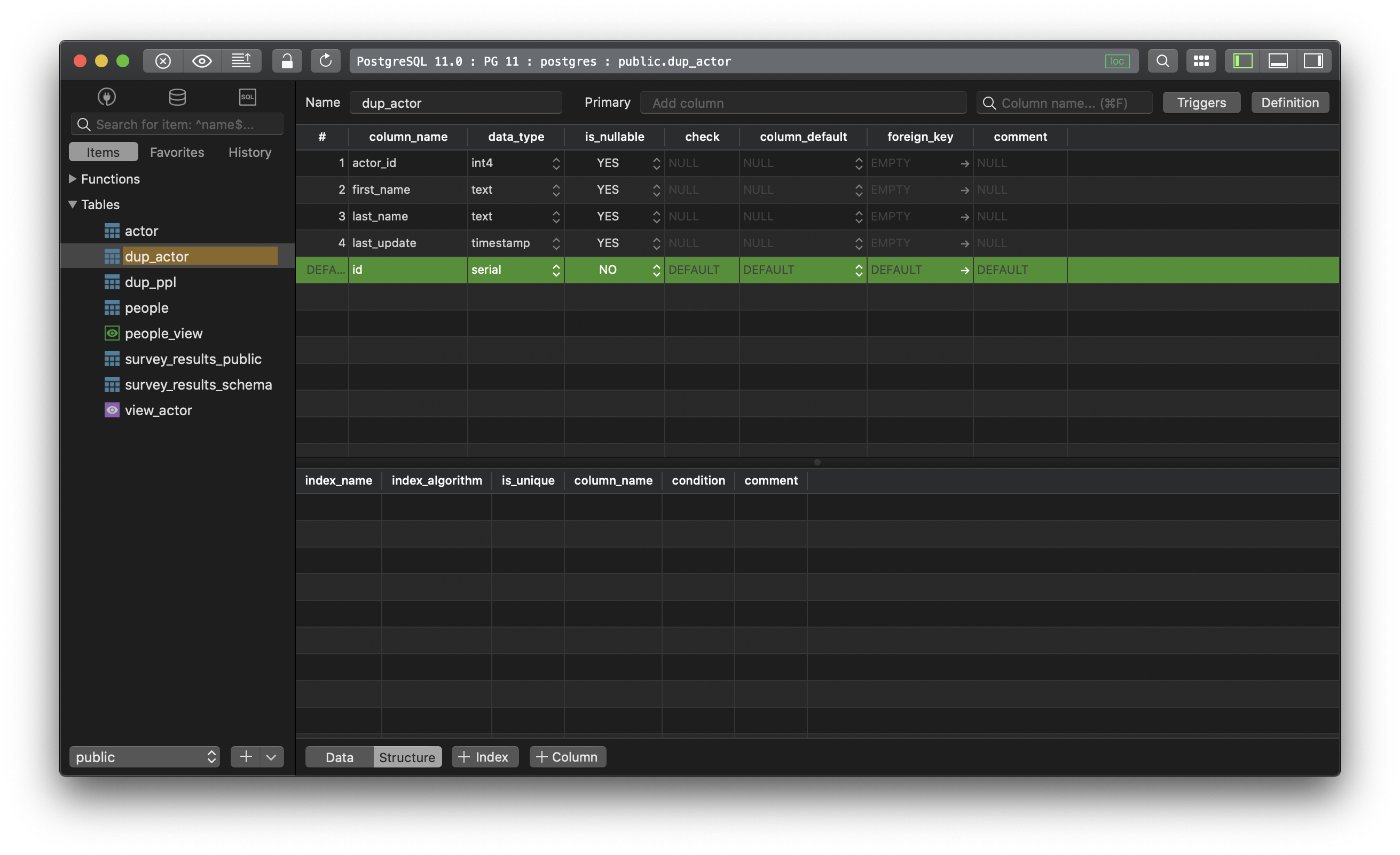
New to TablePlus? It’s a modern, native tool with an elegant GUI that allows you to simultaneously manage multiple databases such as MySQL, PostgreSQL, SQLite, Microsoft SQL Server and more.
Not on Mac? Download TablePlus for Windows.
On Linux? Download TablePlus for Linux
Need a quick edit on the go? Download TablePlus for iOS.
