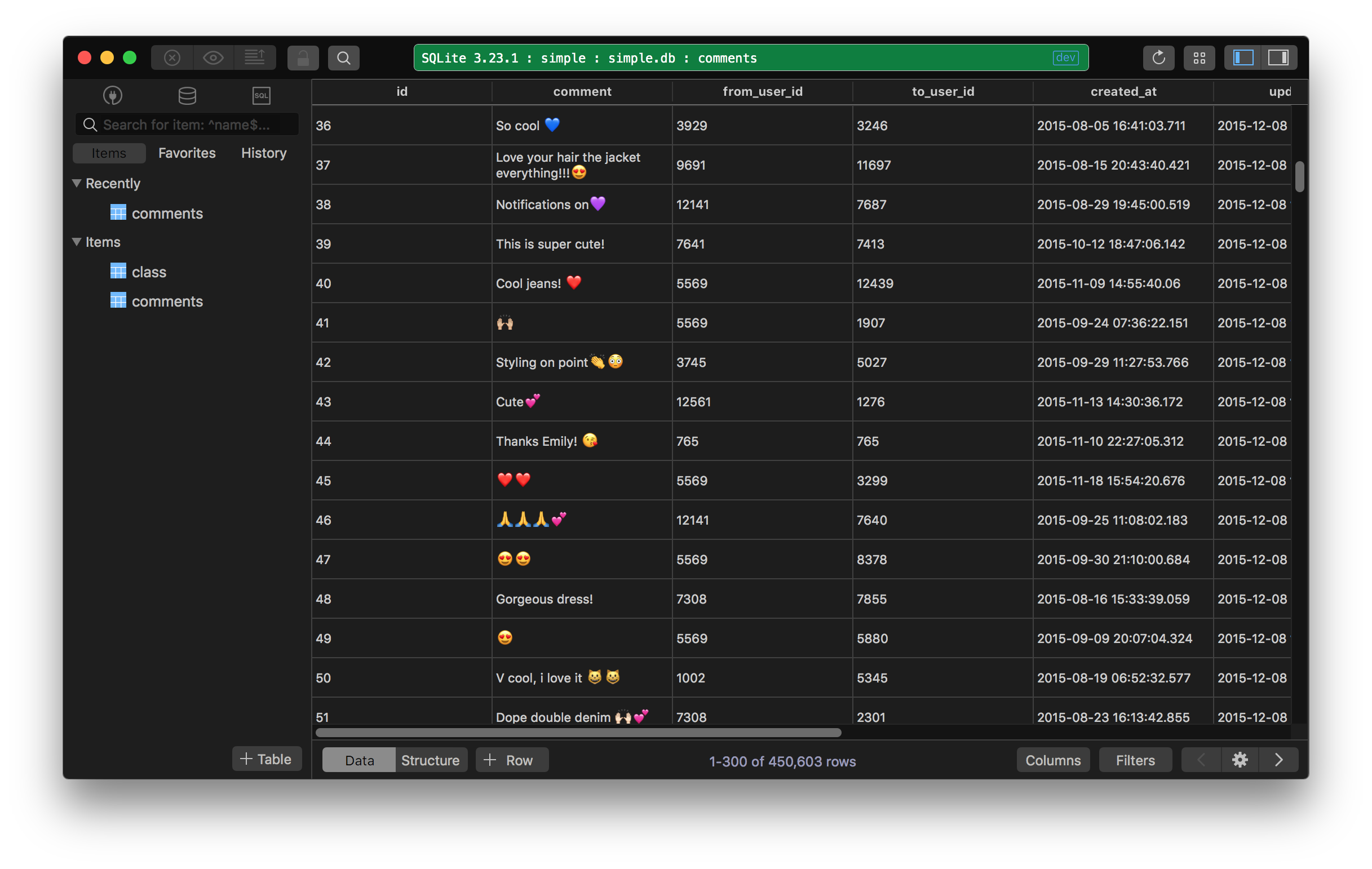The best SQLite GUI Tool for Mac - TablePlus
TablePlus provides a SQLite client on Mac with many GUI tools that allow you to access, browse, query, manipulate and save your SQLite database in a very easy and secure way. If you’re looking for the best SQLite manager on Mac or an alternative to DB Browser for SQLite, try TablePlus.
1. Connect to your SQLite database faster & more secure.
TablePlus was built native so the app is lightweight and run really fast. Everything from starting up to running queries or filtering large databases is very smooth and makes you feel instantly.
You can connect to your SQLite database using username and password, or import the URL, or simply double-click on the database file (.db, .sqlite, .sqlite3) on your computer. TablePlus has its own ssh lib to ensure that the connection is secure and your database is always protected.
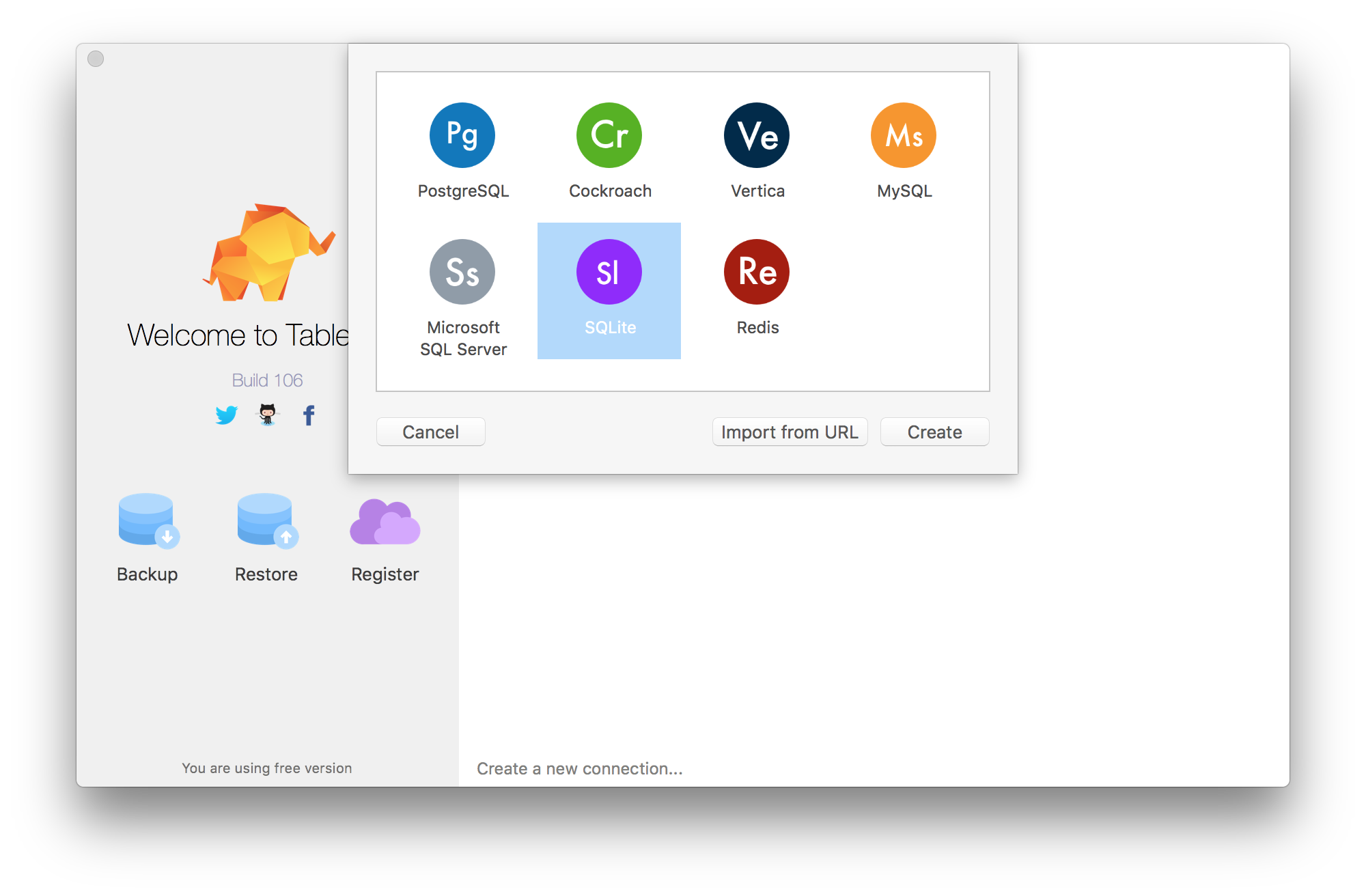
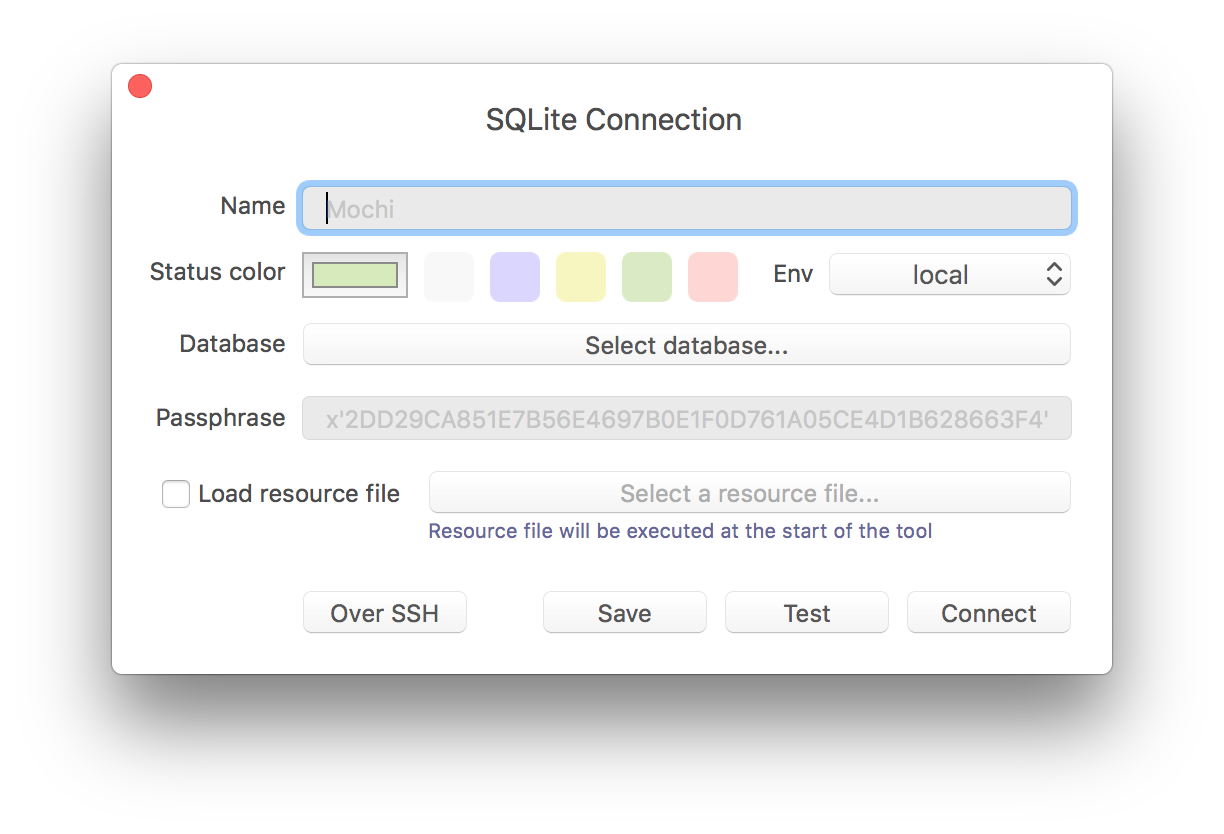
2. Work with the table in SQLite easier with a powerful table editor
TablePlus has a visual table editing tool that allows you to edit your SQLite database in a spreadsheet format. You can create a new table, insert a new row or edit data cell from this view.
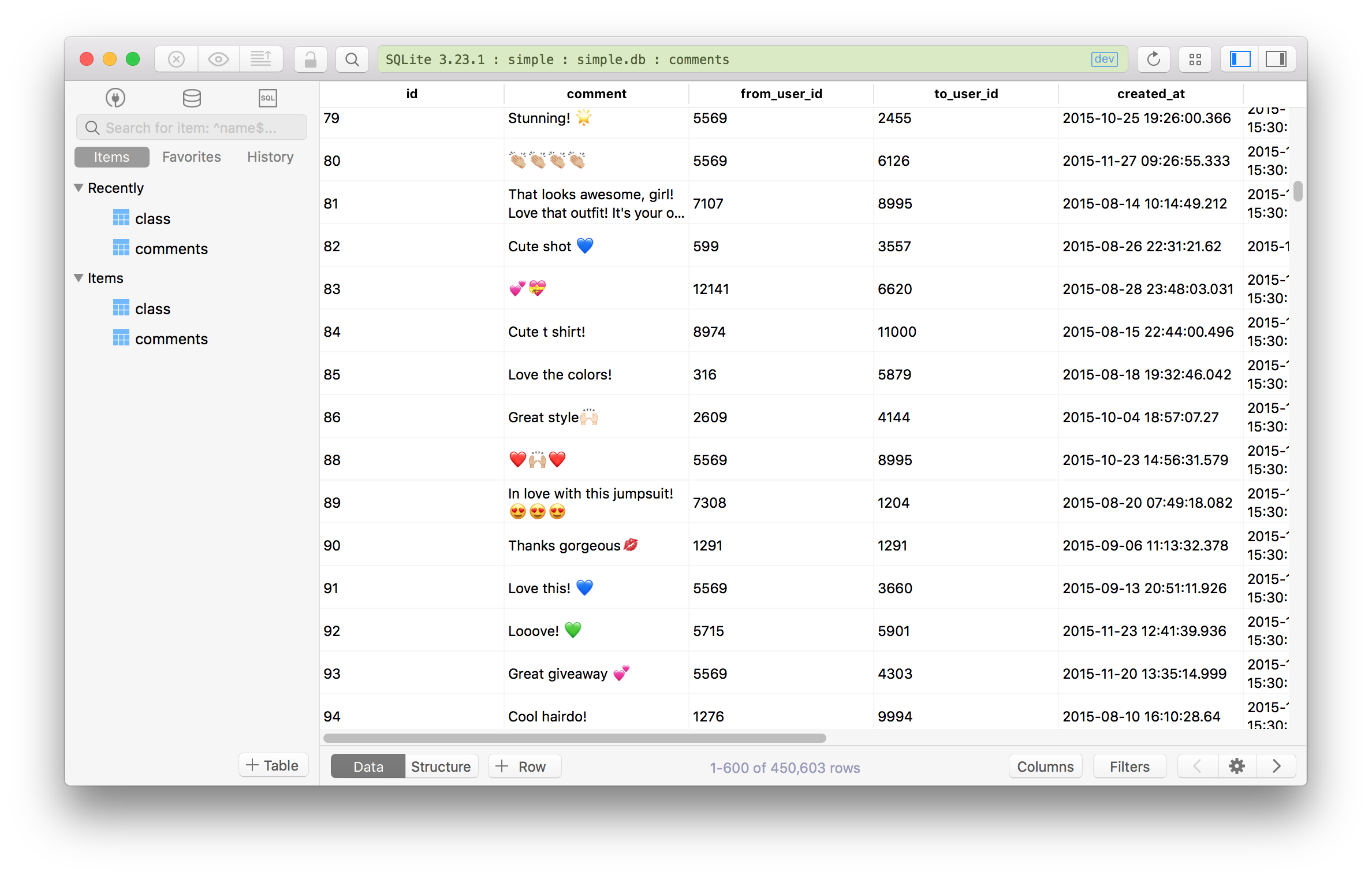
Data filter to quickly filter out the set of results you want to see and hide the unwanted parts.
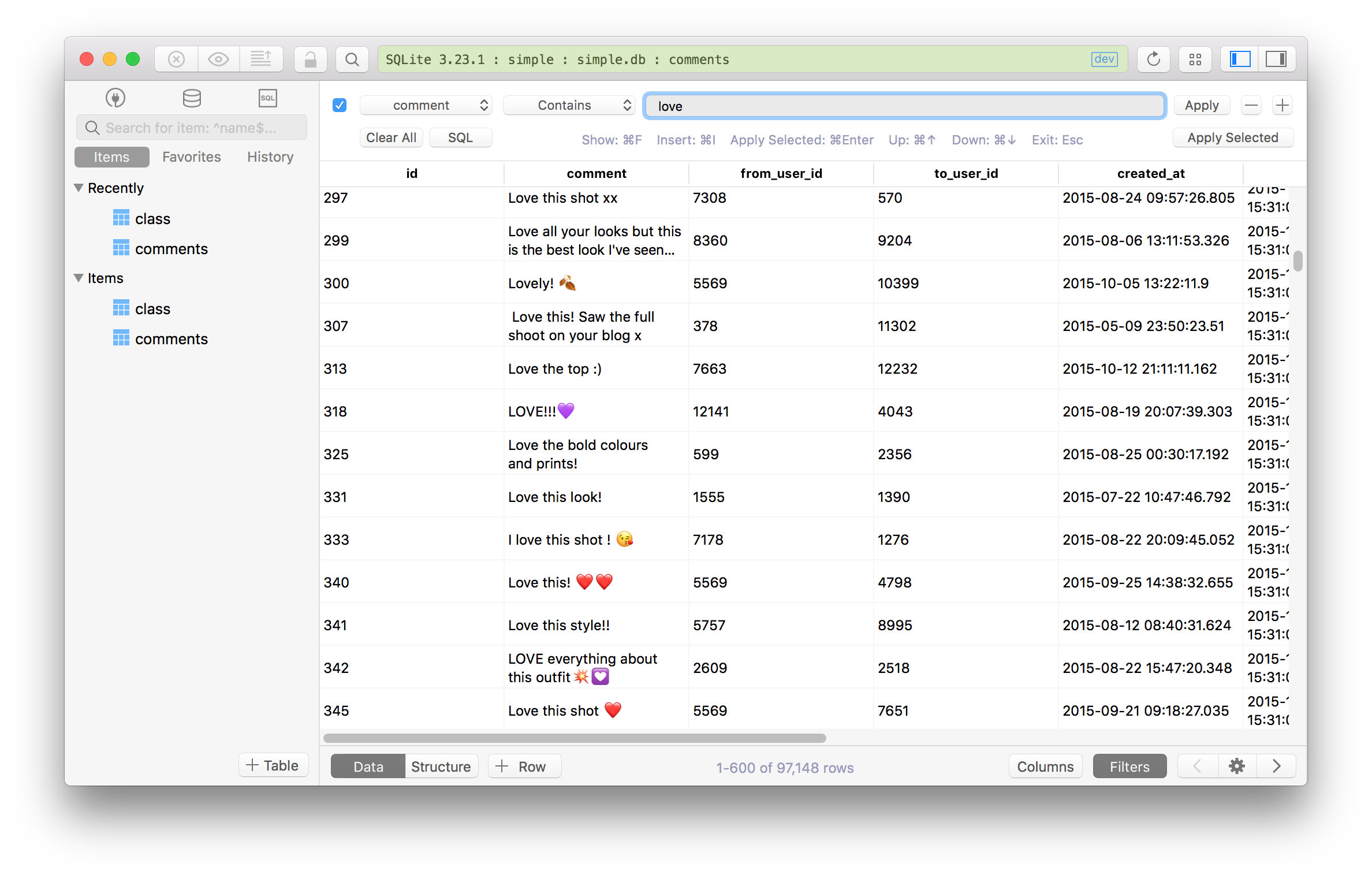
You can view and edit your database structure with a spreadsheet-like format too.
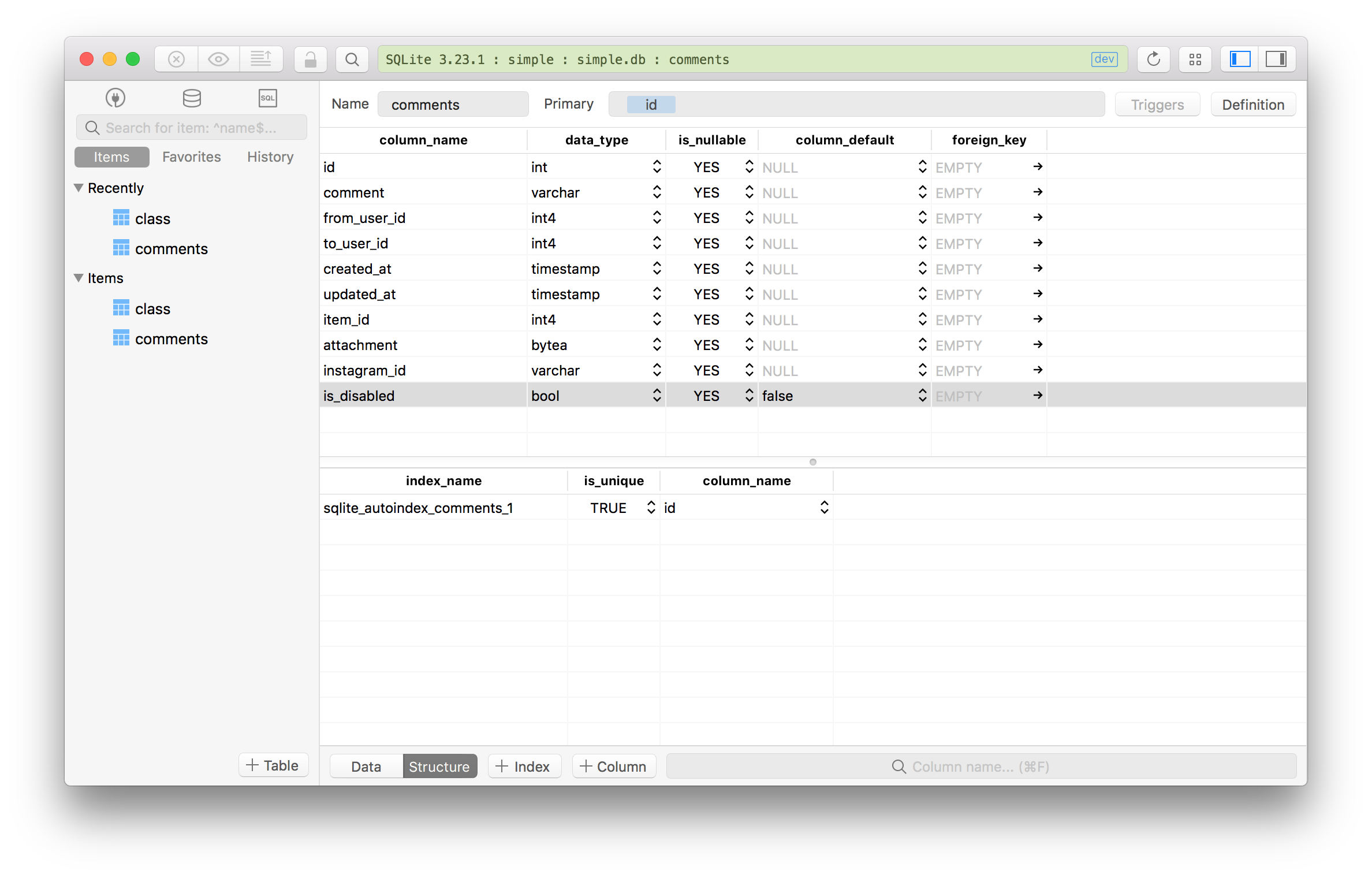
3. Write and execute SQLite queries easier with a smart query editor.
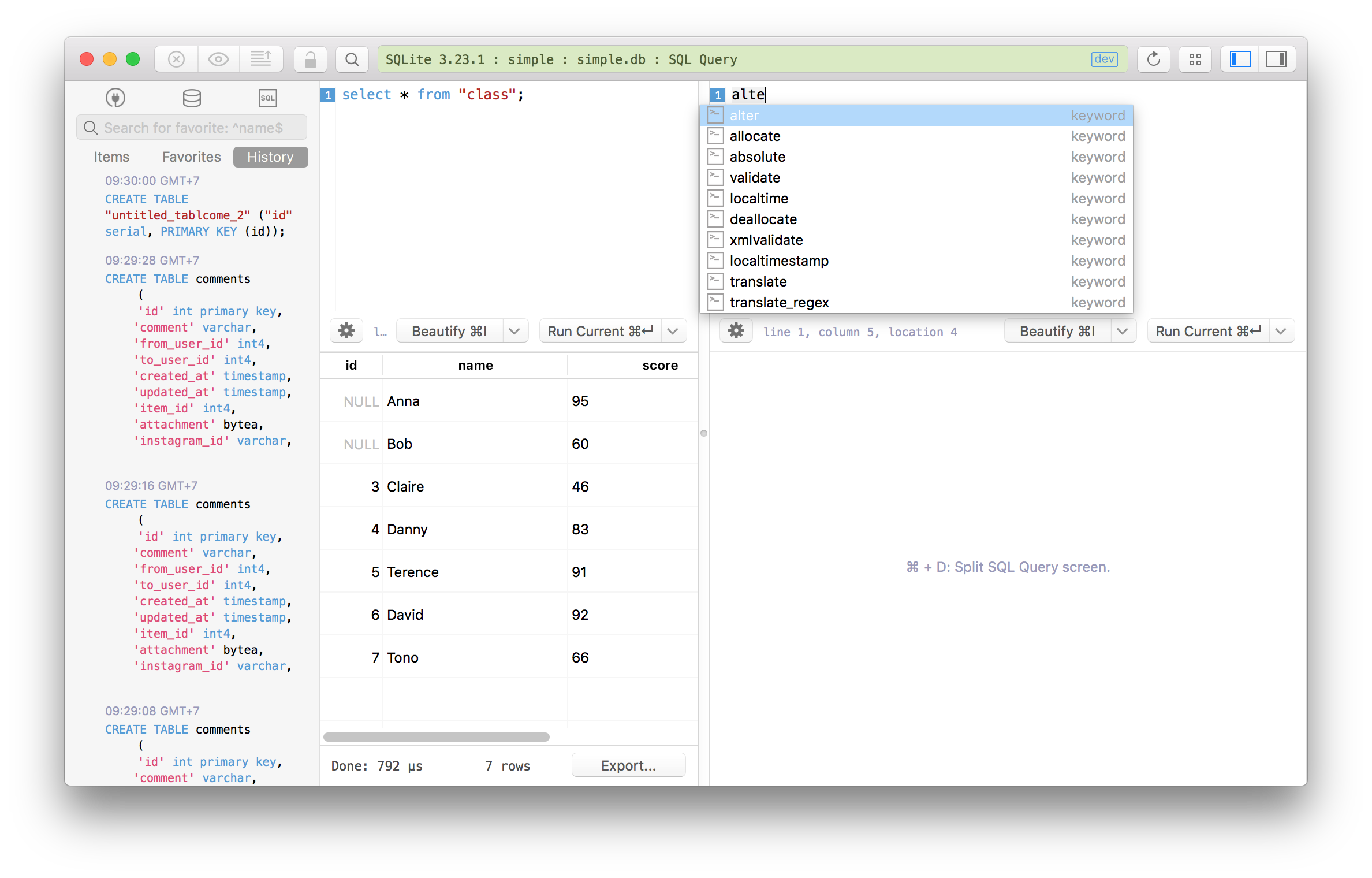
Favorite and history for you to save and quickly get a SQLite query that you use frequently without having to rewrite it.
Code review to stay in control of all the changes you’ve made
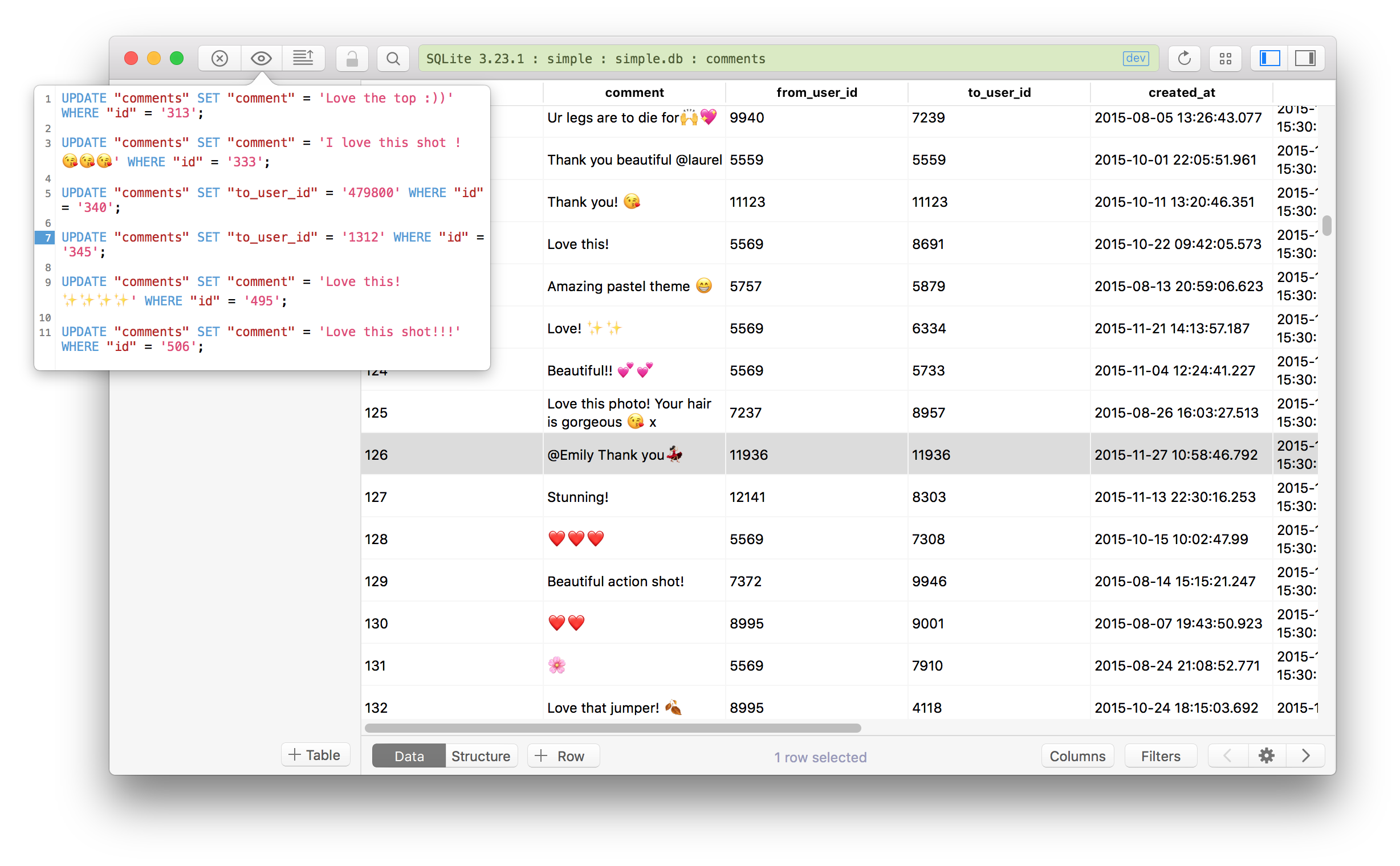
Keyboard shortcut to keep your hands on keyboard
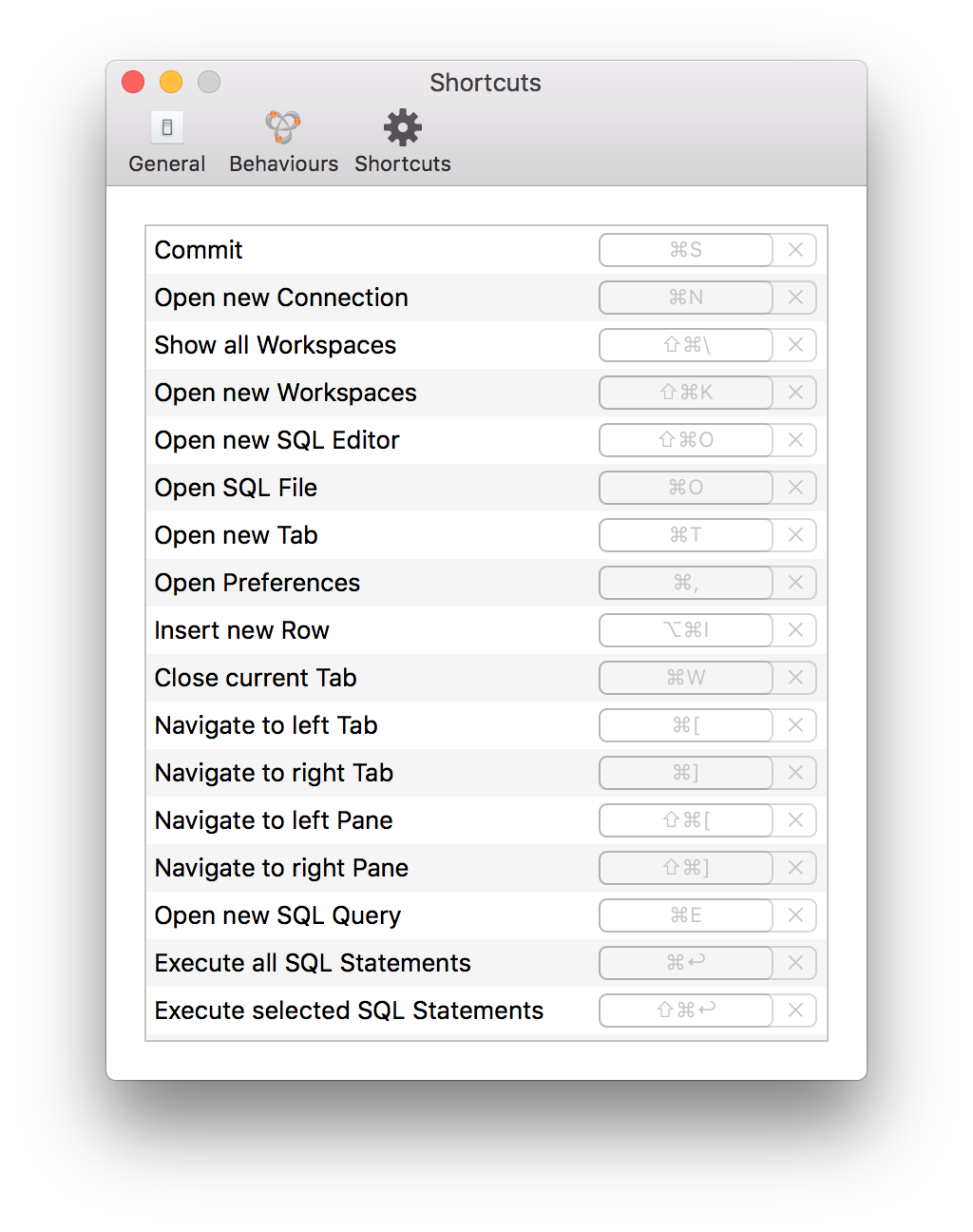
A dark theme to please your eyes