Need a good GUI tool for MySQL to replace Sequel Pro? Try TablePlus
Cannot connect to MySQL 8 using Sequel Pro?
Prior to TablePlus, I used to be a big fan of Sequel Pro.
I work with relational databases on a daily basis, especially MySQL. So, finding a good GUI client for MySQL is really important and Sequel Pro was my tool of choice. It was fast and it has a nice interface which is easy to use.
Everything was perfect until Sequel Pro’s development cycle started to slow down. It has been losing its magic due to the limited support as well as the increasing number of unresolved bugs. Recently, homebrew updated and Sequel Pro keeps crashing and has connectivity problem with MySQL 8 installed by homebrew.
At the same time, there was no perfect tool to work with multiple relational databases all at once. Finding and switching between tools from time to time is definitely not an enjoyable experience.
That was a part of the reason why we started building TablePlus. We definitely want it to be better than any tools we tried. And we think our promise has been well kept. And here’s why we think if you are looking for an alternative to Sequel Pro, TablePlus is the one.
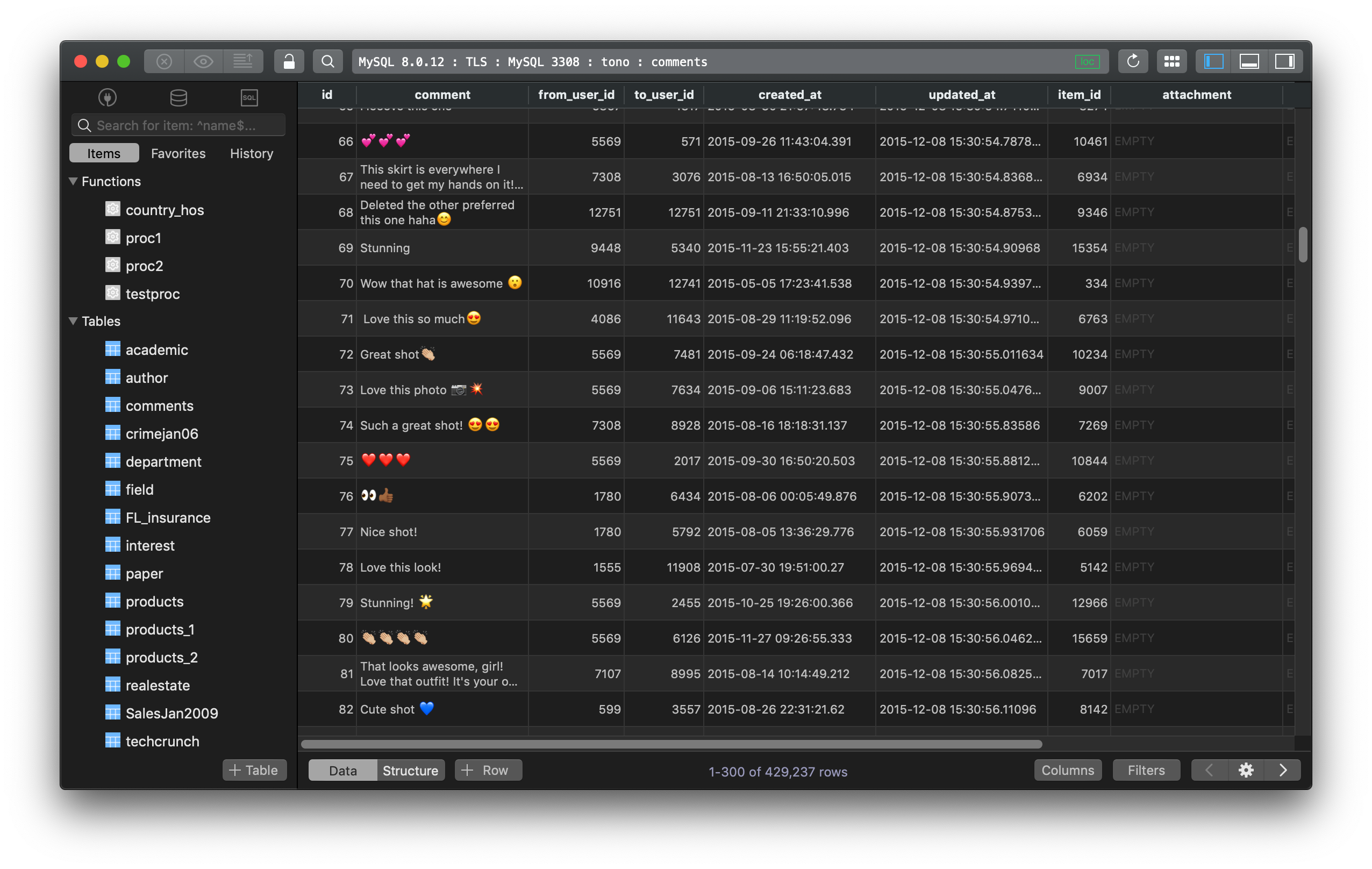
You can download and start using TablePlus here. It’s free anyway.
1. TablePlus is native, fast and lightweight
This is something that we are really proud of. TablePlus was built on top of Swift, Objective-C, C/C++, Perl for OSX allowing the app to take advantage of the native elements of the system to provide a very fast experience. It’s fast to launch and doesn’t consume much memory. Everything feels instantly.
One perfect example is when you browse the database, switching between two tables would take a couple seconds for SequelPro with a loading sign. But in TablePlus, it’s so fast that you may not see it happening :D
2. TablePlus has an intuitive interface
We really pay attention to the details and try to keep the interface as clean and simple as possible. So you see it and you know it, don’t need to spend time learning.
For example, TablePlus offers the ability to quickly open anything with the shortcut Cmd + P. Type a keyword in and TablePlus will automatically lookup from the database, table, schema, view, function… using fuzzy matching. If you are familiar with the quick jump (cmd + K) in Slack app or Spotlight Search on macOS, this works the same.
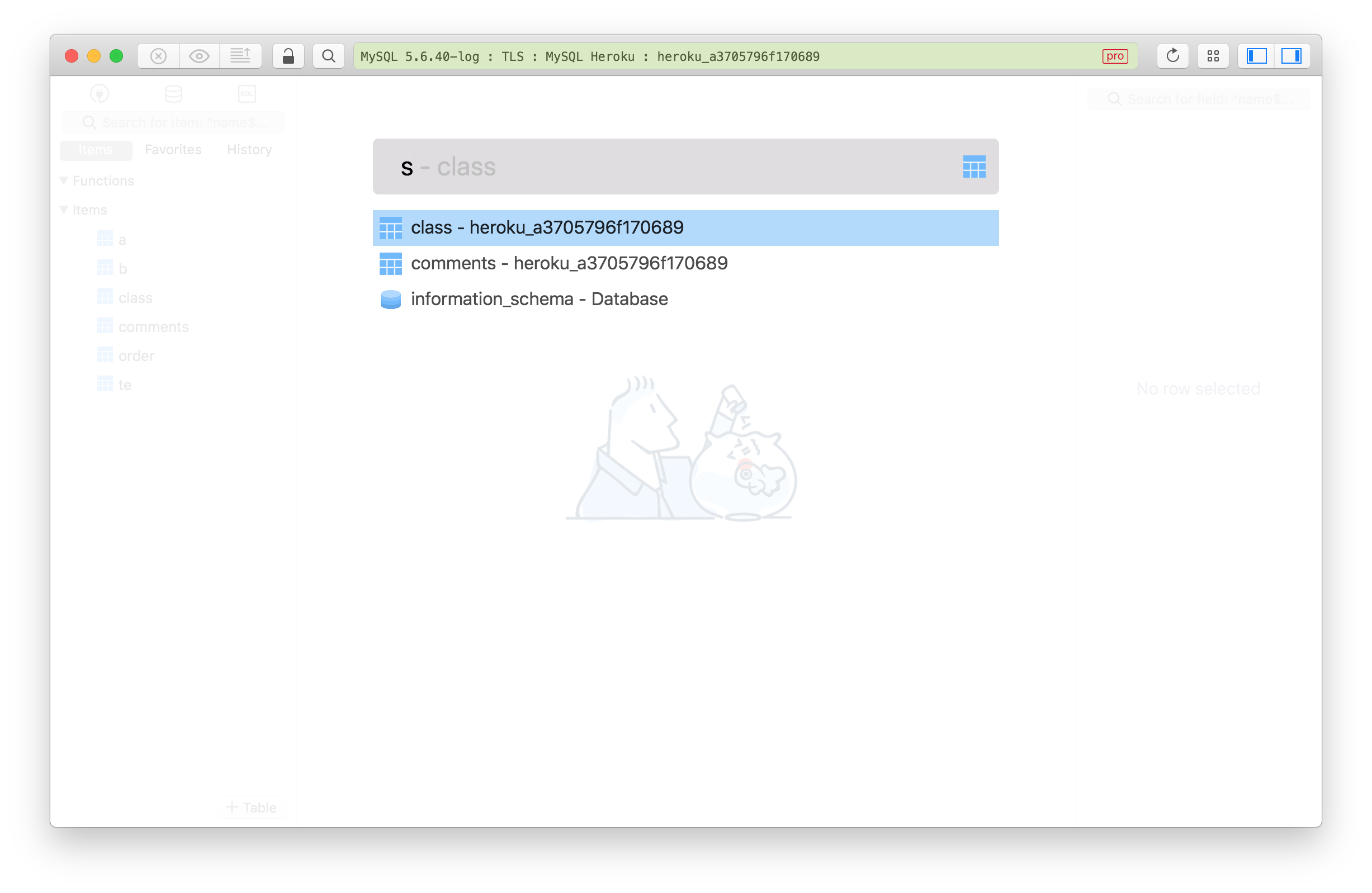
3. TablePlus supports multiple databases
More than just MySQL, TablePlus offers native support for a handful of other databases: PostgreSQL, SQLite, Microsoft SQL Server, Amazon Redshift, MariaDB, CockroachDB, Vertica, Cassandra, Oracle, and Redis.
4. TablePlus has a shortcut key for every functionality
Developers love shortcut key, period. Avoiding using mouse or trackpad and keeping your hands always on the keyboard is vital to boosting productivity. TablePlus assigns every function with a combination of shortcut keys so that you can navigate and take action faster.
5. You can use multiple filters in TablePlus
This feature has been frequently requested by the Sequel Pro community since 2013 but until now, there’s still no sign of implementation. And you can only use one filter at a time. TablePlus starter version offers two filters and in the happy version, you can open and apply as many filters as you want.
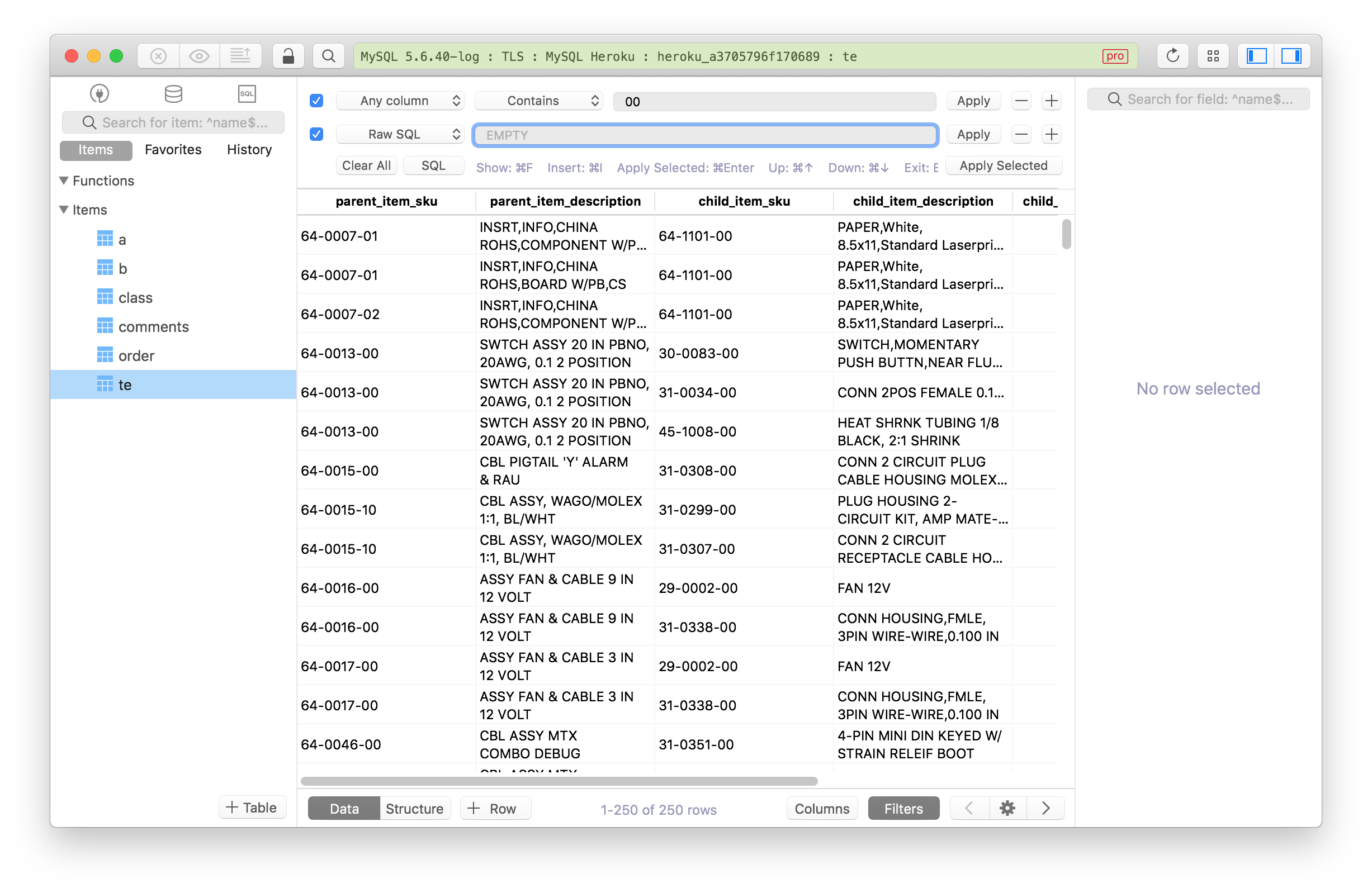
6. TablePlus development is very active
TablePlus releases a new update every week with a lot of new features and bug fixes. We are trying to be as responsive as we can to the feature request and bug report. TablePlus is ahead of the cycle with MySQL 8 support and it’s compatible with the new macOS Mojave.

And there are many other features:
- Queries history and keyword binding favorite.
- Streaming results and async loading to show queries results faster and doesn’t block the UI.
- Very quick inline editing for table data and structure, you also can edit query results directly.
- Smart query editor with highlight syntax, instant autocomplete, SQL reformat.
- A plugin system to extend the app.
But it’s better if you can try and see it yourself. It’s free anyway.