Official support for MySQL 8 with caching_sha2_password authentication plugin - TablePlus
Homebrew updated to MySQL 8, hooray!
That means you can use the latest version of MySQL with a bunch of performance improvements are being put together such as Better Unicode support, SQL Window Functions, Better JSON Support, Better document store, Common Table Expression, or New Database Role Permissions. More secure, more reliable, and better support for MySQL.
But it seems like the current GUI tools for MySQL aren’t keeping up well with this update. For example, users of Sequel Pro can’t seem to connect to MySQL 8 or Sequel Pro just keeps crashing.
Apart from NSInvalidArgumentException, this is probably one the most annoying errors in MySQL 8:
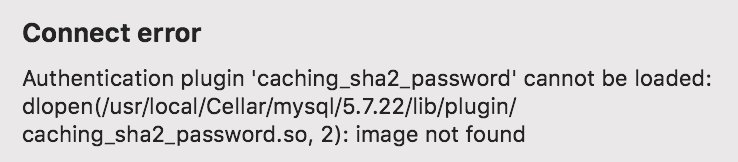
I cannot connect to MySQL 8 using caching_sha2_password authentication plugin, what to do now?
Some might choose to roll back to MySQL 5.7 using homebrew:
brew uninstall mysql
brew install [email protected]
brew link [email protected] --force
But why do you have to go back to the old version when you have another better option? Just have to update to the latest version of TablePlus that already gave an official support for MySQL 8 and you’re good to go.
TablePlus added support for MySQL 8 with caching_sha2_password that allows you to work with MySQL 8 seamlessly.

TablePlus is built native, beautful, and free for anyone to download and use, forever. Try it out and let us know if your problems with MySQL 8 get resolved: Download TablePlus