Best Oracle Client with GUI tools for Mac - SQL Developer Alternative
Looking for an Oracle SQL Developer alternative? TablePlus provides a SQL client with intuitive GUI tools to manage Oracle databases on Mac. You can be able to connect, query, browse, edit and save your Oracle databases in a fast and secure way.
A native Oracle GUI client
With a native build that enables TablePlus to leverage the native elements of the operating system to deliver the best performance, everything feels instantly in TablePlus. The speed of both autocomplete, querying records and the UI is blistering fast compared to Oracle Sql Developer.
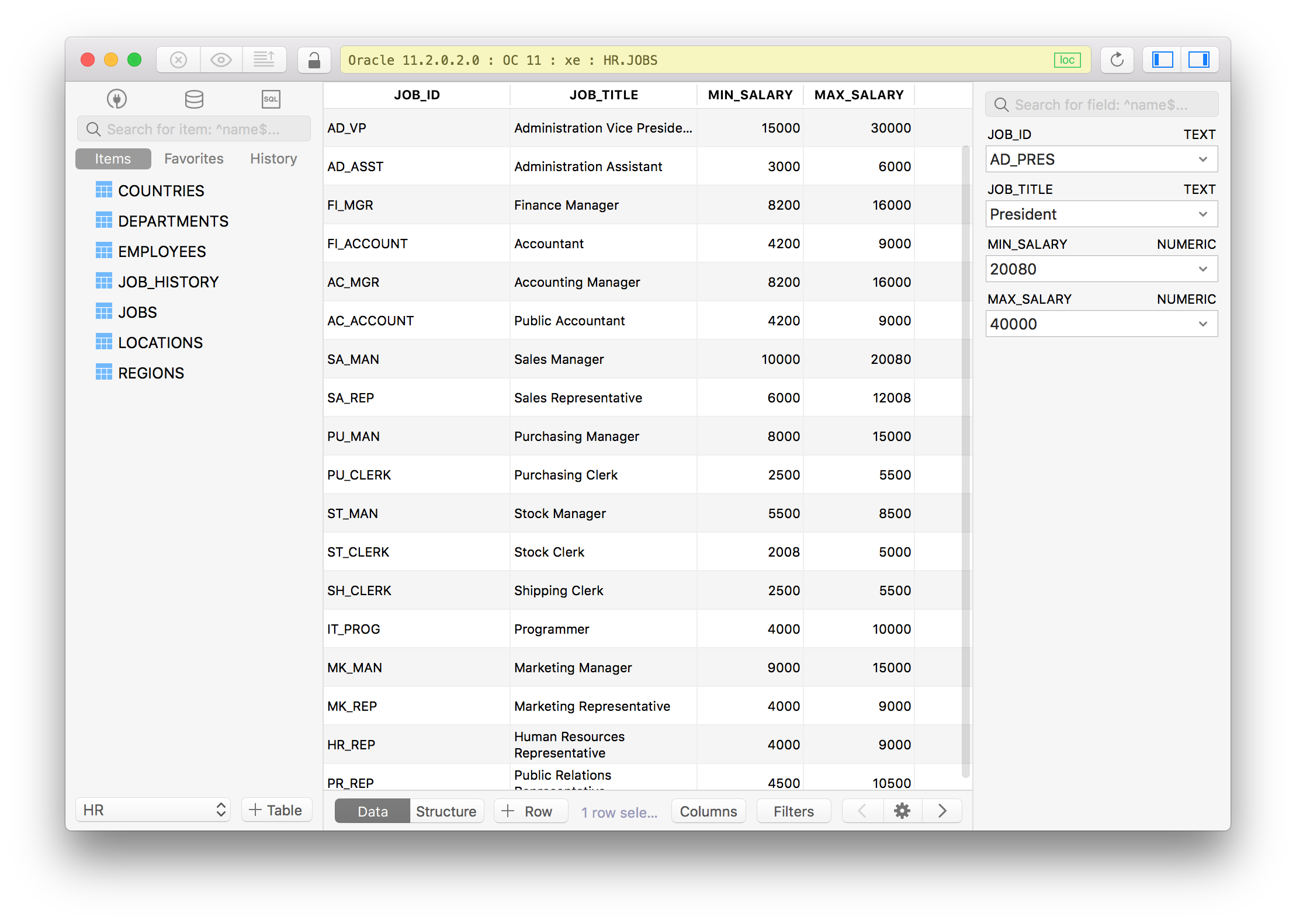
TablePlus also offers many security features to protect your database, including native libssh and TLS to encrypt your connection.
A well-designed Oracle database tool
Key features:
- Create a secure connection to an Oracle database.
- View Database structure and table data.
- Edit database structure and table data.
- Import and Export table data in CSV.
- Multiple data filters
- Code review and safe mode
- Multiple tabs and windows display
A smart SQL query editor
Writing query is more efficient with a smart code completion feature, along with some of the best practices for SQL editor: Beautify SQL, Highlight Syntax, Split Results into Tabs, Split pane Horizontally that are all included in TablePlus.
Every function in TablePlus is assigned to a shortcut key, which later you can customize, makes it quite handy for a lot of people. For example, to use the filter, simple press cmd + F.
This Oracle Support is still in beta and not all features are supported, but if you want to try it out, it’s free to download from here: