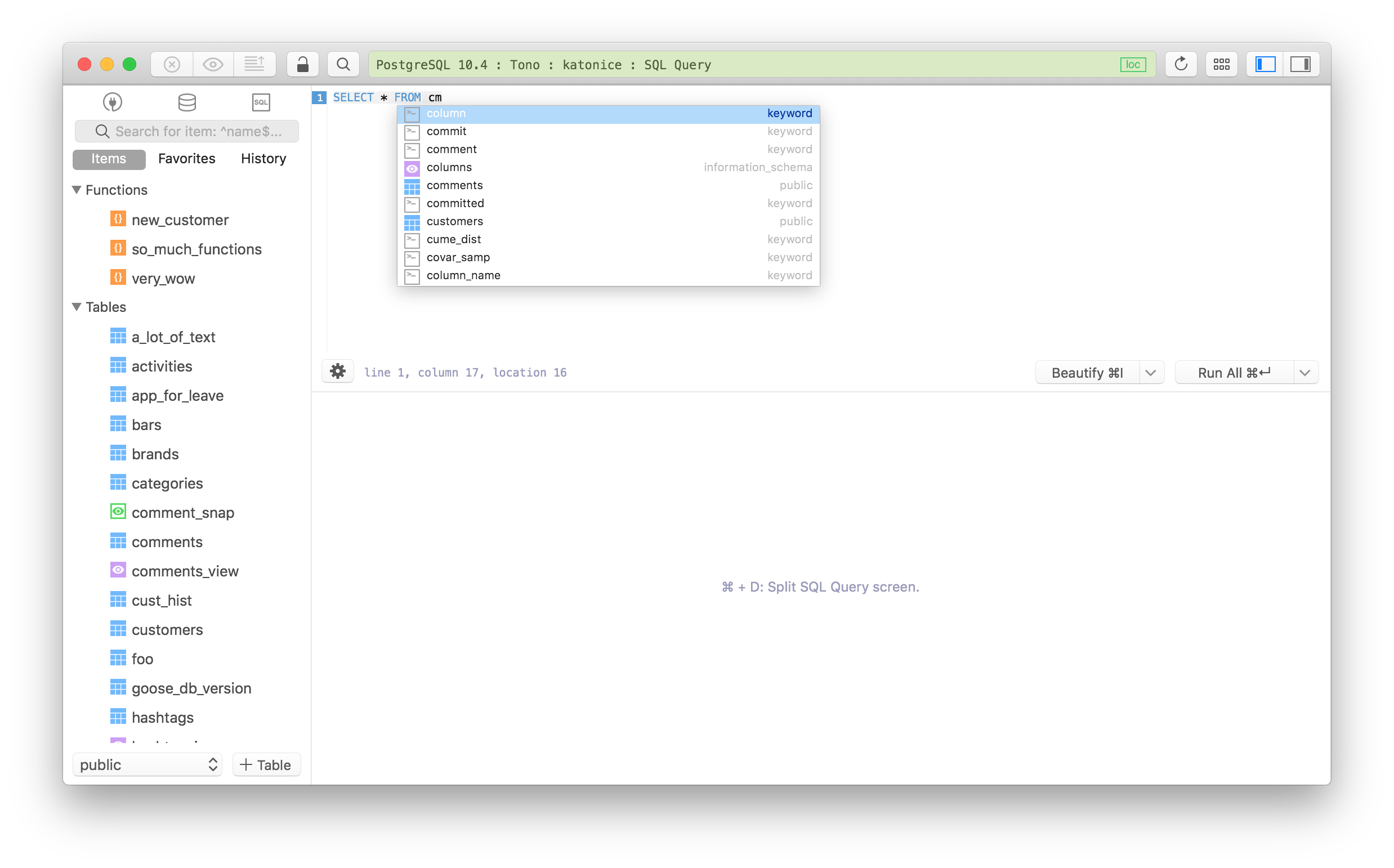Tired of DataGrip? - Try this alternative Database client on Mac
Pros and Cons of DataGrip
DataGrip aka JetBrains DataGrip is the standalone database management tool. It is not a language-specific IDE. It supports a wide variety of drivers by default, such as PostgreSQL, MySQL, Oracle, Microsoft SQL Server, Derby, H2, SQLite, and many more.
Some plus points for DataGrip:
- Multiplatform, including OSX
- Multilingual, can connect to many DBs
- Decent Ergonomics.
- Doesn’t crash.
It has become easy and simple for the database developers to centralize the management of their databases. But at the same time, it has some major drawbacks:
Performance can be sluggish when working with high-volume databases
DataGrip is Java-based thus it can’t be as robust as native clients. As it works with a lot of databases, it requires more resources than usual. It can take up to several GB’s of RAM when working with huge databases, and this has a bad impact on performance if your system is not equipped to handle it. It’s likely to be slow and freeze sometimes.
The design is not user-friendly.
It can feel overengineered for more junior or less experienced users that are new to SQL/data analysis.
A DataGrip Alternative on Mac
You probably need a tool that can fix those drawbacks of DataGrip. To be more specific, it’s a Database Client that:
- Supports multiple databases
- Has high performance
- Was equipped with an intuitive UI
Then TablePlus is what you’re looking for.
TablePlus is a modern, native tool with an elegant UI that allows you to simultaneously manage multiple databases such as MySQL, PostgreSQL, SQLite, Microsoft SQL Server and more.
It has everything you need for a Database Tool.
Want high performance? TablePlus was built on top of Swift, Objective-C, C/C++, Perl to deliver the native experience that can be able to run almost instantly and deal with heavy operations. Need a well-thought design? TablePlus was equipped with a simple and intuitive interface that focuses on the most important functions of a database tool. The main features are the availability of a spreadsheet-like view that easily work with tables and schemas, the intelligent query editor, smart code completion system, quick data filter, and much more.
Perhaps the best thing about being a user of TablePlus is having a really quick support. We response almost immediately to the bug reports, feature requests. We listen to all of our users’ feedback, put their opinions into consideration and finally deliver a new update every week.
Seems interested in?
Try TablePlus now and see how it works: Download TablePlus
In their words…
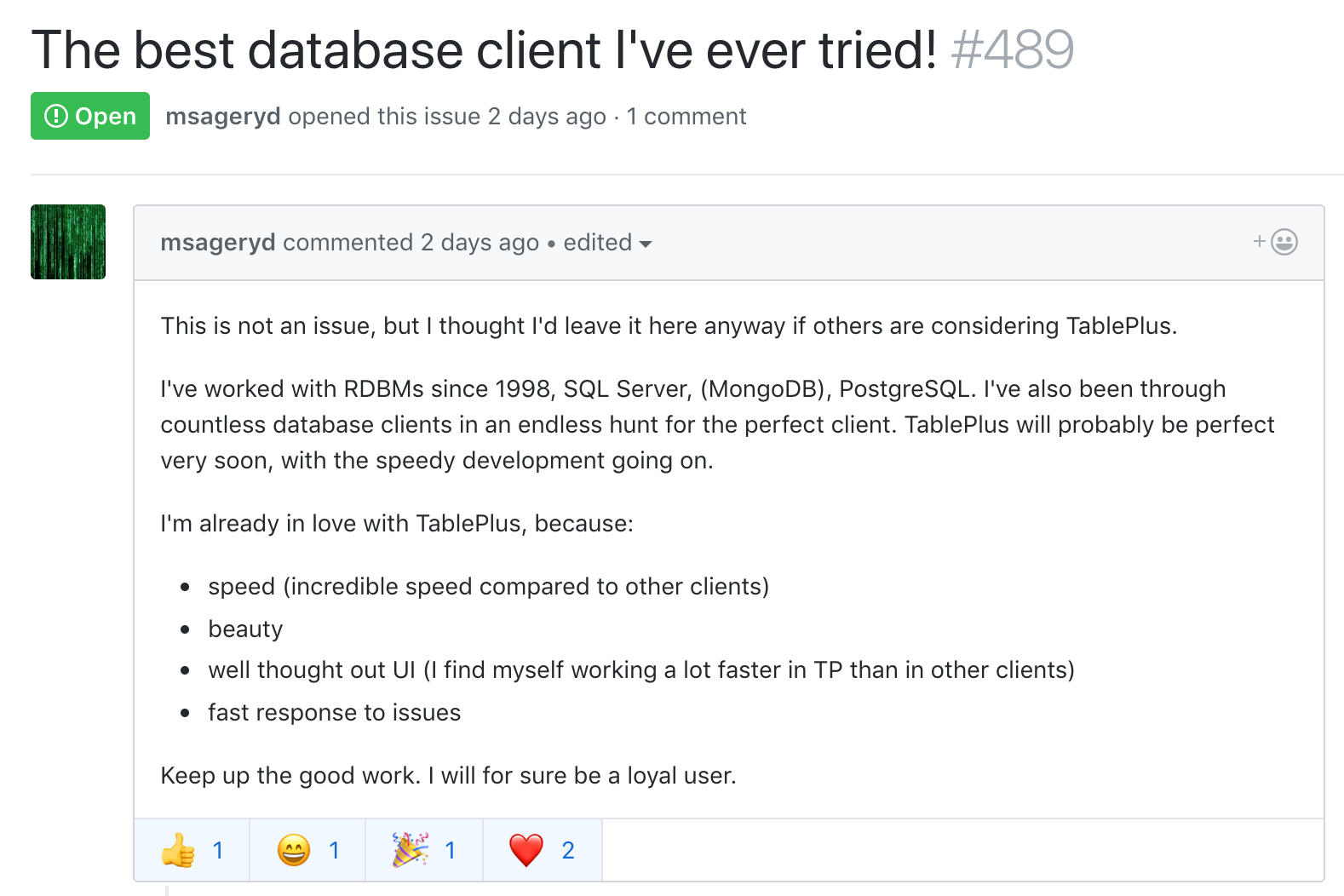
You can visit that issue here
Some quick previews of TablePlus
Spreadsheet-like view to work with Data Table and Database Structure easier:

Dark Theme:
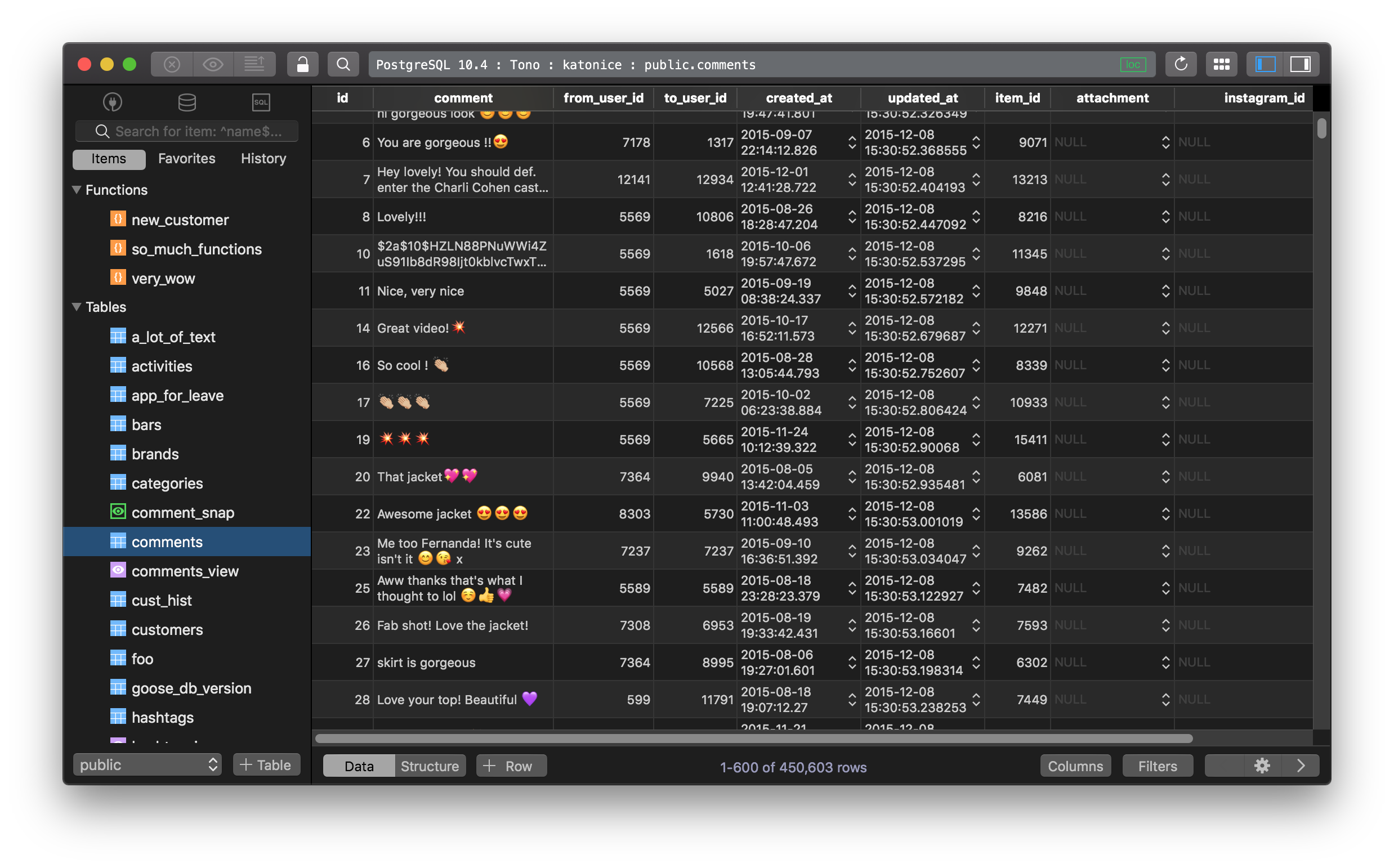
Multiple Data Filters:
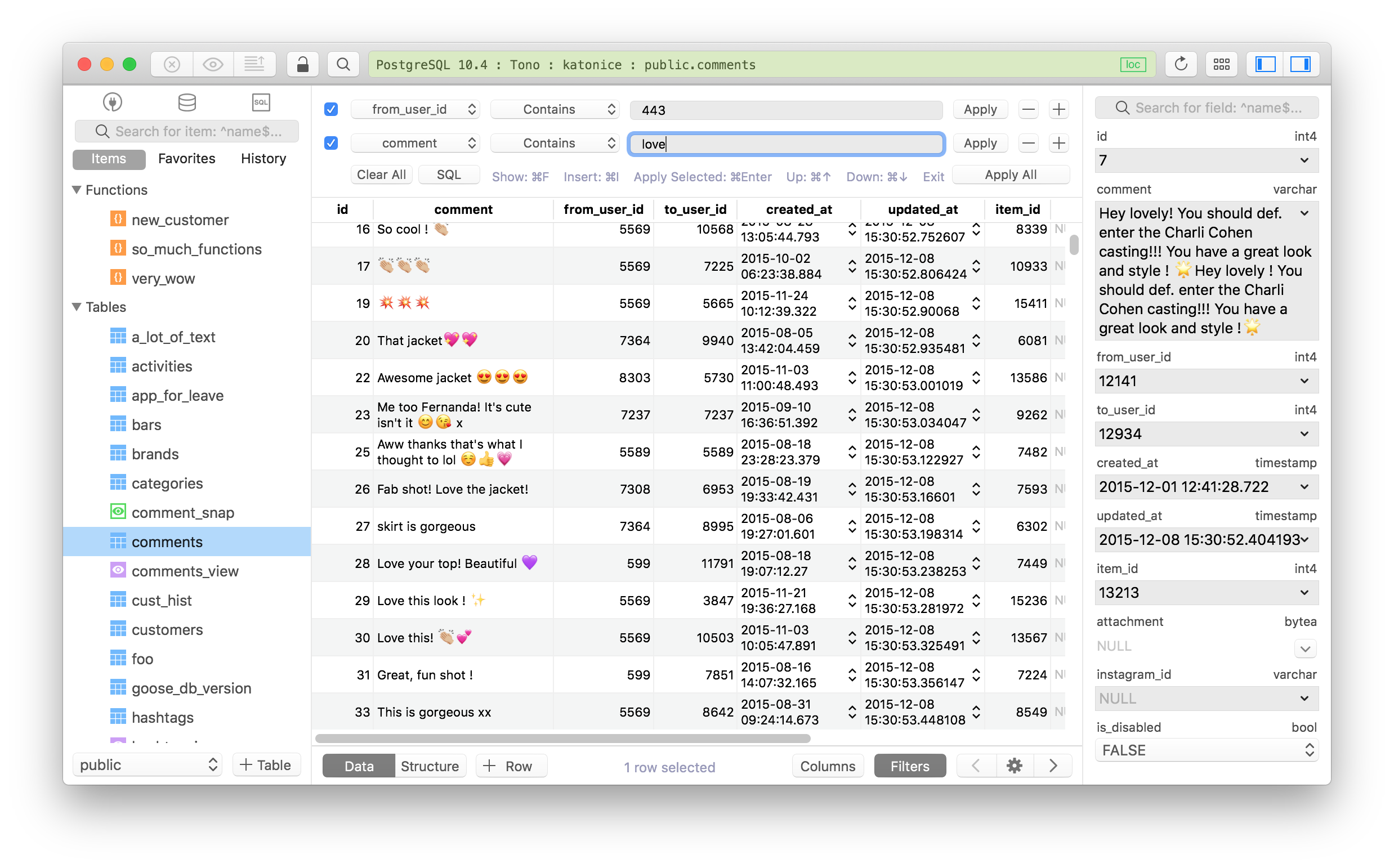
Edit Database Structure:
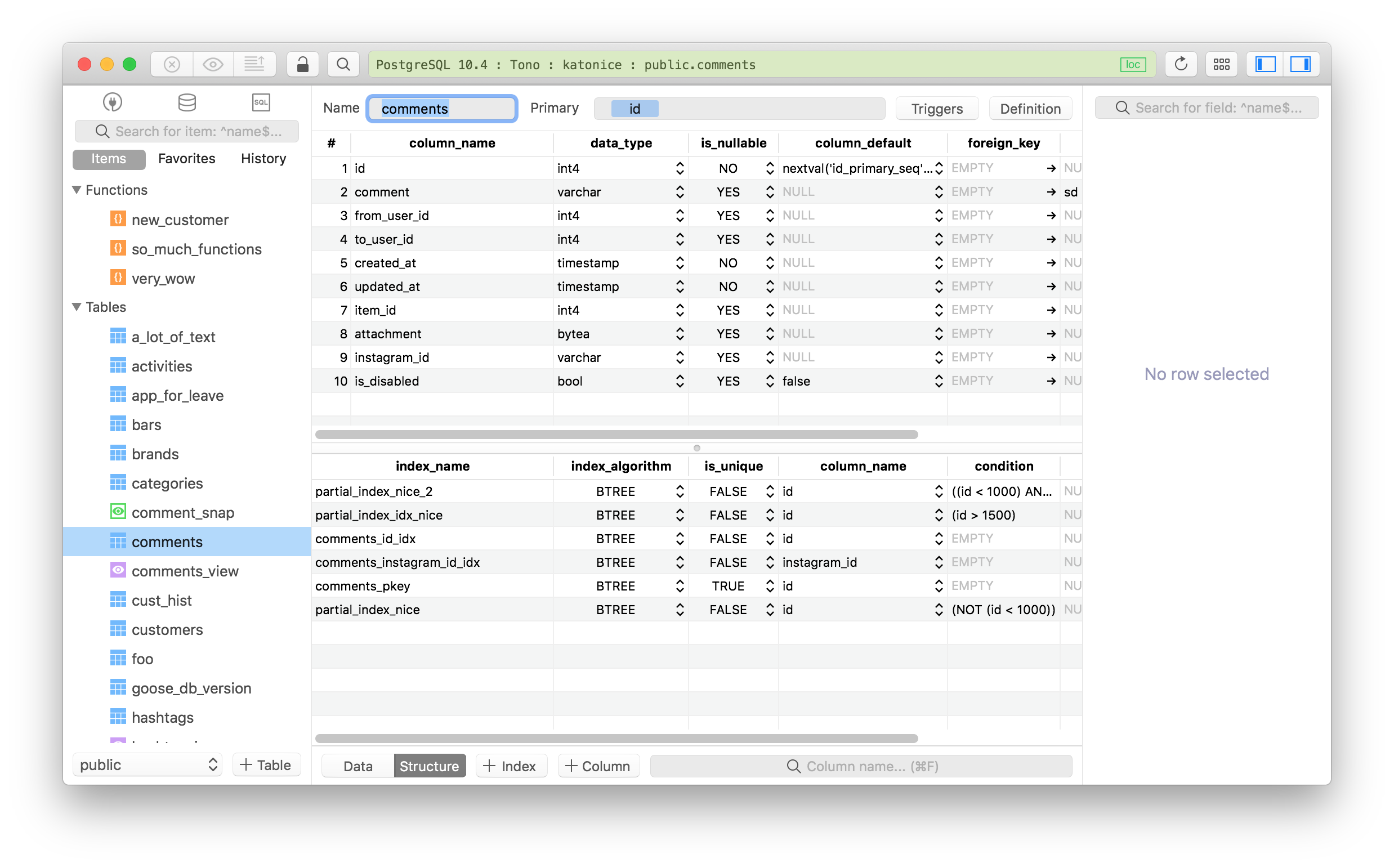
Smart SQL Query Editor: