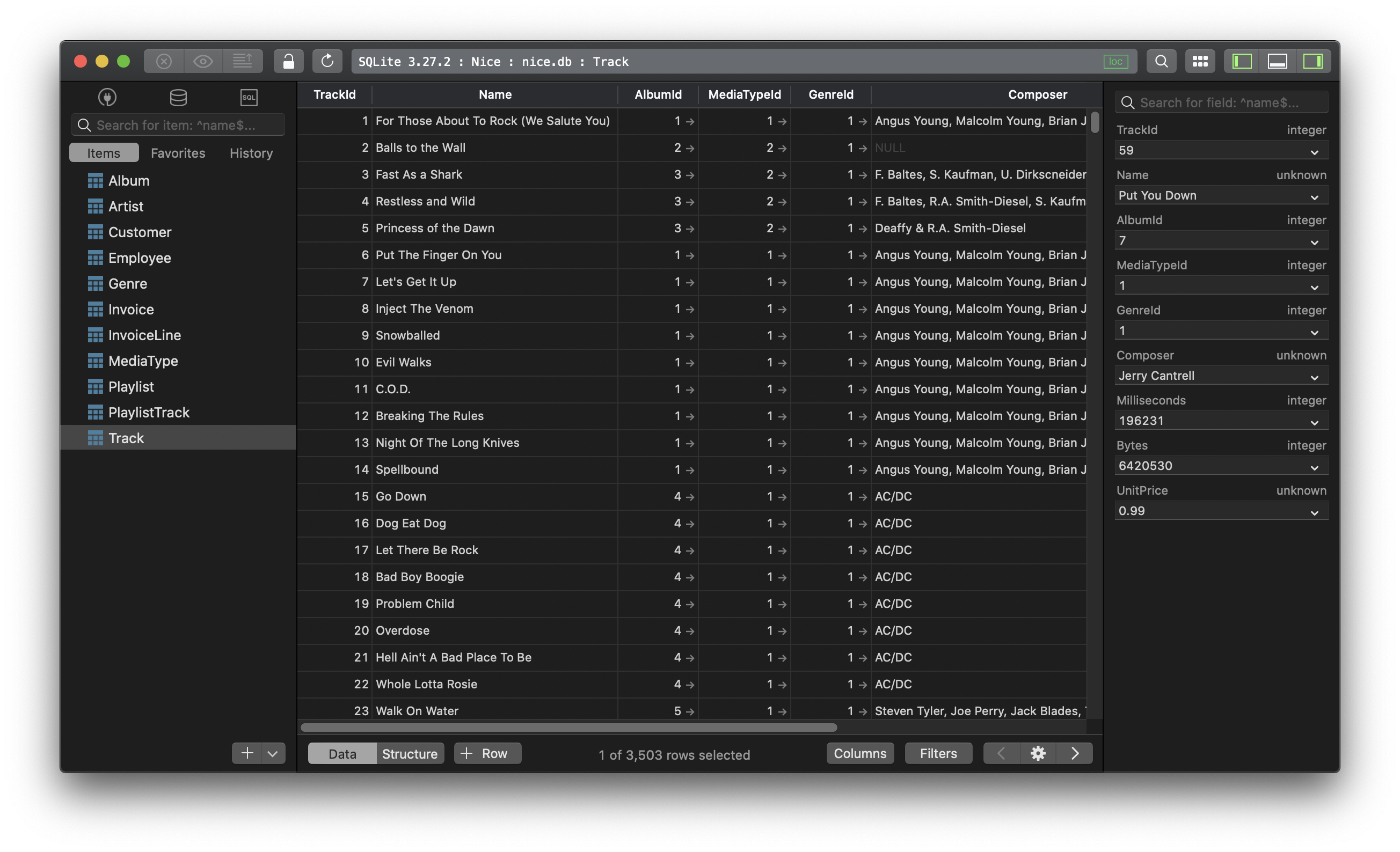SQLite - How to import a CSV file into SQLite table?
Using SQLite command-line tool
Run this command to specify the csv file type and table
sqlite> .mode csv table_name
sqlite> .import file_name.csv table_name
If it’s a SQL file, you can import it by this command:
sqlite> .read file_name.sql
Using TablePlus GUI tool
You can import a CSV file directly into SQLite table from its table view:
-
Open the destination table to view then choose
File->Import CSVfrom the menu. -
Or you can right-click on the table name from the right panel (or even any data cell of the table), choose
Import CSV.
Then specify how you would like to import data.
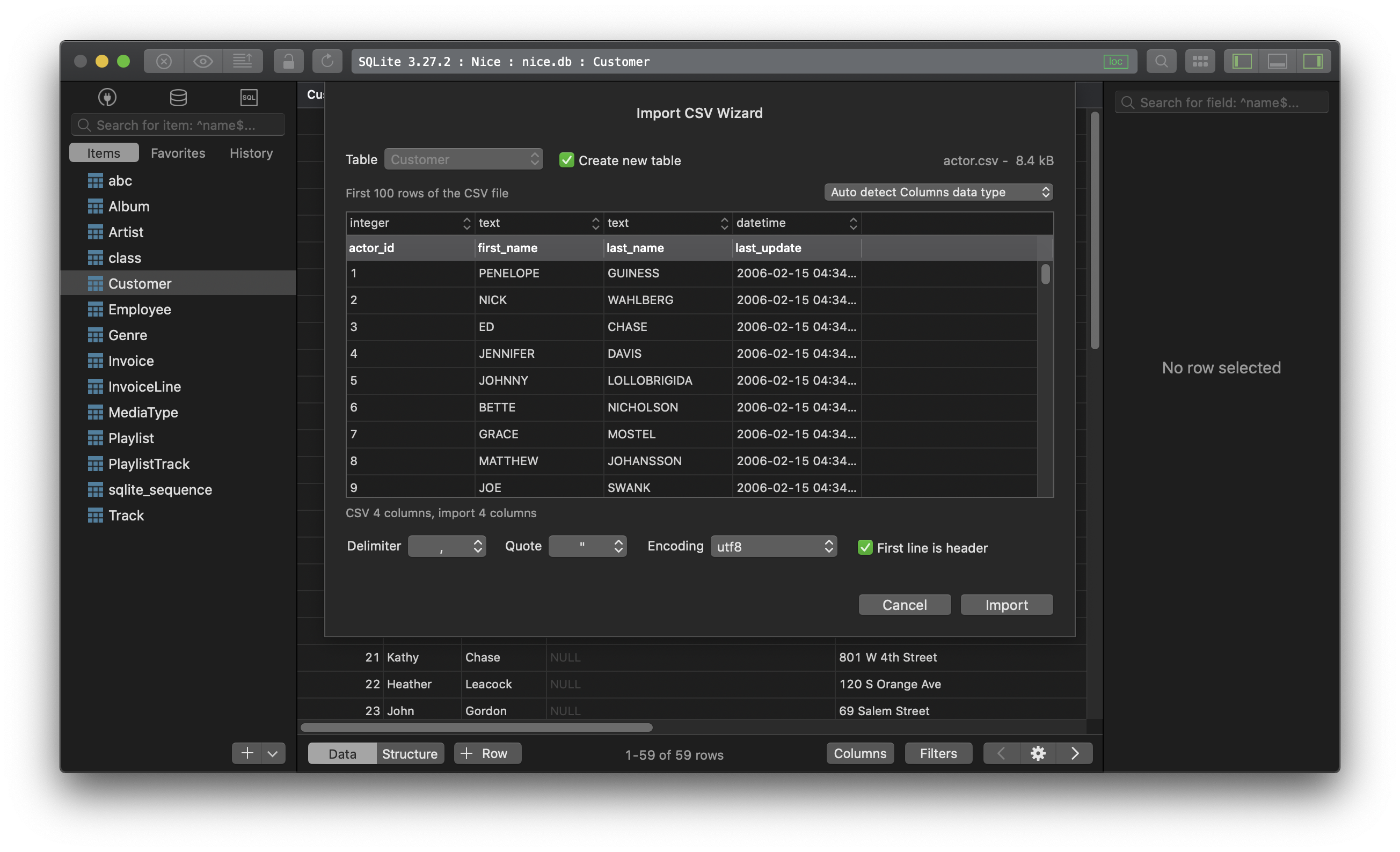
New to TablePlus? It’s a GUI client for multiple relational databases. It’s native, beautiful, and available for free.
Not on Mac? Download TablePlus for Windows.
On Linux? Download TablePlus for Linux
Need a quick edit on the go? Download TablePlus for iOS