HeidiSQL for Mac - The best free equivalent
Finding a good alternative for HeidiSQL to work on Mac
HeidiSQL is a great SQL client on Windows for MySQL (and for its forks like MariaDB and Percona Server), Microsoft SQL Server and PostgreSQL. It has a comprehensive and intuitive interface with ease of use. It’s lightweight but powerful with a full pack of features such as Syntax completion, Data synchronization, SSH Tunnel, user management. etc.
But HeidiSQL has no native build for Mac, just a Windows 32bit executable. There was a Mac version written in Java, jHeidi, but it was discontinued in March 2010 in favor of Wine support.
Now you can get in run on Mac under Wine but you have to depend on Wine. Sometimes, the latest version of HeidiSQL may not run at all. There are some bugs in the Wine version that can be annoying and you have to kill the program and restart it.
If you appreciate the native experience and need something at least as good as HeidiSQL to work on Mac, TablePlus is what you’re looking for.
A modern, native SQL Client
- Everything is blazing fast. TablePlus was built native that it can be able to deliver the best performance on Mac.
- It’s lightweight and doesn’t eat up much memory when in use.
- The design is simple and intuitive, focusing on the most important functionalities. This makes it easier for newcomers to get used to it. It just works the way you expected.
- It supports multiple drivers. TablePlus support many databases such as MySQL, PostgreSQL, SQLite, MS SQL Server, Redis, CockroachDB, Oracle, Cassandra, Amazon Redshift…
Database management made easy.
You can browse and edit data inline with a spreadsheet-like view like this.
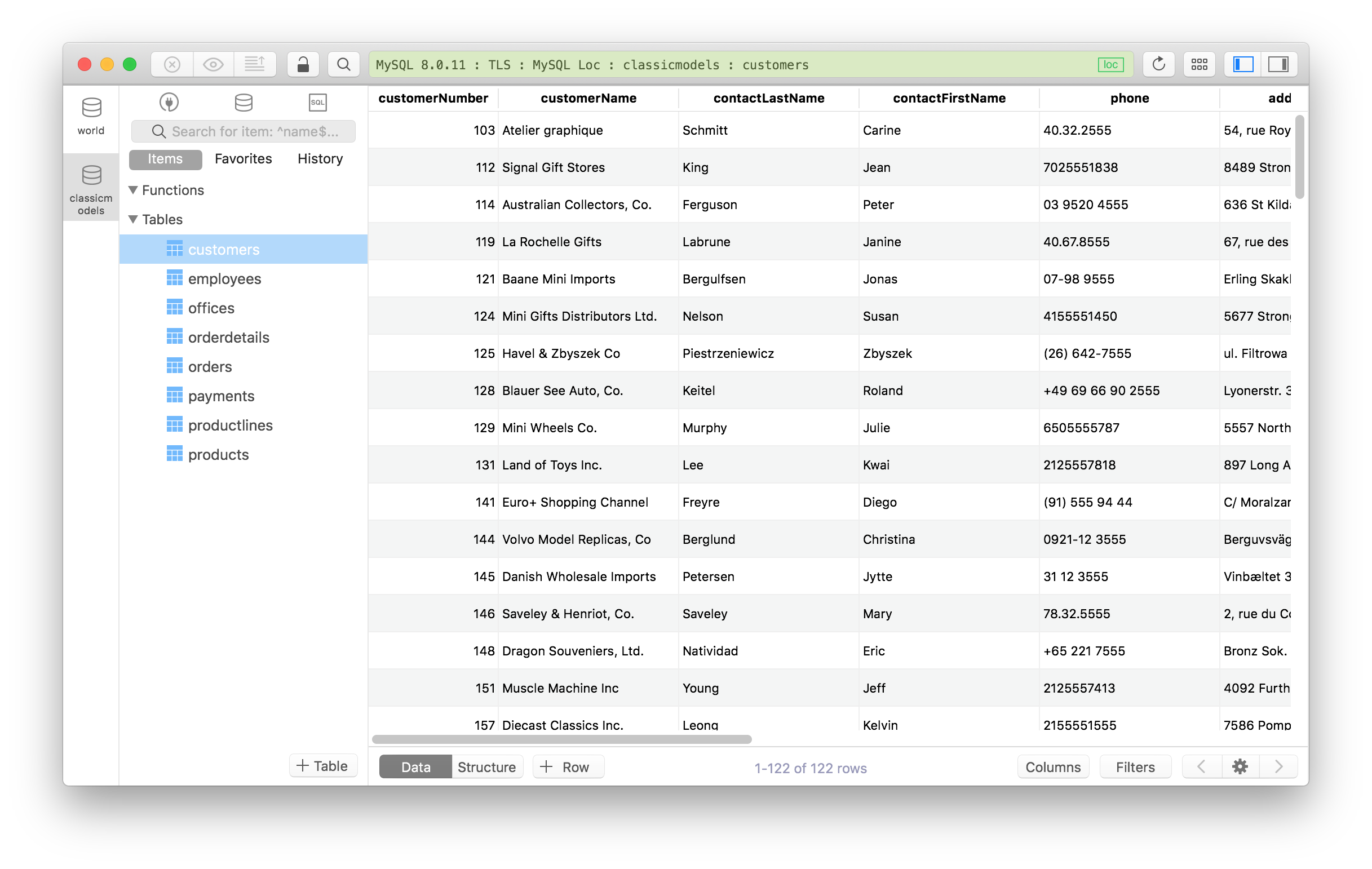
View and edit database structure too.
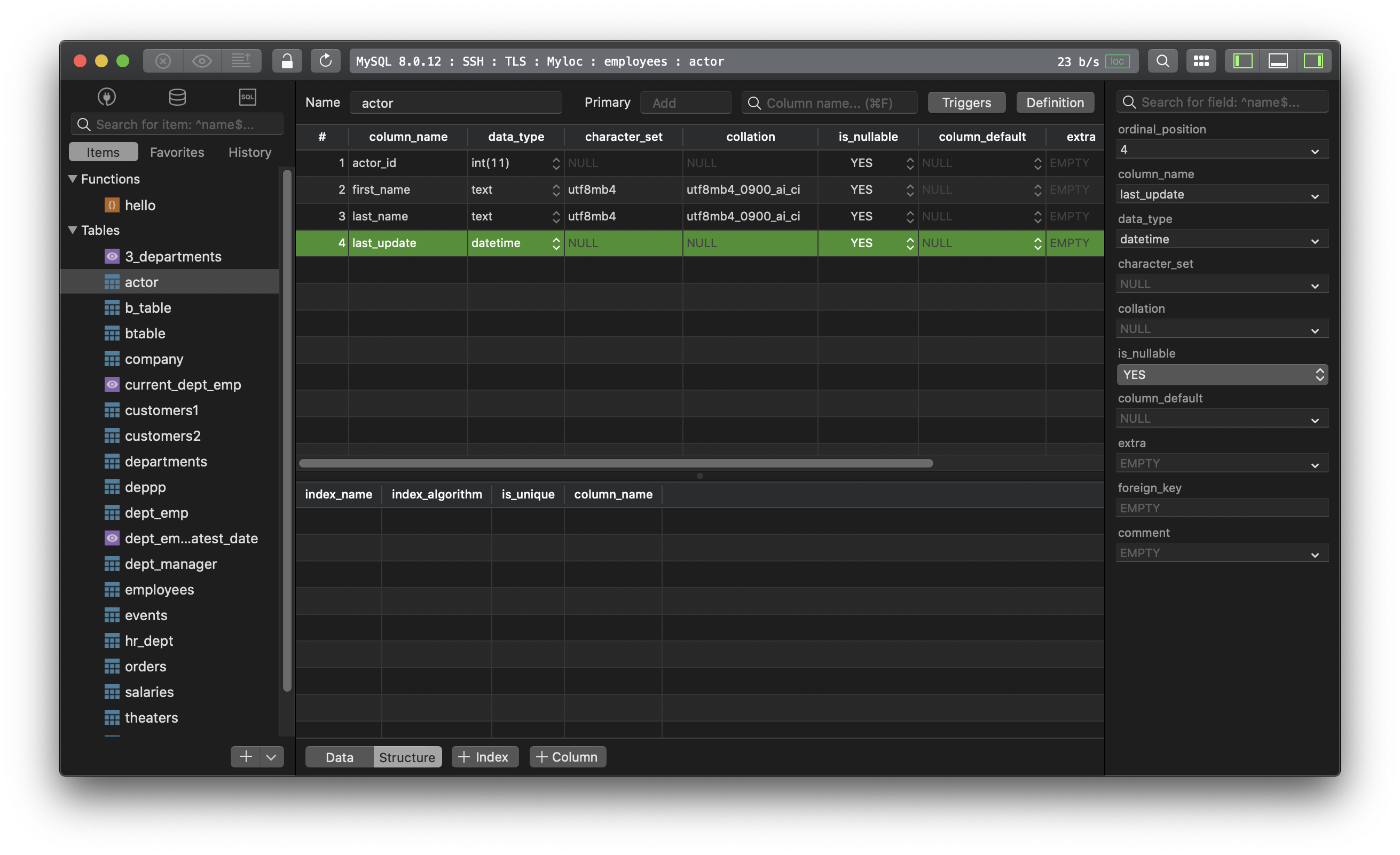
A smart SQL editor with highlight syntax and autosuggestion that saves you tons of time writing queries.
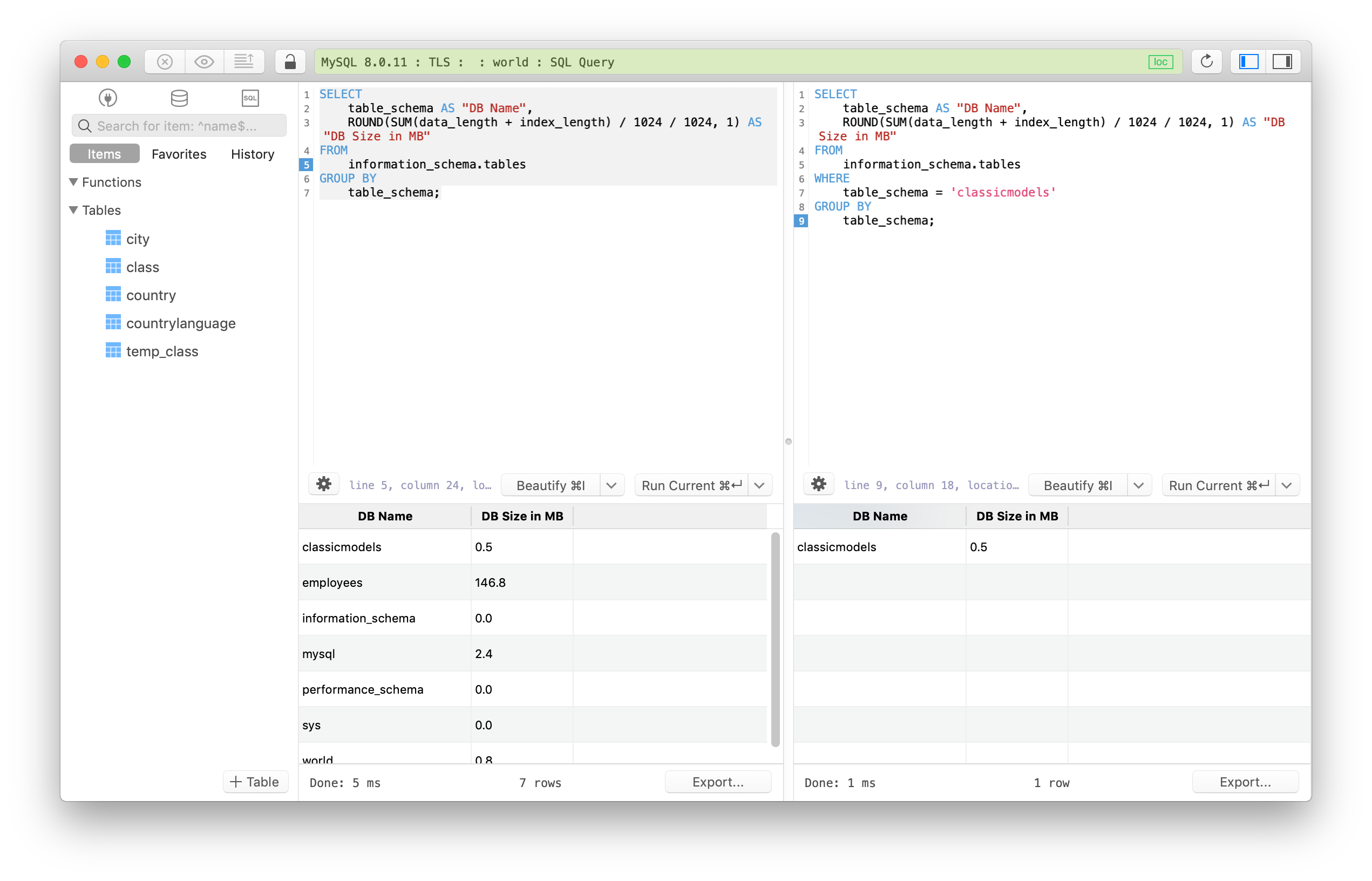
Data Filter to quickly see what you need.
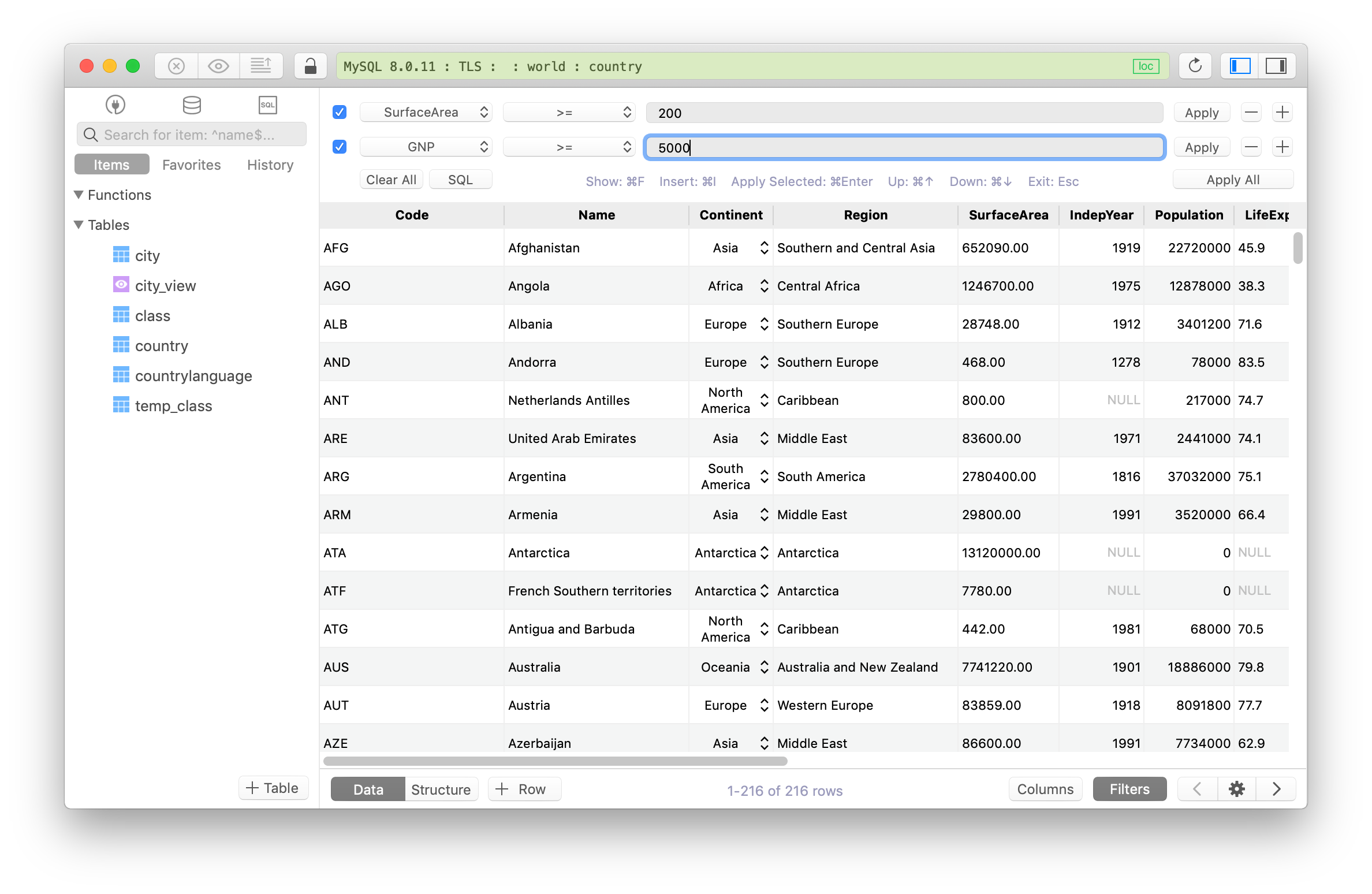
History and Keyword Binding Favorite to quickly call frequently used queries.
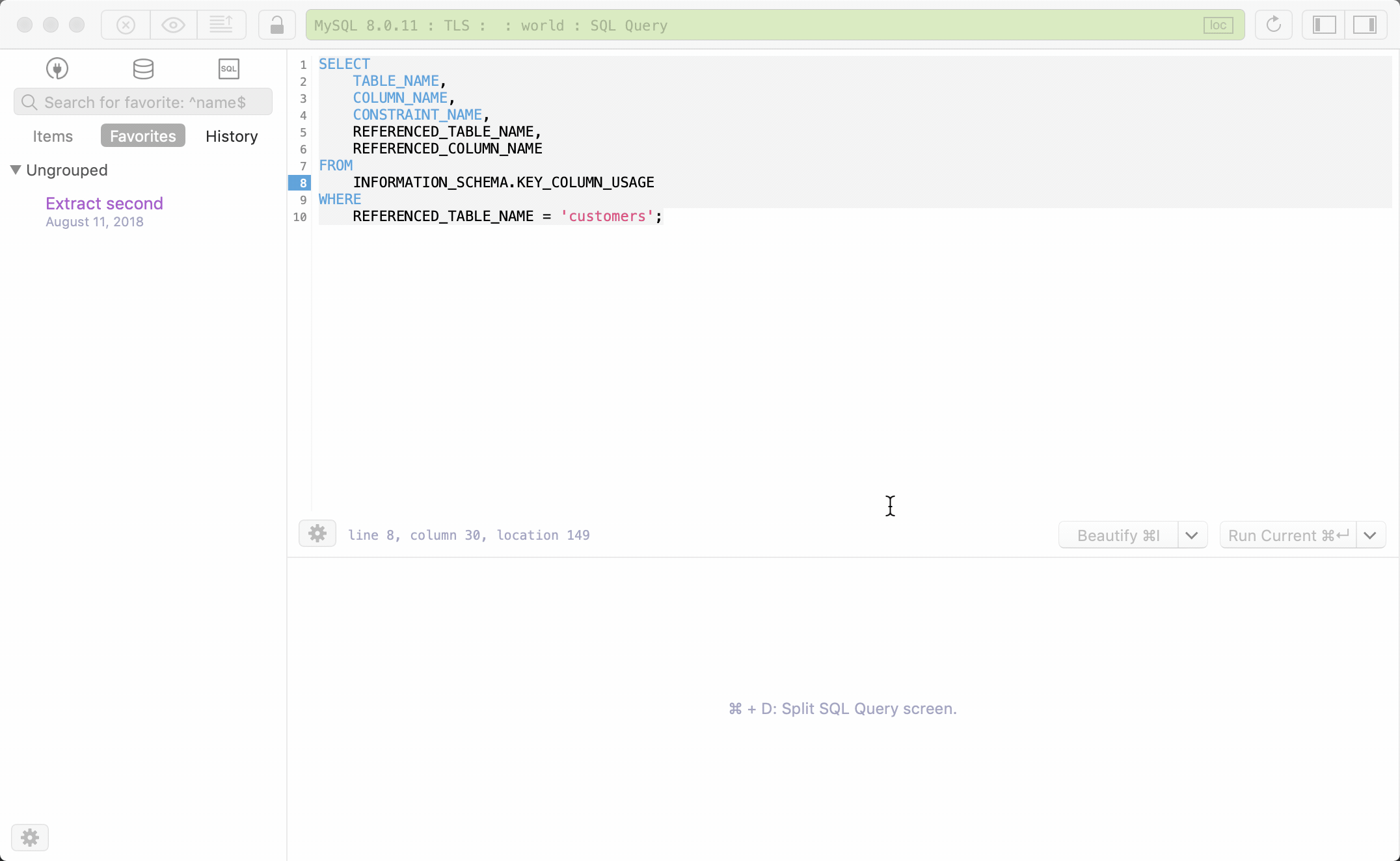
Code review to stay in control of the changes you’ve made.
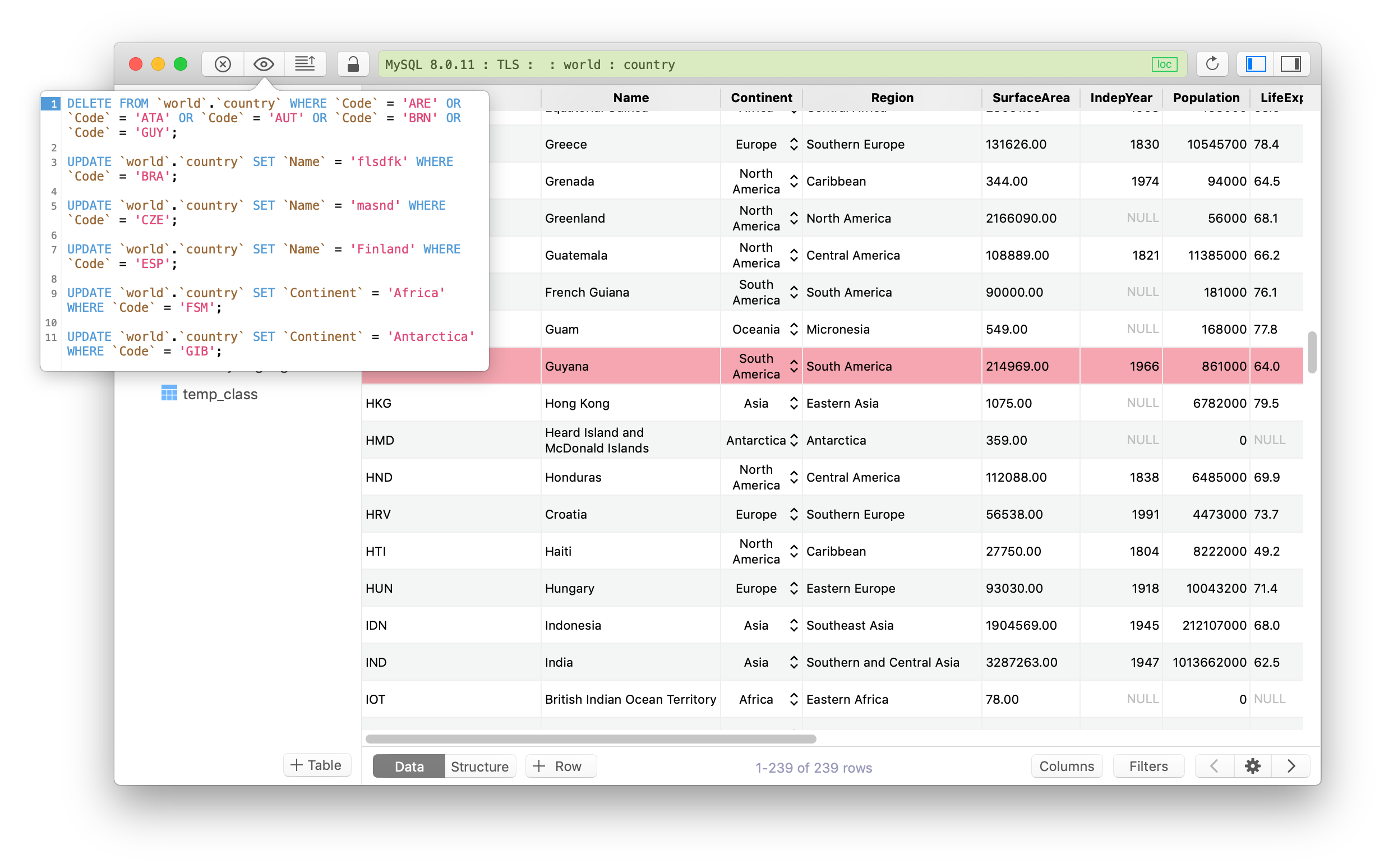
Export - Import CSV to quickly populate your database.
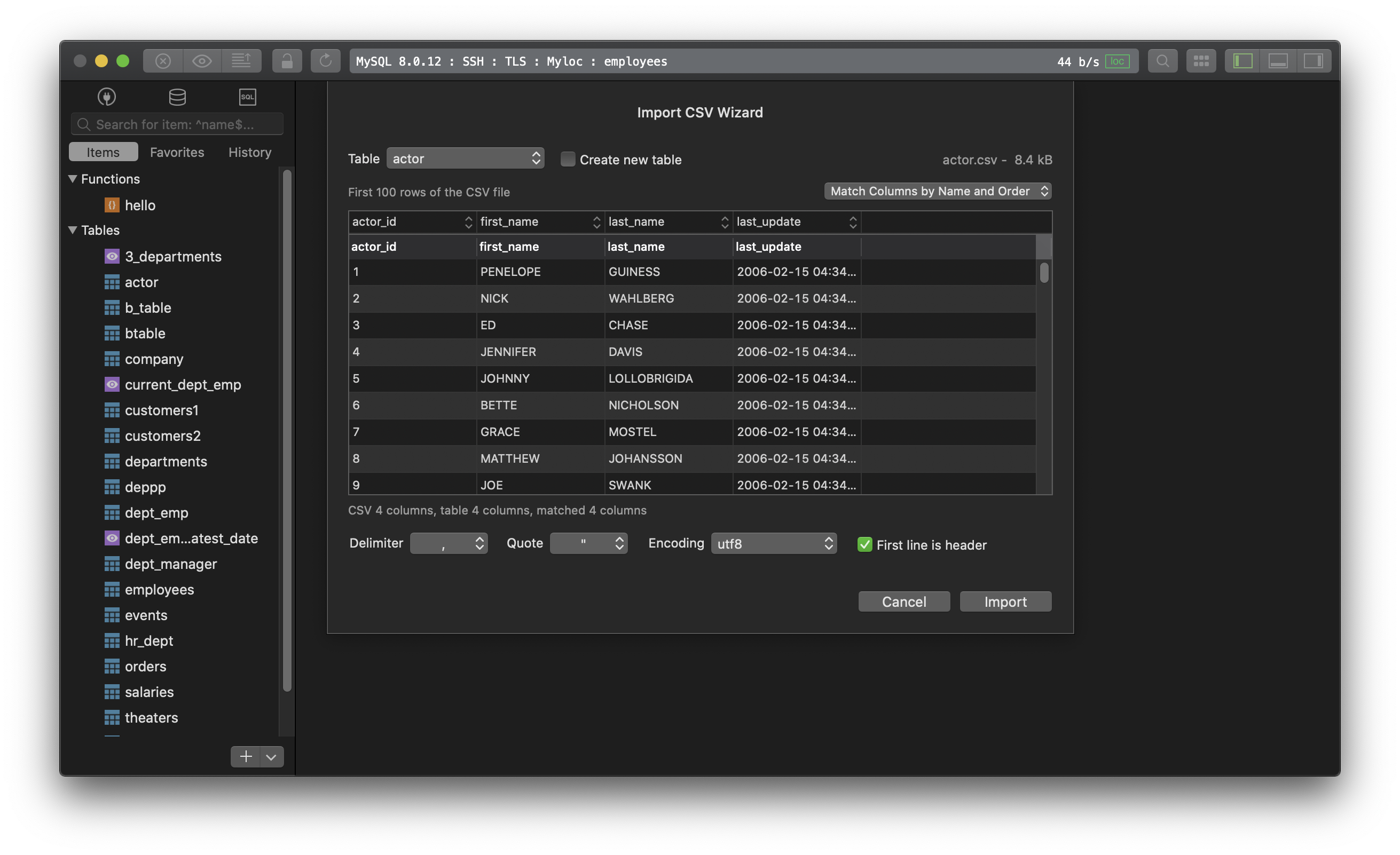
Dark theme for maximum concentration.
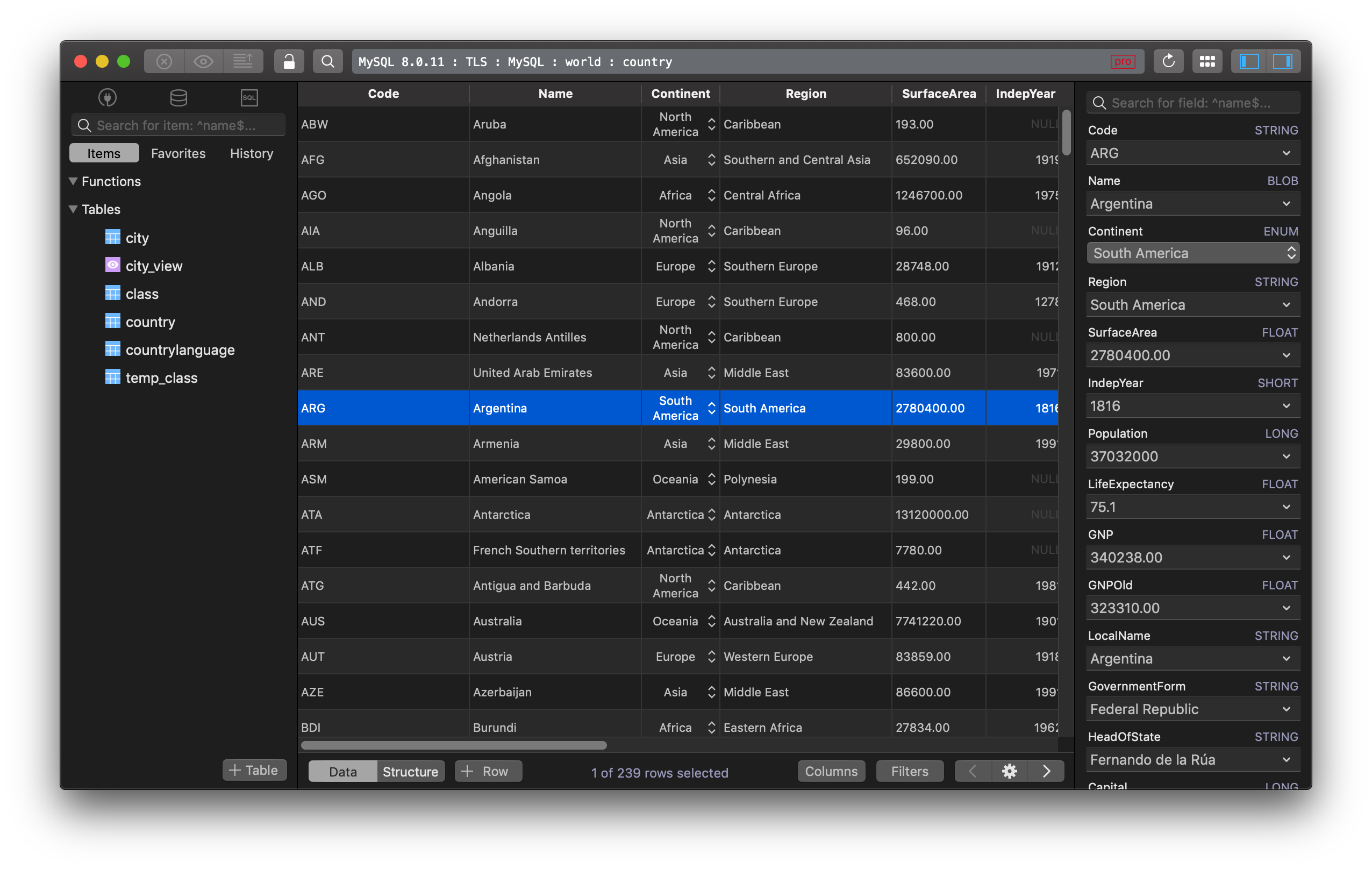
Any many more…
But that’s enough said, perhaps you should try the app and get a feel for yourself. It’s free anyway.