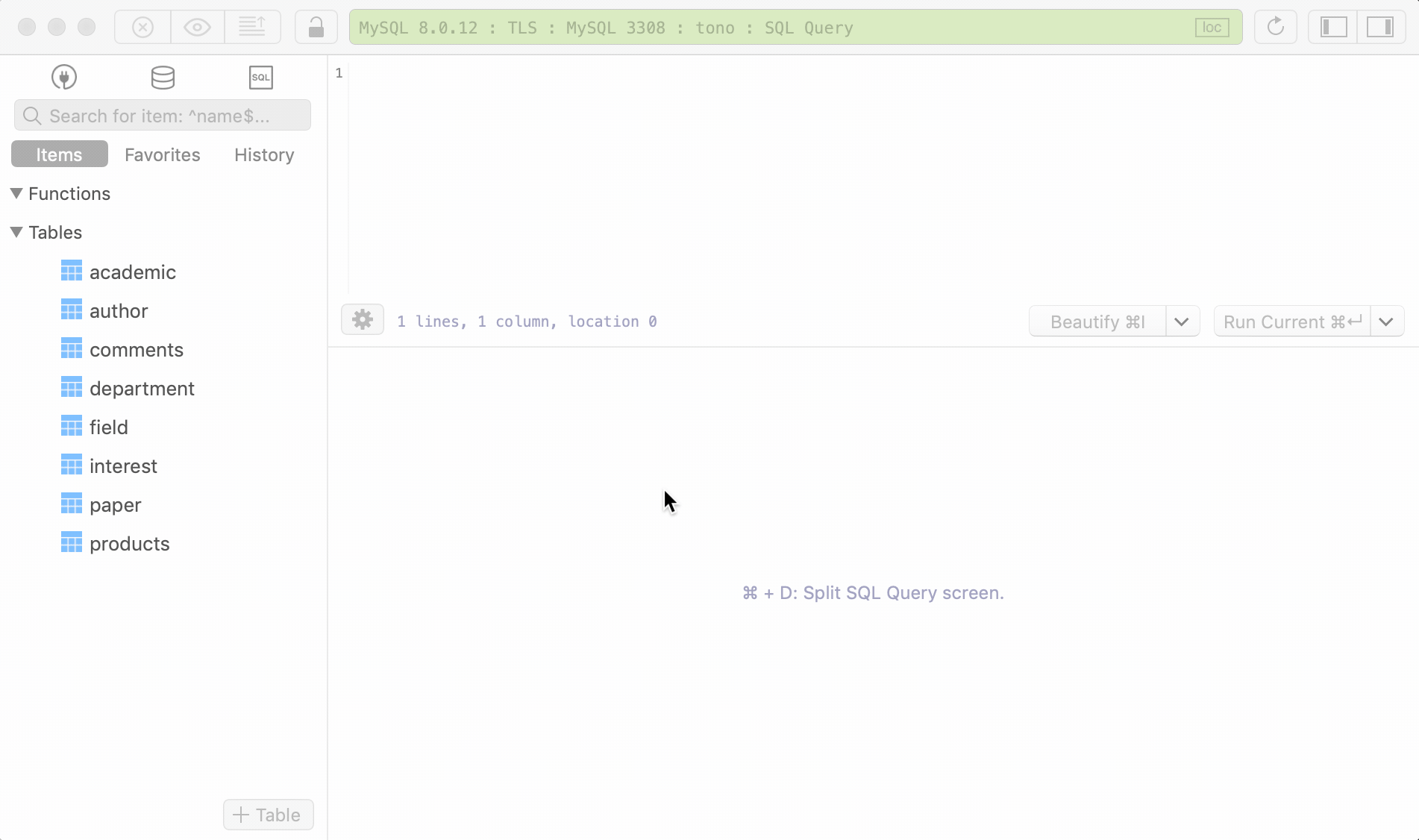Keyword Binding for Favorite Queries
There are some queries you want to reuse in different contexts or with different objects quite frequently. You can add it to favorite and assign a keyword for reference and call it quickly using that keyword later.
To add a query to favorite:
- Select the query from the editor (you can also choose from history tab)
- Right-click and choose add to favorite
- From the popup editor window, name the query and its binding keyword
- Hit Cmd + S to save the changes and then close the window.
Later, when you want to use a favorite query, type the assigned keyword and TablePlus will insert that query into the editor.
For example, I have a query that shows all records with quantityInStock >= 30 and buyPrice>= 90 from the table products.
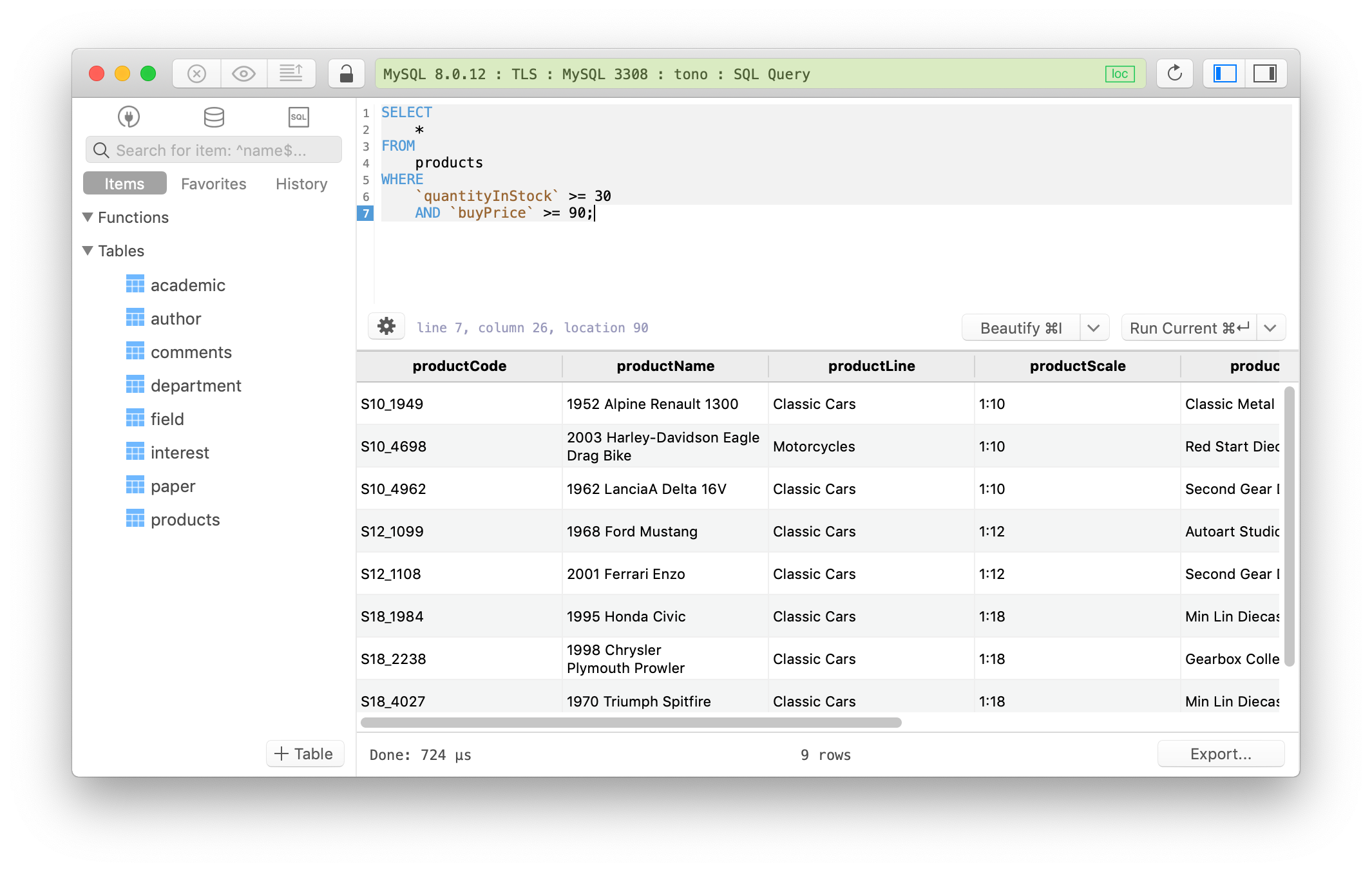
I save it to favorite and add q30p90 as the binding keyword.
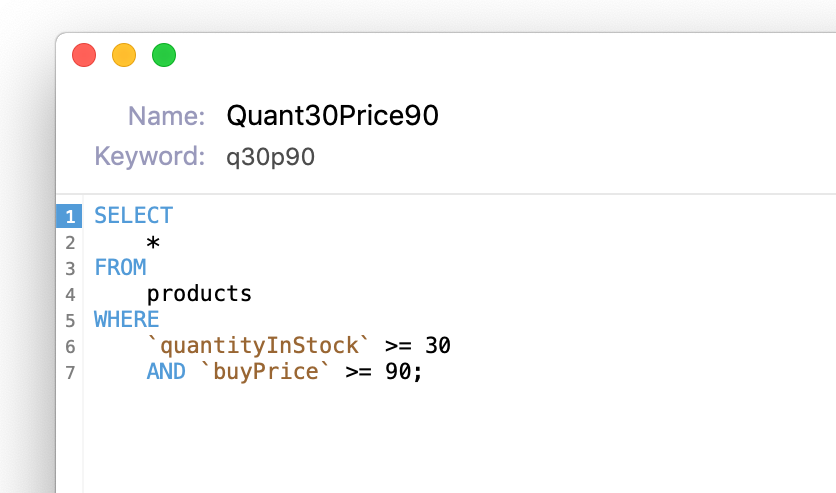
Now I just have to type q30p90 to call that query each time I need to run it.