MySQL - How to modify a column to become Nullable?
Using SQL Query:
Columns are nullable by default, so for an existing column with NOT NULL defined, you just have to modify it, put in the same data type but remove the NOT NULL part:
ALTER TABLE table_name MODIFY col_name data_type;
Or use CHANGE:
ALTER TABLE table_name CHANGE col_name col_name data_type DEFAULT NULL;
DEFAULT NULL is optional.
Using TablePlus GUI Tool:
- From the table view, switch to the database structure at the bottom
- Select the column you want to modify
- Select
column_defauland chooseNULL - Remember to hit Cmd + S to commit changes to the server
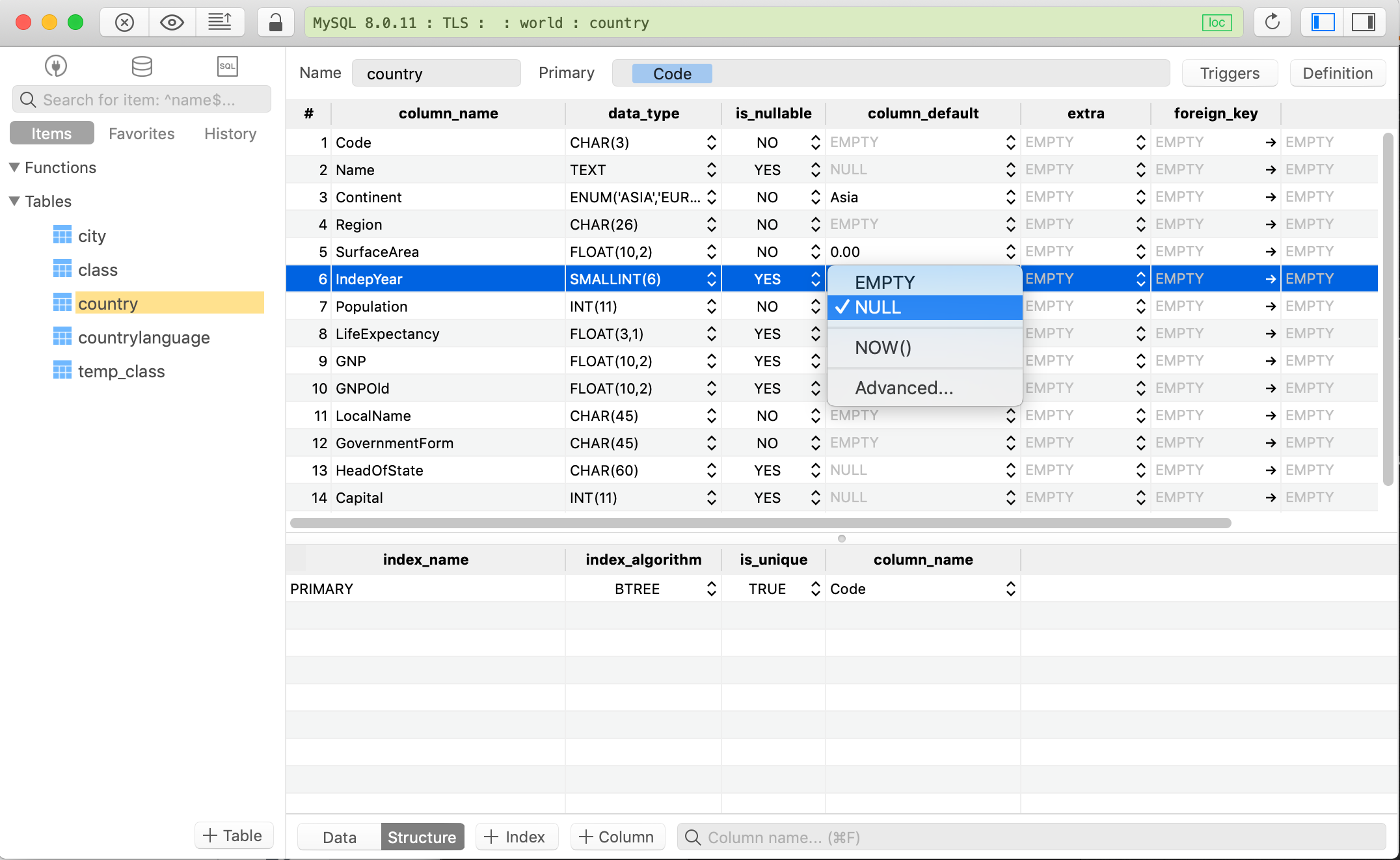
Need a good GUI Tool for MySQL? TablePlus is a modern, native tool with an elegant UI that allows you to simultaneously manage multiple databases such as MySQL, PostgreSQL, SQLite, Microsoft SQL Server and more.
