SQLite vs MySQL - Which database should you use?
Both SQLite and MySQL are two of the most popular open-source relational database management system (RDMS). Let’s take a look at our quick comparision of SQLite vs MySQL.
The main differences between SQLite and MySQL:
1. The open-source model
- SQLite is a public domain, open-source project.
- MySQL is also open-source but is owned by Oracle.
2. How it works
SQLite is a self-contained, file-based database, and server-less database, while MySQL requires a server to set up and run.
Let’s take a closer look.
- SQLite is called an “embedded” database which means the DB engine runs as part of your app:
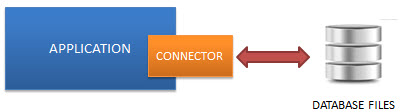
- MySQL requires a client and a DB server to interact with each other over the network:
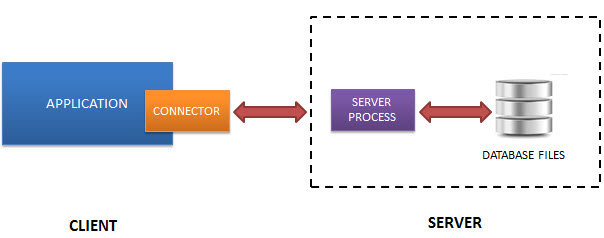
3. Supported data types
- SQLite supports BLOB, NULL, INTEGER, TEXT, REAL.
- MySQL supports a lot more: TINYINT, SMALLINT, MEDIUMINT, INT, BIGINT, FLOAT, DOUBLE, DOUBLE PRECISION, REAL, DECIMAL, NUMERIC, DATE, DATETIME, TIMESTAMP, YEAR, CHAR, VARCHAR, TINYBLOB, TINYTEXT, BLOB, TEXT, MEDIUMBLOB, MEDIUMTEXT, LONGBLOB, LONGTEXT, ENUM, SET.
4. Storage
- The SQLite library is around 250kb in size.
- The MySQL Server is around 600mb.
5. Portability
- SQLite stores the database directly into a single file, which can be simply copied or moved. It also requires minimal support from the operating system as well as no configuration needed.
- MySQL is only portable after you export it to a file. Depending on how big the database is, this could be time-consuming.
6. Multiple Access
- SQLite does not have user management as well as handle multiple simultaneous access.
- MySQL handles multiple users and with clear levels of permission very well.
7. Scalability
- SQLite requires too much memory to run if the database is big. Then it’s hard to optimize for the higher performance. It’s also one of the limitations of SQLite is the write operations.
- MySQL can handle a lot of data and furthermore it can be used at scale.
8. Security and authentication
- SQLite does not provide an authentication system. The database file itself can be read and updated by anyone.
- A lot of security features, from basic as username and password to rather advanced as SSH, are built in MySQL.
Ease of setting up
From installing SQLite to getting it up and running is pretty easy while MySQL requires a little more configuration.
When to use SQLite and MySQL?
SQLite is highly useful for:
- Standalone apps
- Small apps that don’t require expansion.
- Apps need to read or write files to disk directly
- The internet of things devices
- Developing and testing
MySQL is recommended for:
- Multi-user apps
- Where high-security features are required for data access
- Apps that require large and scalable databases
- Distributed operations
- Web apps. It’s a scalable tool that is easy to manage
- Custom solutions. Thanks to its rich configuration settings and operation modes, you can be able to work on a highly specific and customized solution.
Need a good GUI Client to work with MySQL or SQLite? TablePlus is a modern, native GUI that allows you to simultaneously manage multiple databases such as MySQL, PostgreSQL, SQLite, Microsoft SQL Server… faster and easier.
