The best free MySQL Workbench alternative for Mac
You’re tired of the sluggish MySQL Workbench
When it comes to working with MySQL database, there’s always the command line tool available, but it’s nice to have a GUI Tool to make life easier too. And among the list of GUI Clients for MySQL, MySQL Workbench by the MySQL team at Oracle was recommended.
It’s a good tool. It helps you create database, manage database access and properties, design database structure, database maintenance, etc. It also has the built-in ERD tool along with some nice extra features.
But, these drawbacks have been really bugging MySQL Workbench users:
- It crashes regularly, making any productive work impossible.
- Its user interface is regarded by a lot of users as unintuitive and hard to use. Sometimes it stopped working, and can you cannot turn it off.
- It uses up to a lot of resources. It runs very slow and hangs up even with 8GB RAM.
And here’s what is needed for a MySQL GUI Client instead:
Lightweight. It’s should be built natively and doesn’t leave much memory footprint.High performance. The tool can be able to handle large operation without hanging.A nice interface. It has to be clean and intuitive to work with data more productively.Support the latest version of MySQL, which is MySQL 8.
Then you should use TablePlus. It has everything listed above.
1. TablePlus was built native and can be able to deliver the highest performance possible. Everything feels instantly.
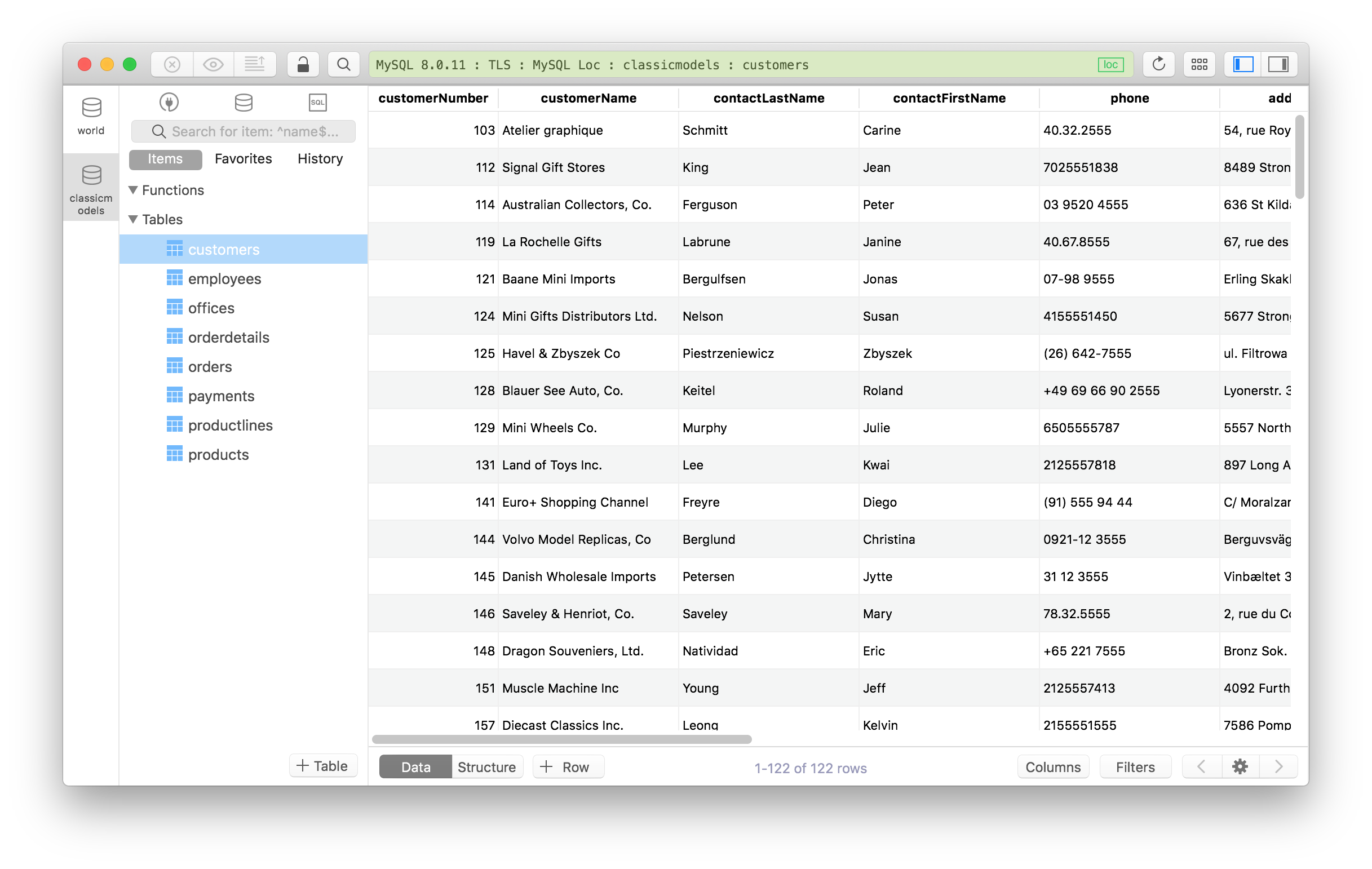
2. TablePlus has a clean, intuitive interface. It was designed to focus on the most important functions that users use most of the time such as table browser, structure editor, SQL query editor, etc.
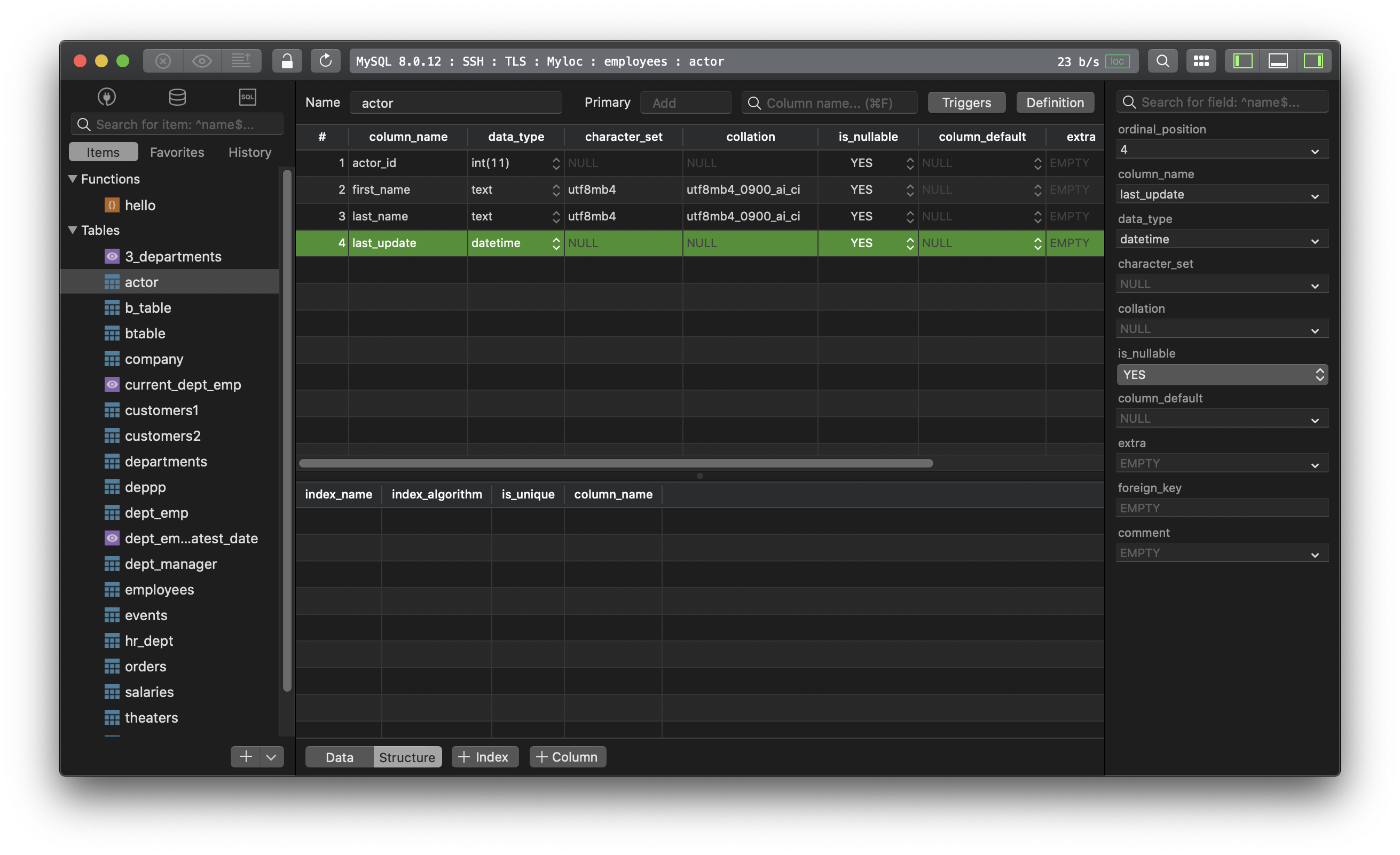
3. TablePlus is fast to deliver the support for the latest version of MySQL. It’s working seamlessly with MySQL 8.0 now.
4. With some cool stuff:
Data Filter to quickly see what you need
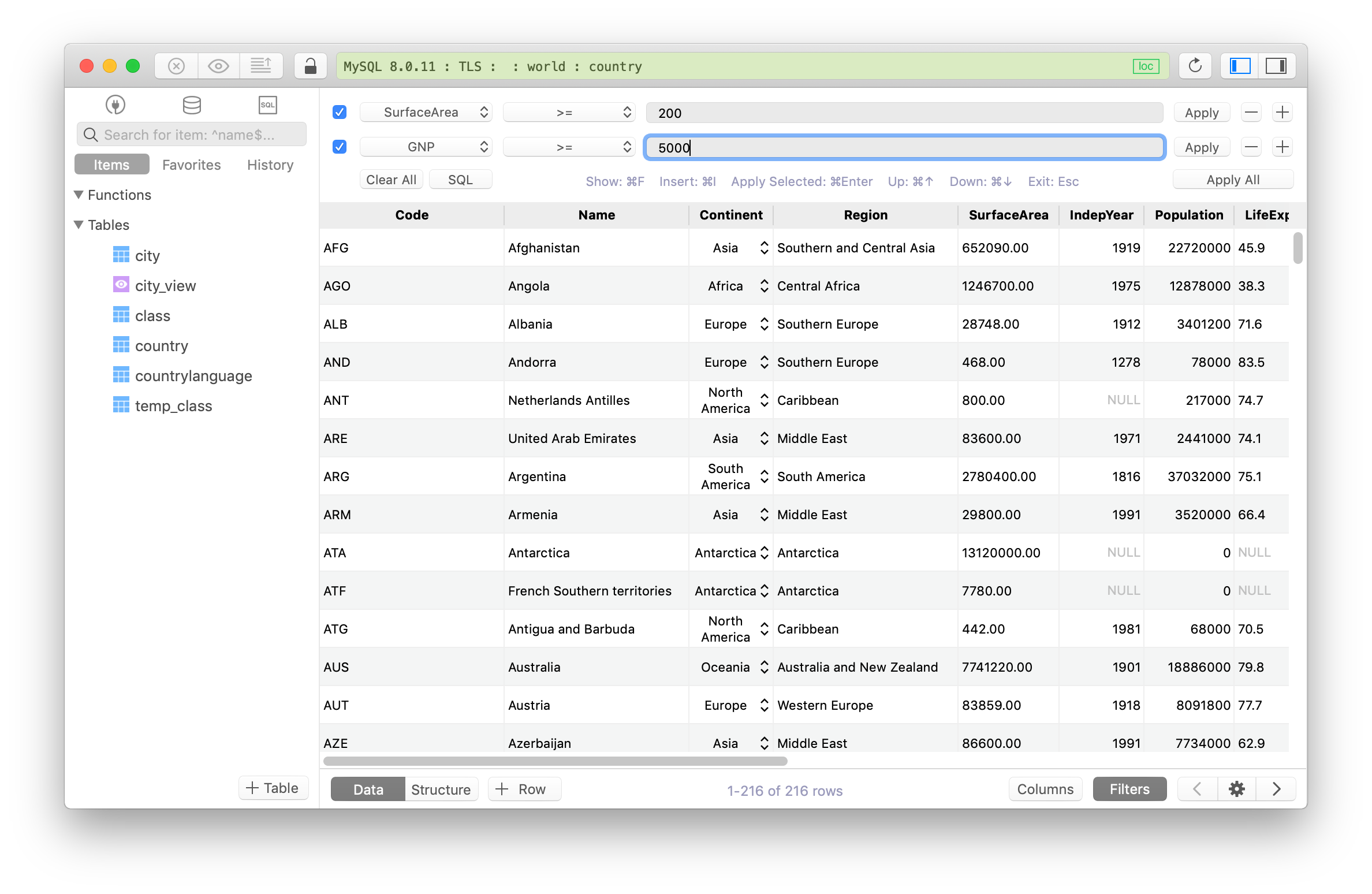
History and Keyword Binding Favorite to quickly call frequently used queries
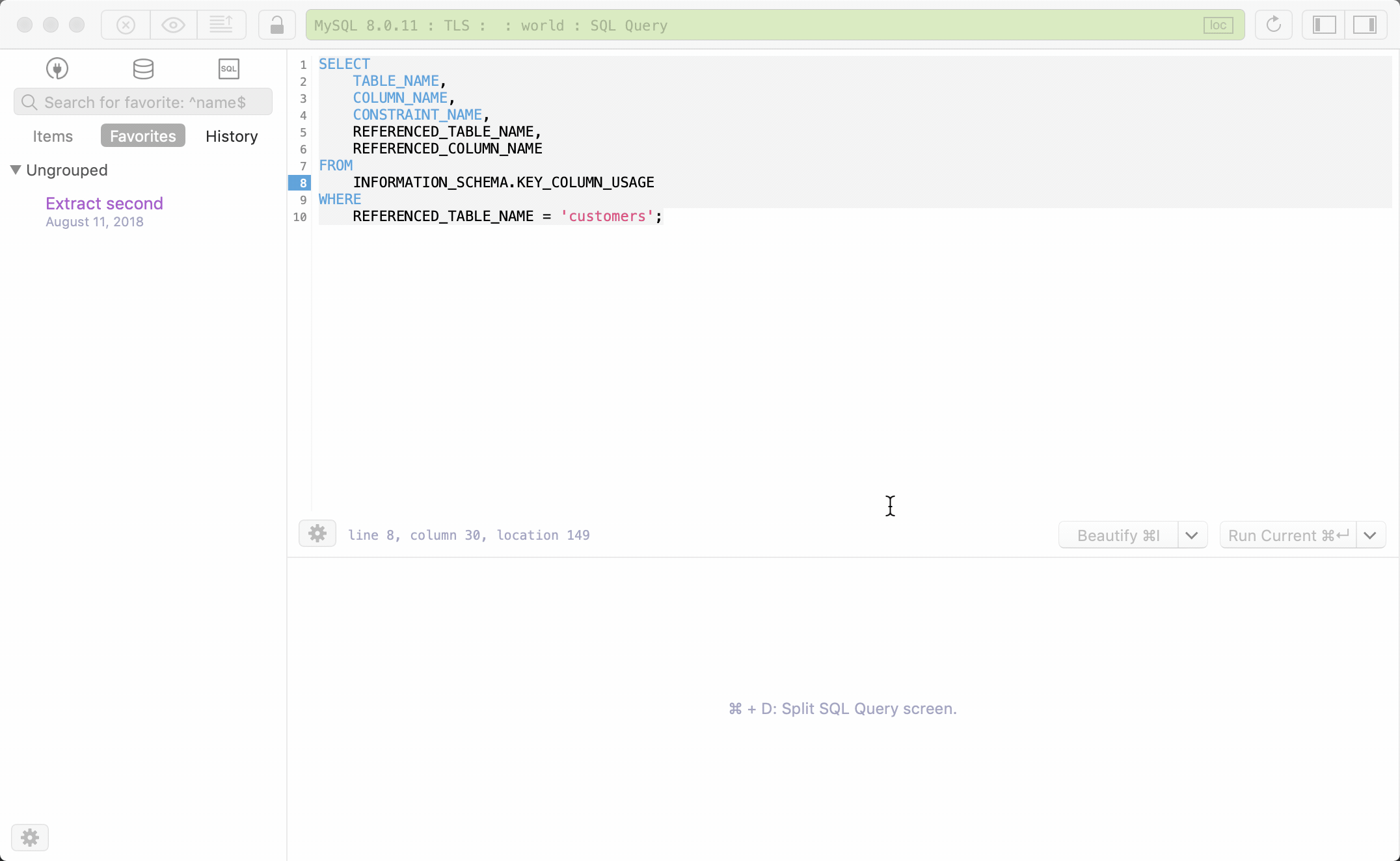
Code review to stay in control of what’s happening.
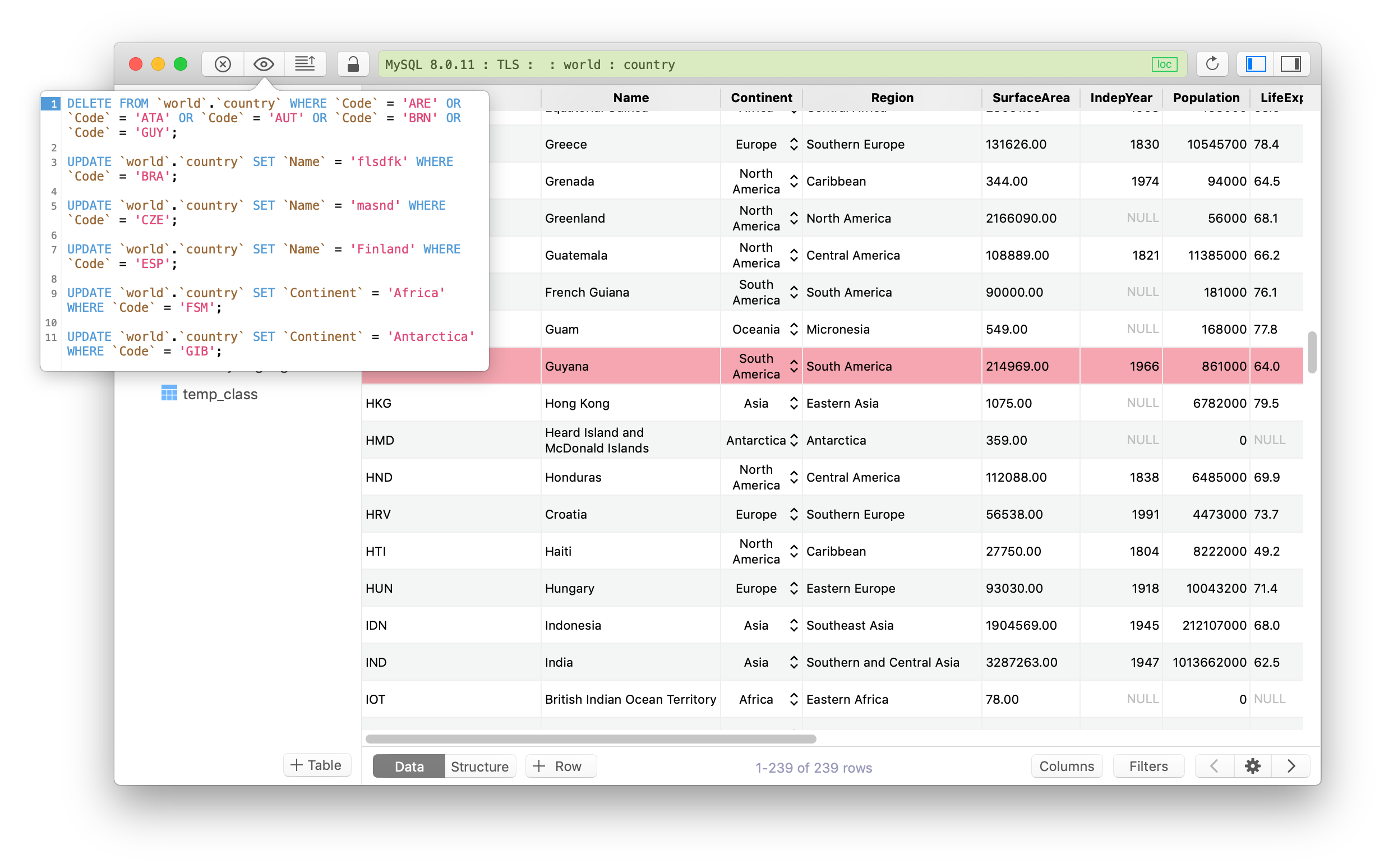
Export - Import CSV to quickly populate your database.
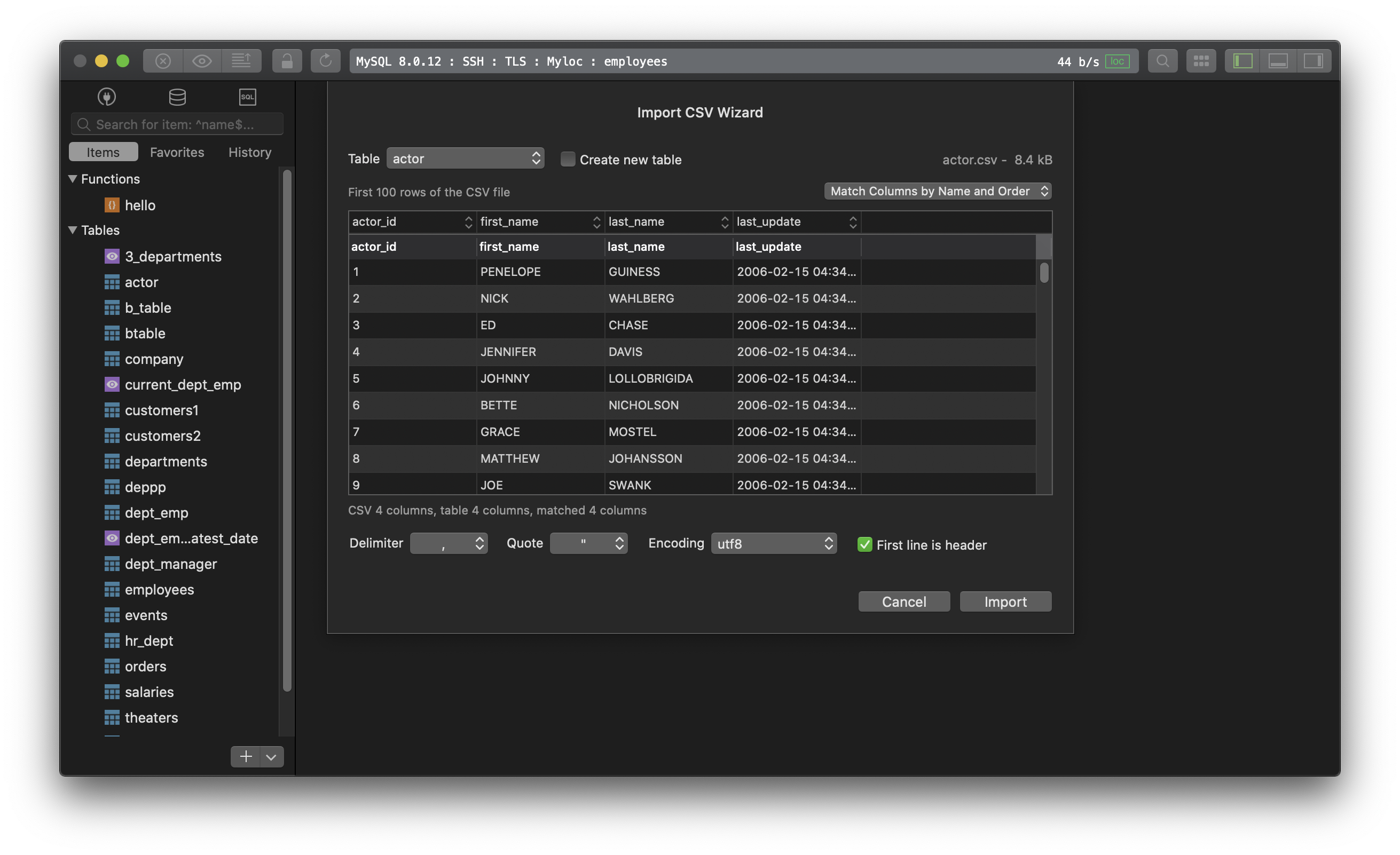
Dark theme for maximum concentration.
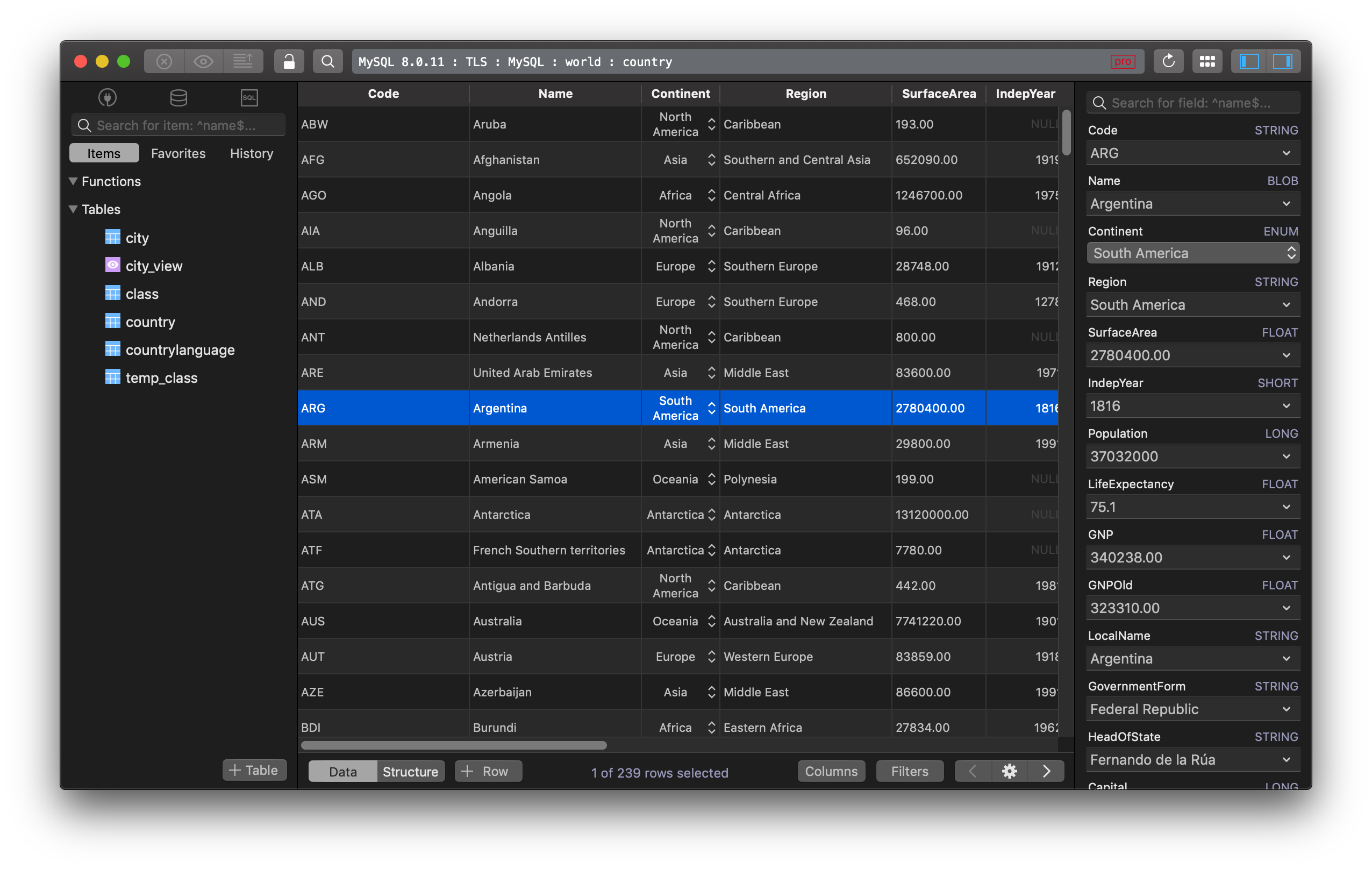
Any many more…
But that’s enough said, why don’t you try the app and get a feel for yourself. It’s free anyway.
