The best free phpMyAdmin alternative for MySQL on Mac
Let’s put away the old-school phpMyAdmin
phpMyAdmin is one of the most popular tools for MySQL database administration over the web. Because of its popularity and robustness, phpMyAdmin is included as the default MySQL administration tool in most of the hosting services that support the LAMP stack.
It’s been out for almost 20 years now but the thing is, while the technology world, in general, is changing blazingly fast, phpMyAdmin hasn’t evolved much. It still feels clunky and old-school with an unintuitive user interface. Sometimes it takes way too many clicks to accomplish what you want.
It does not include the syntax highlighting or code completion mechanism. Sometimes, it’s really frustrating figuring out the code isn’t working just because of a syntax error.
Or some other drawbacks:
- It’s likely to hang when dealing with large operation.
- It is not well-suited for multi-tasking. You can connect multiple servers to one phpMyAdmin installation but you can only administer them one at a time.
- It comes with a lot of preconfigured packages and it works well but when you need to integrate to an existing infrastructure is a little bit difficult.
Then put away phpMyAdmin and use TablePlus instead.
TablePlus has everything you need for a MySQL GUI Client.
It's blazing fast. TablePlus was built natively to take advantage of the native elements to deliver the highest performance possible. Everything feels instant.It's lightweight. It doesn’t eat up much memory.It's clean and simple. The user interface is very friendly with a modern, intuitive design. This makes it easier for newcomers to get used to it. It just works the way you expected.It supports multiple drivers. Other than a great support for MySQL, TablePlus also support other popular databases such as PostgreSQL, SQLite, MS SQL Server, Redis, CockroachDB, Oracle, Cassandra, Amazon Redshift…
TablePlus was designed to make database management hassle-free.
You can work with data table in a spreadsheet-like view.
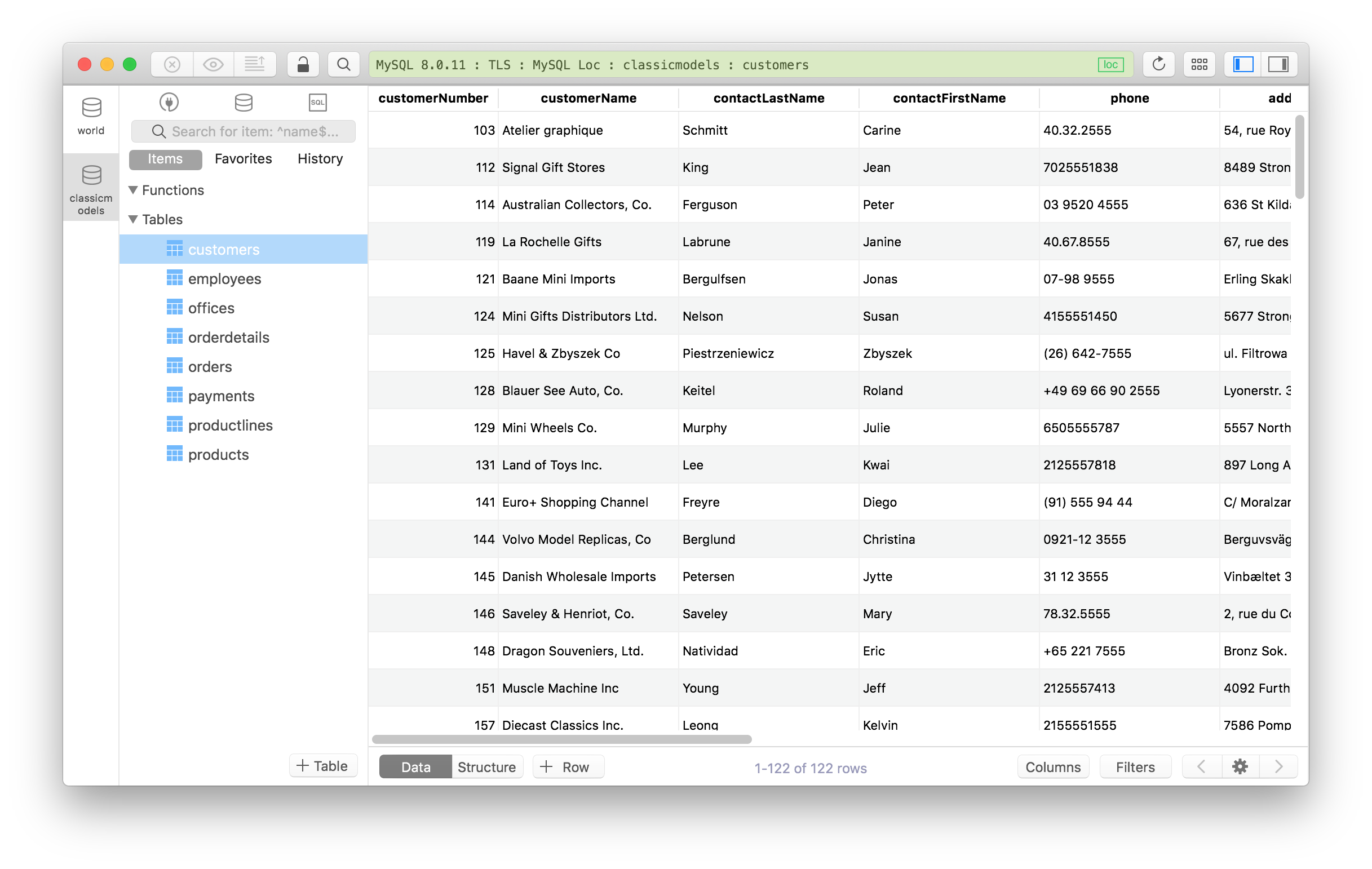
And edit database structure too.
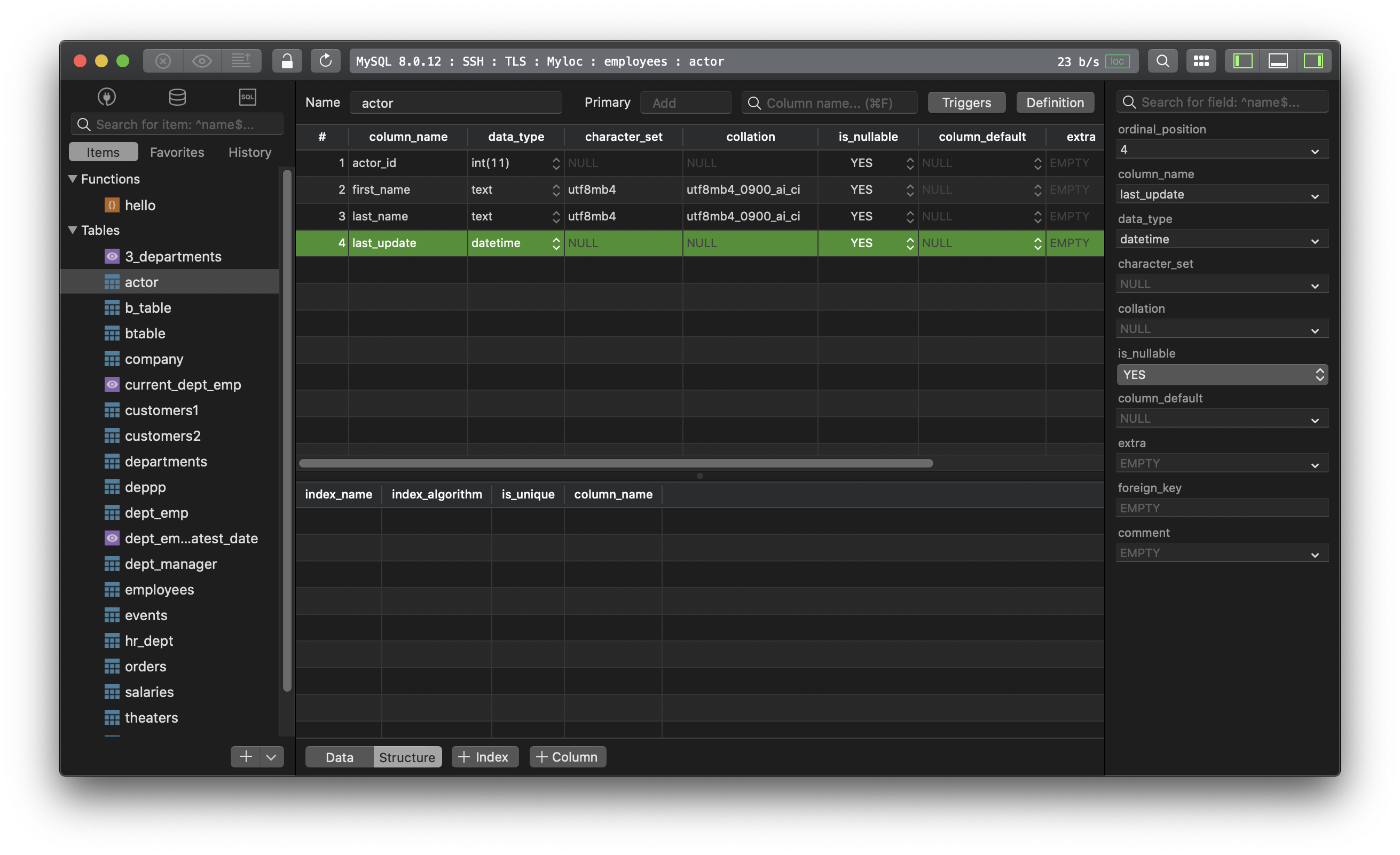
A smart SQL editor with highlight syntax and autosuggestion.
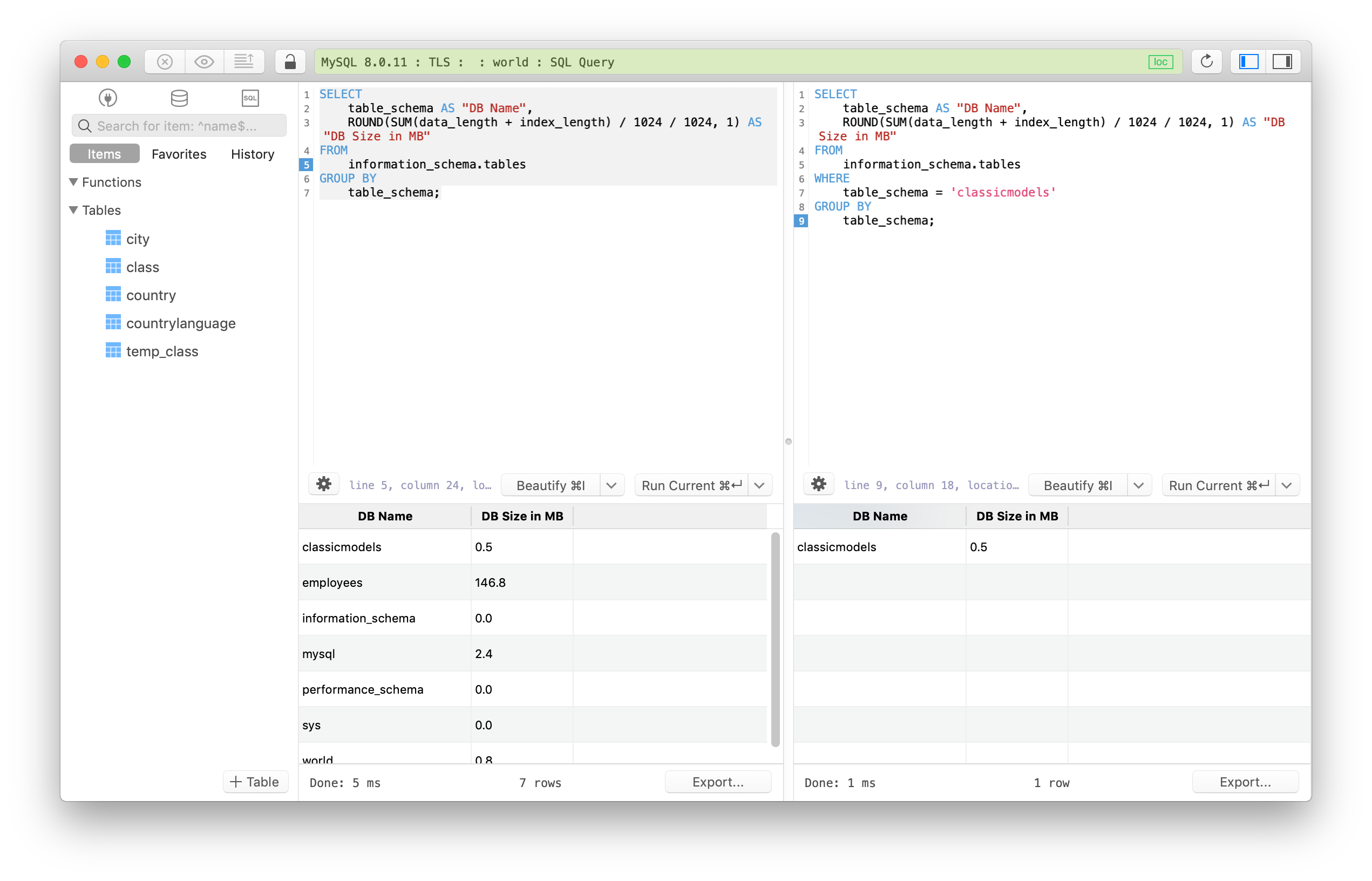
Data Filter to quickly see what you need.
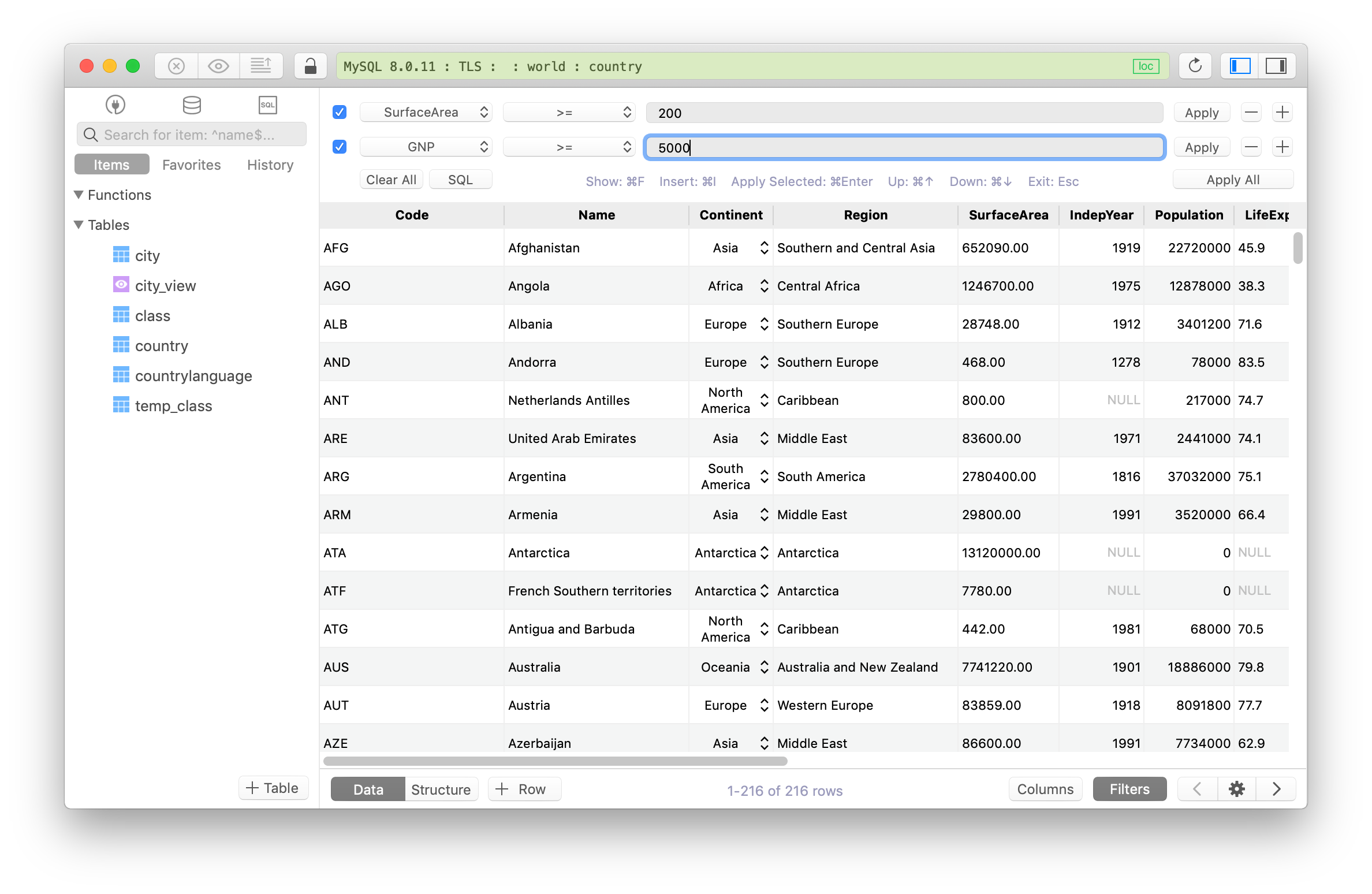
History and Keyword Binding Favorite to quickly call frequently used queries
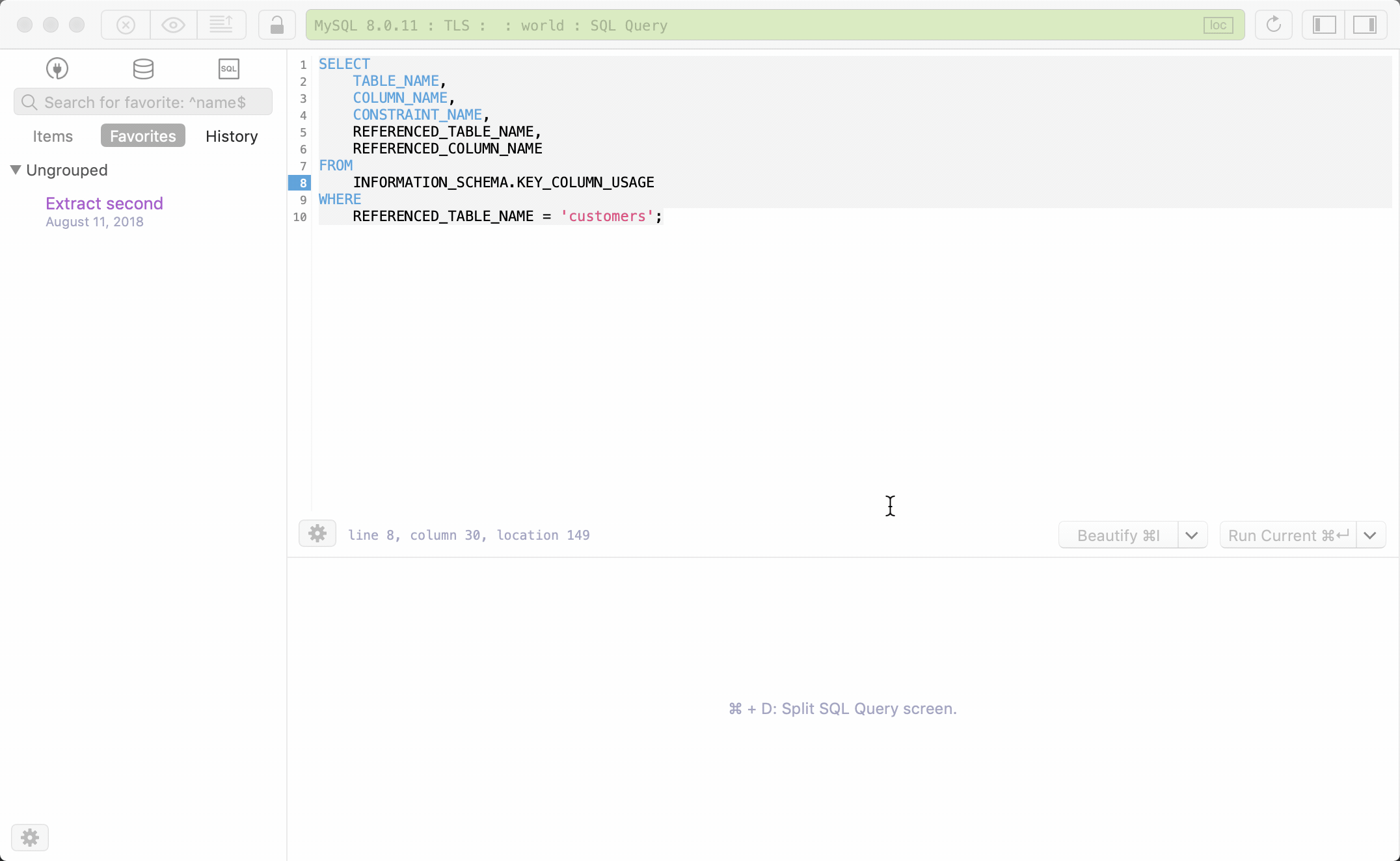
Code review to stay in control of what’s happening.
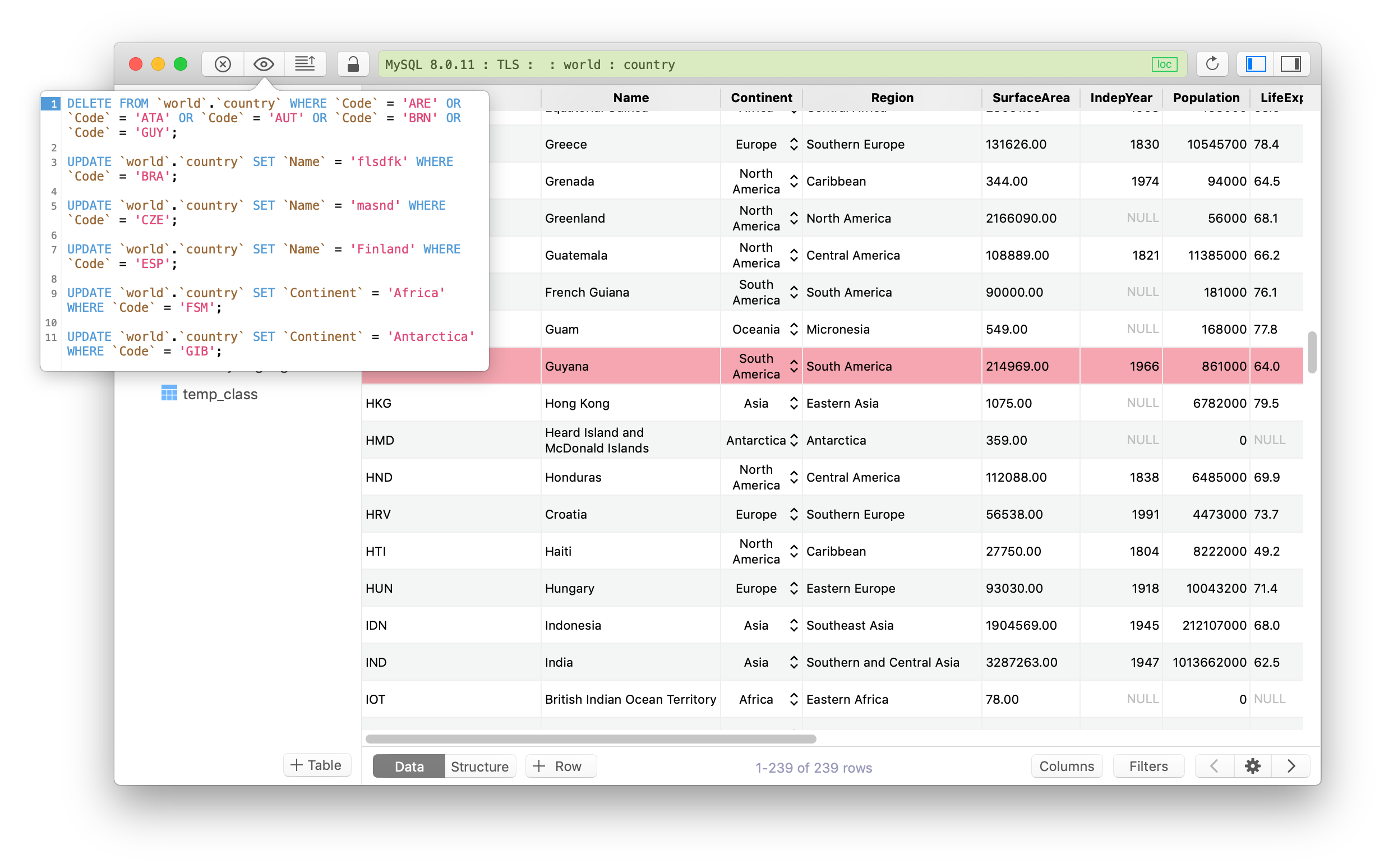
Export - Import CSV to quickly populate your database.
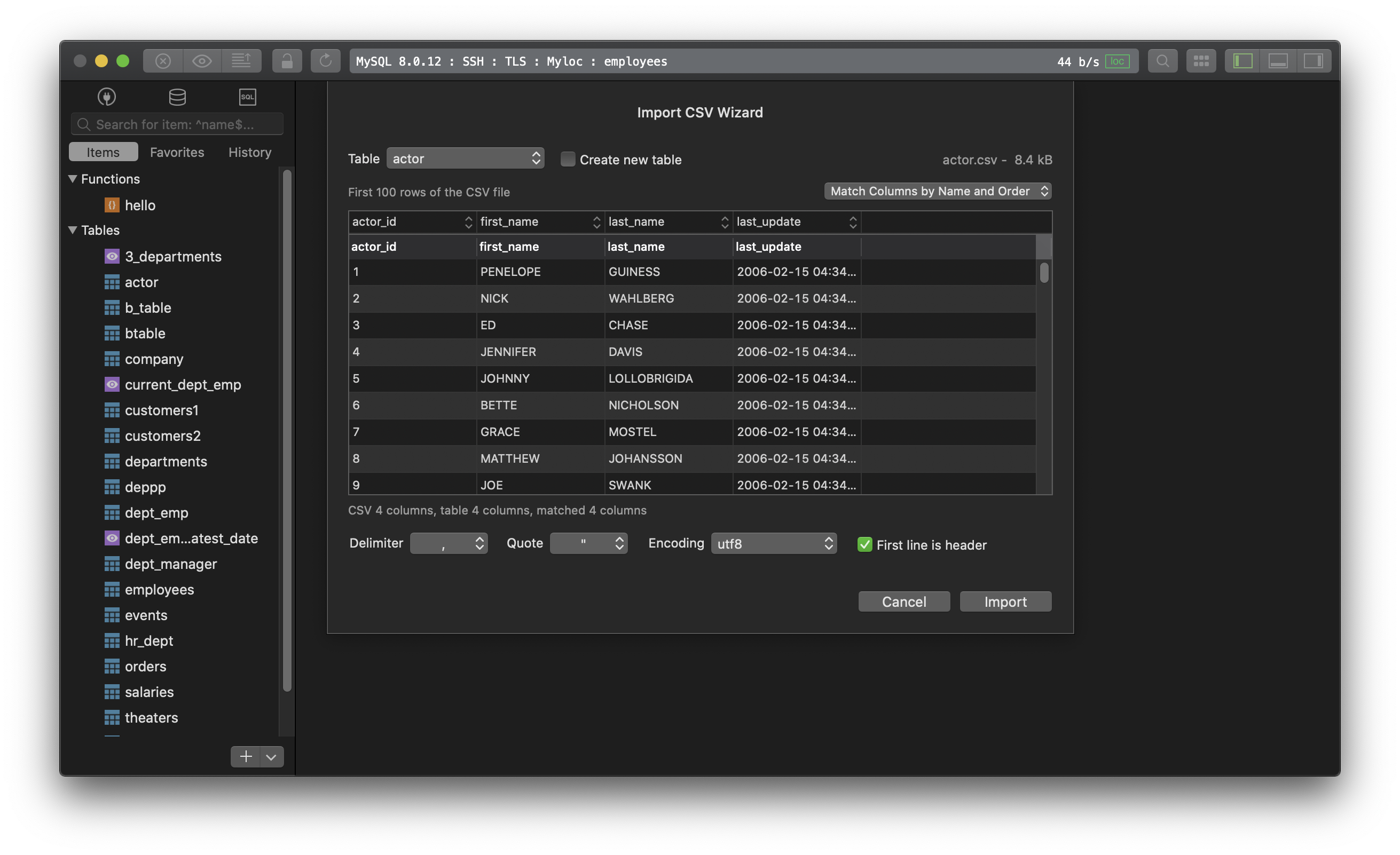
Dark theme for maximum concentration.
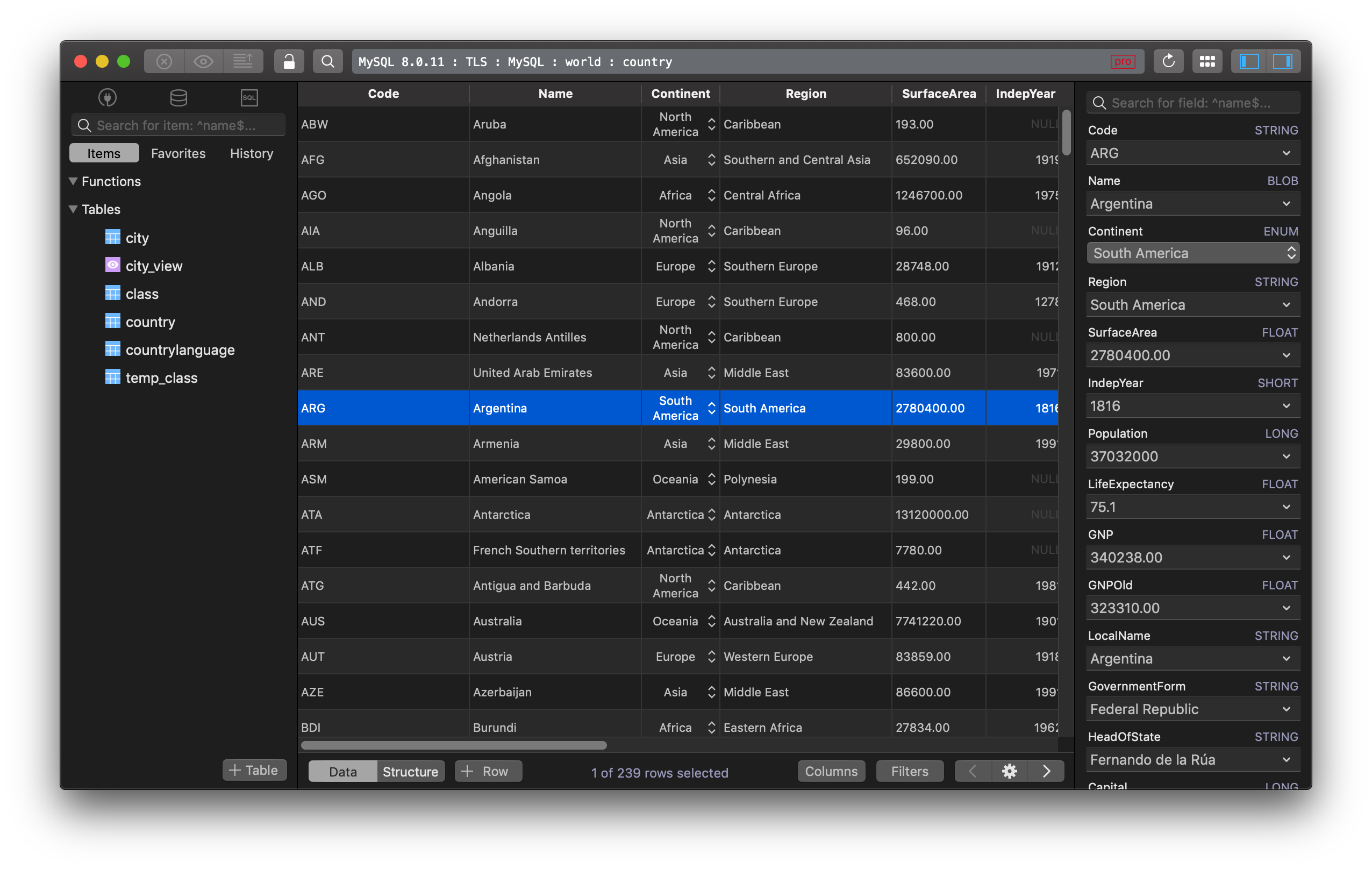
Any many more…
But that’s enough said, why don’t you try the app and get a feel for yourself. It’s free anyway.