The best free Toad alternative for Mac - TablePlus
Toad is a small beast around SQL development providing a comprehensive tool to manage Oracle, DB2, SQL Server, MySQL, and PostgreSQL. It can handle many tables with millions of records simultaneously without any problems. Plus, it’s fast.
But on the opposite side, the design of Toad is not quite intuitive. The UI looks very busy with a lot of information in the beginning then it takes some time to find the function you needed. There is an annoying helper popping up when you make an error in the code, every single time. This can be cleaned up to provide ease of use and better performance for the system and user.
Toad’s license key is costly. It might be one of the most expensive database clients, along with Navicat. This pricing is out of the reach of most indie developers and many small business users.
So if you’re looking for a Toad alternative, it has to be at least as good as Toad.
Perhaps here’s what’s in your mind:
- A very neat and fast client.
- An intuitive interface.
- Multiple-database support.
- Cheaper (or better, free).
Then TablePlus is exactly what you should use.
A modern, native database tool for Mac
- TablePlus was built natively, thus very lightweight and fast. It can be able to handle heavy operations without hanging. Everything feels instant.
- The design is intuitive. It focuses on the most important features and hides the rest, keeps the interface always clean and simple. You also don’t have to spend time learning how to use since it just works as you expect.
- It supports a handful list of relational databases including MySQL, PostgreSQL, SQLite, MS SQL Server, CockroachDB, Amazon Redshift, Oracle, MariaDB, even Redis, and Cassandra.
- It’s free. Anyone can be able to download and use TablePlus for free, forever. But if you love the app and want to support the development, you can purchase a license at a price of $49 only.
Some quick looks…
You can browse and edit data inline with a spreadsheet-like view like this.
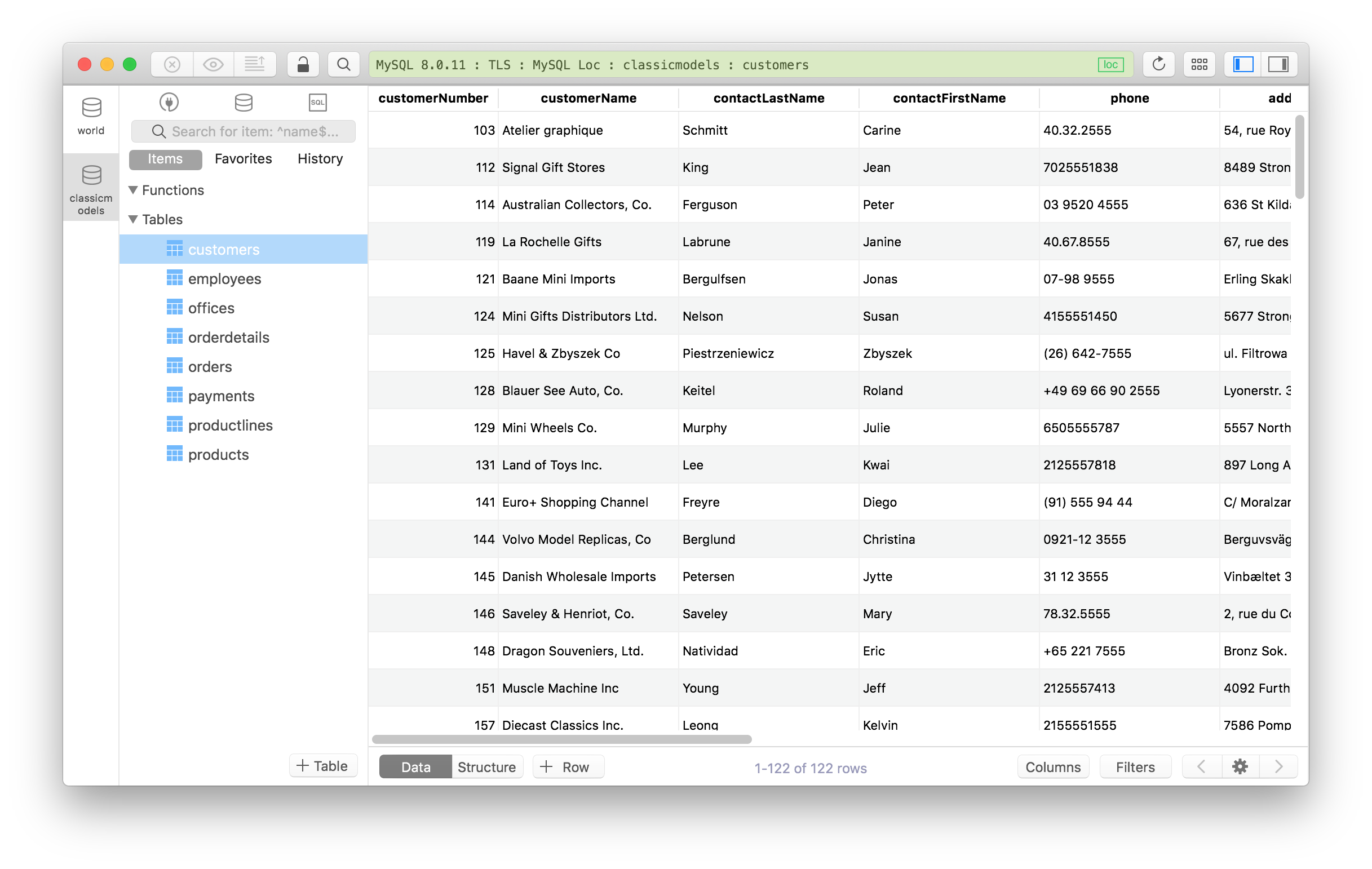
View and edit database structure too.
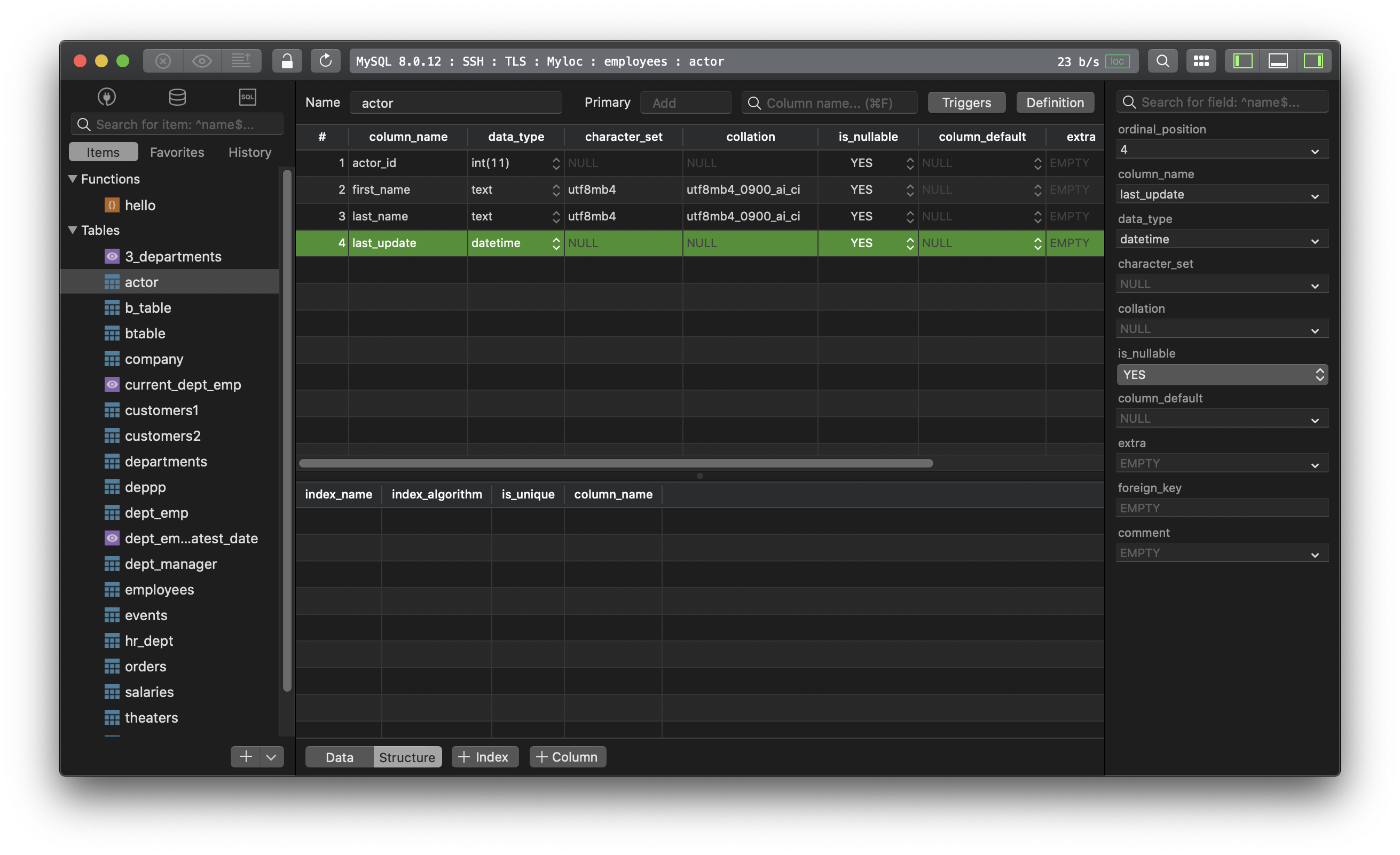
A smart SQL editor with highlight syntax and autosuggestion that saves you tons of time writing queries.
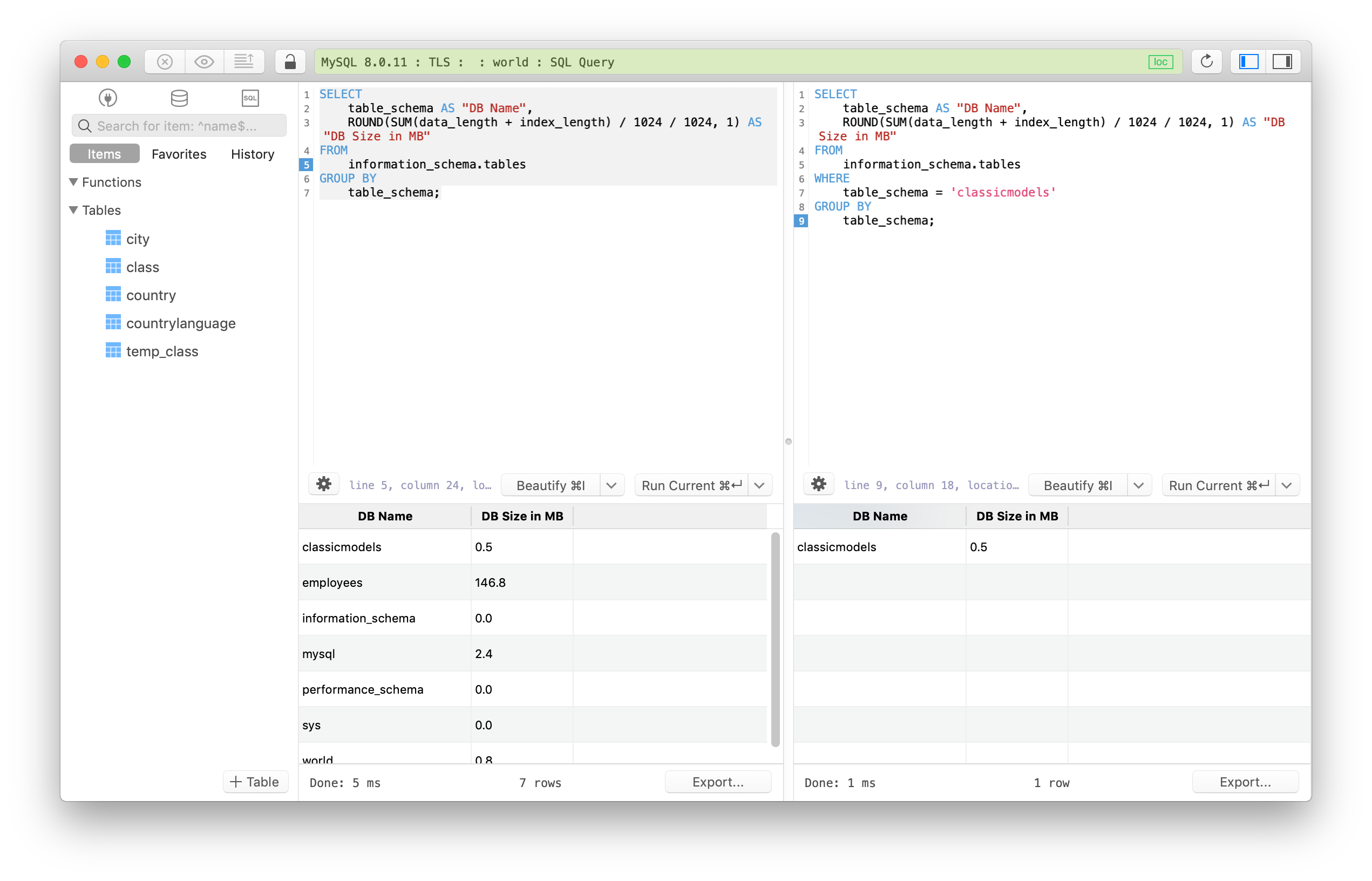
Data Filter to quickly see what you need.
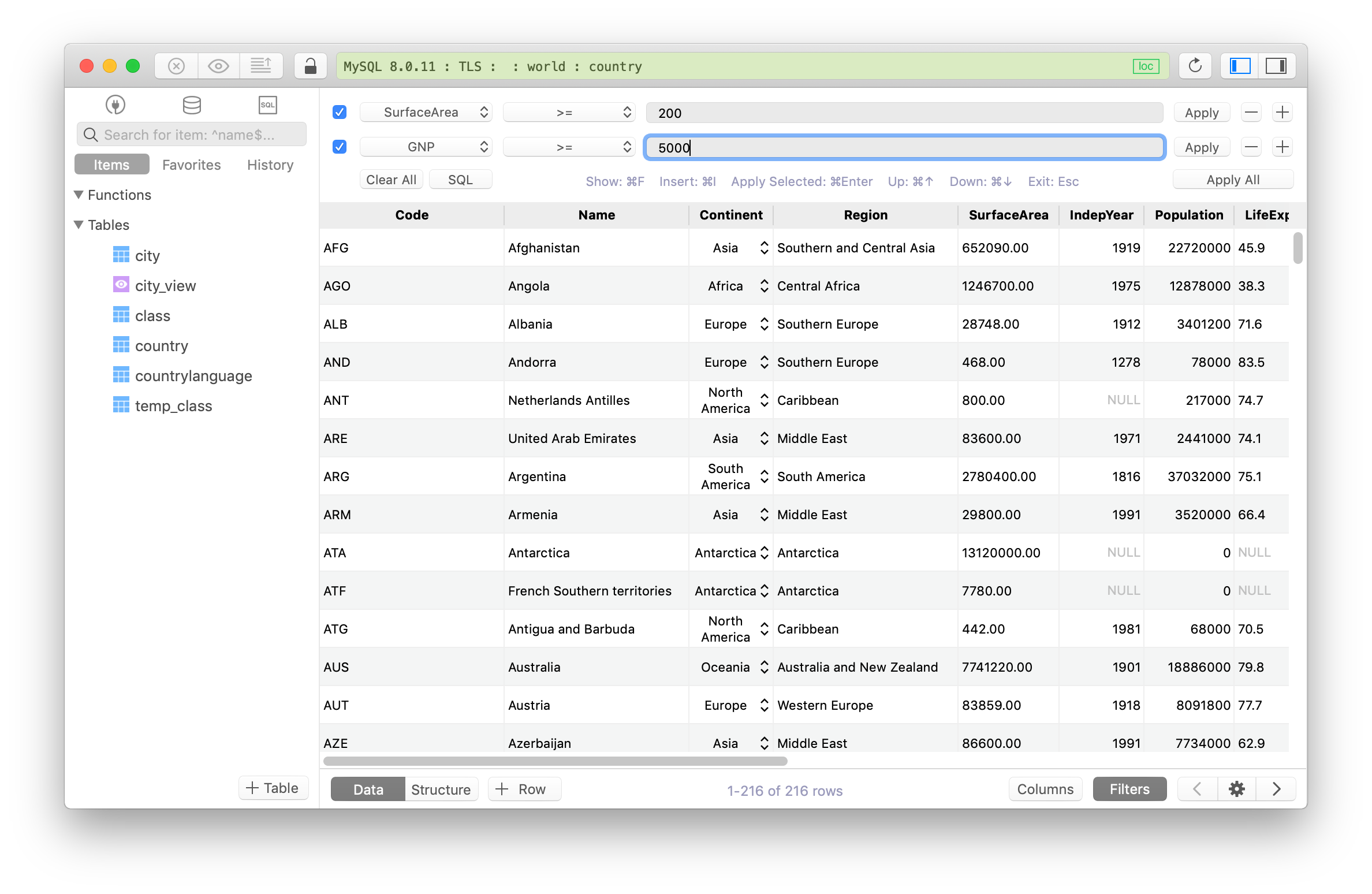
History and Keyword Binding Favorite to quickly call frequently used queries.
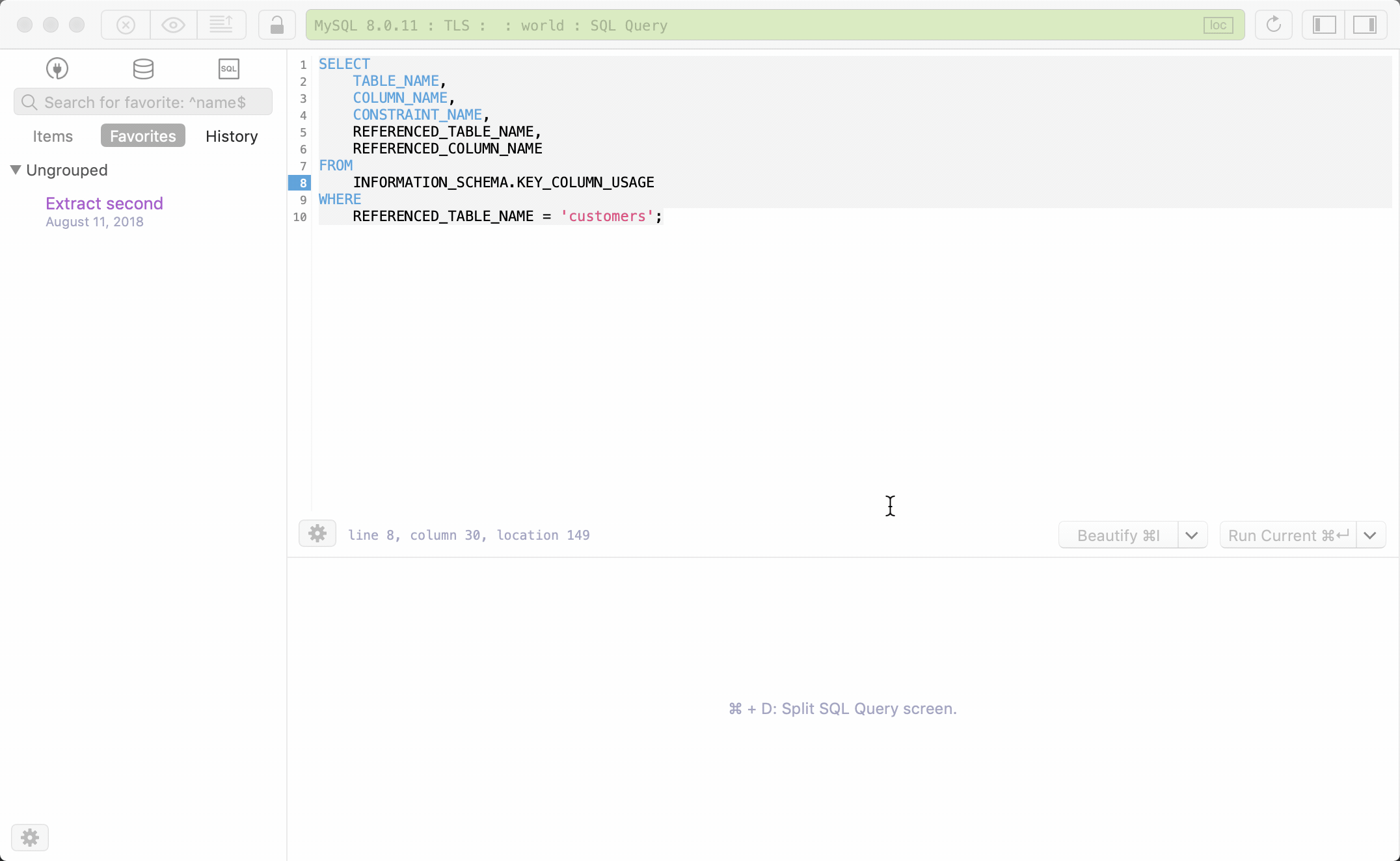
Code review to stay in control of the changes you’ve made.
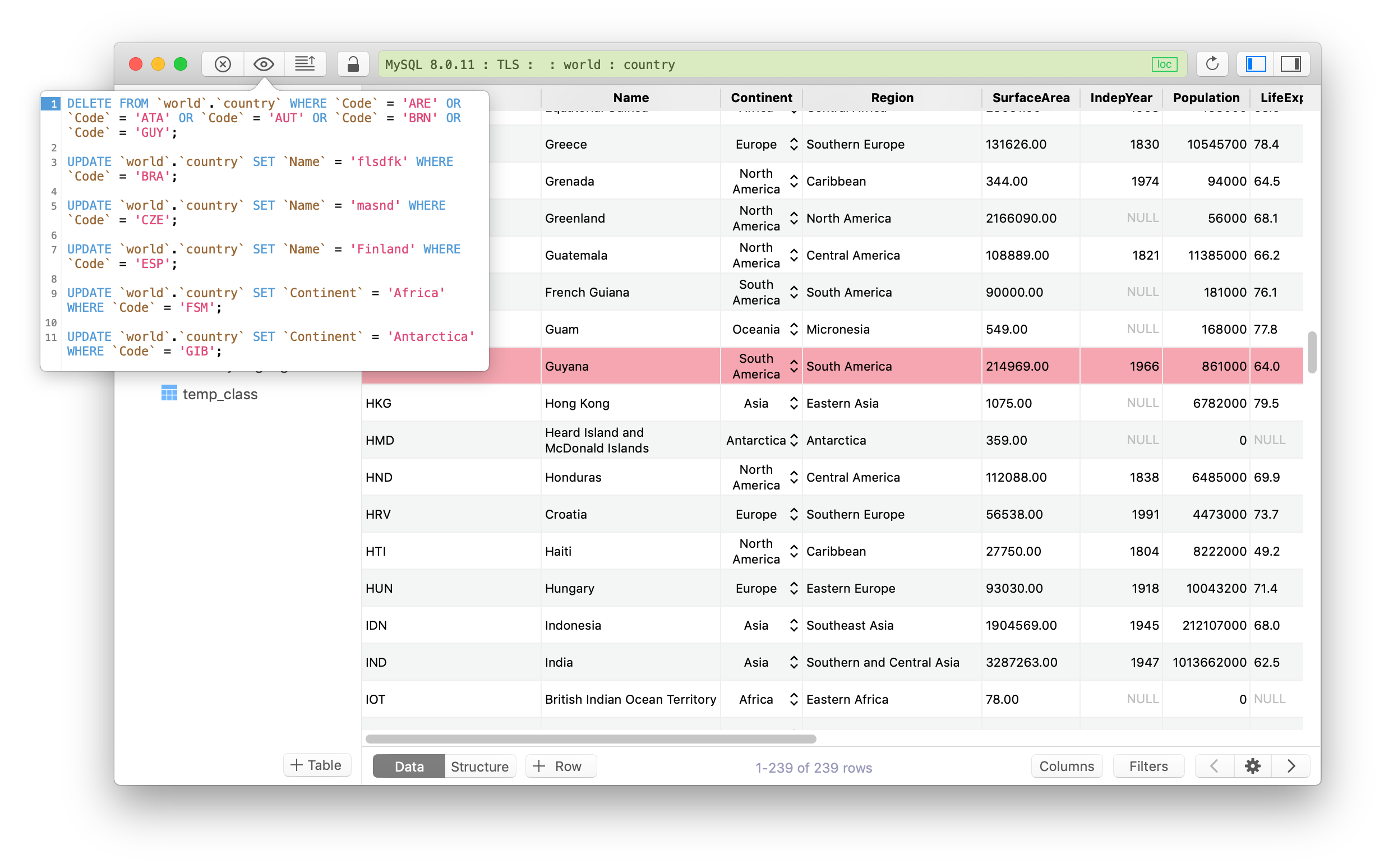
Export - Import CSV to quickly populate your database.
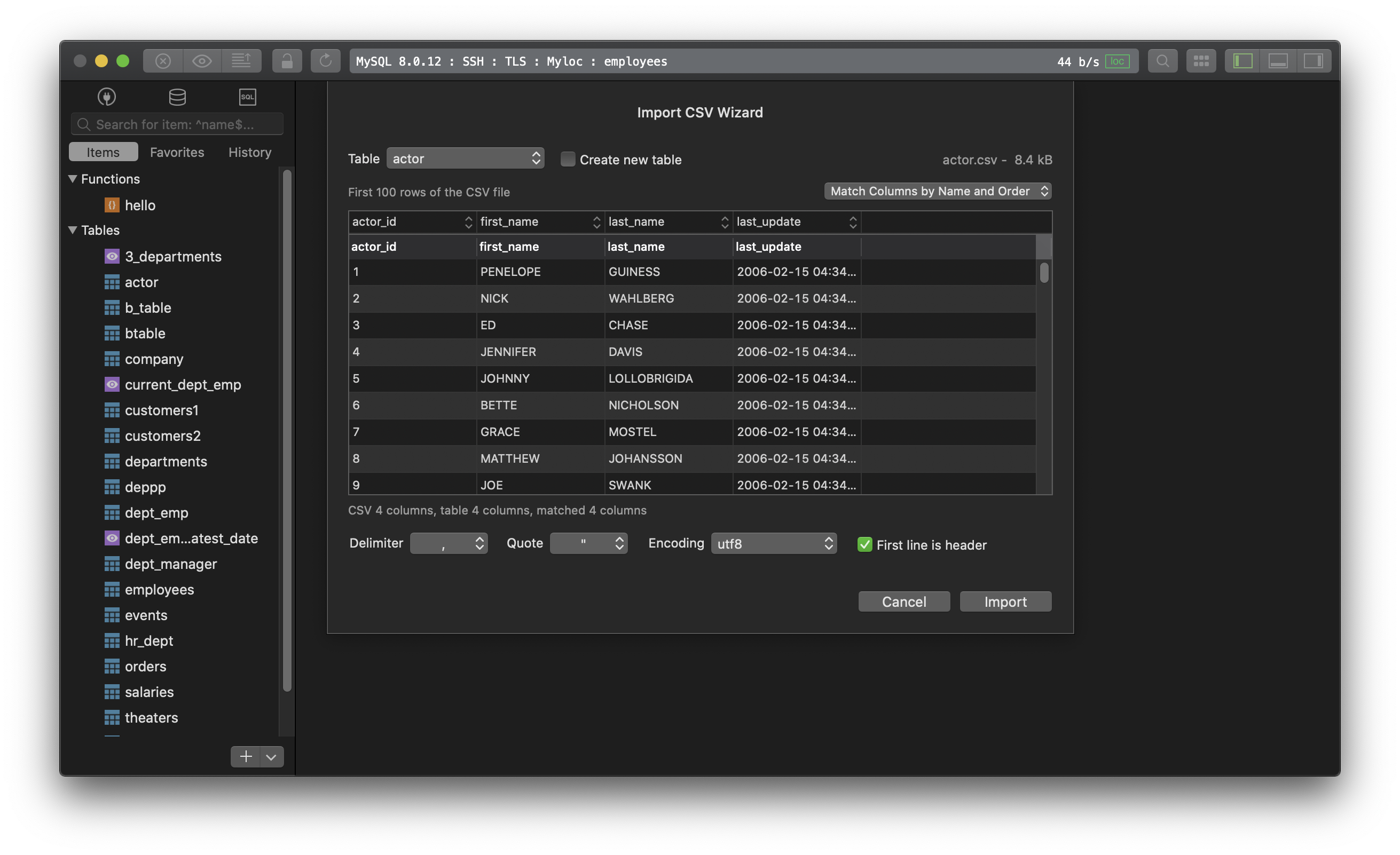
Dark theme for maximum concentration.
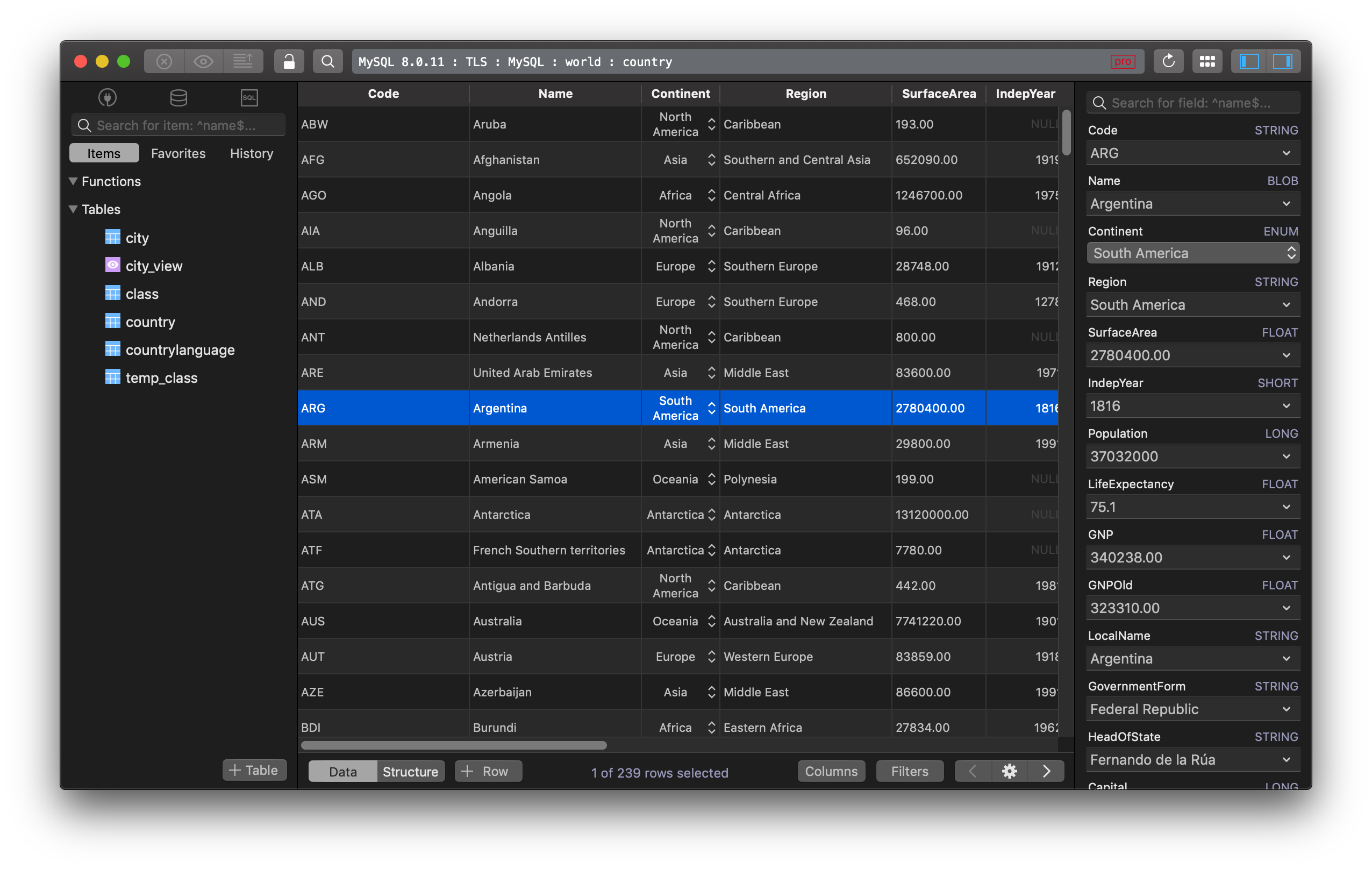
Any many more…
But that’s enough said, perhaps you should try the app and get a feel for yourself. It’s free anyway.