The best MySQL GUI Client for Mac - TablePlus
What can we expect from a GUI client for MySQL?
A straightforward answer to the question “How to define a good MySQL GUI tool?” for me is the ability to work with MySQL database easier and faster. In order to do that, the tool must:
- Run really fast, handle the big operation without hanging.
- Have a friendly and intuitive interface.
- Include some good add-ons to boost productivity.
What TablePlus has to offer?
TablePlus provides a modern, native relational database client on Mac with GUI tools to access, query, edit and save your database in a very fast and secure way.
TablePlus supports most of the popular databases such as MySQL, PostgreSQL, SQLite, Microsoft SQL Server, Redis, Redshift, MariaDB, CockroachDB, Vertica. For MySQL, it supports up to the latest version of MySQL 8.0 while the other tool might be failed to do so.
The reason we built TablePlus is that we couldn’t find a good enough GUI Tool for MySQL. We got tired of sluggish Web-based, Java-based, or Electron-based apps, and we also found it annoying to work with the clumsy, counter-intuitive interface.

We wanted TablePlus to offer a different experience, a much better one.
It must be lightweight, fast & secure.
TablePlus was built native for Mac (and the Windows version is being built native too) allowing the app to take advantage of the native elements of the system to provide a very high performance. It’s fast to launch and doesn’t leave much memory footprint. Everything feels instant.
It’s also equipped with many security features to protect your MySQL databases, including native libssh and keyboard-interactive authentication.
It’s beautiful & friendly
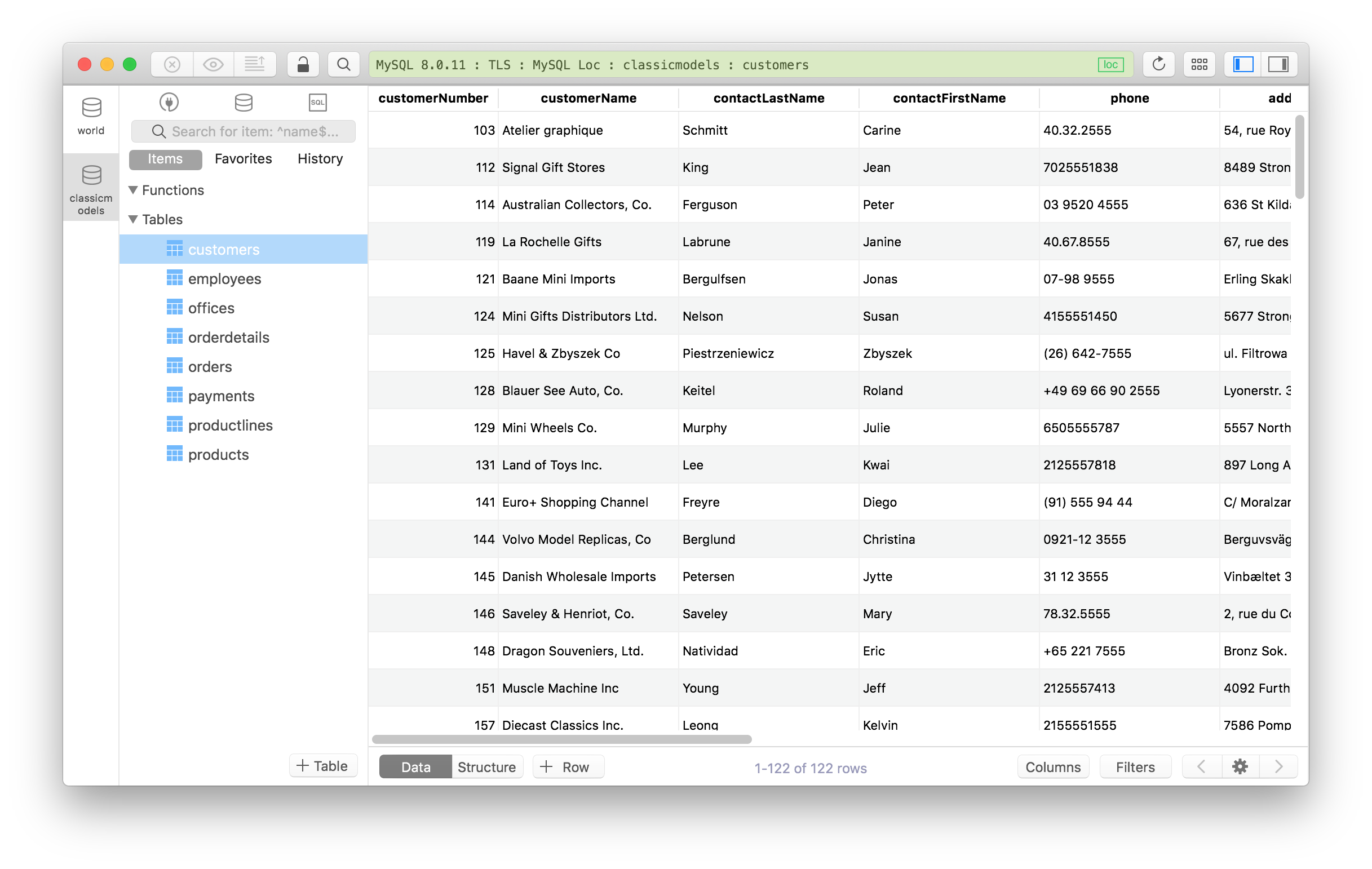
The intuitive design which focuses on the most important feature such as connecting, creating and browsing table, editing data, filter data, writing and executing SQL Query. It’s great for the beginner since it doesn’t take long to figure out how it works.
It makes working with the data table in MySQL easier.
TablePlus has a spreadsheet-like interface for you to browse and edit data inline in the most intuitive way. You can easily create a new table, insert a new row or edit data cell without having to write a single line of code. Database structure can be edited via this table view too.
A data filter to quickly filter out the set of results you want to see and hide the unwanted parts.
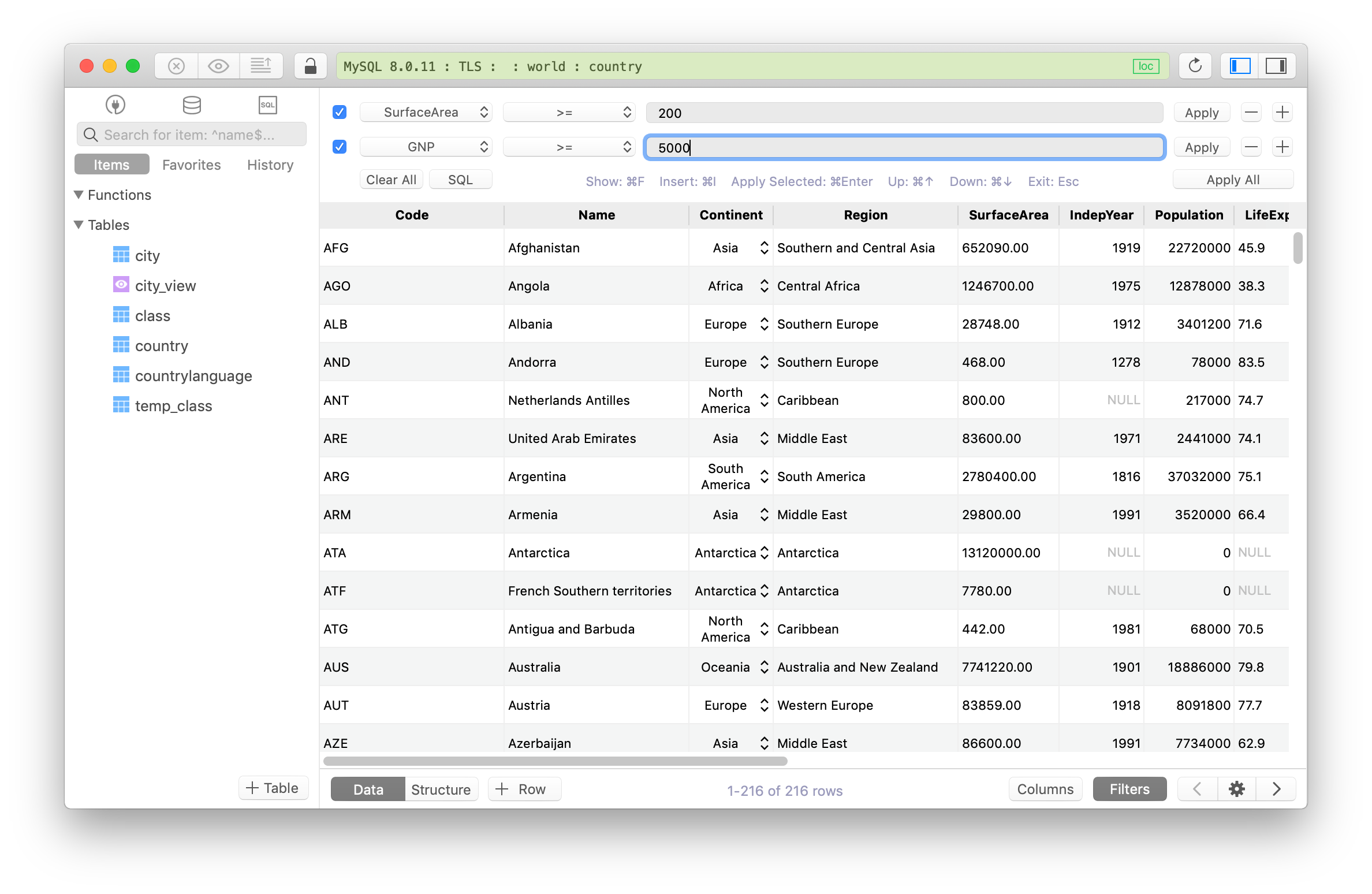
It helps you write and run queries faster.
TablePlus provides a powerful query editor with the best with built-in highlight syntax, autocomplete, split panes and split results into multiple tabs to compare easily. You can be able to write multiple queries and choose to run them all at once or one by one.
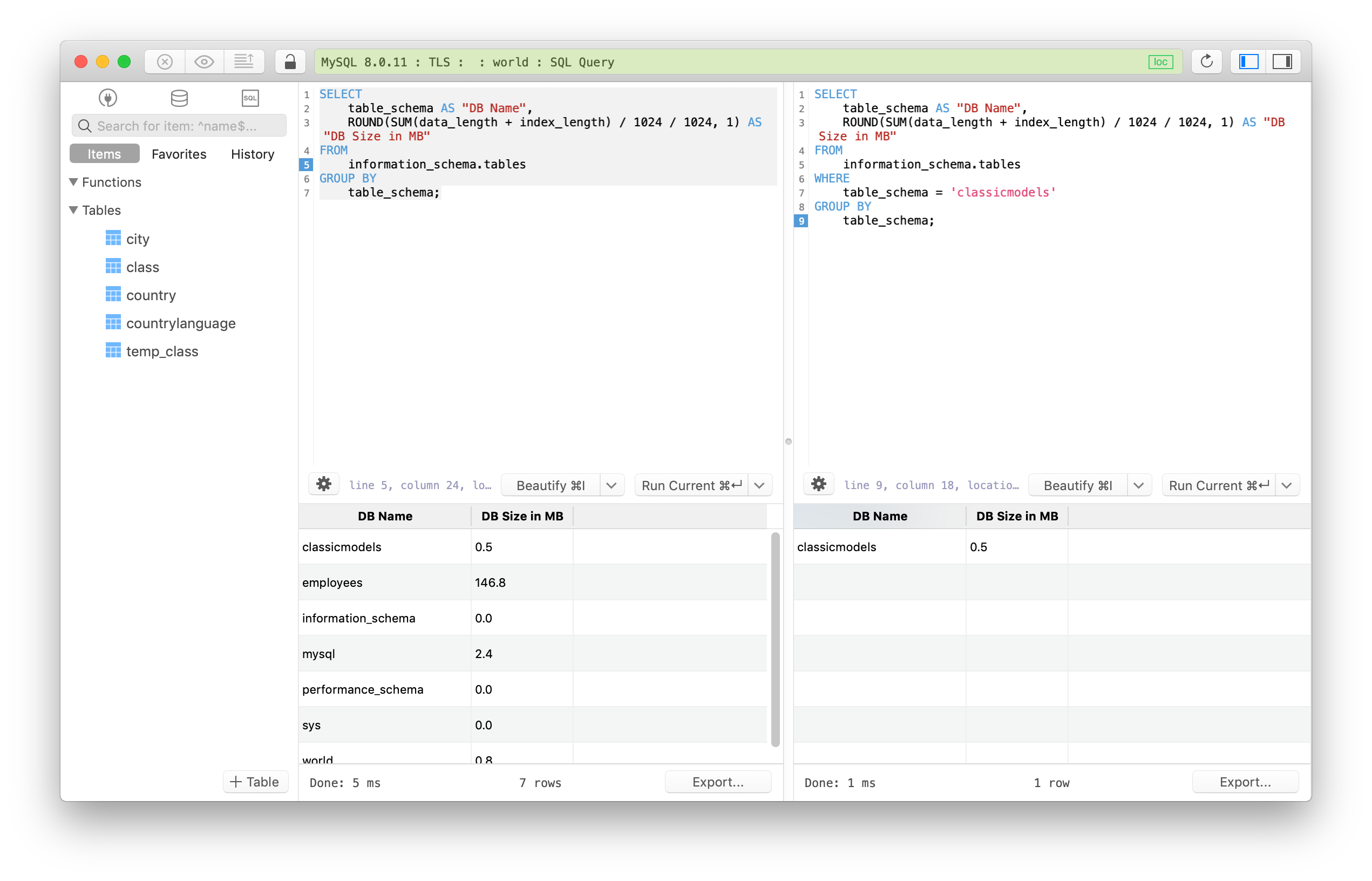
Queries history and Keyword Binding Favorite help you save and call a MySQL query that you use frequently without having to rewrite it.
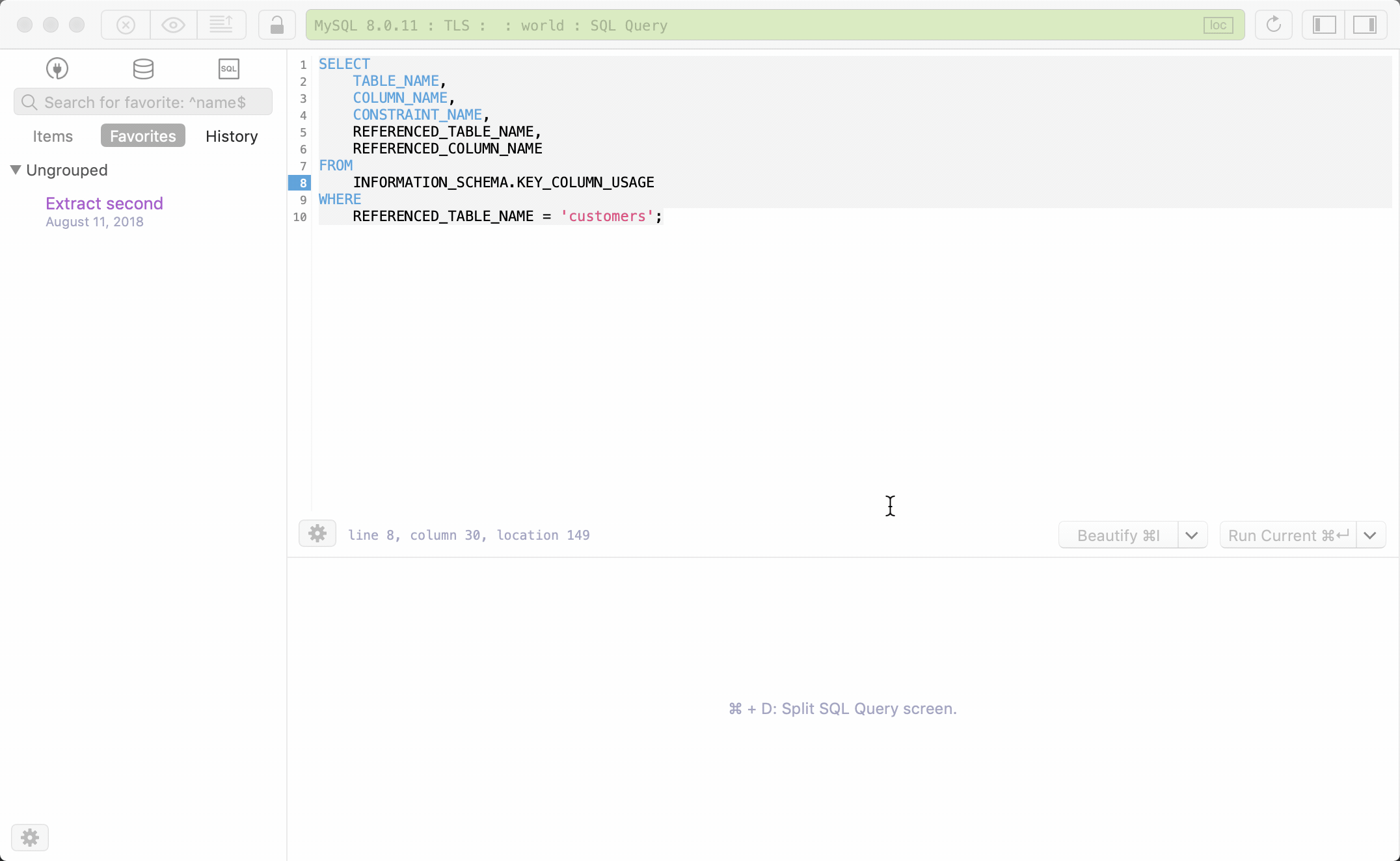
Code review to stay in control of all the changes you’ve made and avoid the trivial errors.
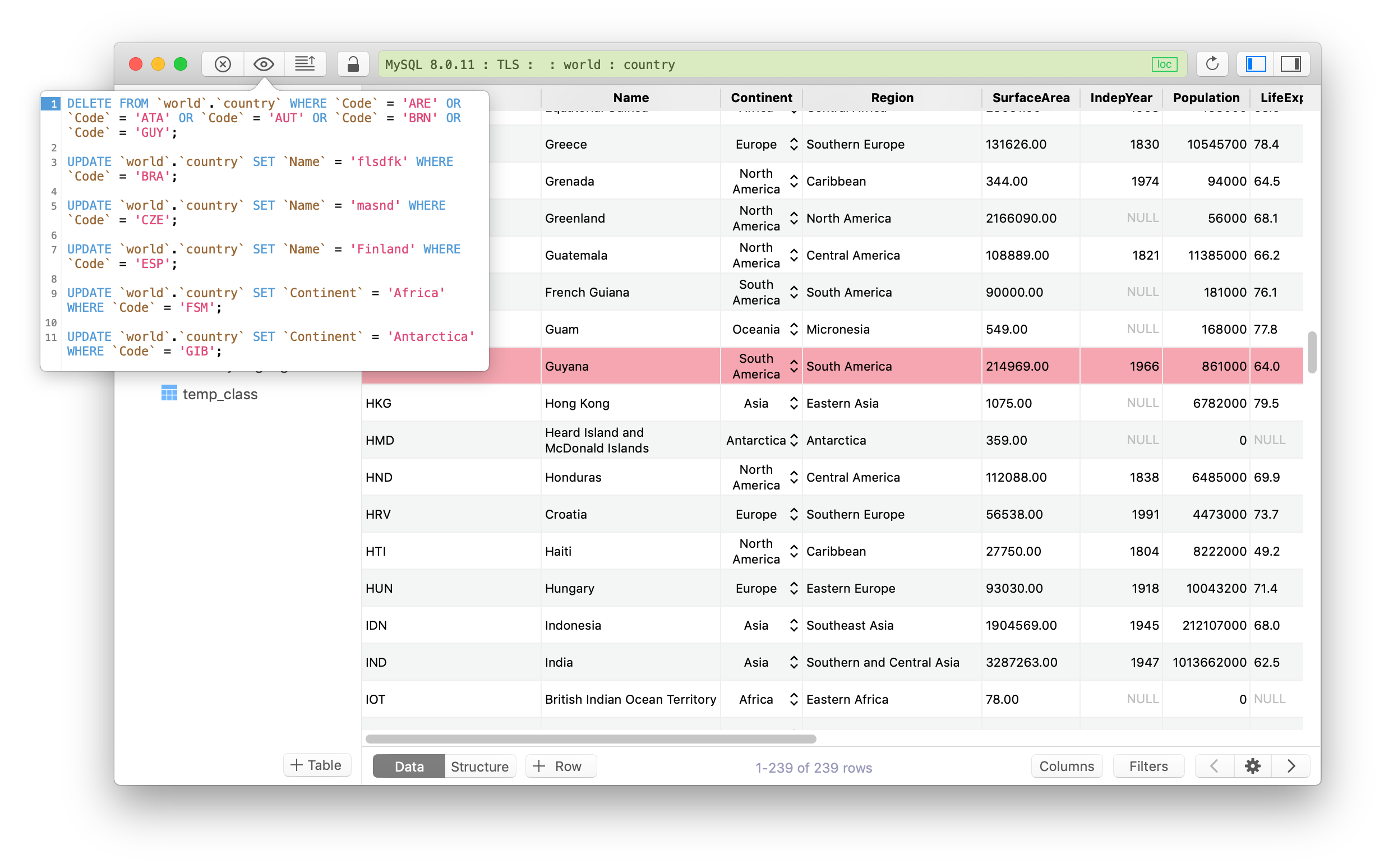
Dark theme for more better readability, concentration and environment fit.
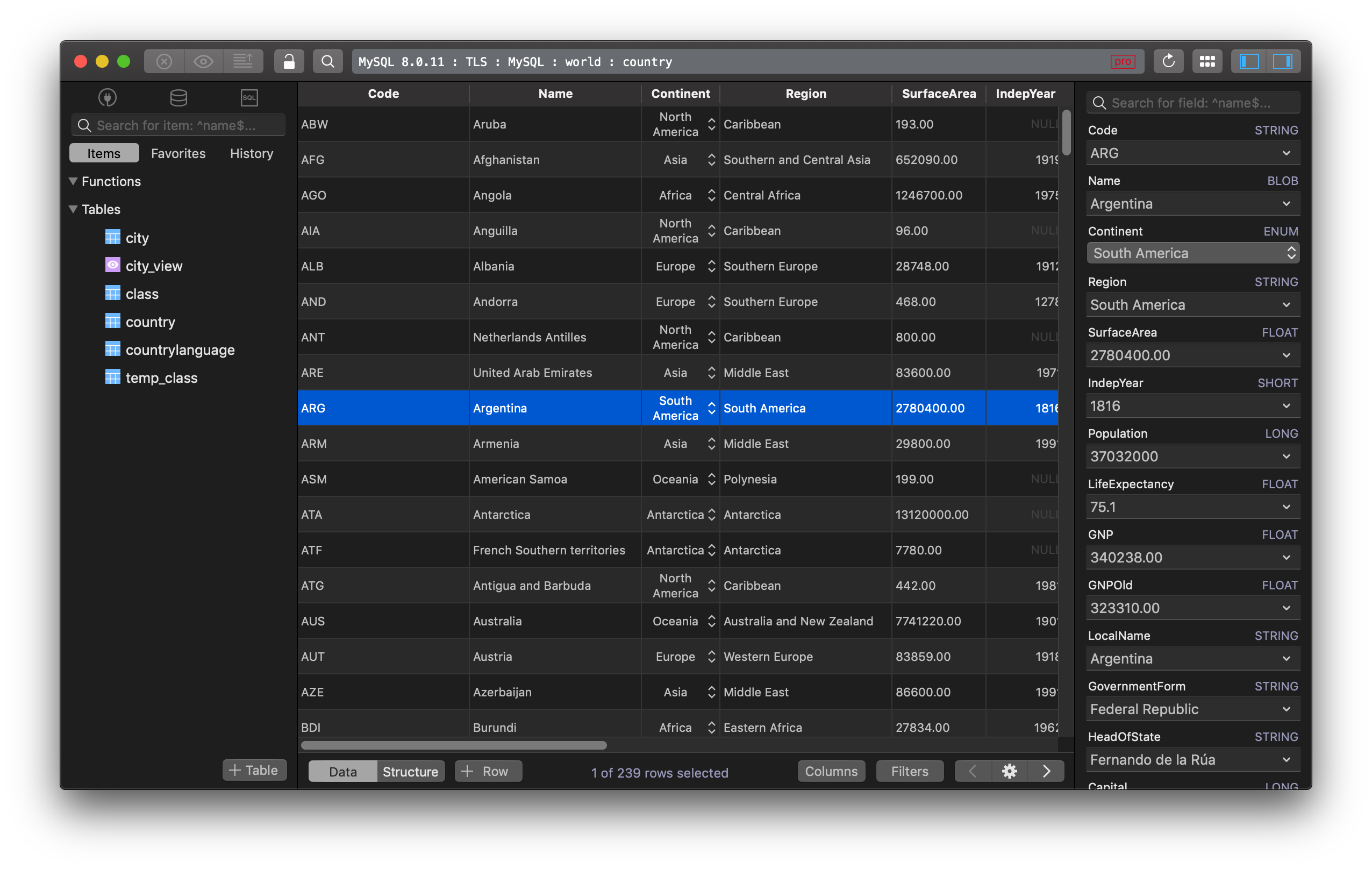
Every function in TablePlus is assigned to a shortcut key. Keyboard shortcut boosts productivity. Period.
And there’s more to it. I could go on and on listing out but it’s better for you to try out the app and get a feel for yourself. It’s free anyway.
