A native database management tool for Windows
TL;DR: We are back again with the Windows version of TablePlus:
- A native build.
- Multiple drivers support MySQL, PostgreSQL, SQL Server… and the others are coming soon.
- Built-in SSH, no need PuTTY.
- It’s the fastest DB tool with streaming results row by row and async loading.
- Intuitive UX/UI with the high-resolution display.
- Active development and lifetime support.
- It’s 100% compatible with macOS version, you can share data from macOS to Windows (connections, history, favorites, license…).
This is the initial release, more features from the macOS version are coming to this Windows version in the next few weeks, including indexes support, favorite & history for queries, import & export CSV, etc.
TablePlus requires .Net 4.7.2: Download it here
Download: https://tableplus.com/windows
Bugs/request a new feature: https://github.com/TablePlus/TablePlus-Windows/issues
After a lot of delays, we finally released the Windows version for TablePlus.
As a Windows user, you may be familiar with some database tools: pgAdmin, MySQL Workbench, or HeidiSQL (a native tool). So why TablePlus? Why did we decide to build TablePlus for Windows when there are a handful of mature tools?
1. TablePlus is a native application.
Yes, it’s native. We built TablePlus from C# and C/C++. If you appreciate the native experience with its blazing speed, saving RAM, lightweight size, and high level of reliability, it’s right for you.
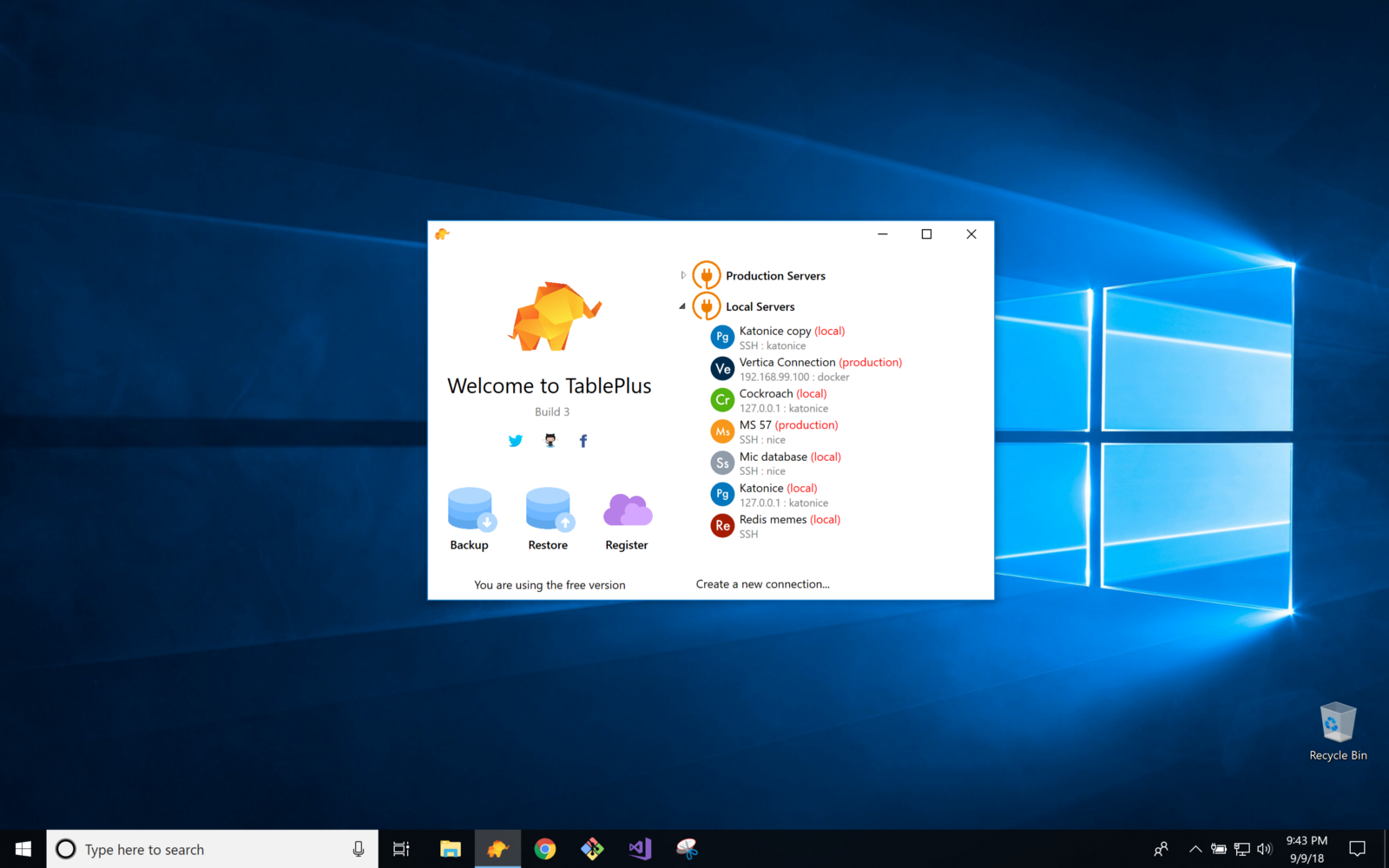
2. Built-in SSH.
TablePlus Windows was built with SSH inside it, it means that you don’t need to use another tunneling tool such as PuTTY to make a connection to the server over SSH.
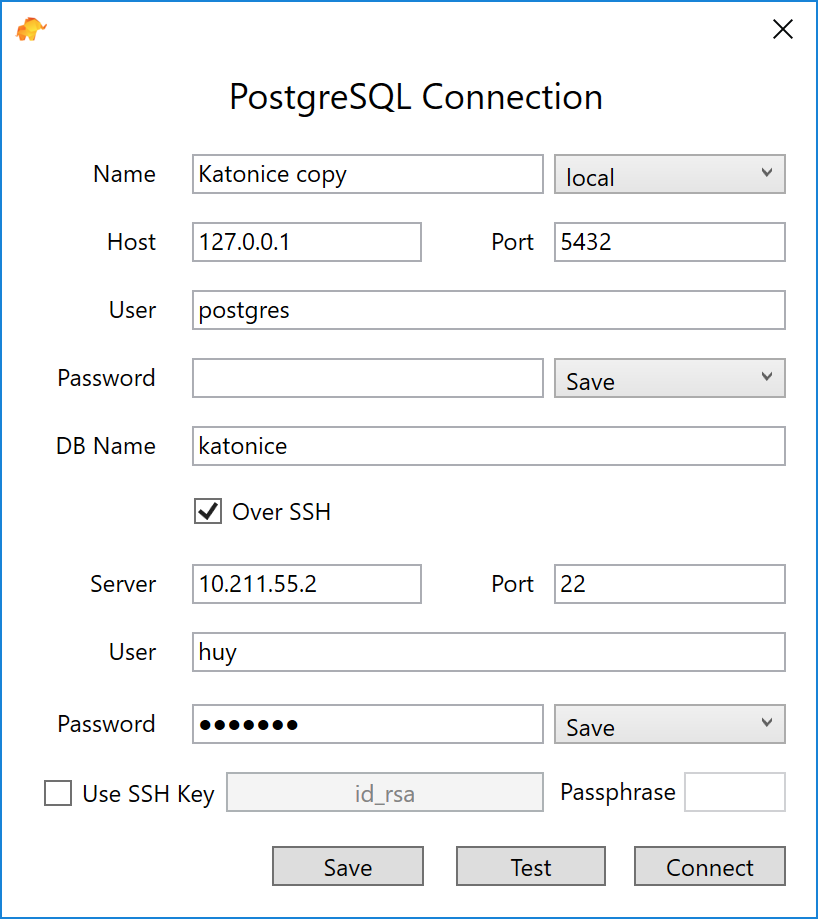
3. It’s insanely fast.
Not only native-built makes it run fast as a Lambo, it also supports streaming results row by row. When you have a slow connection or need to fetch a table that contains megabytes of data each row. TablePlus will fetch and show it one by one.
The fetching progress is a background task. That means it won’t block the UI, you can do other tasks while waiting for a long run query.
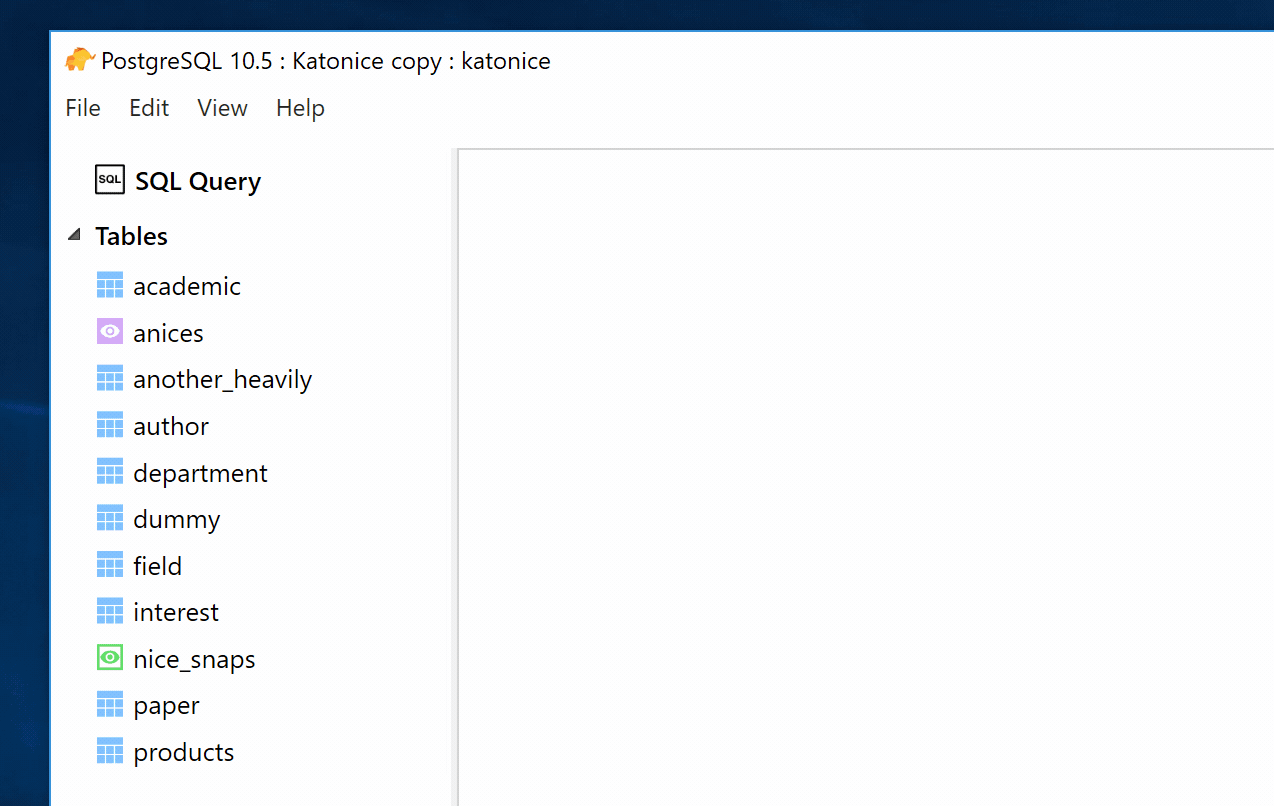
4. Intuitive UX/UI with the high-resolution display.
Our goal is not making a tool that does everything. We only focus on the most frequently used features and make it best for our users. We focus on data and queries so the UI is a lot of cleaner than other tools.
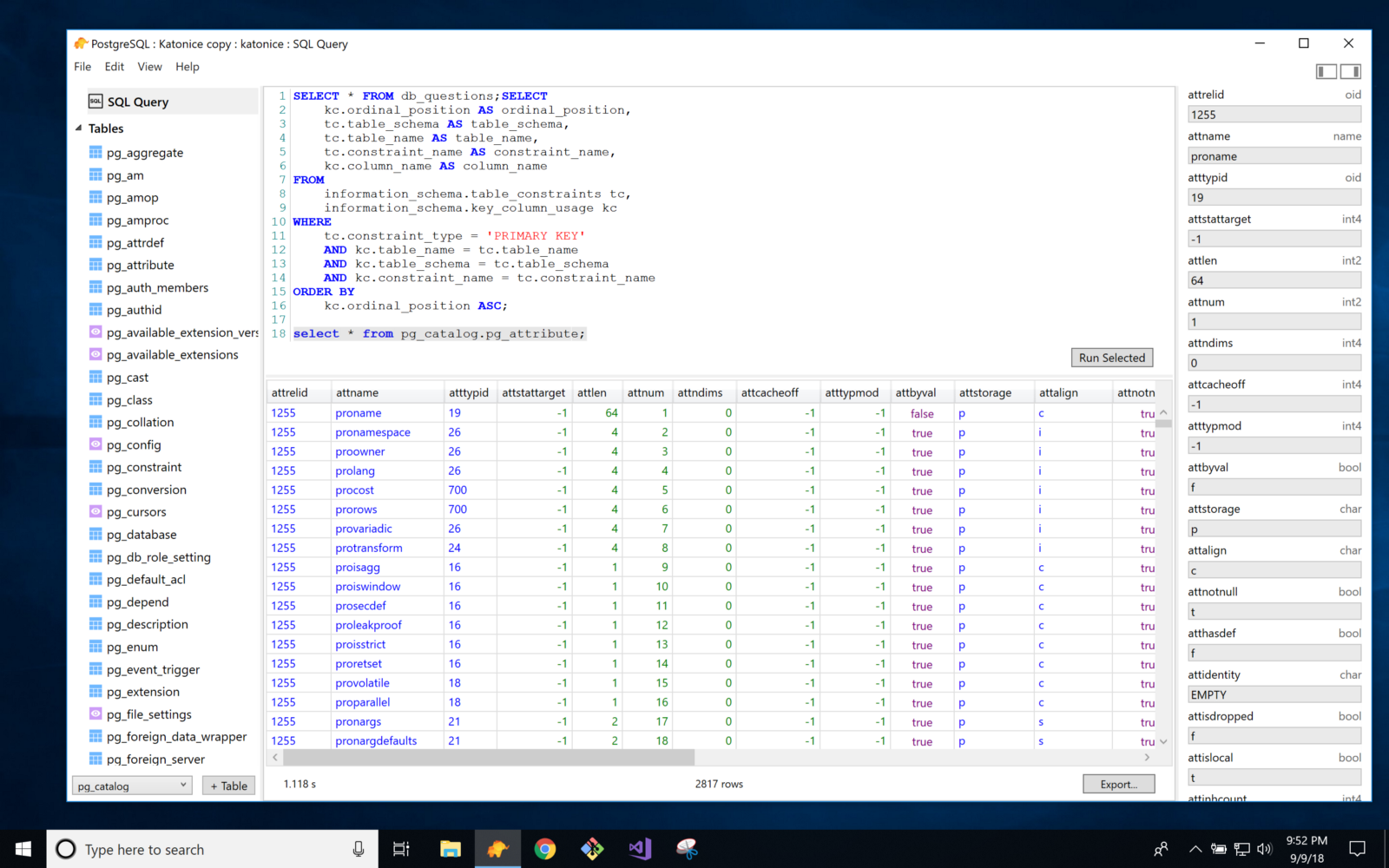
5. Active development and support.
This is just an initial version, it’s still missing many features, we are aware of it and will release an update every week including more features and bug fixes. Over 100 updates with over 1000 improvements for the Mac version were released last year. We will do the same thing for this Windows version.
Short-term roadmap
All those important features from macOS version will be included in the next few weeks:
- Support for indexes
- Favorite and history for queries
- Import & export CSV
- Advanced filter.
- And many more…
Finally, it’s free with unlimited trial time for basic users.
But if you fall in love with the tool and use it heavily, you might want to upgrade to the premium version for the higher productivity.
By doing that, you are also supporting the development to make the app better, we really appreciate it.