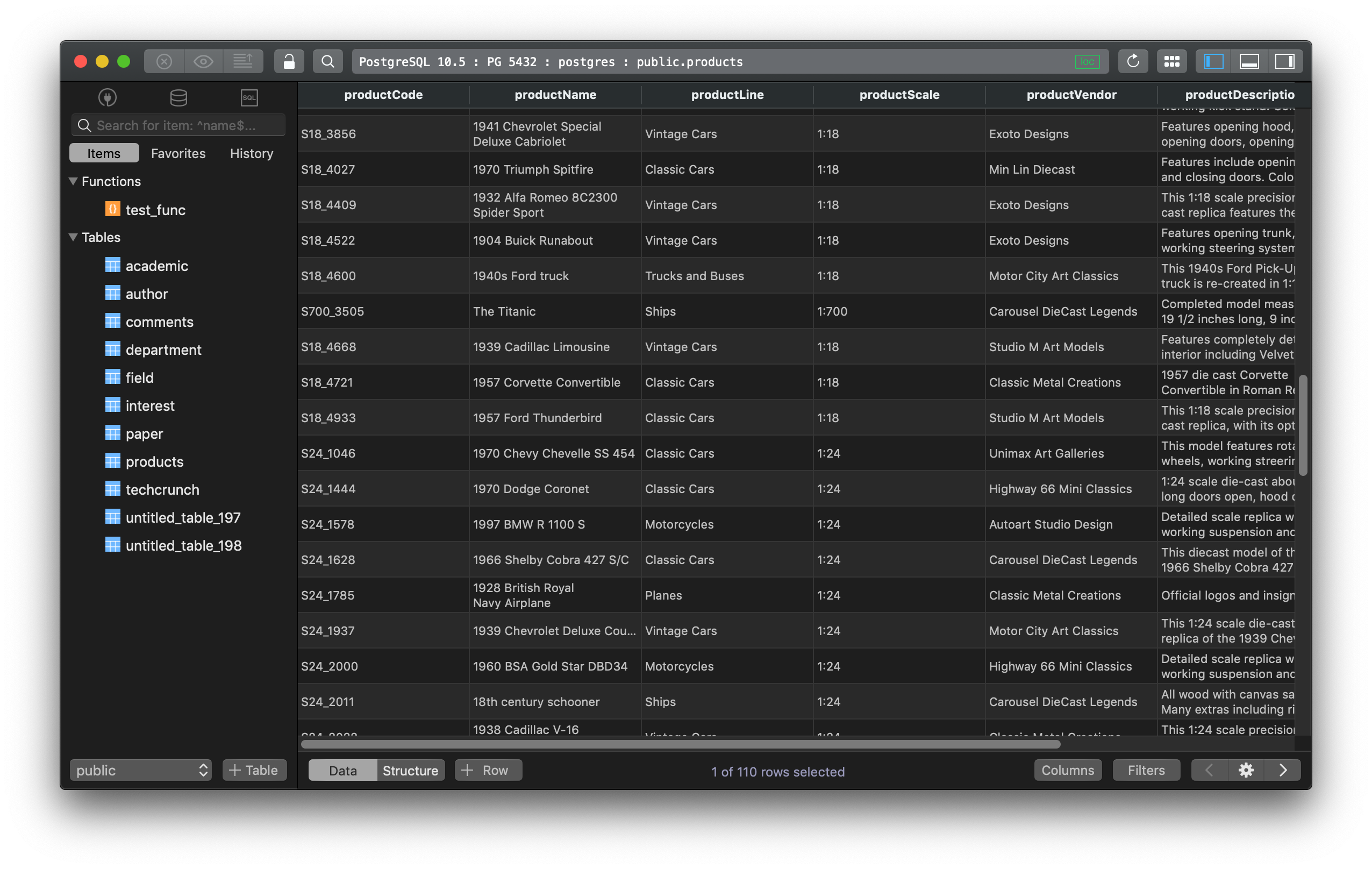A native SQL Workbench alternative for Mac & Windows
SQL Workbench (not MySQL Workbench by Oracle) is a free SQL query tool which was written in Java and run on any systems that have a Java Runtime Environment.
One of the best thing about SQL Workbench is that it’s DBMS-independent. As long as the database management system has a JDBC driver, SQL Workbench should work fine with it. Need to work on a new DBMS? Download its driver and connect to it using SQL Workbench. That’s very handy indeed.
But why just stop at a query tool when you can be able to do a lot more?
What if at the same time, you can have a great query tool with full SQL scripts features, and an intuitive GUI tool that allows you to work with your database much faster without having to ever write a line of query?
Then try TablePlus, a modern, native tool for database management:
- It’s native for macOS and Windows, not Java-based. It’s neat and fast, period.
- It has an intelligent SQL query editor with full features such as streaming results, syntax highlighting, SQL formatting, auto-suggestion…
- It has a powerful GUI with table view to query and modify data directly.
- It supports multiple drivers: MySQL, PostgreSQL, SQLite, SQL Server, MariaDB, Redshift, Vertica, Oracle, CockroachDB, Redis, Cassandra.
- You can use it for free, forever.
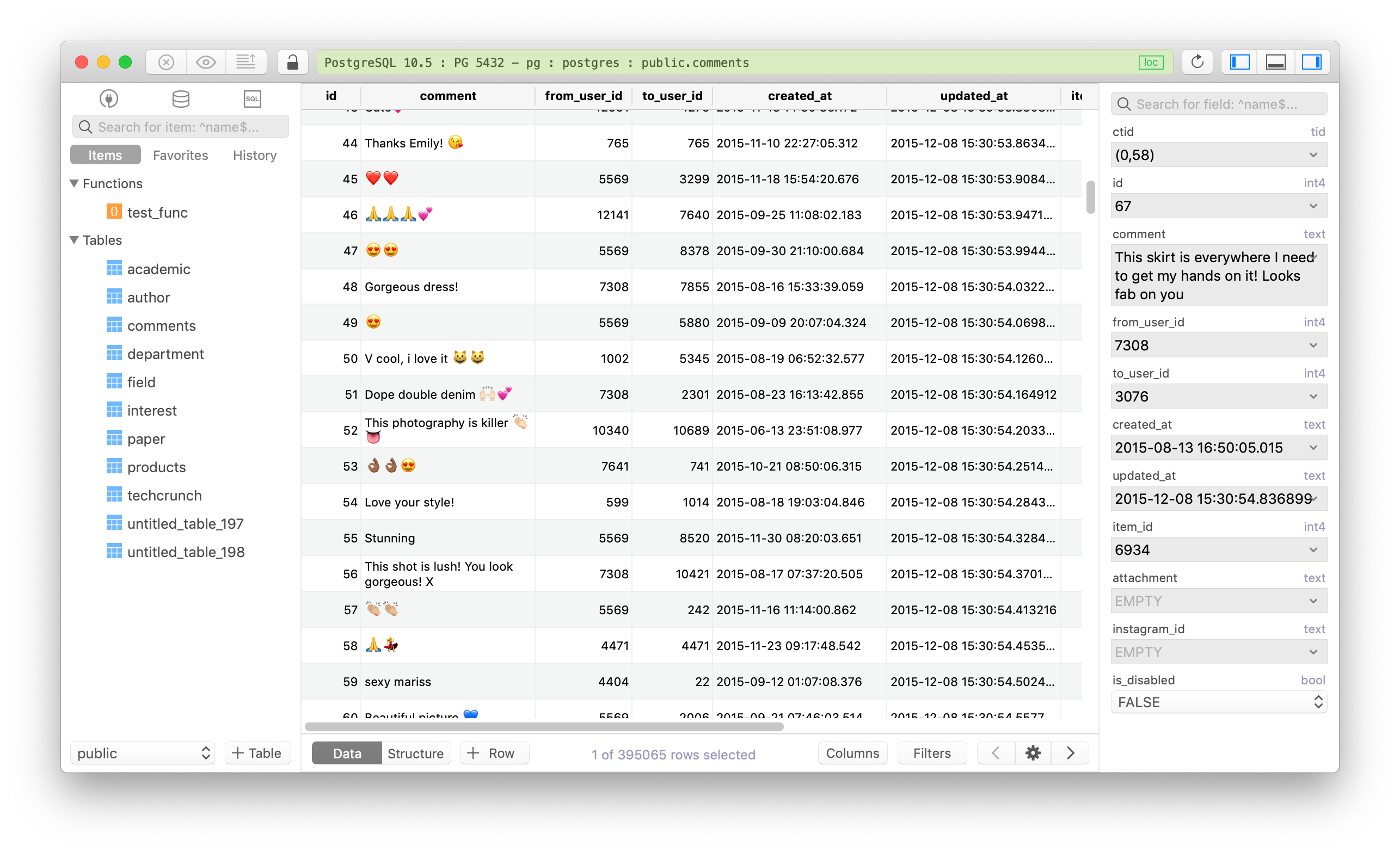
You can download TablePlus from here.
A smart query editor which lets you write the better query, faster.
- Highlight syntax and Autocomplete with the best practices built-in.

- Edit, insert and delete data directly from the query result. You can also export query results to CSV file and save to locally.
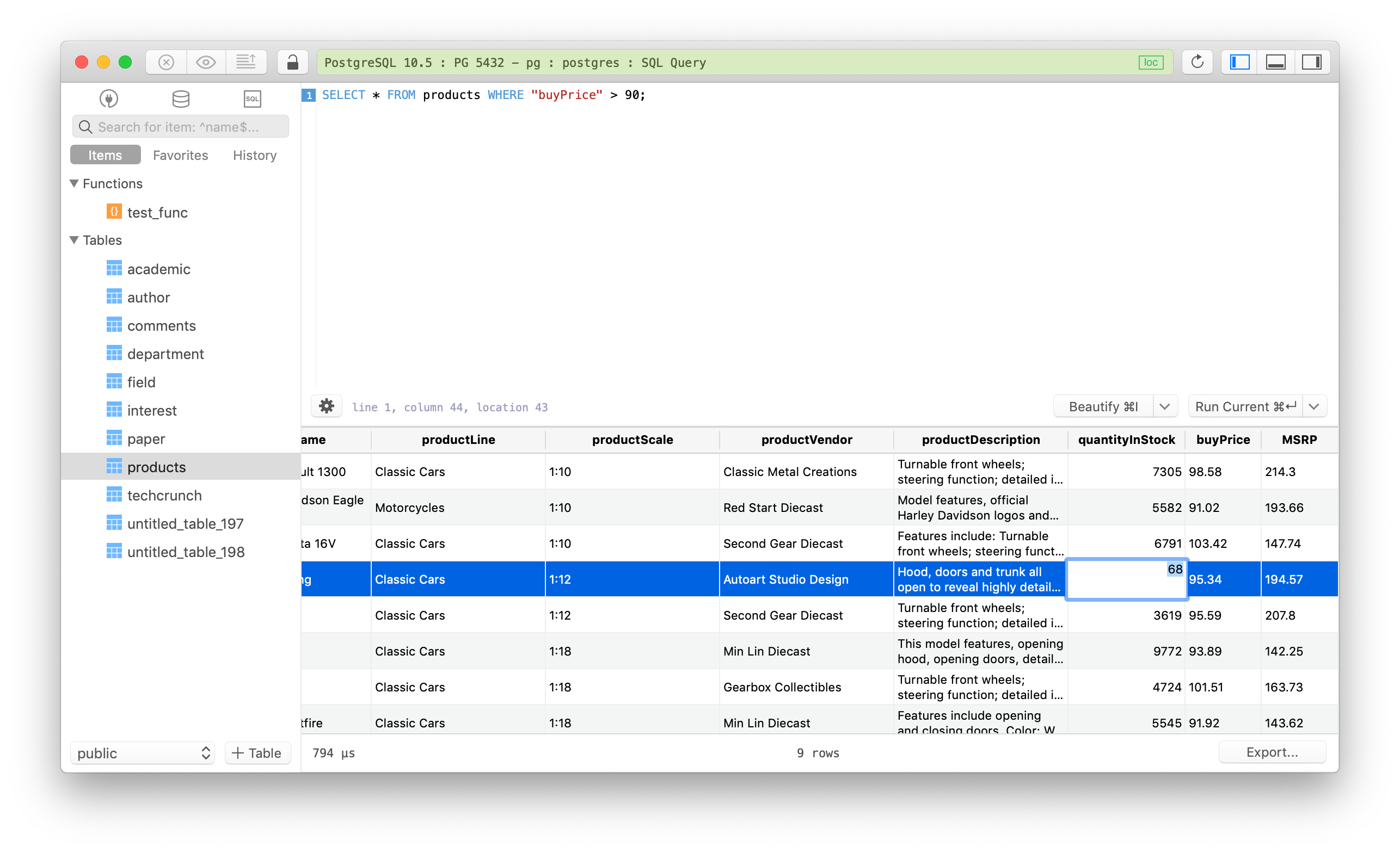
- You can have multiple editors to work in at the same time.
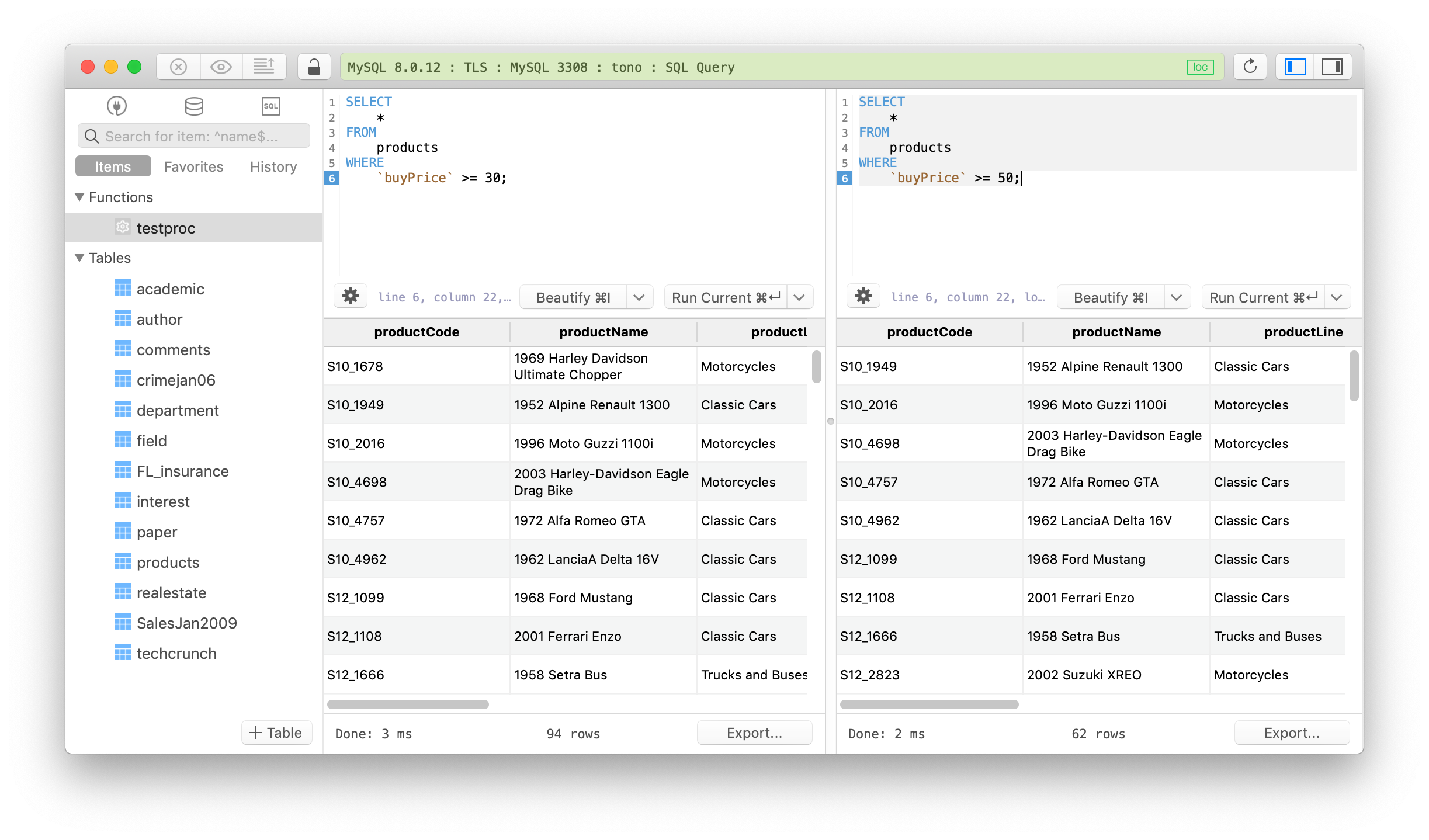
- Running multiple queries in batch mode and display multiple results separately.
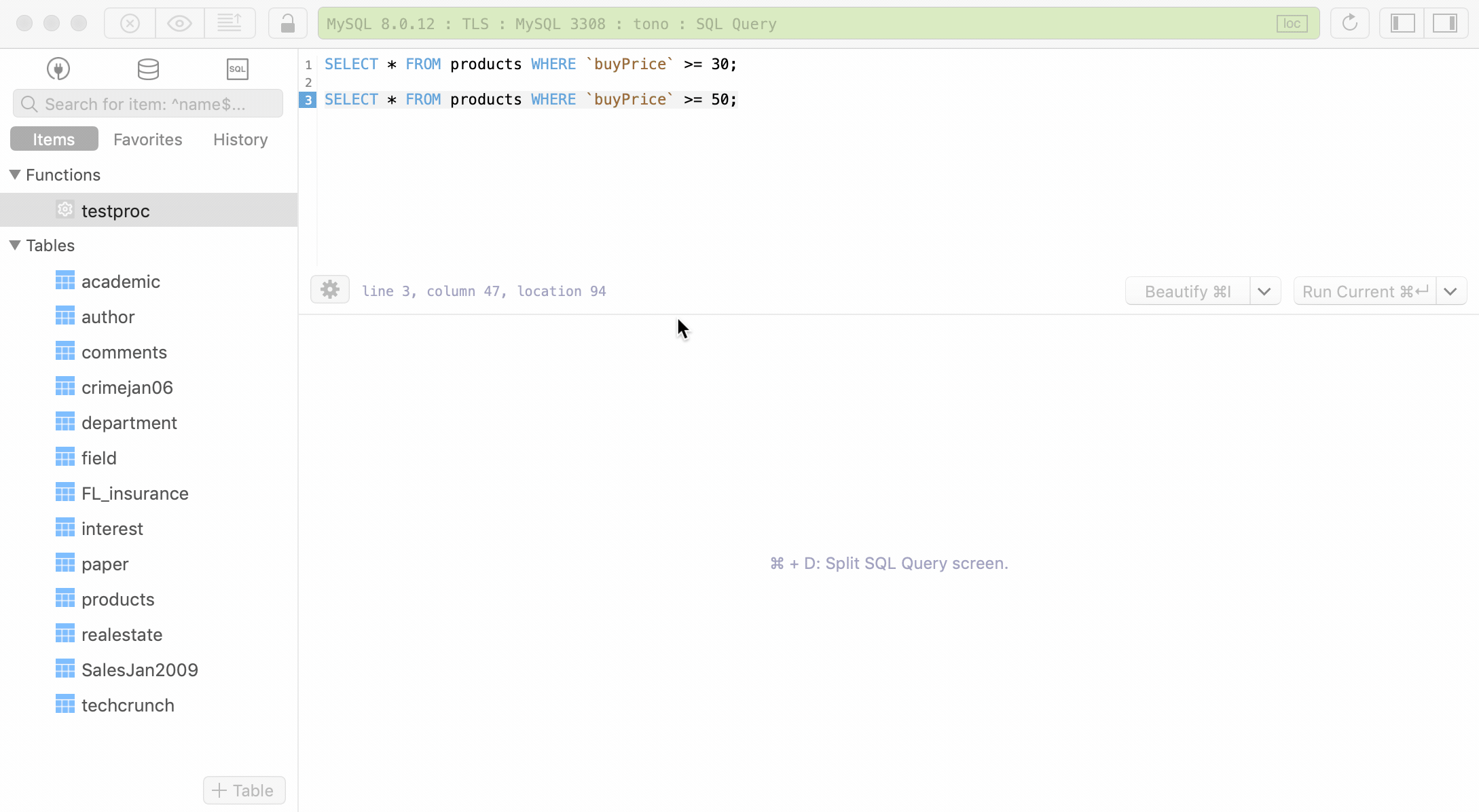
- Reformatting SQL statements including Beautify SQL and Uglify SQL.
- Streaming results row by row. You don’t have to wait for a large query to be loaded before showing, it starts showing immediately.
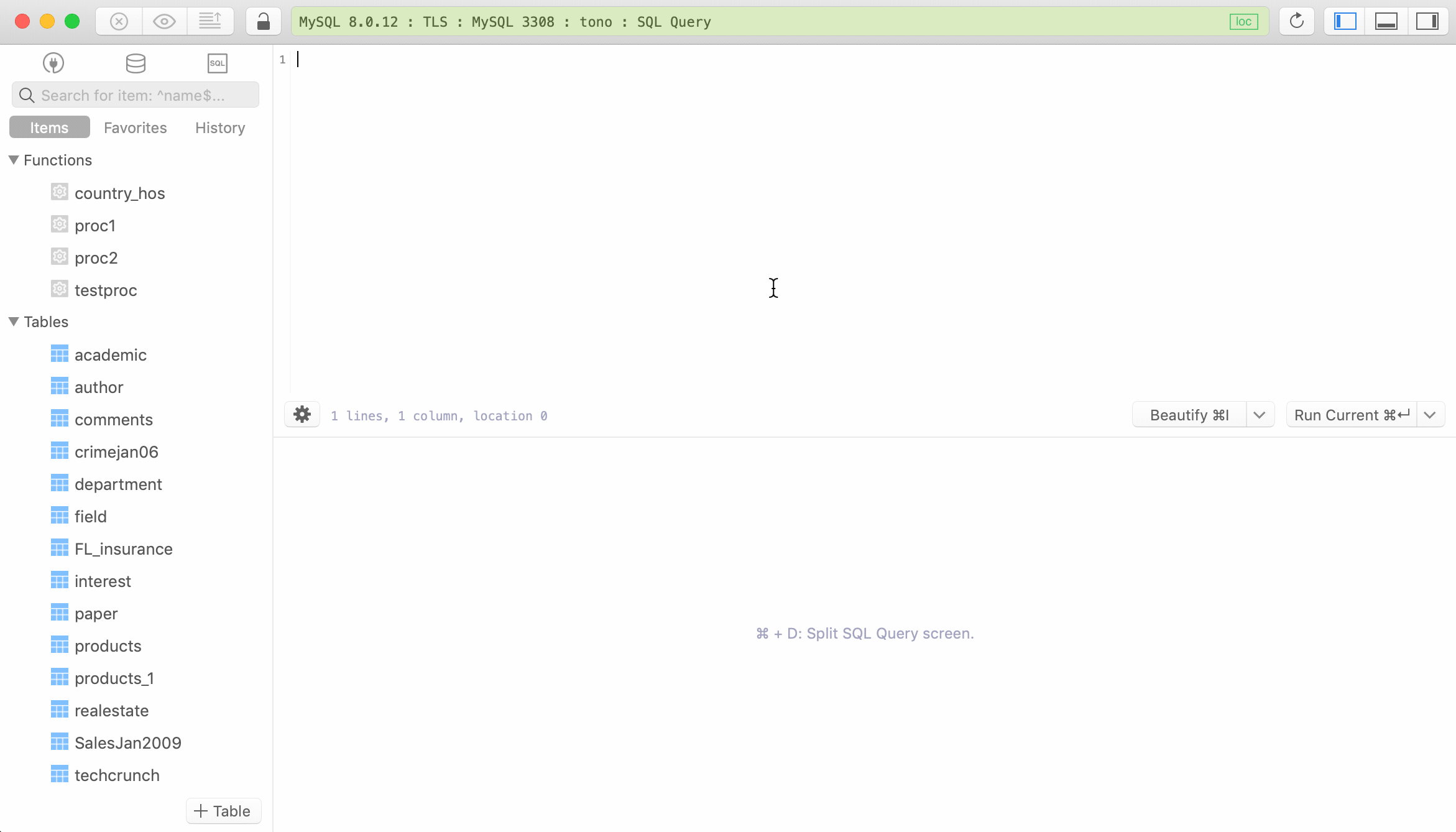
- History and keyword-binding favorite.
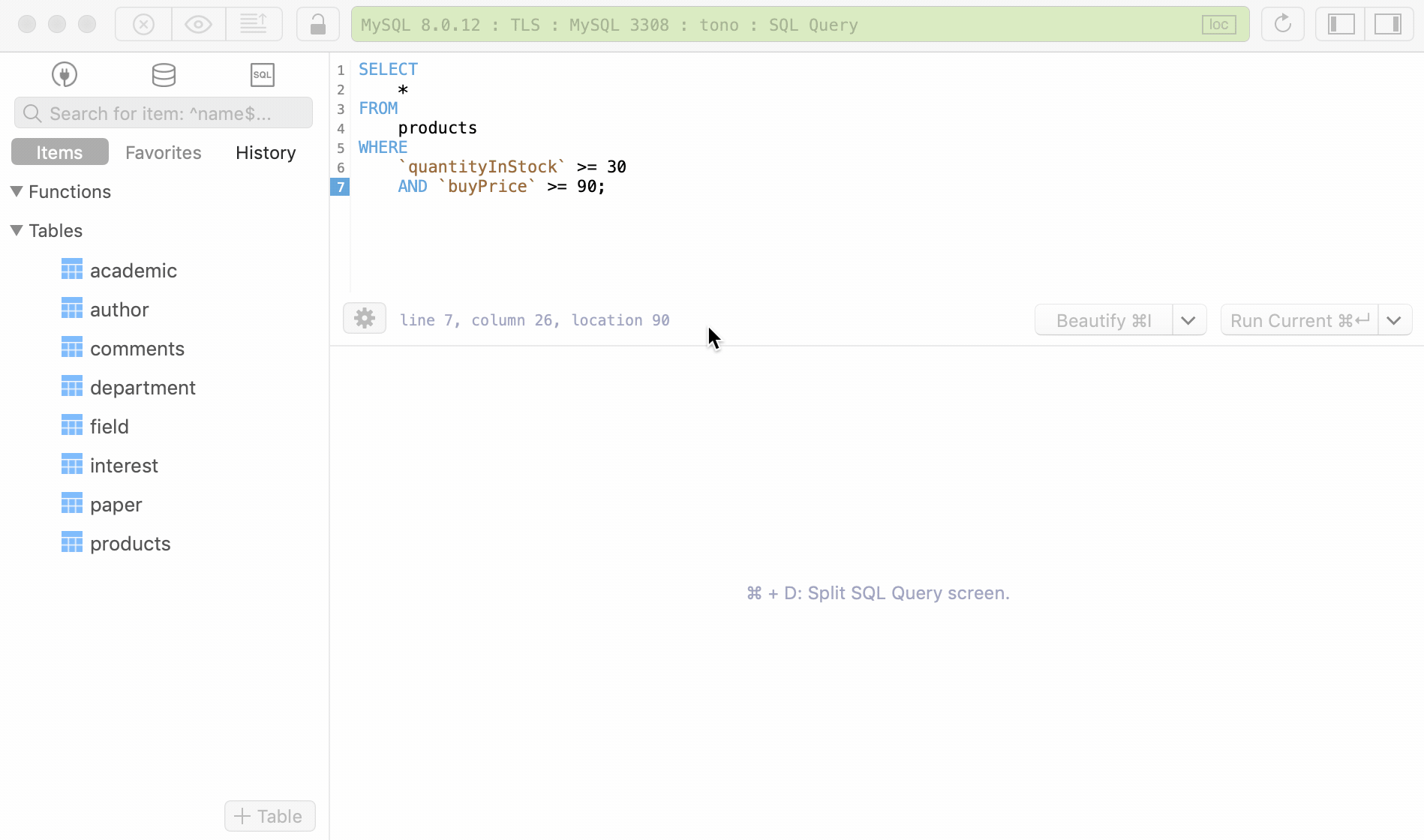
A powerful table GUI tool
- Easily manipulate data and table definition with a table tool, including CSV import-export wizard.
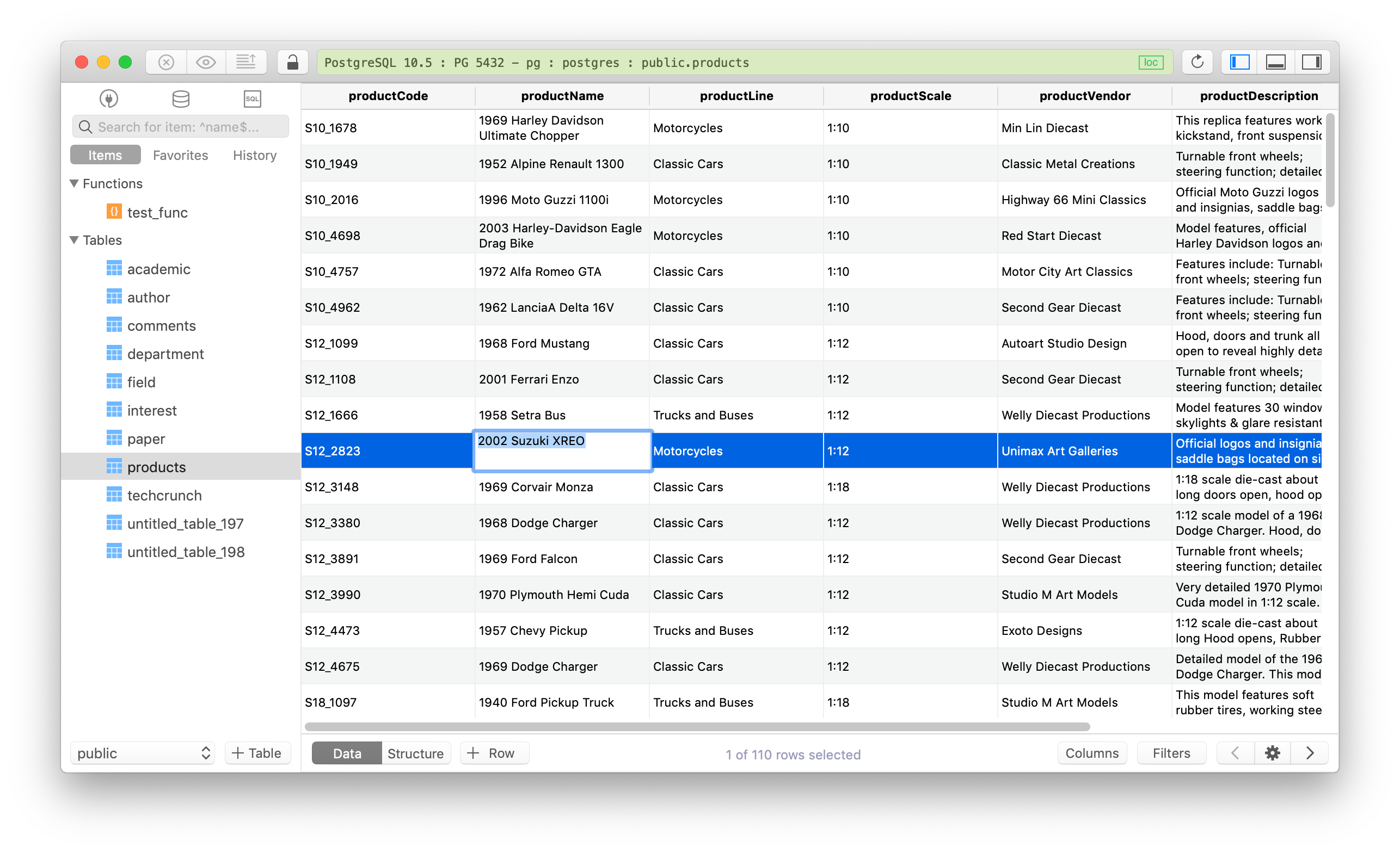
-
Multiple tabs and windows for multiple active connections all at once.
-
Row filters and column filter too.
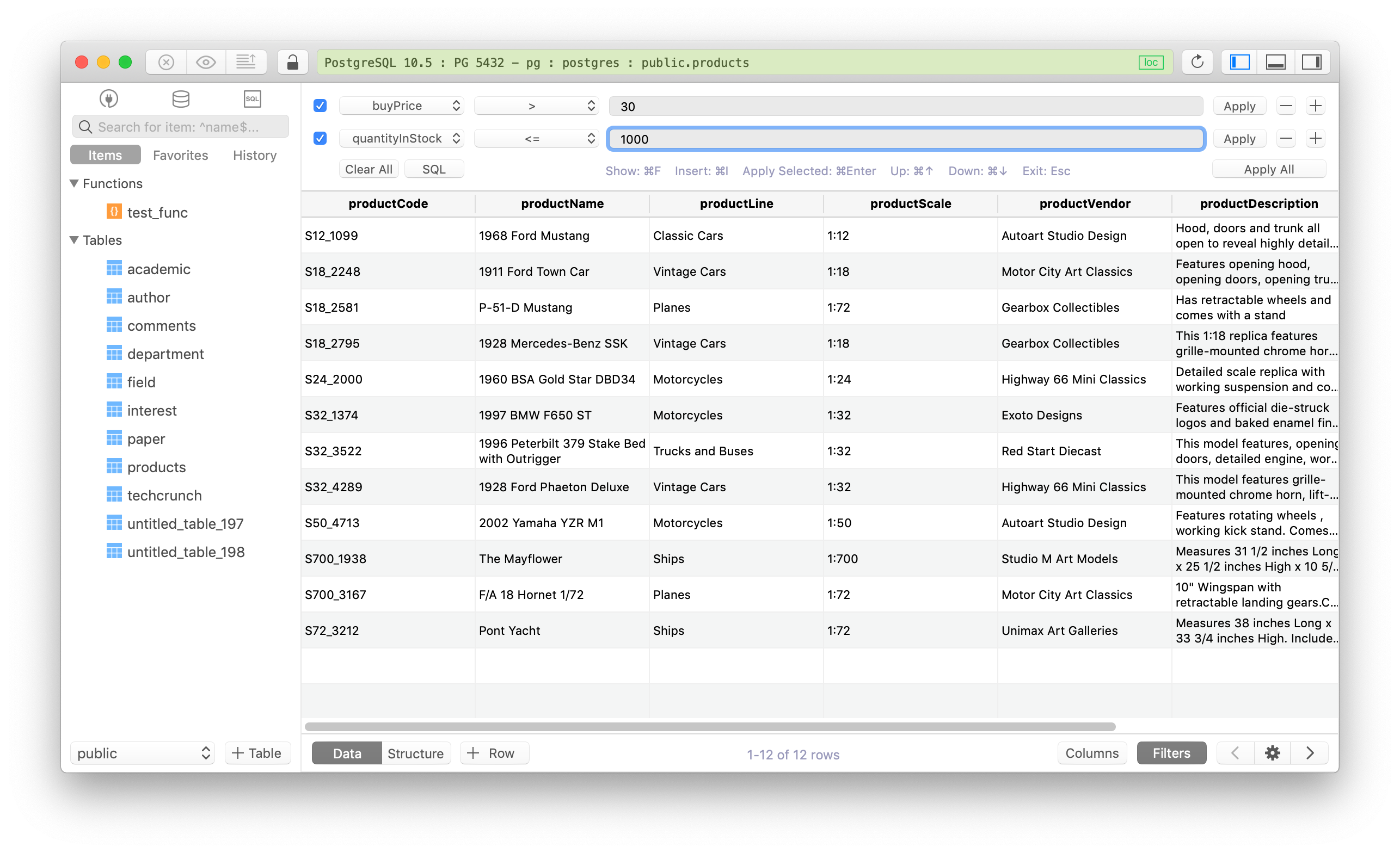
- Code review and safe mode, just to be a little more cautious about the changes to commit.
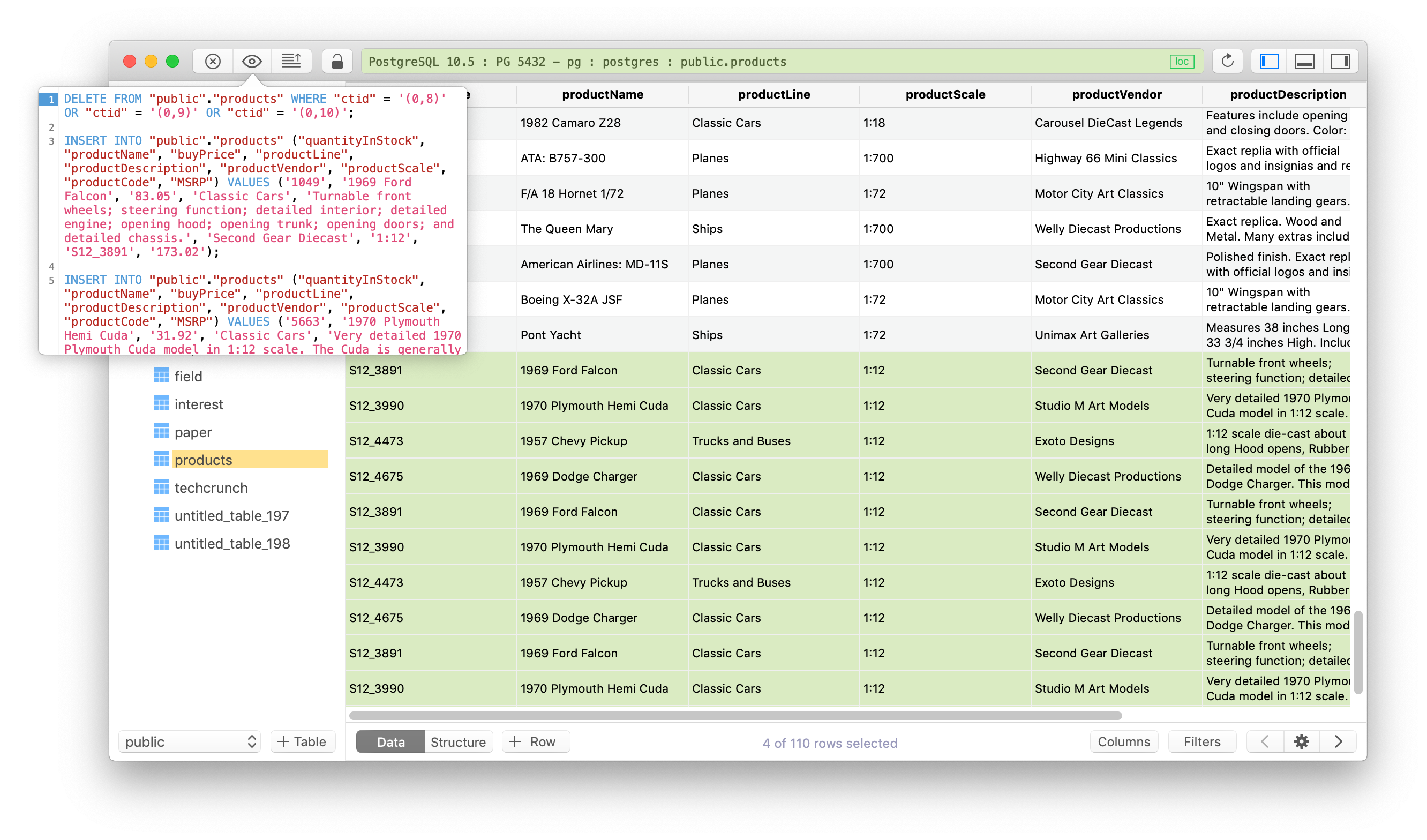
There’re more to it, but it’s better to try the app and feel it yourself. It’s free anyway.
Not on Mac? Download TablePlus for Windows.
On Linux? Download TablePlus for Linux
Need a quick edit on the go? Download TablePlus for iOS.