An alternative to Postgres.app for MySQL, Redis, Postgres & more
A lightweight alternative to Postgres.app
Although PostgreSQL already offered OSX packages, setting it up on Mac would be a hassle for most developers. Postgres.app, a Mac app that was released in 2012 by Heroku team with the purpose of lowering the barrier for using Postgres, makes it really easy to get started with PostgreSQL on Mac.
You can just open the app, and you have a PostgreSQL server ready and awaiting new connections. Close the app, and the server shuts down.
That’s nice to have, but what if you don’t work with only PostgreSQL but also some other databases? Or you want to test on multiple versions of PostgreSQL?
Then you should try DBngin, an all-in-one database version management tool. It’s free to use.
An all-in-one database version management app
DBngin allows you to set up a local database server of any versions within a click, then manage all those servers with one simple controller.
- You don’t have to run
brew install postgresand deal with the complicated configuration using command line. One click to set up, no dependencies. - You can install multiple servers with multiple versions and get them run simultaneously. More than PostgreSQL, you have MySQL, Redis, and more are coming.
- It’s lightweight while Docker might be overkill for this.
- It’s free, 100%
You can download DBngin from the download page. Then install it on your Mac.
How to create a new server with DBngin
For example, we will create a new PostgreSQL server
- Open DBngin and click on + new server button at the top right.
- Choose PostgreSQL from driver list, choose PostgreSQL version, and name your server.
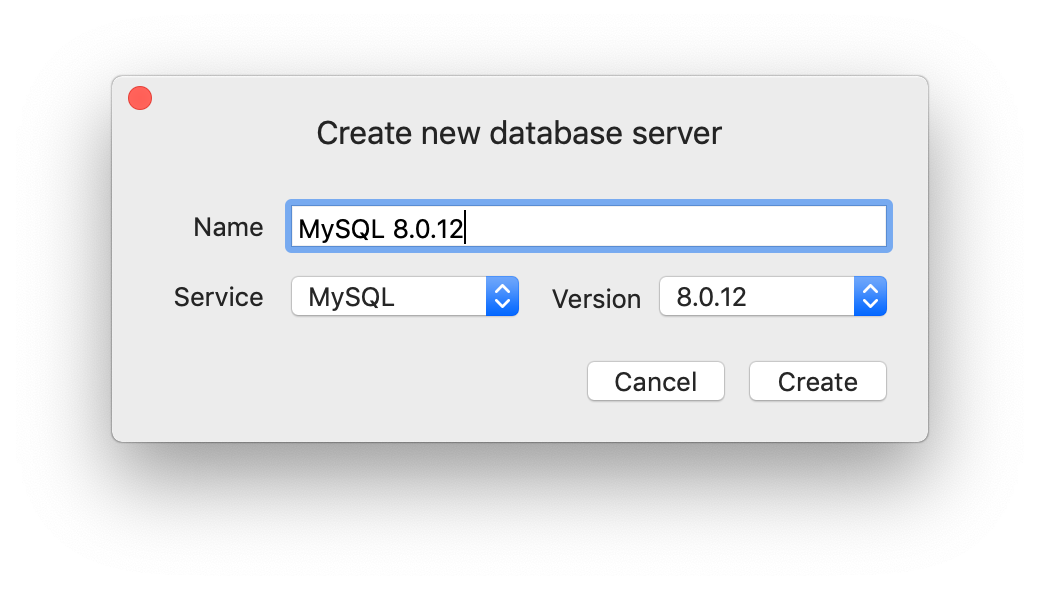
- Hit Create and start your server

Now you have a local PostgreSQL database running on your Mac, ready for developing and testing.