Failed to connect to MySQL over SSH, TablePlus vs Sequel Pro
If you are new to TablePlus and previously used Sequel Pro for MySQL, you might run into this problem.
When you try to create a connection to your MySQL over SSH Tunneling in TablePlus, you enter the same database credentials you used to connect using Sequel Pro. Before you hit connect, you already test the conection and it appears all green.
Then TablePlus keeps hanging on this loading screen:
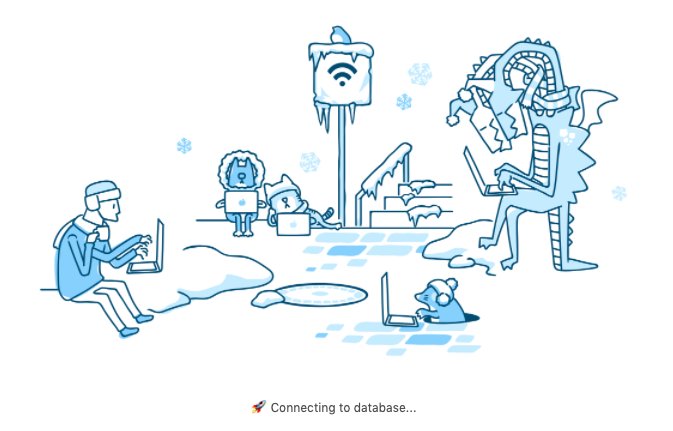
While you are 100% sure that the credentials are correct, it worked just fine in Sequel Pro.
Then what you should do is to enter 127.0.0.1 as host instead of your server IP. And it should work. If it still doesn’t work, try with localhost.
The reason is that Sequel Pro auto connects to the default host 127.0.0.1 whenever you connect to MySQL over SSH, but you just don’t know that.