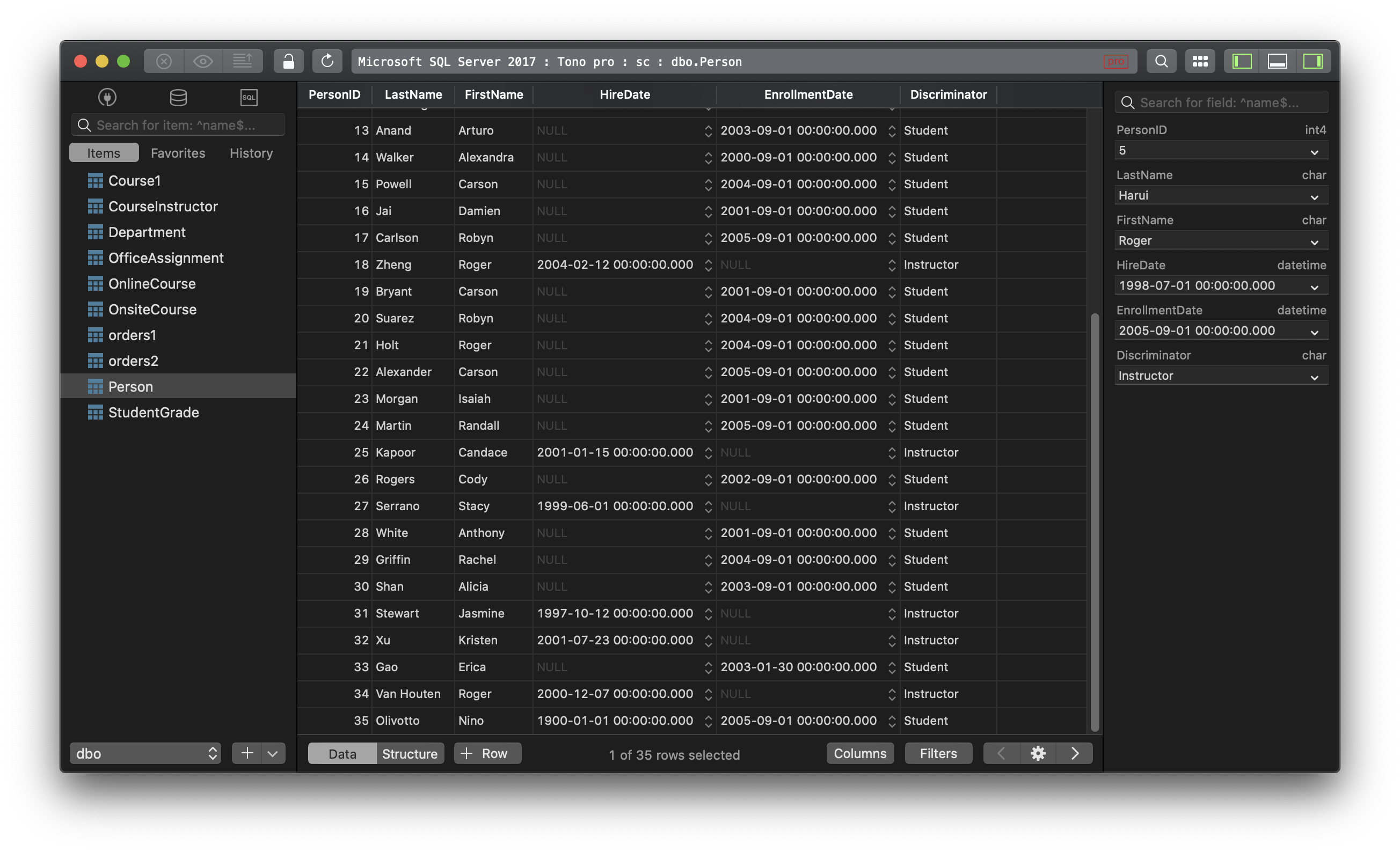MS SQL Server - How to get Date only from the datetime value?
To get the current date and time:
SELECT getdate();
And we have a datetime value: 2018-09-01 11:50:05.627
From the datetime value above, you want to extract the date value only and hide the time value. There are several ways to do that:
1. Use CONVERT to VARCHAR:
CONVERT syntax:
CONVERT ( data_type [ ( length ) ] , expression [ , style ] )
In this case, date only, you we are gonna run this query:
SELECT CONVERT(VARCHAR(10), getdate(), 111);
It returns 2018/09/01 for my test.
The style we used just now is 111, which is yyyy/mm/dd. There are many other style you can choose from. Here are some common types:
| Style | How it’s displayed |
|---|---|
| 101 | mm/dd/yyyy |
| 102 | yyyy.mm.dd |
| 103 | dd/mm/yyyy |
| 104 | dd.mm.yyyy |
| 105 | dd-mm-yyyy |
| 110 | mm-dd-yyyy |
| 111 | yyyy/mm/dd |
| 106 | dd mon yyyy |
| 107 | Mon dd, yyyy |
Because each type generates a different length, so you should define the right varchar length then.
2. You can also convert to date:
SELECT CONVERT(date, getdate());
It will return the current date value along with starting value for time. For example, the result for my case is:
Sep 1 2018 12:00:00:AM
For older version than SQL Server 2008, you should use this instead:
SELECT DATEADD(dd, 0, DATEDIFF(dd, 0, GETDATE()));
And it returns the same result.
3. Use CAST
CAST syntax:
CAST ( expression AS data_type [ ( length ) ] )
For the example above, you can use:
SELECT CAST(getdate() AS date);
Or you can cast it to varchar:
SELECT CAST(getdate() AS varchar(10));
Need a good GUI Tool for MS SQL Server? Try TablePlus, a modern, native tool for multiple databases including SQL Server, MySQL, PostgreSQL, SQLite, etc. And it’s free to use for as long as you need it to.
Not on Mac? Download TablePlus for Windows.
On Linux? Download TablePlus for Linux
Need a quick edit on the go? Download TablePlus for iOS