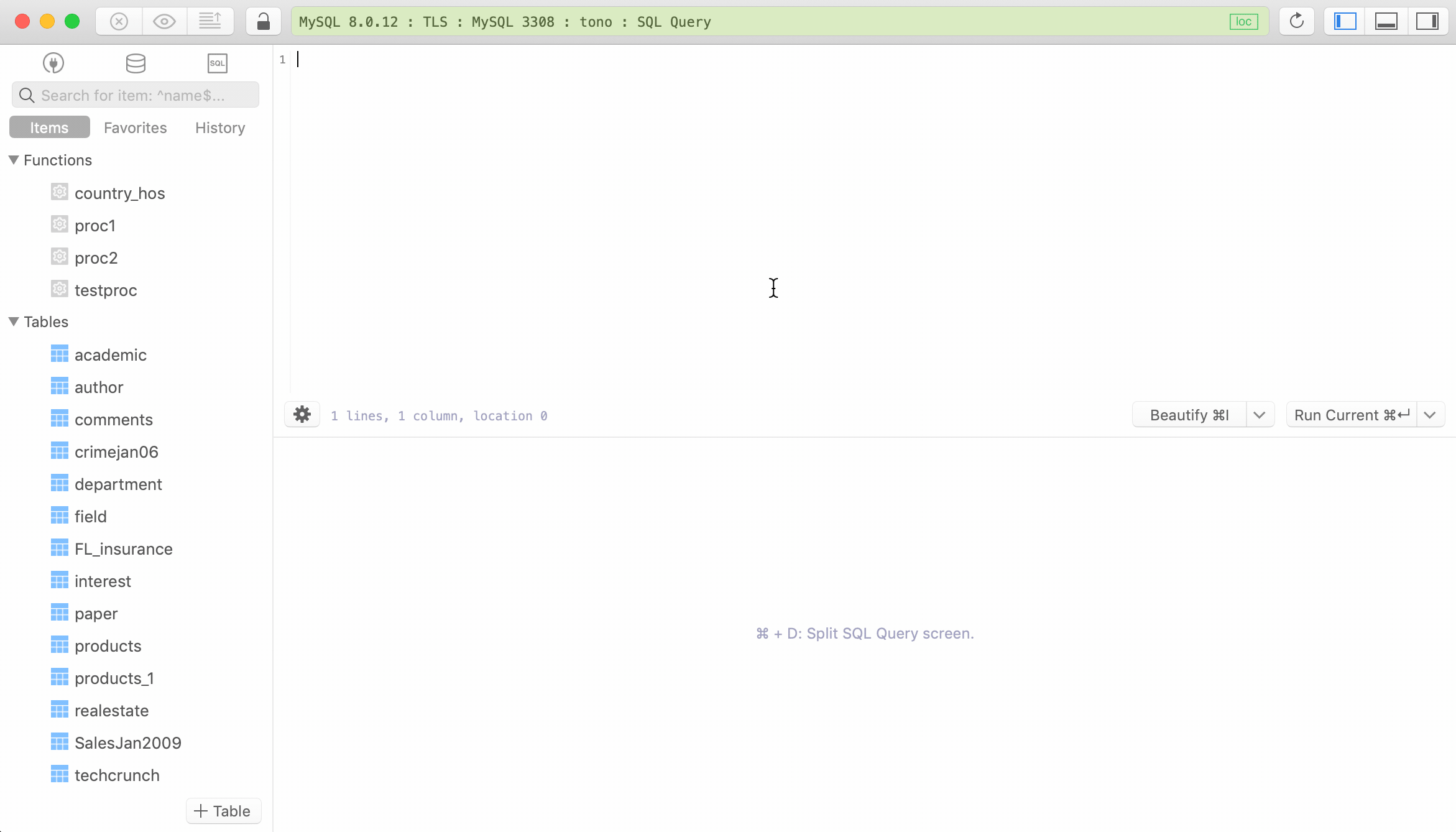Oops! Sequel Pro quit unexpectedly, on Mojave
Once upon a time, there was a new update…
A couple months ago, when homebrew updated MySQL to the latest version, MySQL 8, there was a massive wave of bugs as Sequel Pro doesn’t support MySQL 8. Users can’t connect to the database using Sequel Pro, or it just keep crashing when creating a connection. See issue #2699.
There were some workarounds for it, either roll back to MySQL 5.7 or find another tool to use temporarily while waiting for Sequel Pro to update and fix it.
But the fix didn’t happen, and it’s not going to happen in the near future. See side note from Sequel Pro team.
Last night, Apple released Mojave, the new macOS. It’s nice to upgrade your mac and enjoy the dark theme, along with a bunch of new features. But this is also where it comes the problems with the legendary Sequel Pro.
Sequel Pro crashes on Mojave.
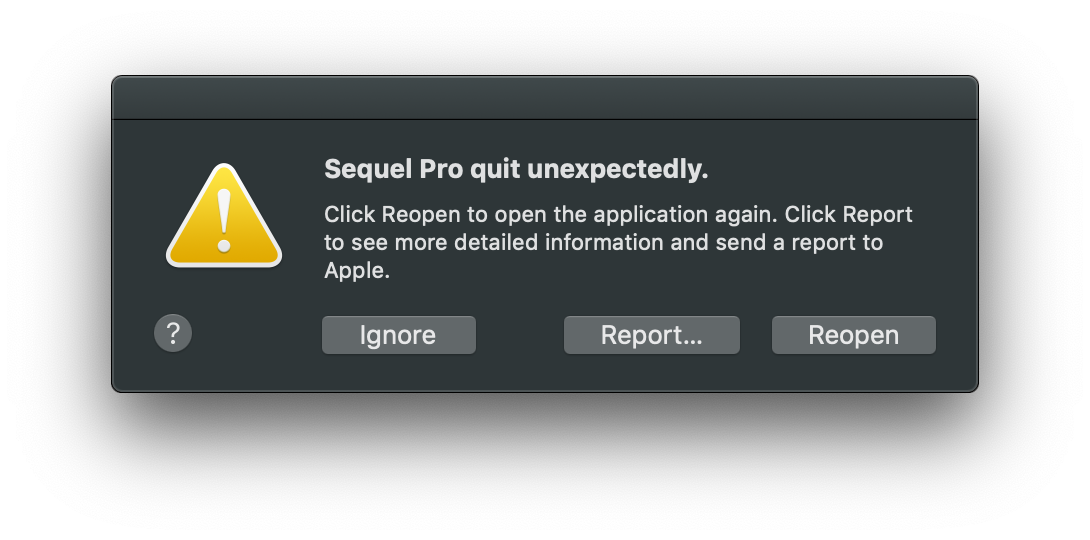
- Open a new connection and add to favorite, it crashes.
- Open a table, it doesn’t crash but keep loading data, and it takes forever.
- Close a connection and it crashes.
- Click on manage users and it crashes.
- …
Sequel Pro just keeps crashing randomly, for no reason.
For those who already updated to Mojave, it’s like a pain in the ass. You can wait for the team to fix it (which is not likely to happen soon), or you can find an alternative and use it right off the bat. Time is money, right?
Well, TablePlus works seamlessly on Mojave.
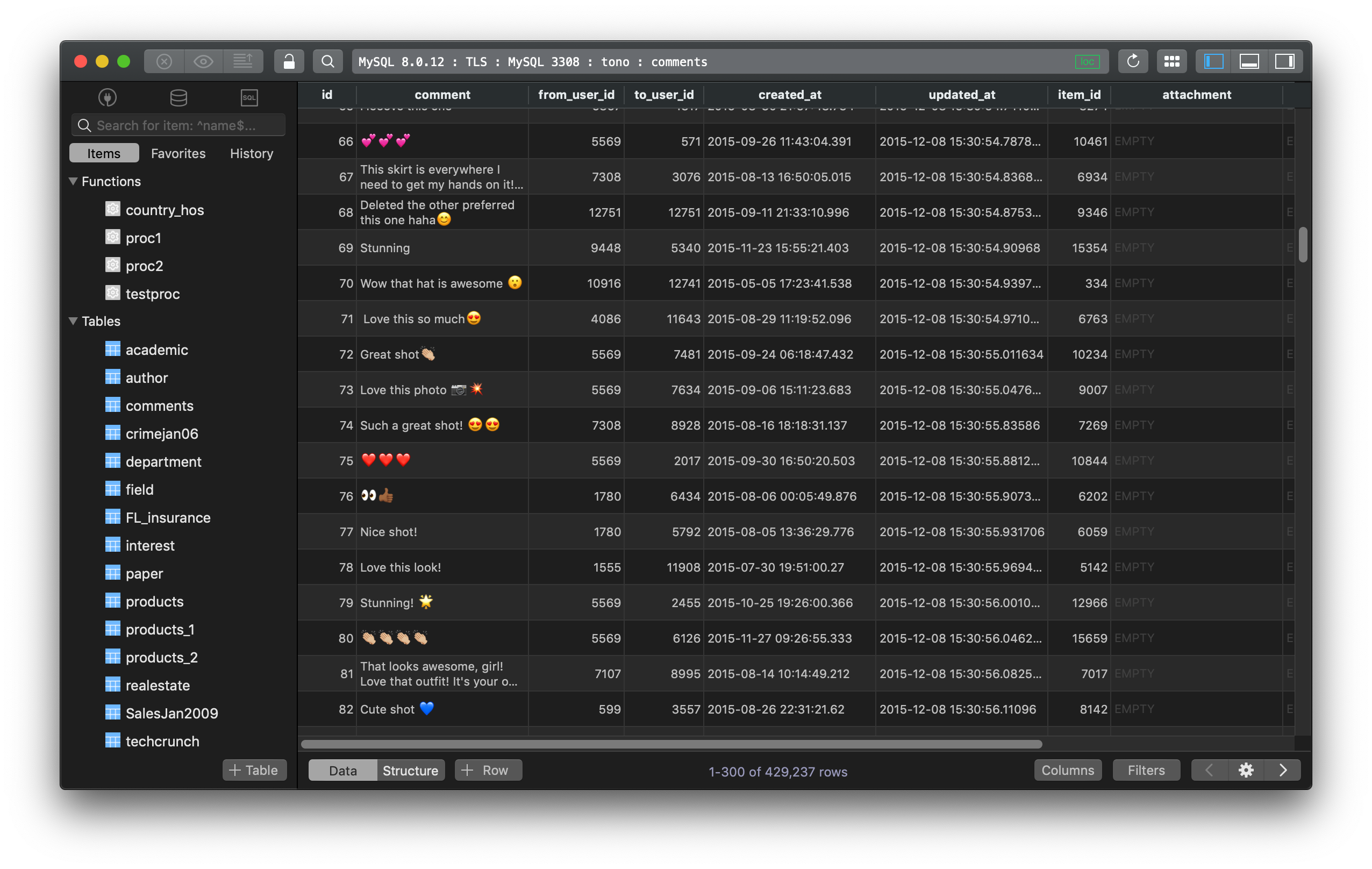
A modern, native tool for relational databases
TablePlus has pretty much everything Sequel Pro has to offer, or more:
- It was built native for Mac, and Windows. It’s lightweight, fast, and secure.
- It’s straightforward, you see it and you know it. You don’t need to spend time learning.
- It supports up to the latest version of MySQL, all the time.
- It also supports PostgreSQL, SQLite, Oracle, SQL Server, Redis, and more.
- It’s available for free!
If that sounds too good to be true, check it out and see it yourself. It’s free anyway.
Not on Mac? Download TablePlus for Windows.
Some quick previews
- Edit DB structure
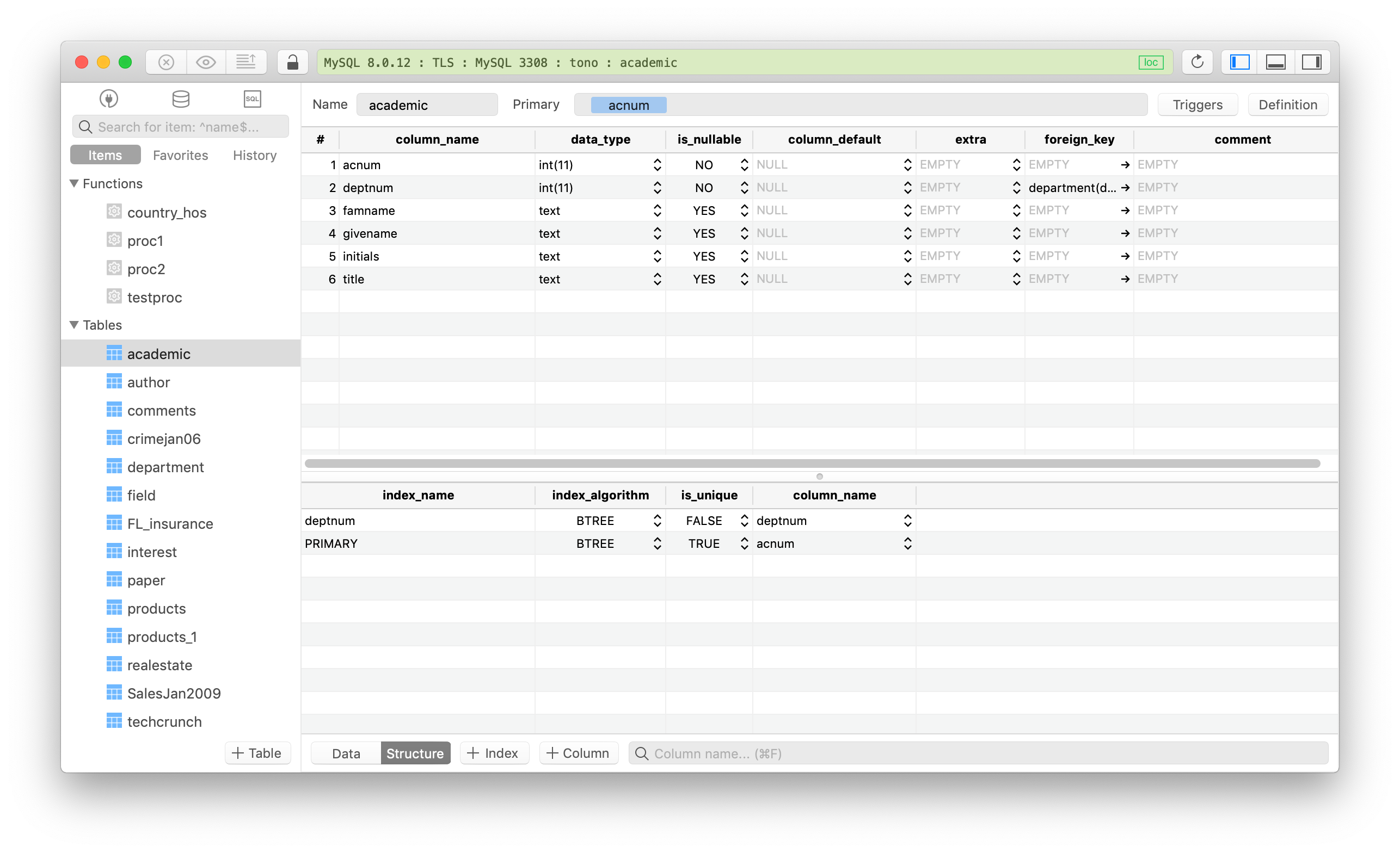
- Multiple data filters

- Import CSV
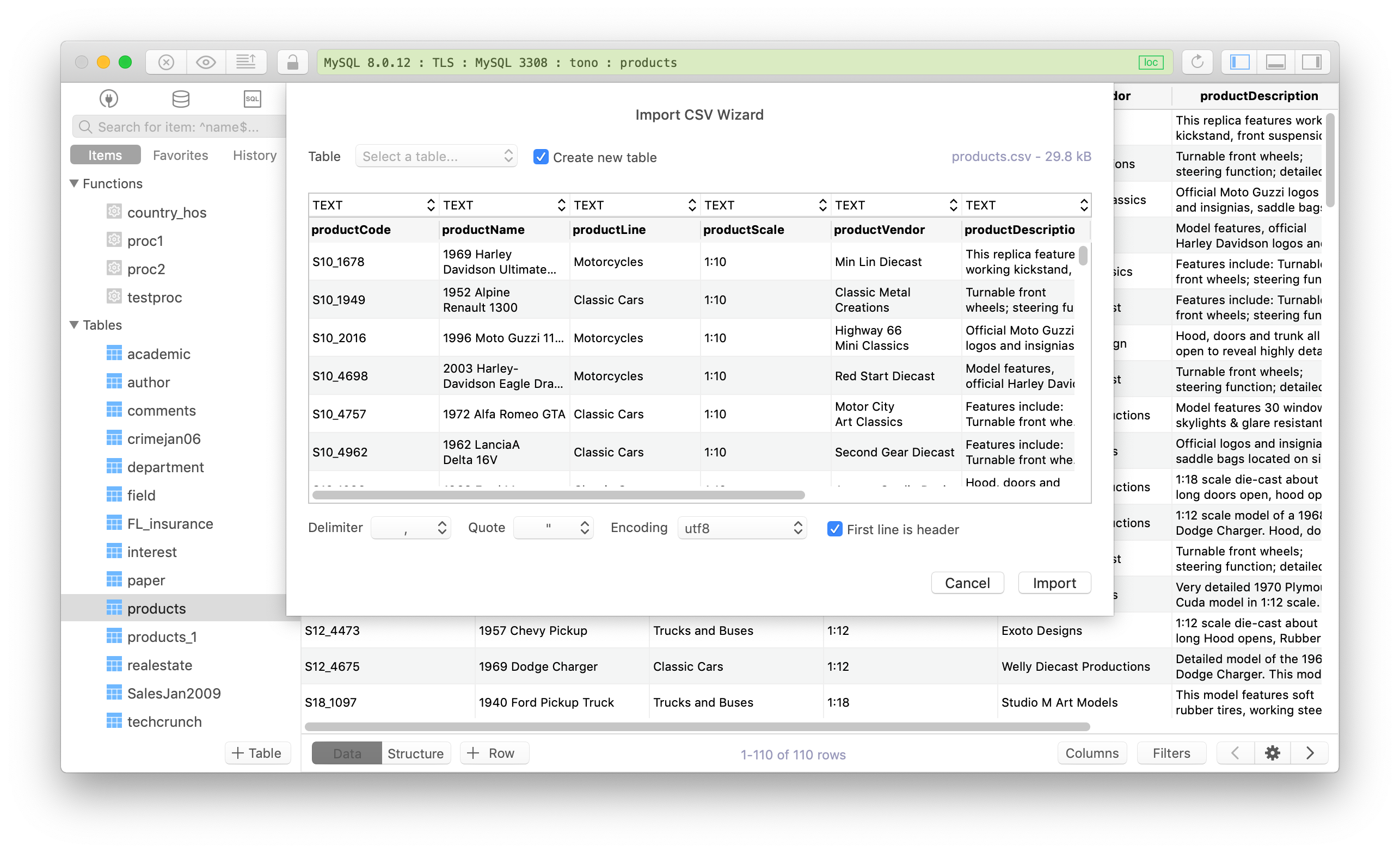
- Multiple Result Tabs
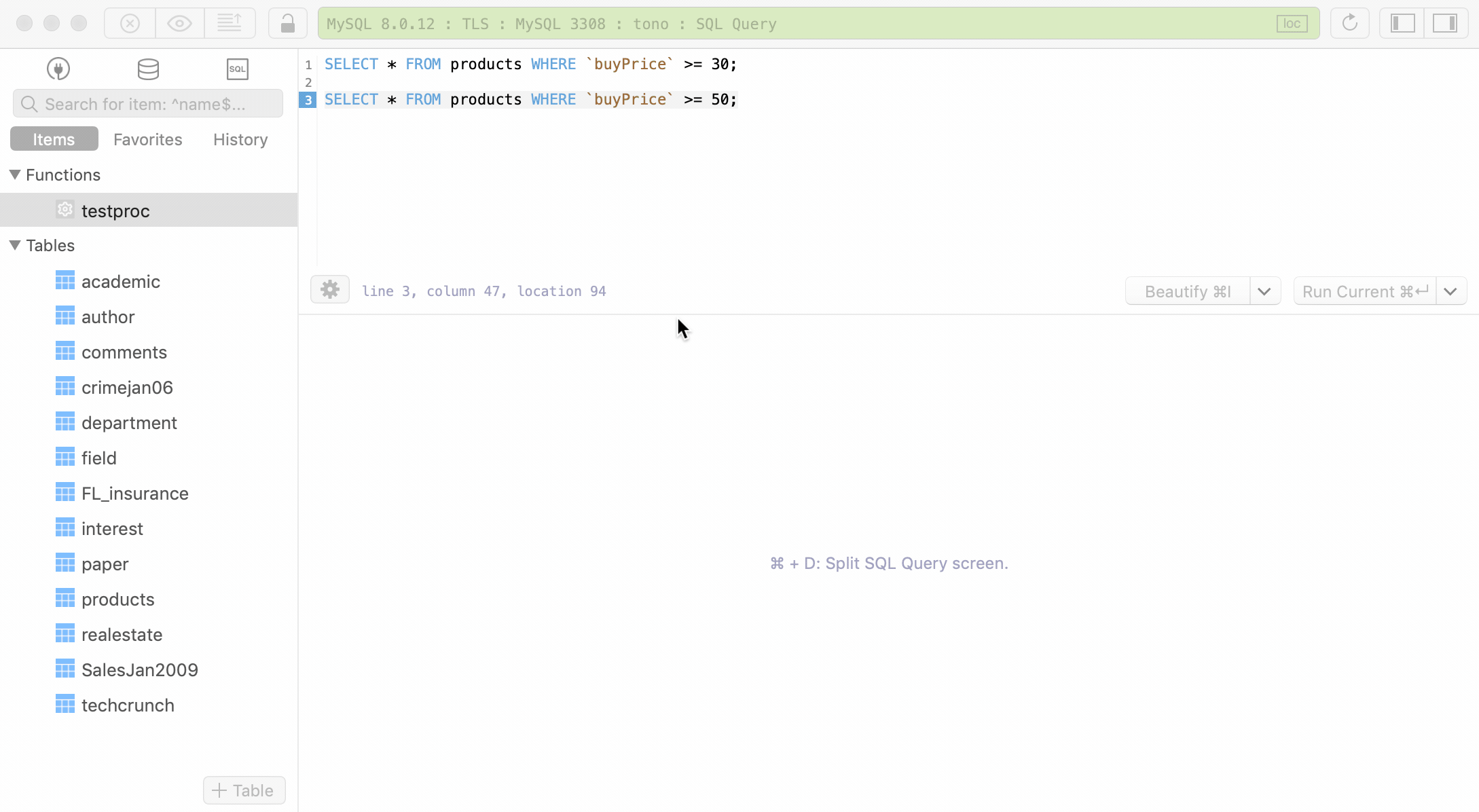
- Streaming results and async loading