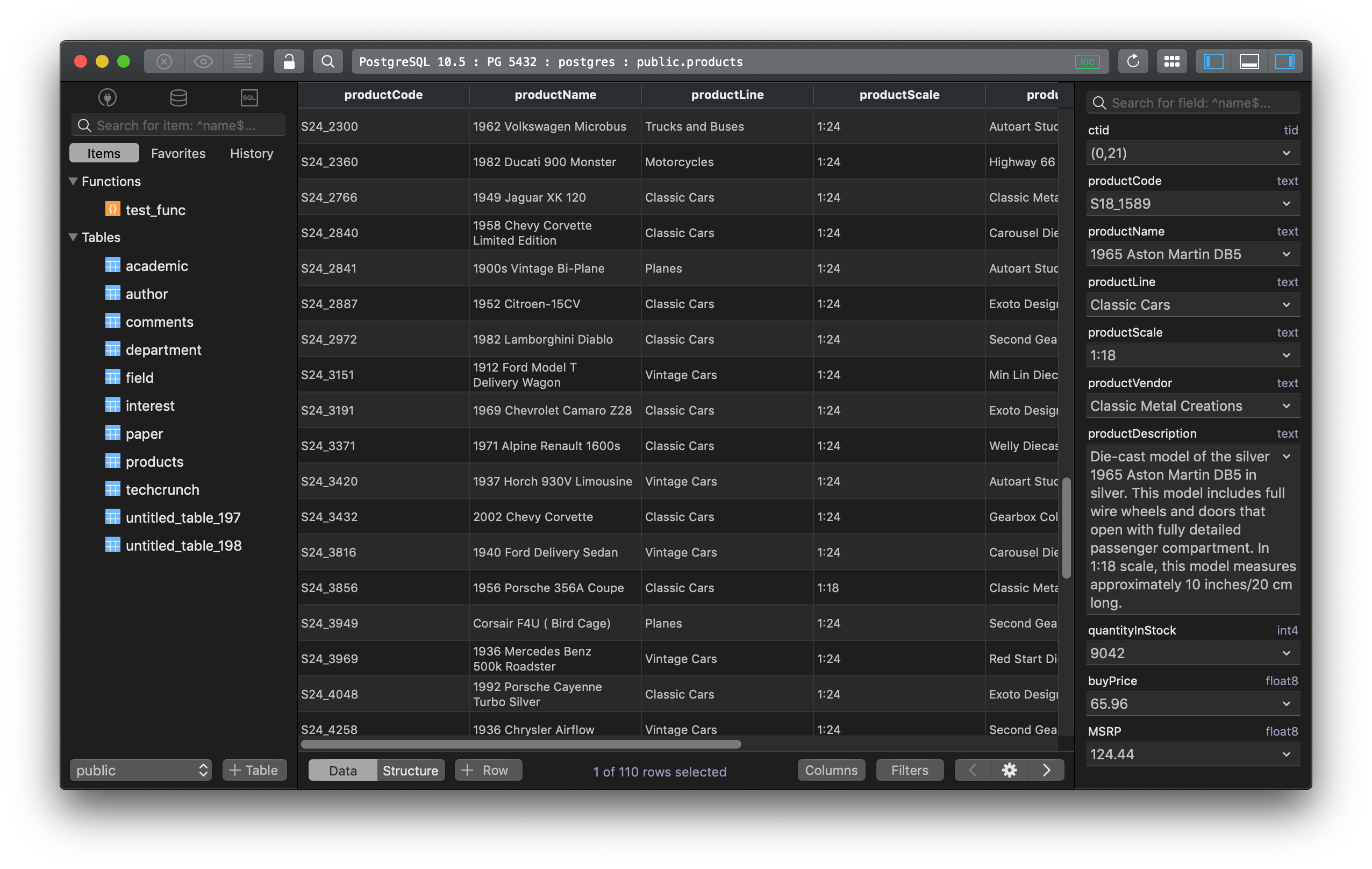pgAdmin 4 is not working, what to do?
pgAdmin 4 is worse than PgAdmin 3 in every possible way.
pgAdmin 3 was a decent PostgreSQL client. It wasn’t wonderful but it got the jobs done fairly well. And PgAdmin 4 just came out and ruined everything. While it might fix some of the issues from pgAdmin 3 but the drawbacks are just far greater than any advantages.
1. Desktop app vs web app
pgAdmin4 doesn’t add much to the table but being rewritten as a web application instead. It used Qt which is a great pick if you’re building a native desktop app, but for a web app, it doesn’t help much.
The native binary is a wrapped version of the web app that runs a web server and web browser, thus it has a huge impact on system resources. It seems to use up a lot of CPU even when doing nothing.
In the end, a web app is not an ideal replacement for a desktop app tho.
2. It was missing a lot of features that pgAdmin 3 had.
Perhaps the intention of the team behind pgAdmin is that pgAdmin 4 is going to eliminate some features that are not commonly used. But it seems like a lot of features were removed, including those that are defined necessary by the majority of users such as no keyboard shortcuts, no block execution, no SQL formatting, no system dialogs, no history and favorites, no timer, can’t copy query result to the clipboard, etc.
All these drawbacks make its usability lower and lower.
And it’s supposed to be lighter than pgAdmin 3 but it’s going the opposite way, it so heavy and slow.
3. It’s slow and unresponsive
pgAdmin 4 is slow, especially when dealing with query results. The execution of the queries might be fast, but the UI got lagged behind. There is a significant delay in performing some UI operations such as selecting a row from a table, scrolling through data. It freezes and crashes frequently.
4. The UI seems to be non-native and less attractive.
Many scrolling behaviors and key binding don’t work like in other apps and they are very hard to use. It’s rather unintuitive, along with the space-wasting design that doesn’t allow overlaps.
Downgrading to pgAdmin 3 would solve all your problems.
Fortunately, even though the pgAdmin Development Team decided to no longer support pgAdmin III with any more fixes, it’s not going to be deprecated for now. BigSQL maintains an LTS release that stays compatible with the most recent Postgres versions. All you have to do is just roll back to roll back and keep using pgAdmin 3.
You can download pgAdmin 3 from here.
Or you can switch to another client for PostgreSQL, a better alternative.
Try TablePlus, a modern, native GUI Client for PostgreSQL:
- It was built natively for macOS and for Windows. It’s faster, lighter, and more reliable.
- It has an intelligent SQL query editor with full features such as streaming results, syntax highlighting, SQL formatting, auto-suggestion…
- It has a powerful GUI with table view to query and modify data directly.
- It supports multiple drivers. Other than PostgreSQL, it also supports a handful of drivers: MySQL, SQLite, SQL Server, MariaDB, Redshift, Vertica, Oracle, CockroachDB, Redis, Cassandra.
- You can use it for free, forever.

Multiple data filters to quickly select records you want to see:
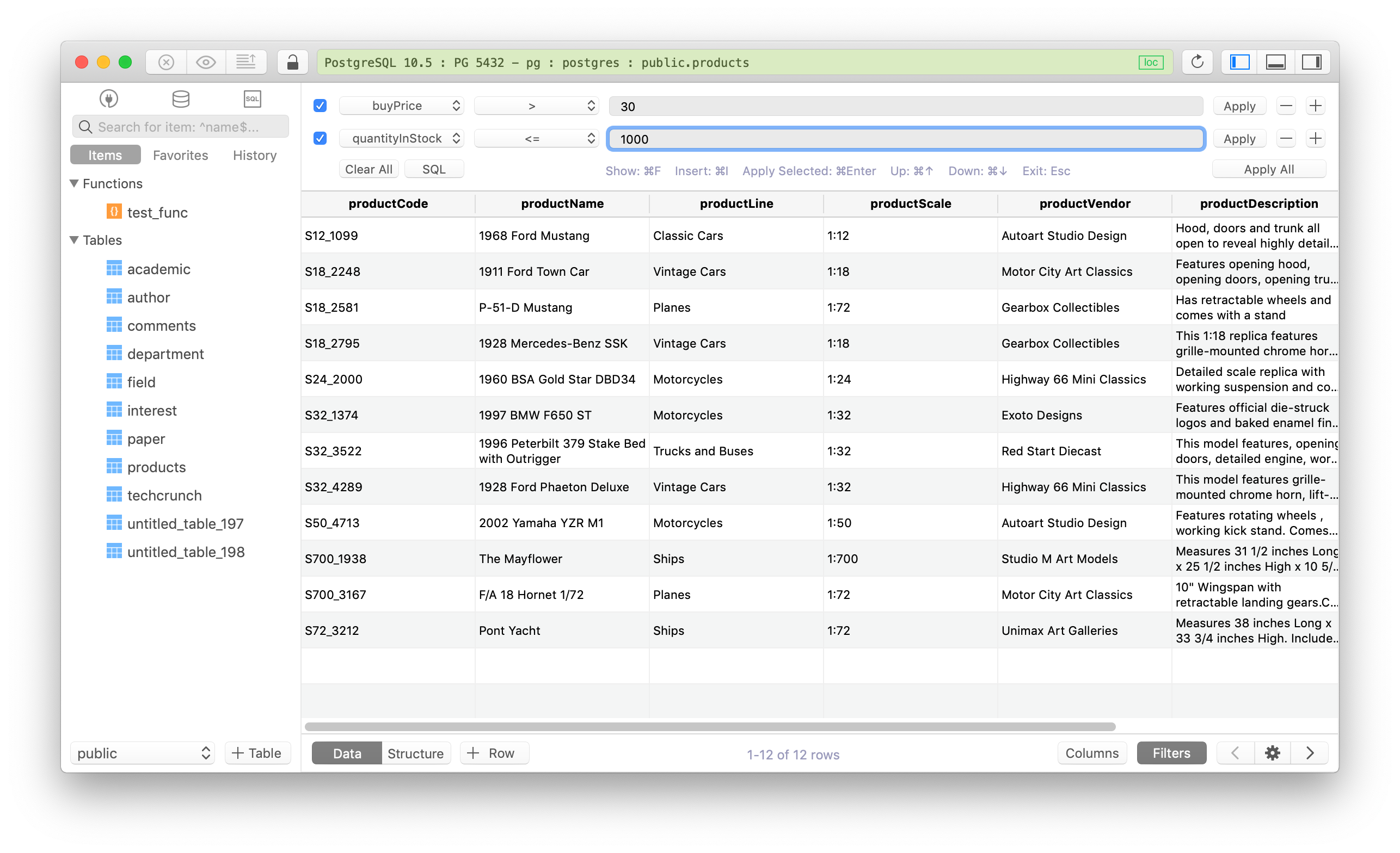
A powerful query editor which allows queries to be executed in batch with multiple result view:
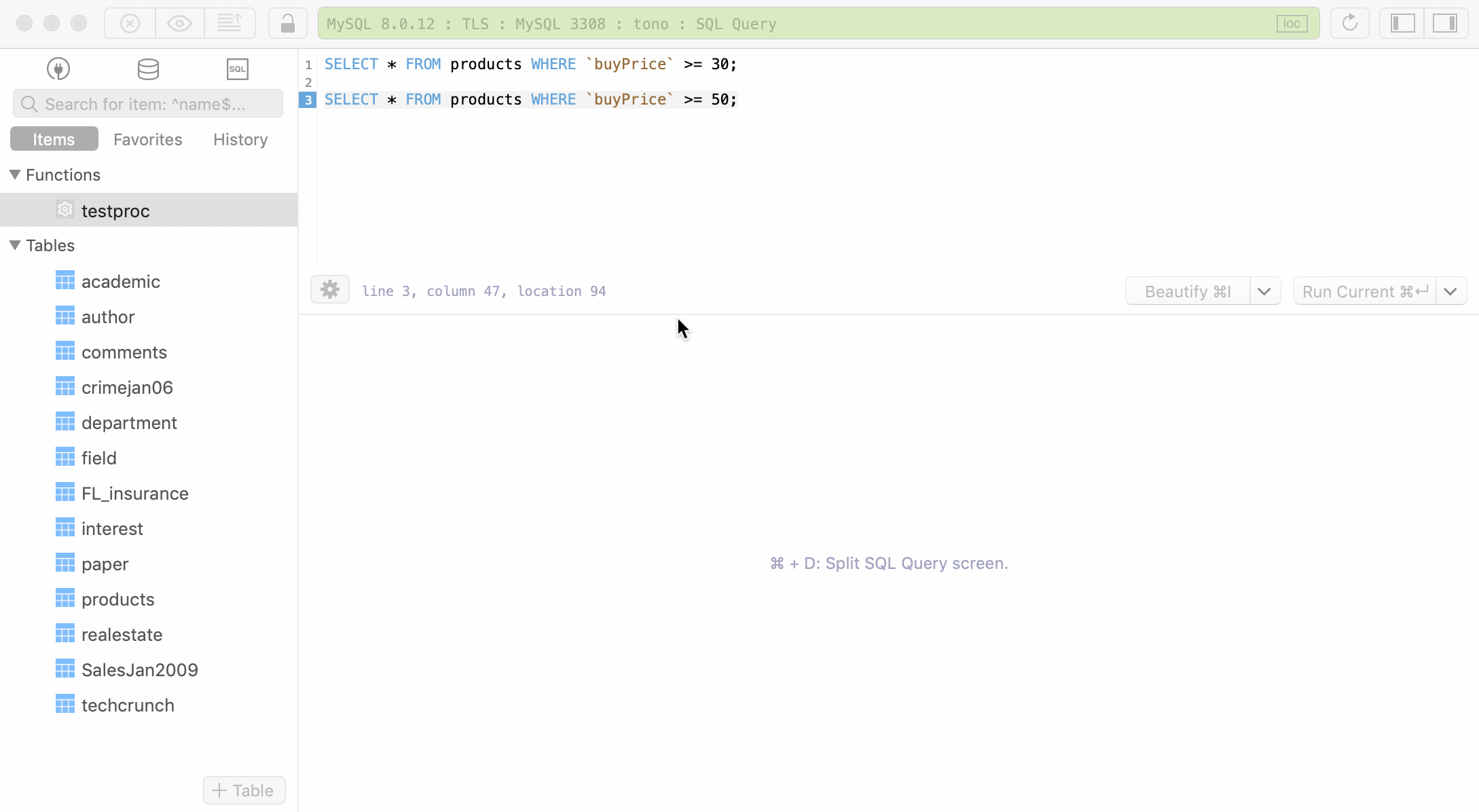
If that sounds too good to be true…
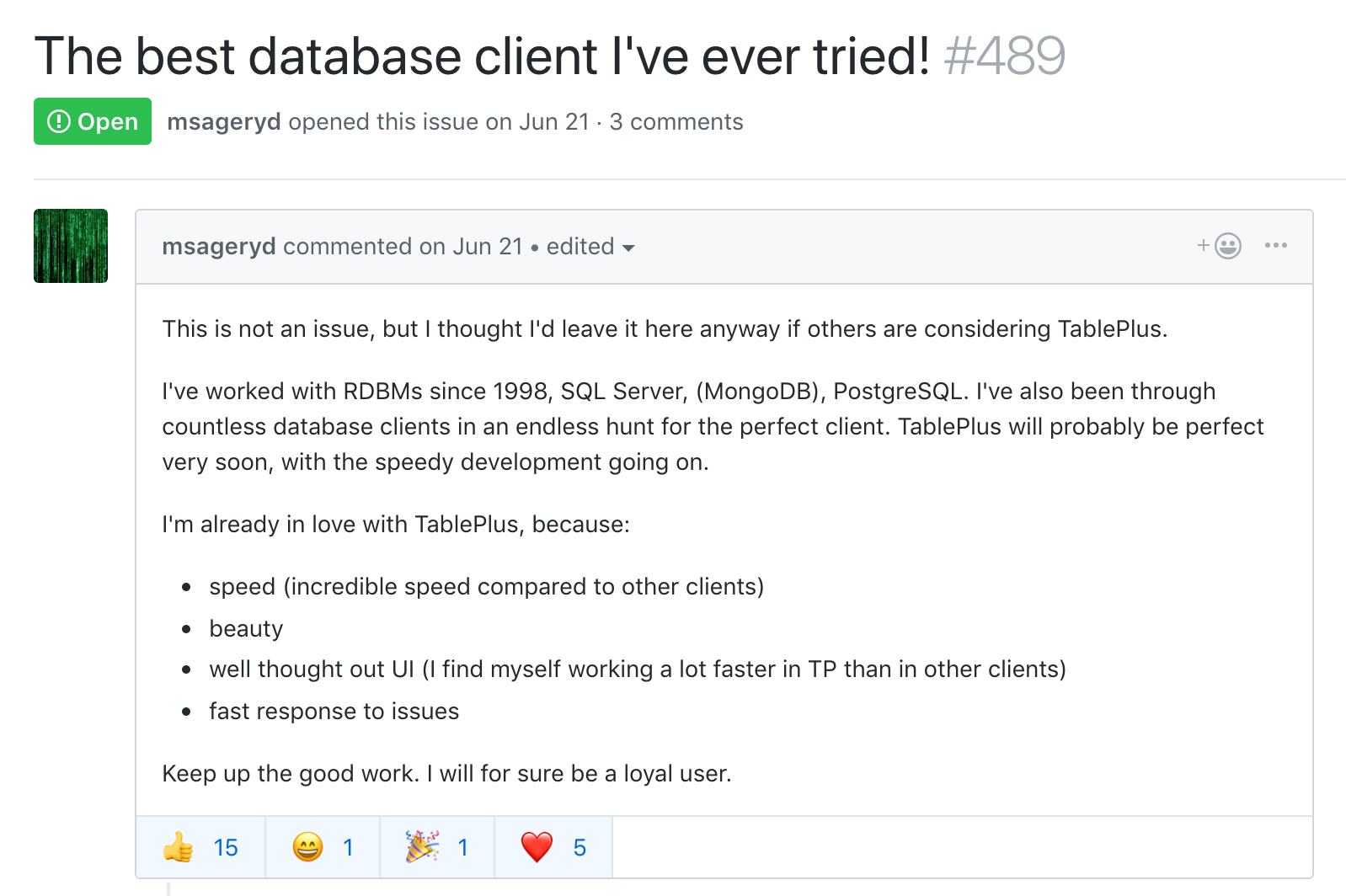
You can learn more by visiting that special issue #489.
It can’t be perfect for everone but perhaps you should try it yourself and see if it’s good for your database management tasks. It’s free anyway.
Not on Mac? Download TablePlus for Windows.
On Linux? Download TablePlus for Linux
Need a quick edit on the go? Download TablePlus for iOS.