The best free admin tool for Cassandra on Windows and Mac
If you are looking for a good NoSQL manager to work with Cassandra on Mac or Windows, try TablePlus.
TablePlus offers a modern, native GUI client to develop, manage and maintain multiple Apache Cassandra databases simultaneously on Mac and Windows.
- It’s native for Mac and Windows. It’s fast, light, and reliable.
- The UI is well-designed. You see it and you can pick it up immediately, no need to spend time learning. It’s easy to use even for the most novice users.
- It supports to the latest version of Cassandra, both on Windows and Mac.
- It’s free. You can use it for as long as you wantm there’s no time limit.
A convenient database editor
- You can view and edit any data stored in Cassandra databases with a table viewer and editor. Multiple data row/column filters are included.
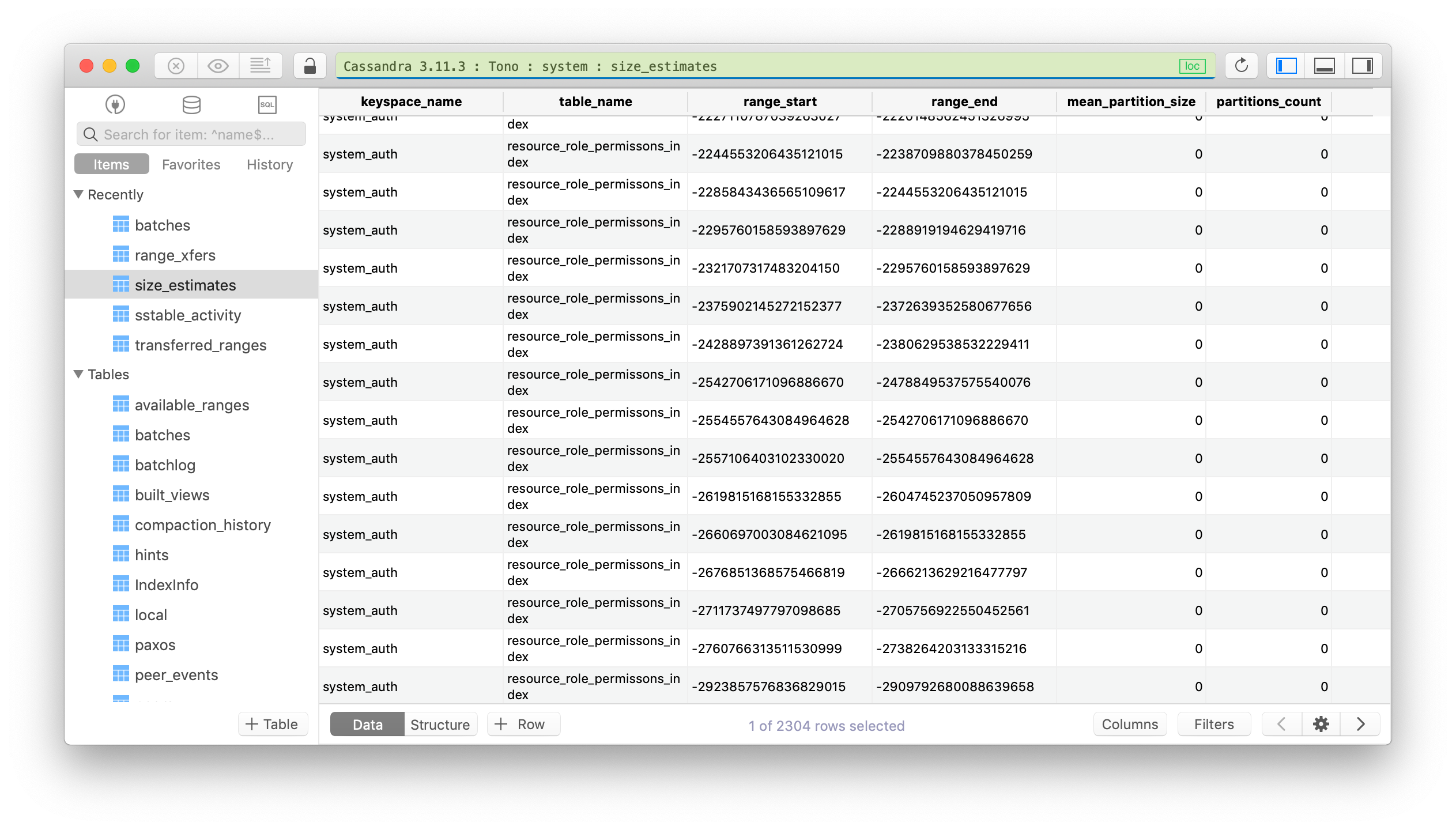
-
TablePlus also supports import & export table data to CSV format.
-
You can view and edit the details of a Cassandra database cluster including schemas, key information.
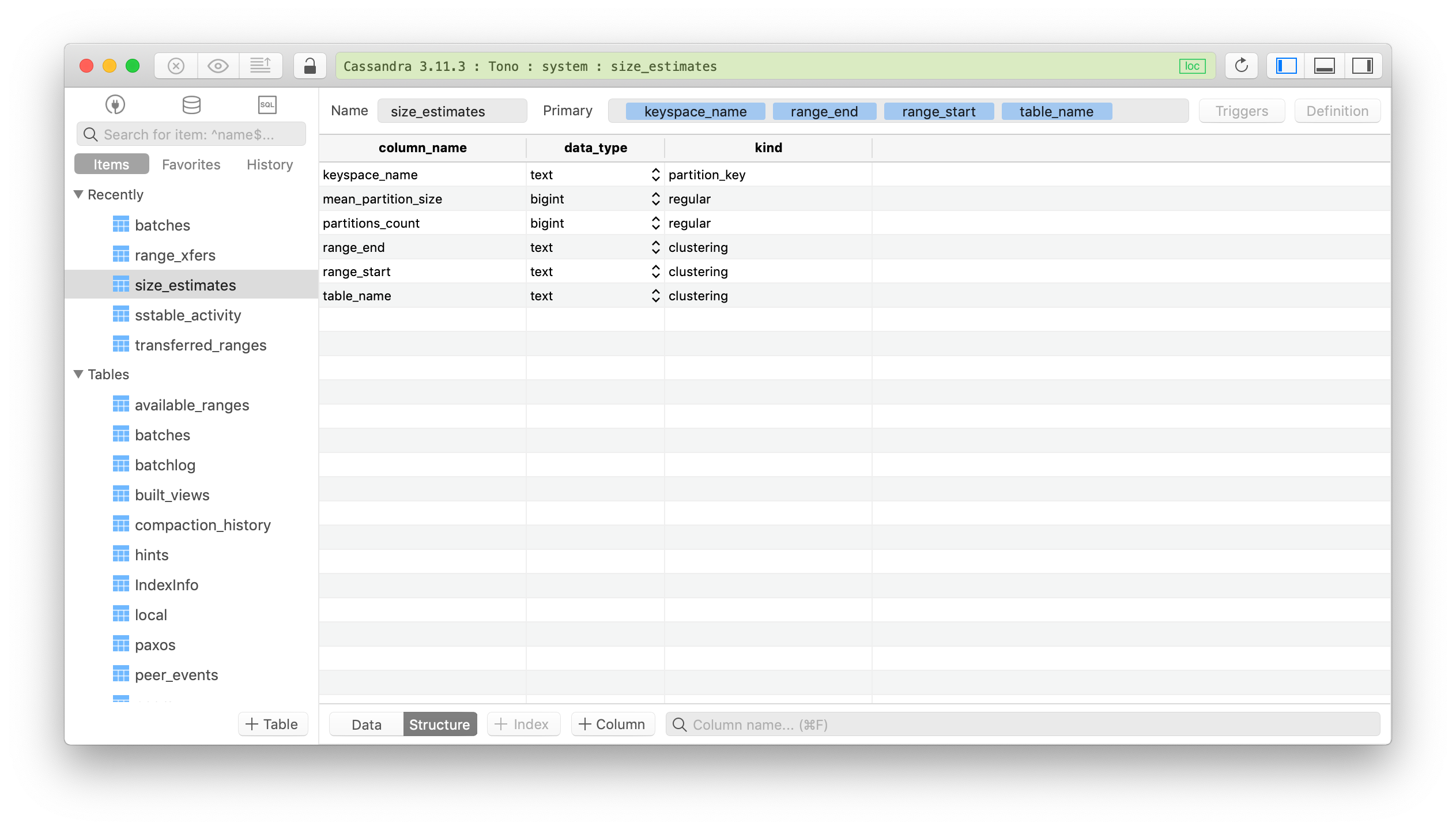
A powerful CQL editor
Some of the best practices were built in default in TablePlus, including:
- Highlight syntax.
- Instant autosuggestion, it suggests as you type, no delaying.
- Multiple queries execution. You can run queries in batch.
- Streaming results. TablePlus shows queries result immediately after you hit execute instead of waiting for the results for be fully loaded.
- Async loading. The results are being loaded in the background thus it doesn’t block the UI, you can do other tasks while waiting for it to complete.
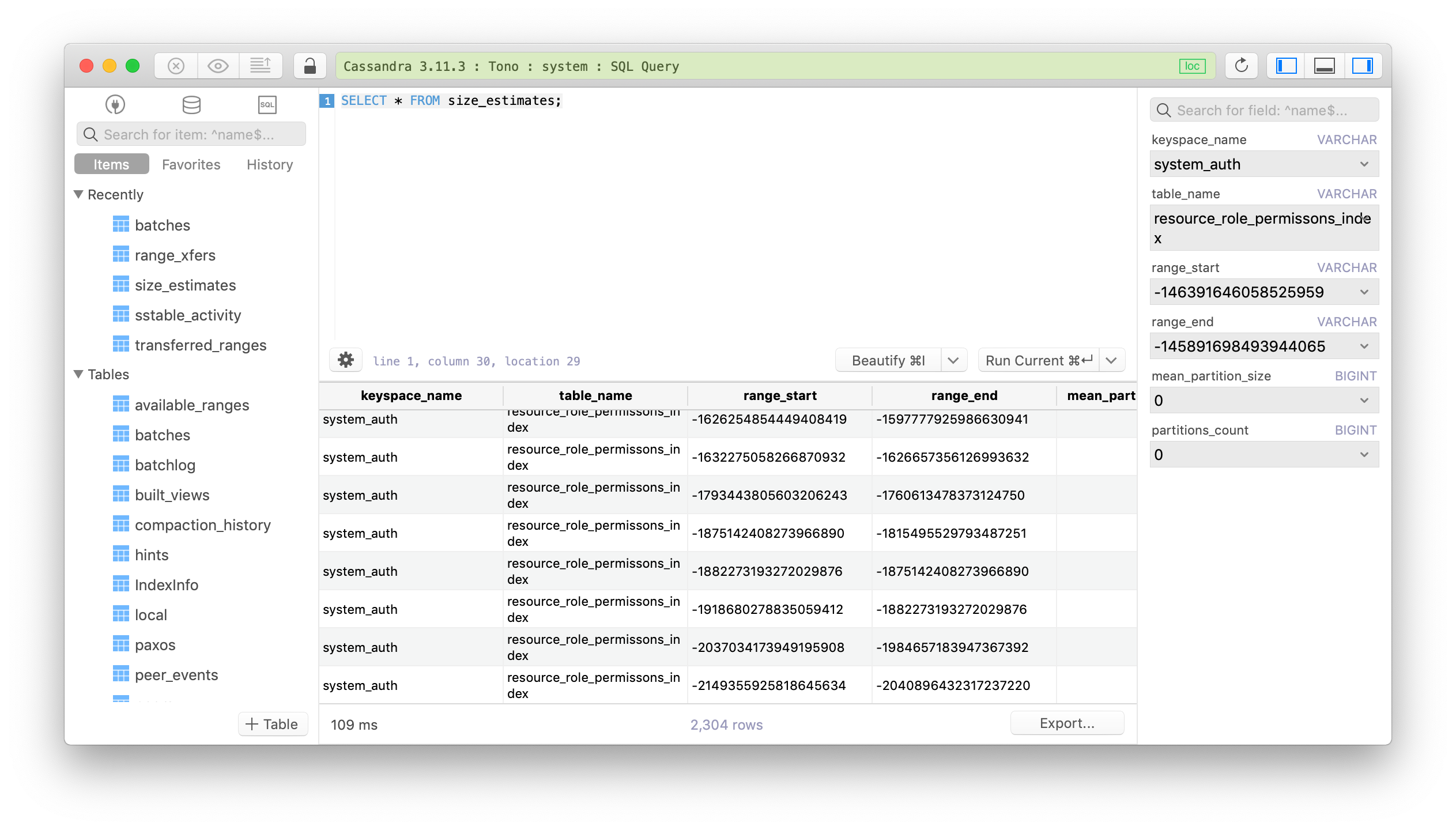
Other than Cassandra, TablePlus also supports many other popular databases: MySQL, PostgreSQL, SQLite, Microsoft SQL Server, Amazon Redshift, MariaDB, CockroachDB, Vertica, Oracle, and Redis.
You can download TablePlus and get a feel by yourself. It’s free anyway.
Not on Mac? Download TablePlus for Windows.
On Linux? Download TablePlus for Linux
Need a quick edit on the go? Download TablePlus for iOS.