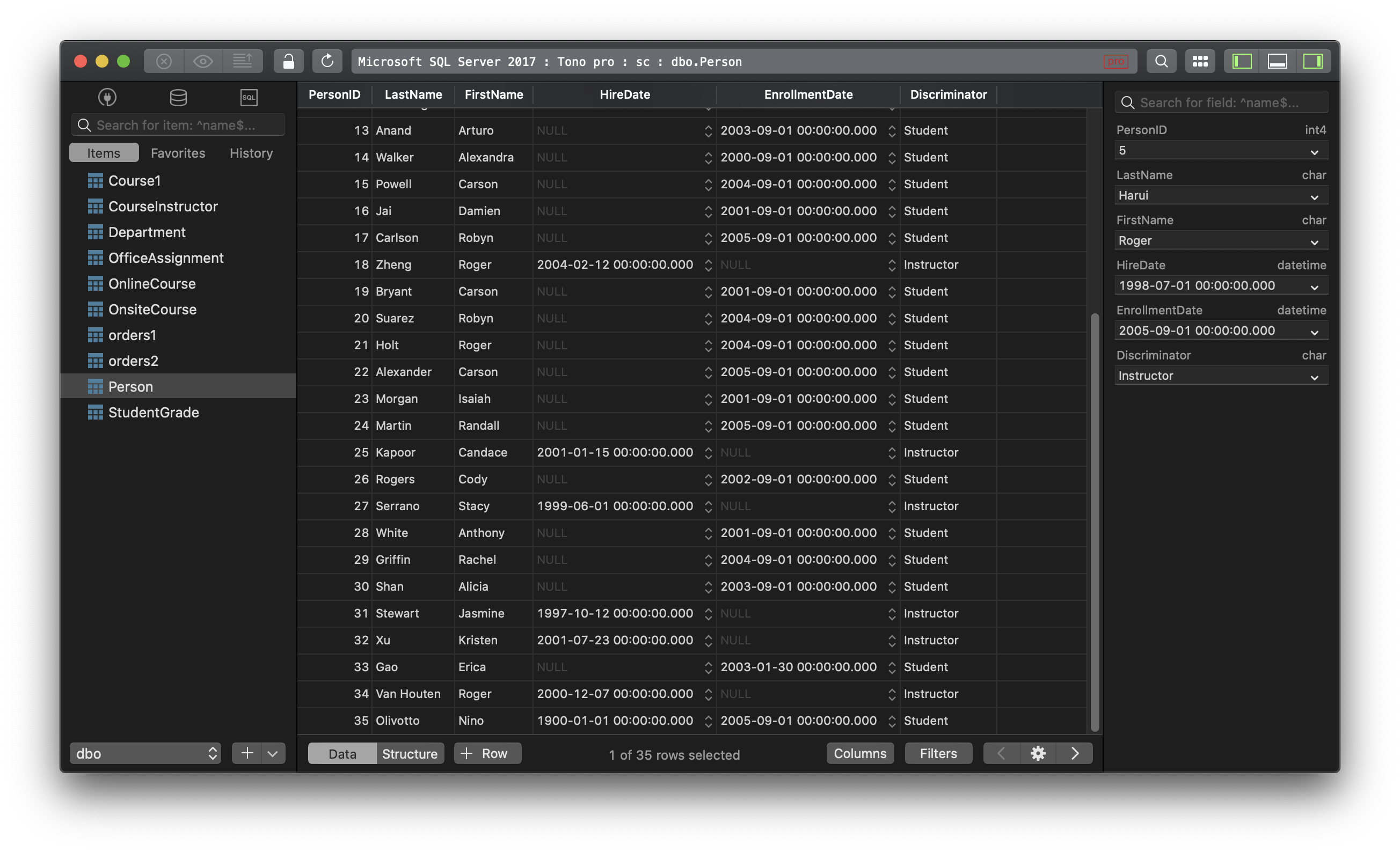Concatenate multiple rows from a subquery into a string in SQL Server
In this post, we are gonna see how to concatenate multiple rows into one single text string in MS SQL Server.
You have two tables:
Table products:
| item_id | item_name |
|---|---|
| 1 | Skirt A |
| 2 | Skirt B |
And table stores:
| store_id | item_id | state_code |
|---|---|---|
| 1 | 1 | CA |
| 2 | 1 | CO |
| 3 | 1 | AK |
| 4 | 2 | GA |
| 5 | 2 | AZ |
| 6 | 2 | TX |
Then you want to return the result where state_code is being concatenated into a strings like this:
| item_id | item_name | state_code |
|---|---|---|
| 1 | Skirt A | CA, CO, AK |
| 2 | Skirt B | GA, AZ, TX |
- In SQL Server 2005, you could use the
FOR XML PATHcommand:
SELECT item_id,
item_name,
(STUFF((SELECT CAST(', ' + state_code AS VARCHAR(MAX))
FROM stores
WHERE (item_id = products.item_id)
FOR XML PATH ('')), 1, 2, '')) AS state_code
FROM products;
- In SQL Server 2017+ and SQL Azure, you can concatenate using
STRING_AGG:
SELECT
[item_id],
STRING_AGG([state_code], ', ') AS state_code
FROM
stores
GROUP BY
item_id;
Need a good GUI Tool for MS SQL Server? Try TablePlus, a modern, native tool for multiple databases including SQL Server, MySQL, PostgreSQL, SQLite, etc. And it’s free to use for as long as you need it to.
Not on Mac? Download TablePlus for Windows.
On Linux? Download TablePlus for Linux
Need a quick edit on the go? Download TablePlus for iOS