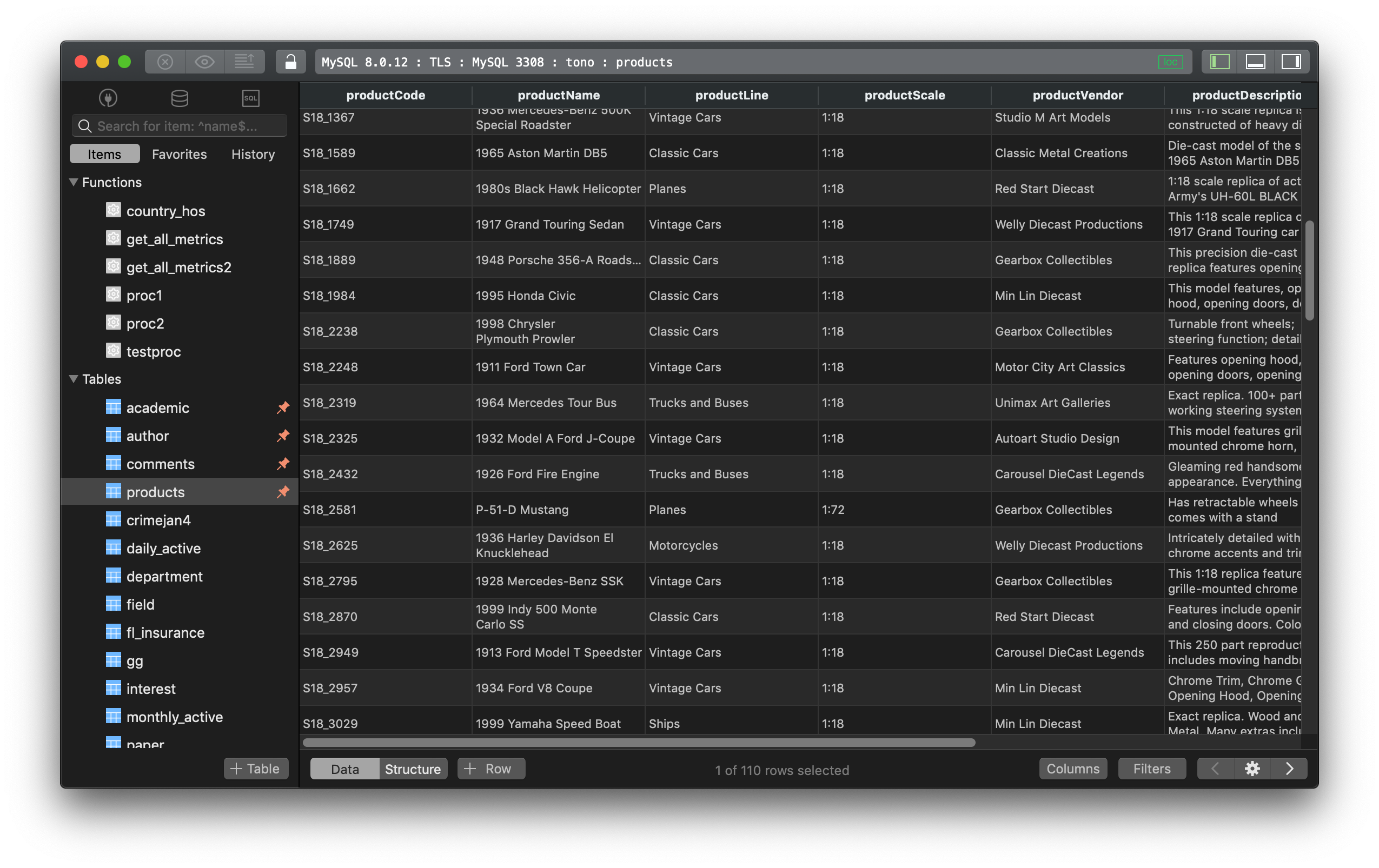How to connect to Laravel Homestead Database using TablePlus?
Once your Homestead environment is provisioned and running, MySQL and PostgreSQL are already installed with a root user by default. Using TablePlus, you can connect to the database with these credentials and create as many databases as you want:
For MySQL:
- Name: Homestead
- Host: 127.0.0.1
- Username: homestead
- Password: secret
- Database: (optional, whatever you want to connect directly)
- Port: 33060
For PostgreSQL:
- Name: Homestead
- Host: 127.0.0.1
- Username: homestead
- Password: secret
- Database: (optional)
- Port: 54320
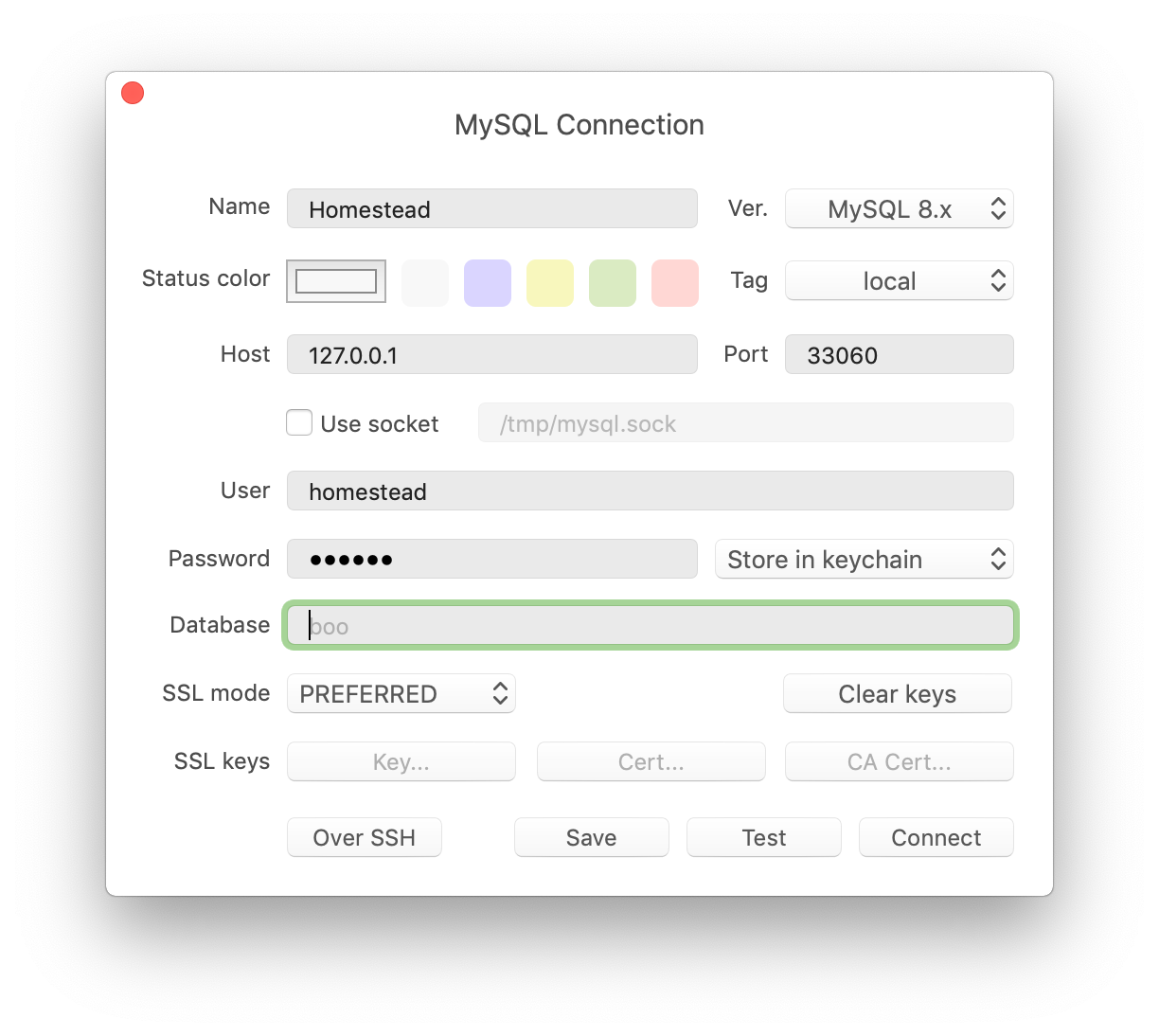
Note that MySQL port should be 33060 and PostgreSQL should be 54320 on Homestead if you’re connecting from your host machine. You will use the default 3306 and 54320 ports in your Laravel database configuration file since Laravel is running within the Virtual Machine.
TablePlus is a modern, native tool with an elegant UI that allows you to simultaneously manage multiple databases:MySQL, PostgreSQL, SQLite, Microsoft SQL Server, Amazon Redshift, MariaDB, CockroachDB, Vertica, Oracle; also Cassandra and Redis.
Download TablePlus here. It’s free anyway!