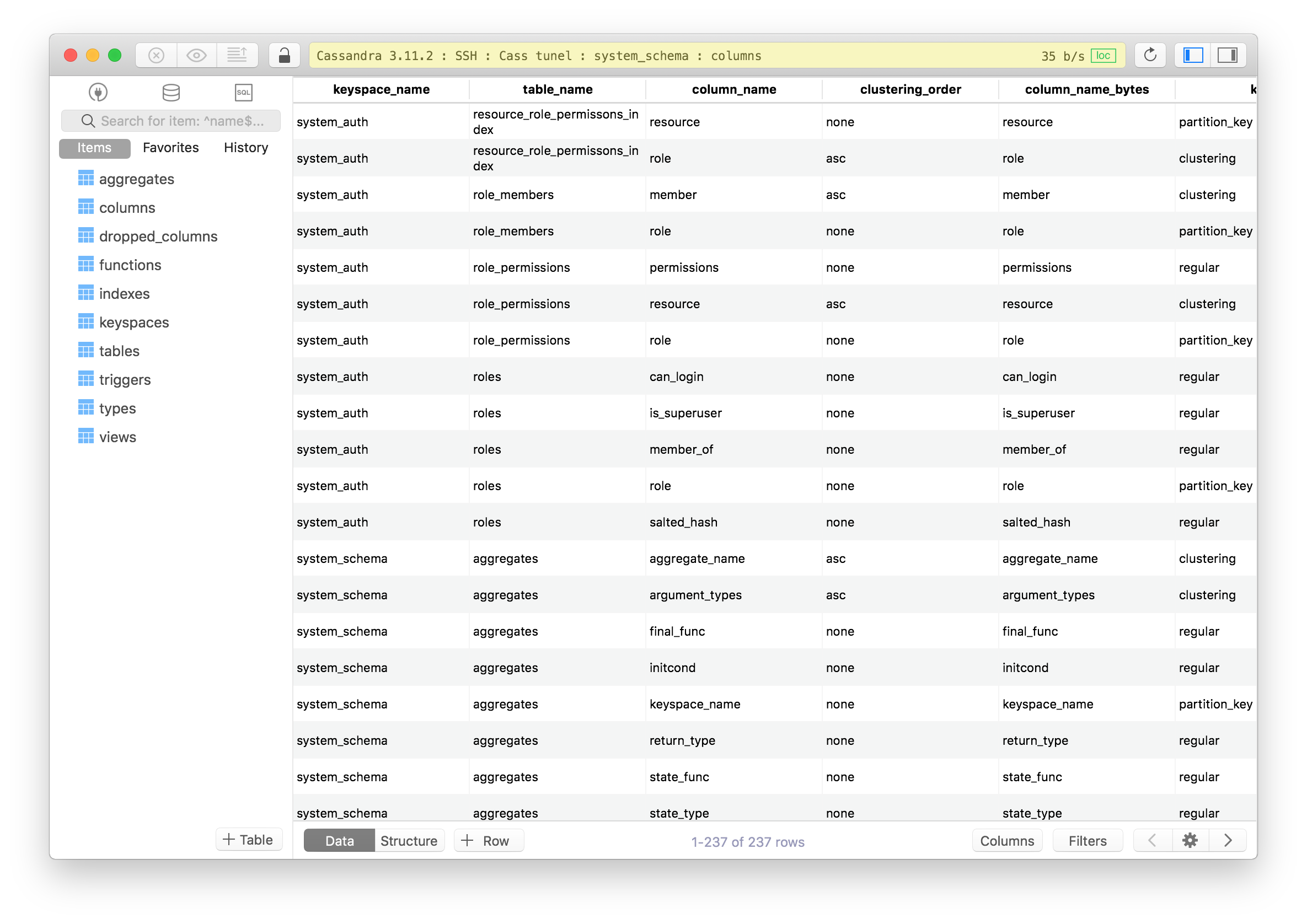How to start and stop Cassandra server on Mac?
If you installed Cassandra via Homebrew, these commands will be quite helpful in starting and stopping a Cassandra server on macOS.
- To install Cassandra using Homebrew:
brew install cassandra
- To see the status of Cassandra:
brew info cassandra
To start Cassandra:
launchctl load ~/Library/LaunchAgents/homebrew.mxcl.cassandra.plist
To stop Cassandra:
launchctl unload ~/Library/LaunchAgents/homebrew.mxcl.cassandra.plist
Or to be easier, just use homebrew service:
- To start Cassandra:
brew services start cassandra
- To stop Cassandra:
brew services stop cassandra
Cassandra file locations
- Properties:
/usr/local/etc/cassandra - Logs:
/usr/local/var/log/cassandra - Data:
/usr/local/var/lib/cassandra/data
Need a good GUI tool for Cassandra on macOS or Windows? TablePlus is a modern, native tool with an elegant GUI that allows you to simultaneously manage multiple databases such as MySQL, PostgreSQL, SQLite, Microsoft SQL Server, Redis and more.
Download TablePlus for Mac. It’s free anyway!
Not on Mac? Download TablePlus for Windows.