Navicat Dark Theme on Mojave?
Apple just released the newest macOS Mojave with the charming dark theme, and you have problems the dark theme for Navicat?
You might see something like this:
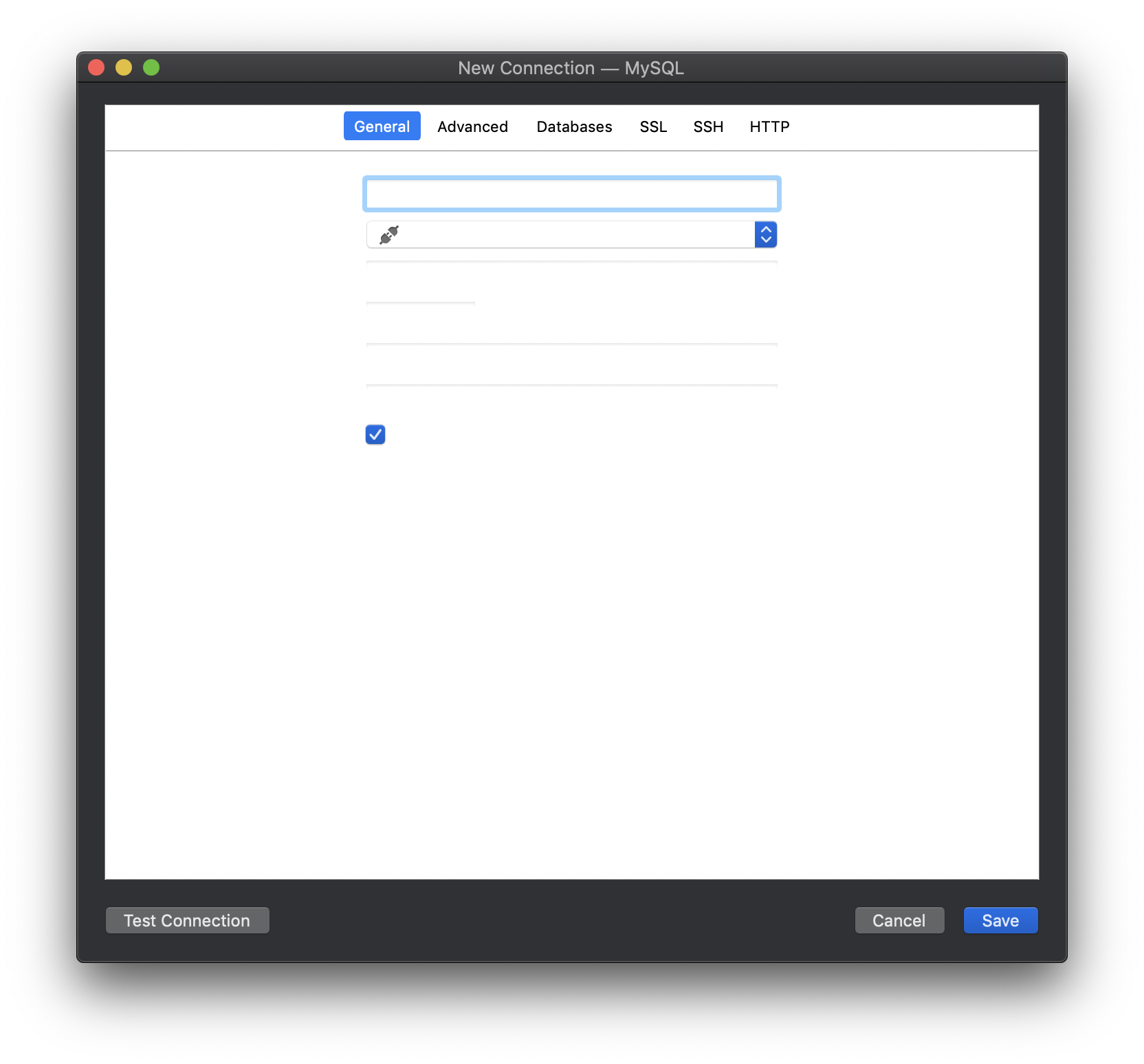
So if you are looking for an alternative to Navicat with dark theme, give TablePlus a try.
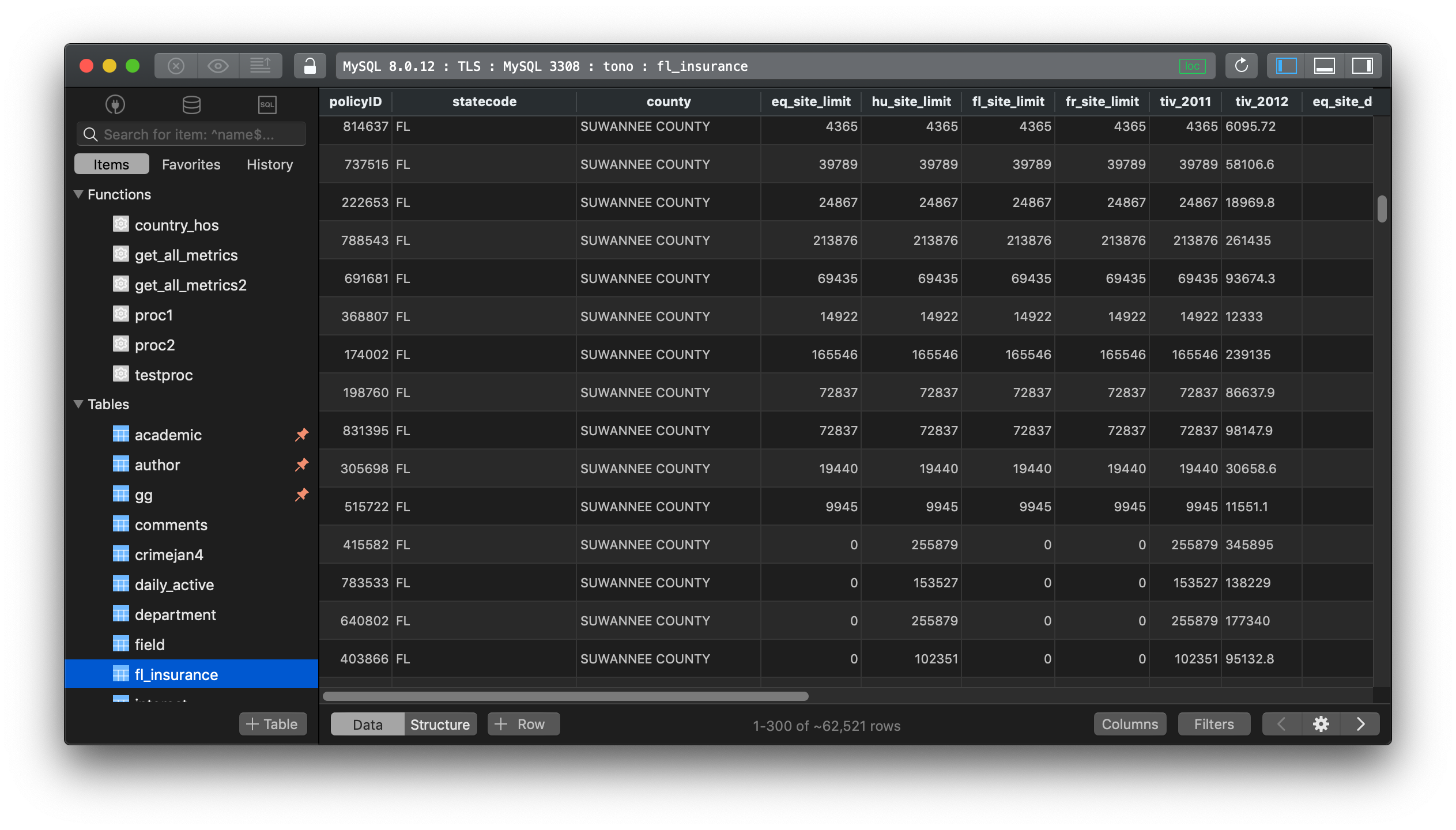
TablePlus offers dark theme (night mode) for free, and it’s flexible as you can choose to turn it on or off, or to follow the system color scheme.
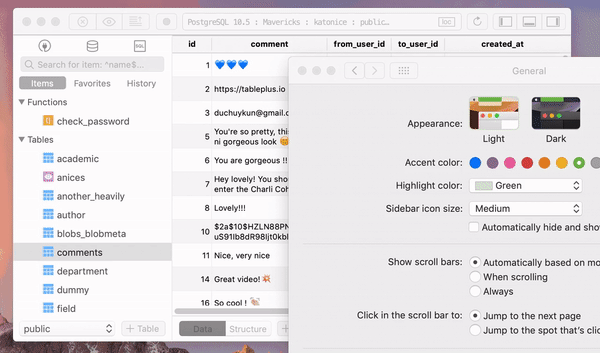
TablePlus is a modern, native client with intuitive GUI tools to create, access, query & edit multiple databases simultaneously.
- It’s a native app for Mac, not Java, not Electron, or Web-based. It can get up and running in less than a second.
- It’s intuitive. You see it and you know how it works, no need to learn much.
- It’s free. Forever.
Currently, it supports MySQL, PostgreSQL, SQLite, Microsoft SQL Server, Amazon Redshift, MariaDB, CockroachDB, Vertica, Cassandra, Oracle, and Redis.
TablePlus provides a table view with many powerful features:
- Edit inline for data row and database structure
- Multiple data filters
- Column filter
- Multiple tabs/windows
- Import/Export CSV
- Code review and safe mode
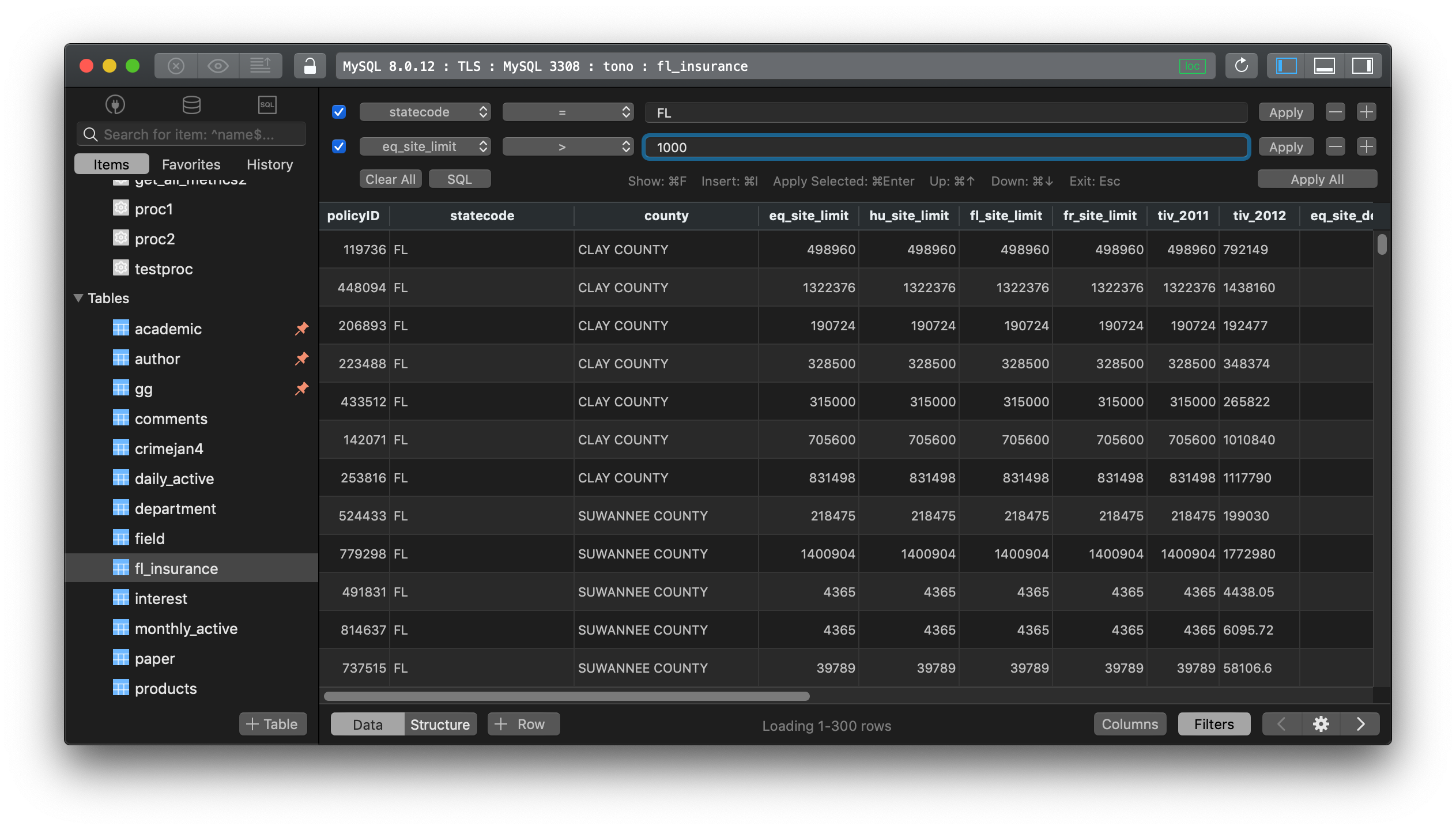
And a smart SQL Editor:
- Autocomplete
- Syntax highlighting
- History and keyword-binding favorite
- Execute queries in batch
- Beautify and uglify SQL
- Export queries to files
- Display multiple results with multiple tabs
- Streaming results and async loading
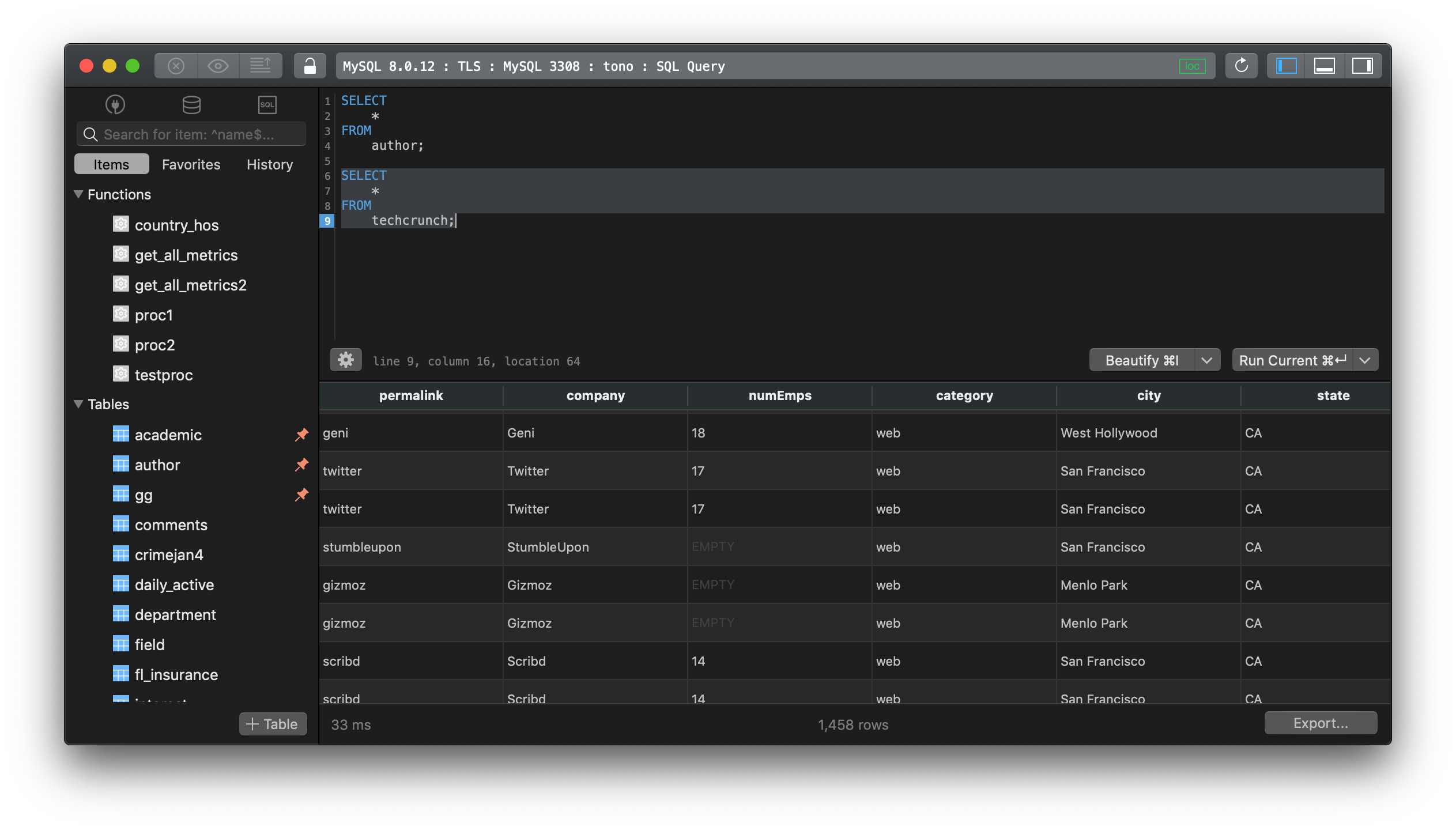
Not on Mac? Download TablePlus for Windows.
On Linux? Download TablePlus for Linux
Need a quick edit on the go? Download TablePlus for iOS.