A free alternative to Navicat for MySQL on Mac & Windows
If you don’t like when Navicat for MySQL keeps hanging on your computer, or it normally takes too much RAM to run, then you should try TablePlus.
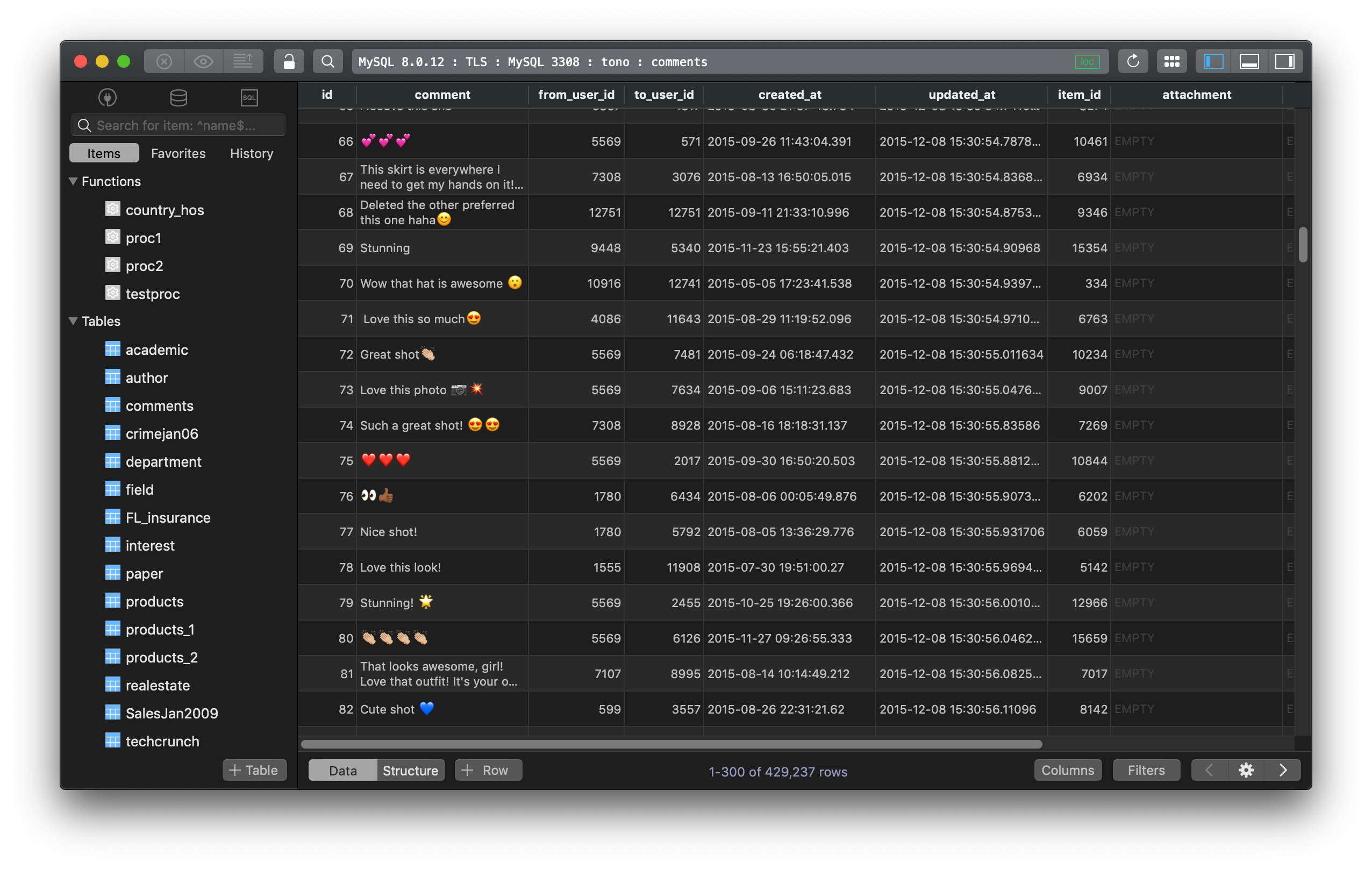
TablePlus has a modern, native GUI client for MySQL that enables developers & DBAs to develop, manage, and maintain MySQL database in a fast and easy way.
- In contrast to Navicat, TablePlus offers a native experience for Mac and Windows. It runs really fast, it’s lightweight, and it’s stable. You open the app and it starts immediately.
- It’s powerful yet simple. The most important features can be accessed easily via the GUI and the rest will be hidden to keep the interface always clean.
- It includes some of the best practices for database security such as native SSH, TLS, multi-step authentication with keyboard interactive.
- While Navicat might cost an arm and a leg, TablePlus has a free version which you can download and use forever.
Besides MySQL, TablePlus also supports a list of other popular databases such as PostgreSQL, SQLite, SQL Server, Redis, Cassandra, etc.
1. An intuitive GUI client for MySQL
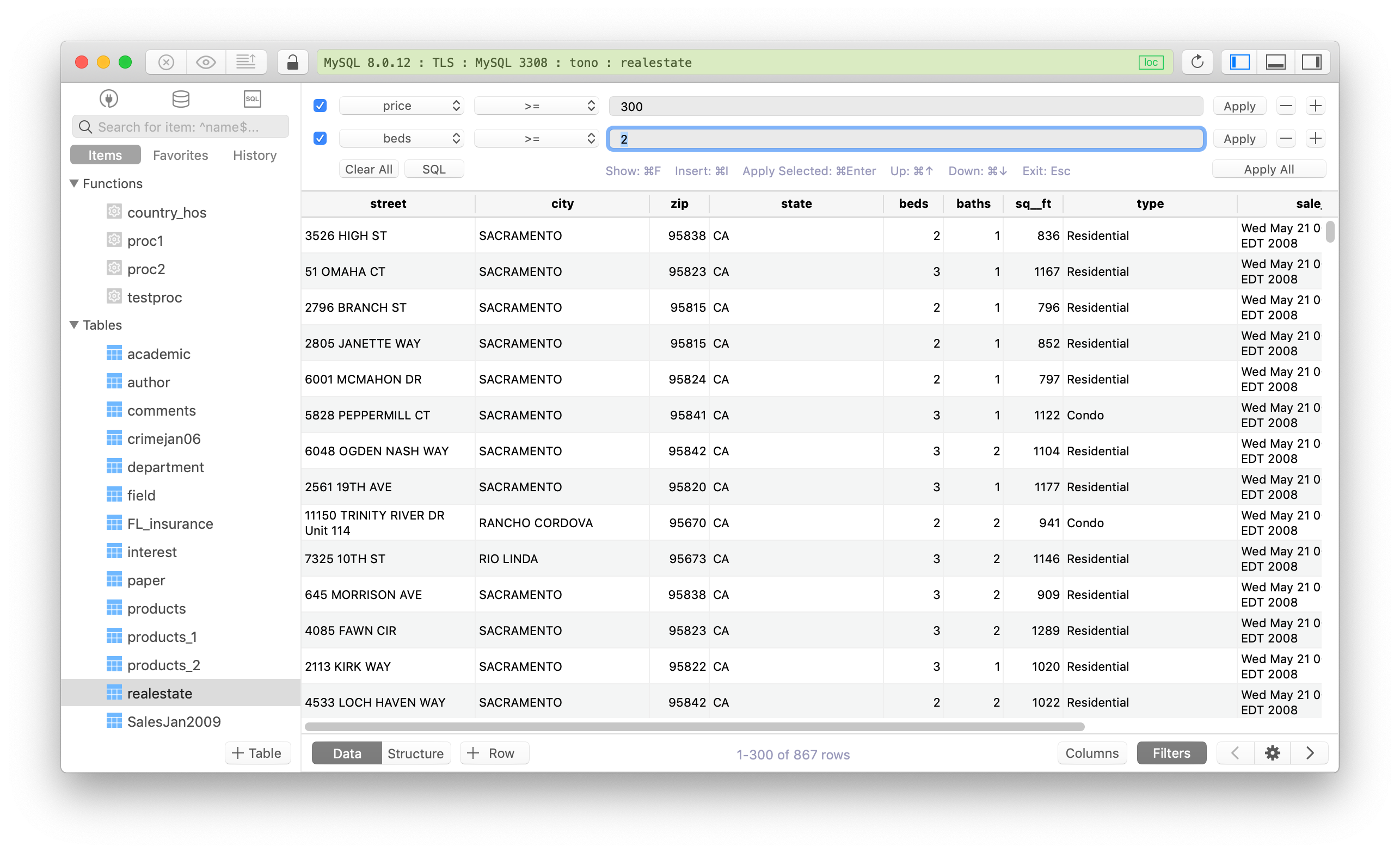
- A table editor to edit inline data cell and database structure
- Multiple data filters
- Column filter
- Multiple tabs/windows to work on multiple connections and databases at the same time.
- Import/Export CSV and SQL Dump
- Code review and safe mode
- Open anything, literally anything from databases, schemas to tables, views, functions.
- The shortcut key for every function.
- Assigning a color to every connection
- Dark mode
2. A powerful SQL Editor
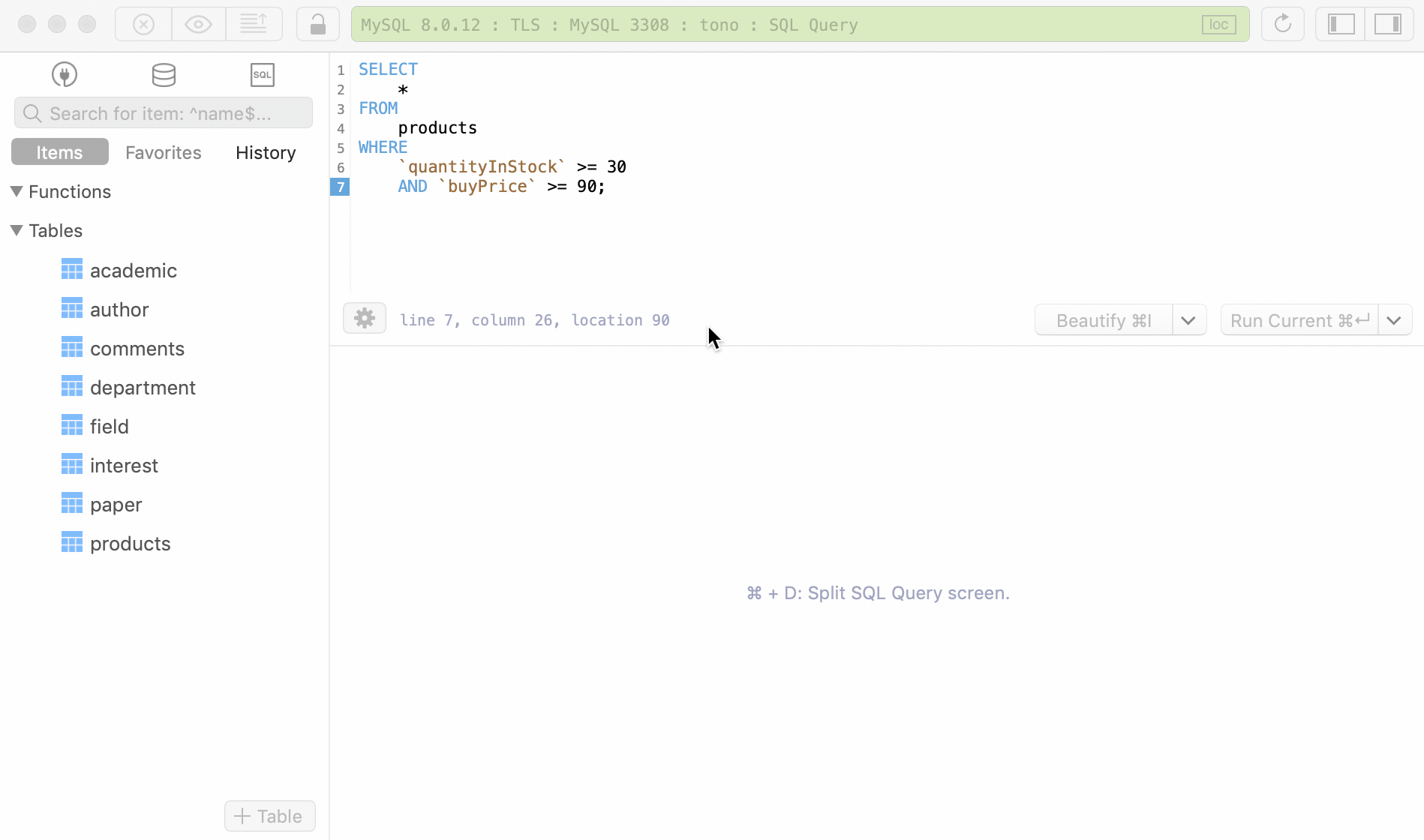
- Autocomplete
- Syntax highlighting
- History and keyword-binding favorite
- Execute queries in batch
- Beautify and uglify SQL
- Export queries to files
- Display multiple results with multiple tabs
- Streaming results and async loading
- Console log
To keep the app always clean and simple, TablePlus has a plugin system that allows users to extend the app and customize beyond the basic features.
Download TablePlus for Mac. It’s free anyway!
Not on Mac? Download TablePlus for Windows.