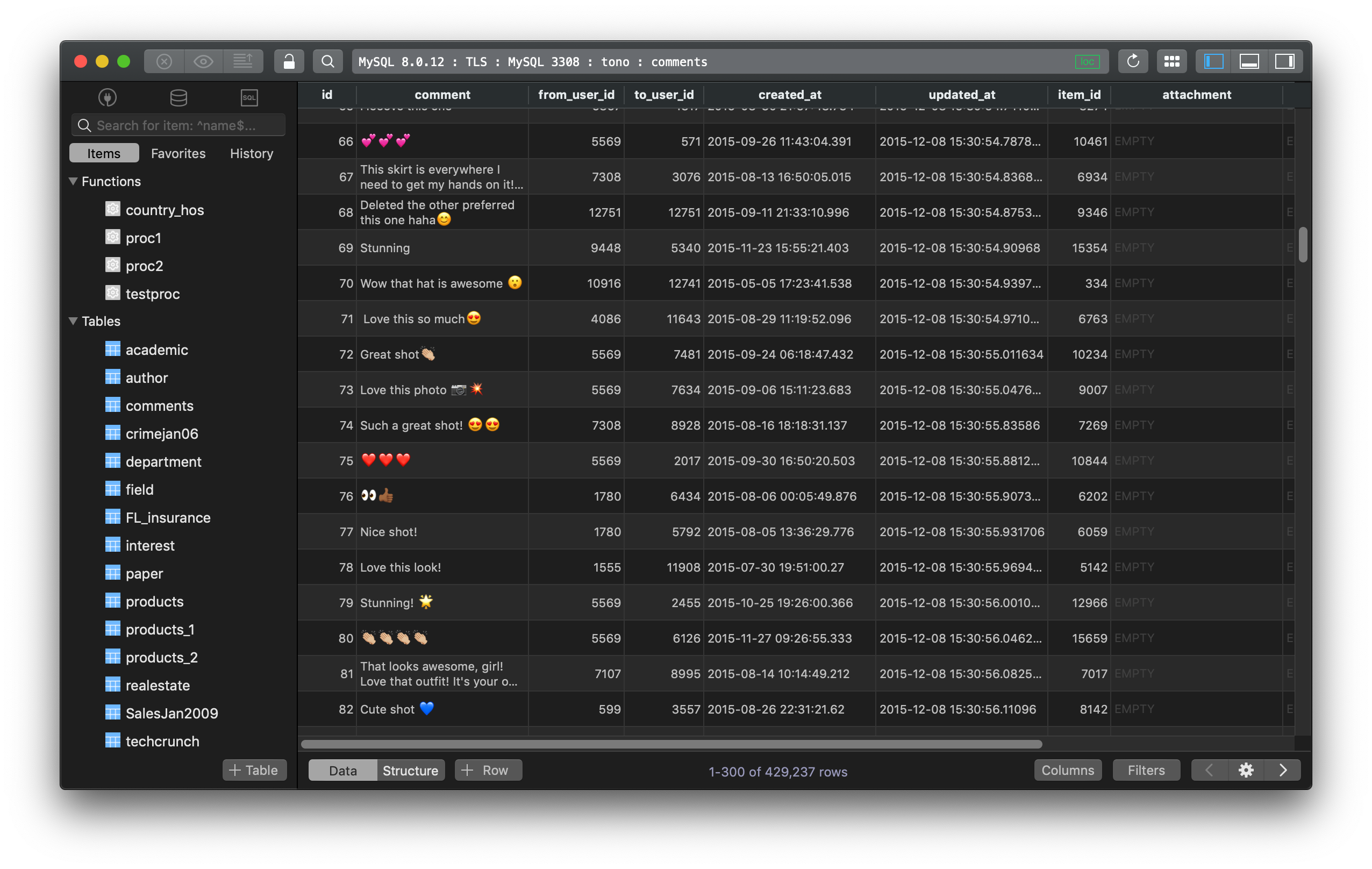How to update multiple rows at once in MySQL?
You have a table students with id, score1, and score2 like this, where id is the primary key:
| id | score1 | score2 |
|---|---|---|
| 1 | 10 | 9 |
| 2 | 8 | 3 |
| 3 | 10 | 6 |
| 4 | 4 | 8 |
And here is the new table of data that you want to update to:
| id | score1 | score2 |
|---|---|---|
| 1 | 5 | 8 |
| 2 | 10 | 8 |
| 3 | 8 | 3 |
| 4 | 10 | 7 |
There are a couple of ways to do it.
1. You can either write multiple UPDATE queries like this and run them all at once:
UPDATE students SET score1 = 5, score2 = 8 WHERE id = 1;
UPDATE students SET score1 = 10, score2 = 8 WHERE id = 2;
UPDATE students SET score1 = 8, score2 = 3 WHERE id = 3;
UPDATE students SET score1 = 10, score2 = 7 WHERE id = 4;
2. Or you can UPDATE with JOIN statement:
UPDATE students s
JOIN (
SELECT 1 as id, 5 as new_score1, 8 as new_score2
UNION ALL
SELECT 2, 10, 8
UNION ALL
SELECT 3, 8, 3
UNION ALL
SELECT 4, 10, 7
) vals ON s.id = vals.id
SET score1 = new_score1, score2 = new_score2;
3. Or you can use INSERT ... ON DUPLICATE KEY UPDATE
INSERT INTO students
(id, score1, score2)
VALUES
(1, 5, 8),
(2, 10, 8),
(3, 8, 3),
(4, 10, 7)
ON DUPLICATE KEY UPDATE
score1 = VALUES(score1),
score2 = VALUES(score2);
Need a good GUI Tool for MySQL? TablePlus is a modern, native tool with an elegant UI that allows you to simultaneously manage multiple databases such as MySQL, PostgreSQL, SQLite, Microsoft SQL Server and more.
Download TablePlus for Mac. It’s free anyway!
Not on Mac? Download TablePlus for Windows.
On Linux? Download TablePlus for Linux
Need a quick edit on the go? Download TablePlus for iOS.