TablePlus for iOS
The recent generation of iPad Pro models was considered as a great step forward from the previous iPad generations with a better design, a much faster processor, as well as many general performance improvements. Apple is getting serious about keeping the iPad’s trajectory headed towards the professional end of the spectrum. We at TablePlus also believe that it will be the future of personal computing so we made a big bet on it. We brought TablePlus app to iOS and iPadOS.
We can proudly say that TablePlus iOS is the only database tool that provides a well-rounded solution to work with all popular databases such as MySQL, PostgreSQL, SQL Server, Cassandra, Cockroach, Redis…, along with the highest level of attention paid to security features such as SSH Tunneling, TLS… TablePlus connects you to the databases directly without making any interference in the connection. It’s end-to-end encrypted using the best security features.
But that’s not the only thing that we have to offer. TablePlus is designed for the most intuitive experience, ever. We are a little so obsessed with making the app perfect down to every tiny detail and we always try to keep them as elegant as possible.
1. Intuitive Interface
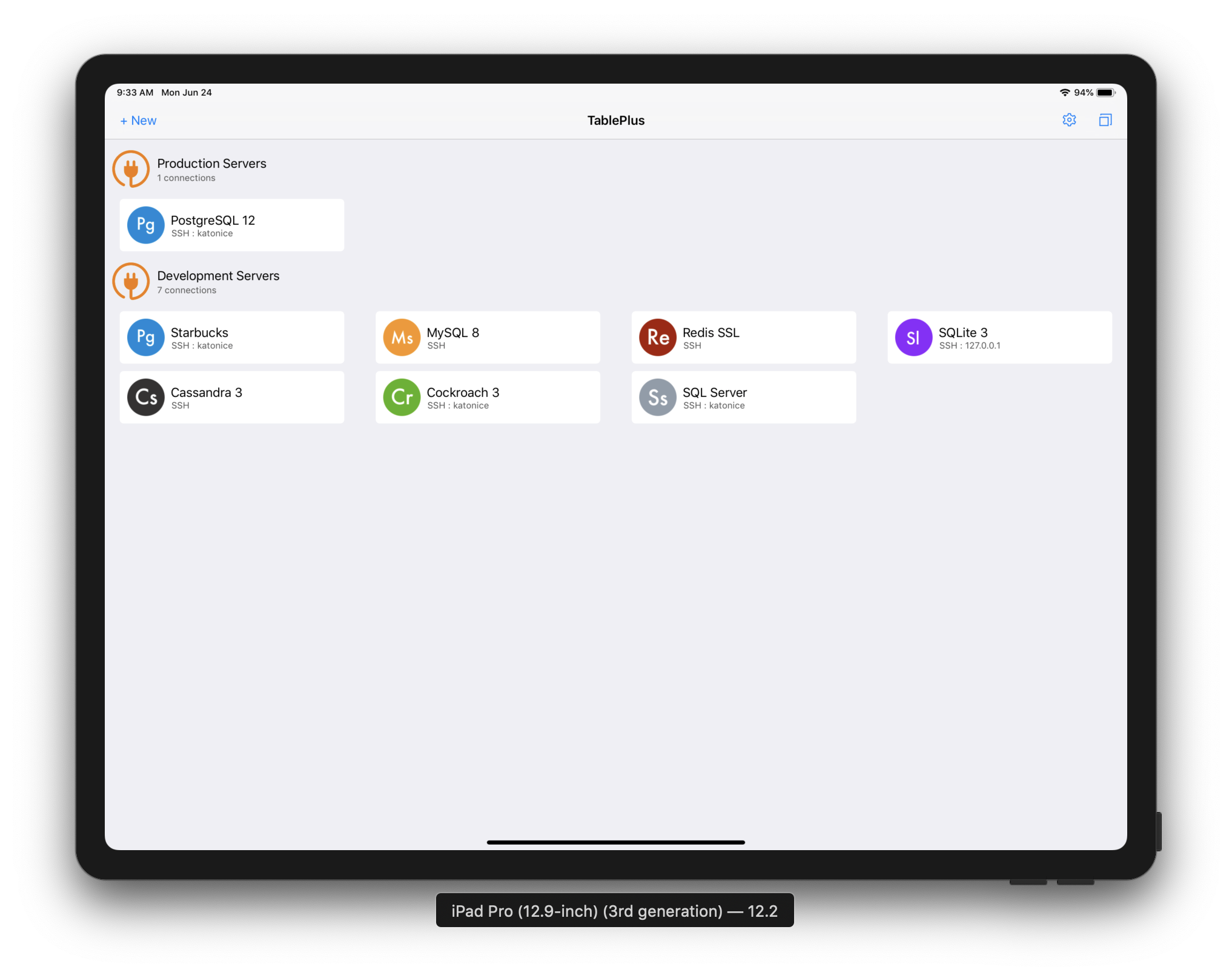
- We can easily create a new connection by touch and hold gestures.
- It allows you to quickly import connections that were exported from the macOS app.
2. Security
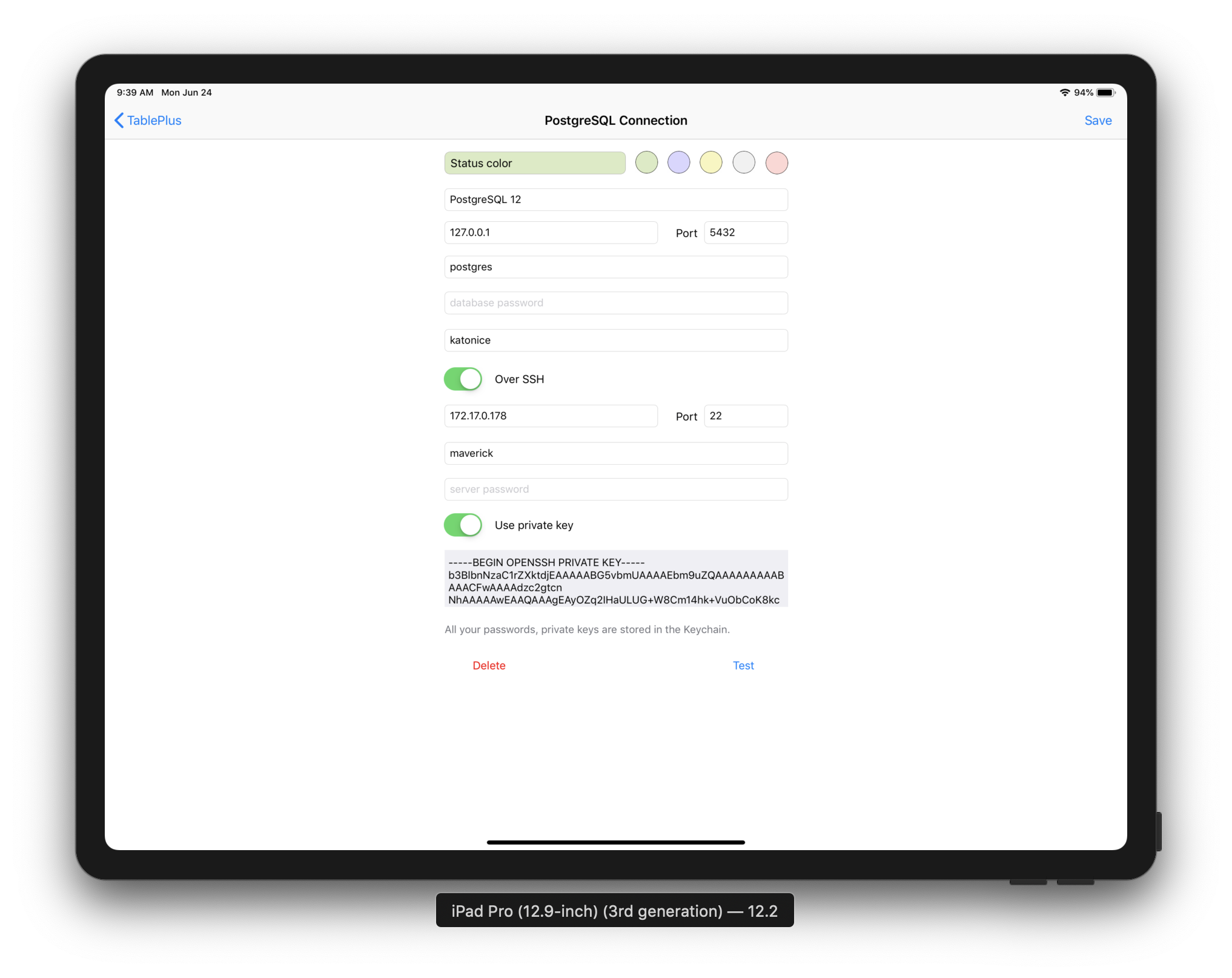
- TablePlus supports built-in SSH. You can be able to connect to any database center without allowing public IP. Tunneling conducts all steps required to verify known host like a real SSH client.
- TablePlus also support TLS certification. You can choose a custom certification for both MySQL and PostgreSQL.
3. Morden workspace
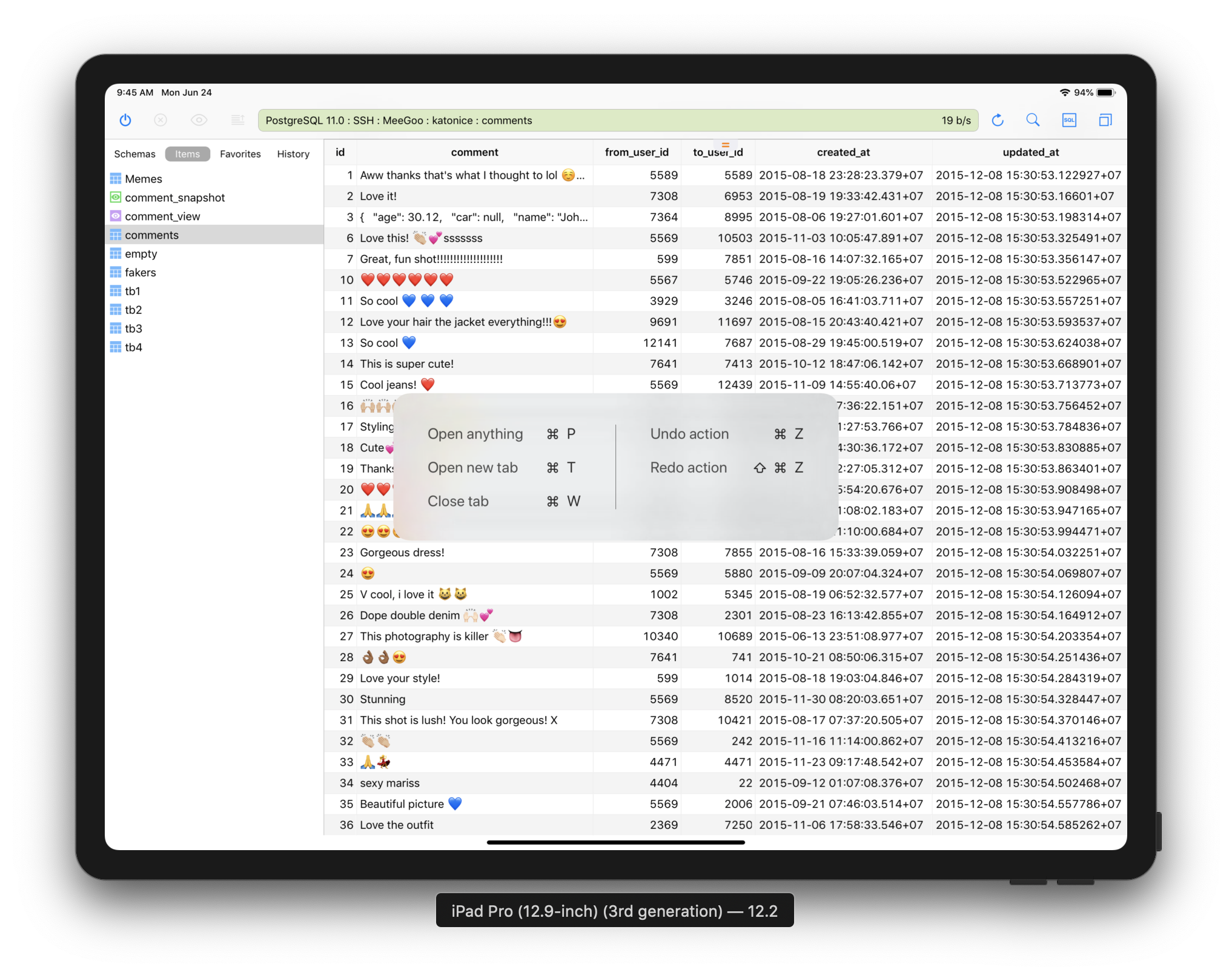
- TablePlus is not a full-featured application that can solve everything, or at least at the moment, but if we decided to add a feature, it must be top-notch.
- TablePlus workspace is smartly designed for the touch & drab gestures.
4. Advanced filter
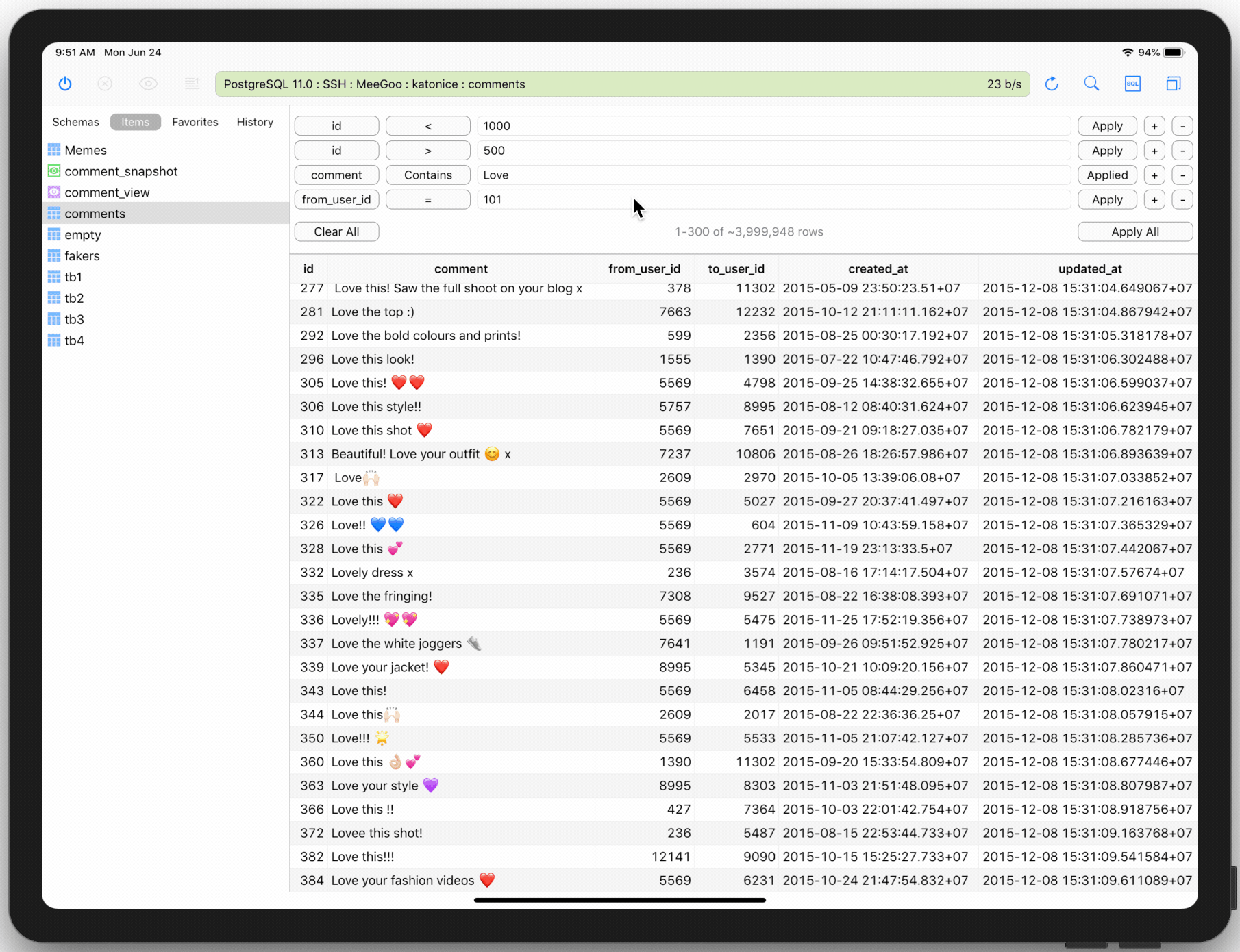
- Typing a long command is not a wise thing to do on a mobile device like iPhone or iPad, so the TablePlus iOS inherited the advanced filters from the macOS version to help you query much faster.
- Easy to filter columns.
- Save the history of the recently used filters.
5. Smart editing mode
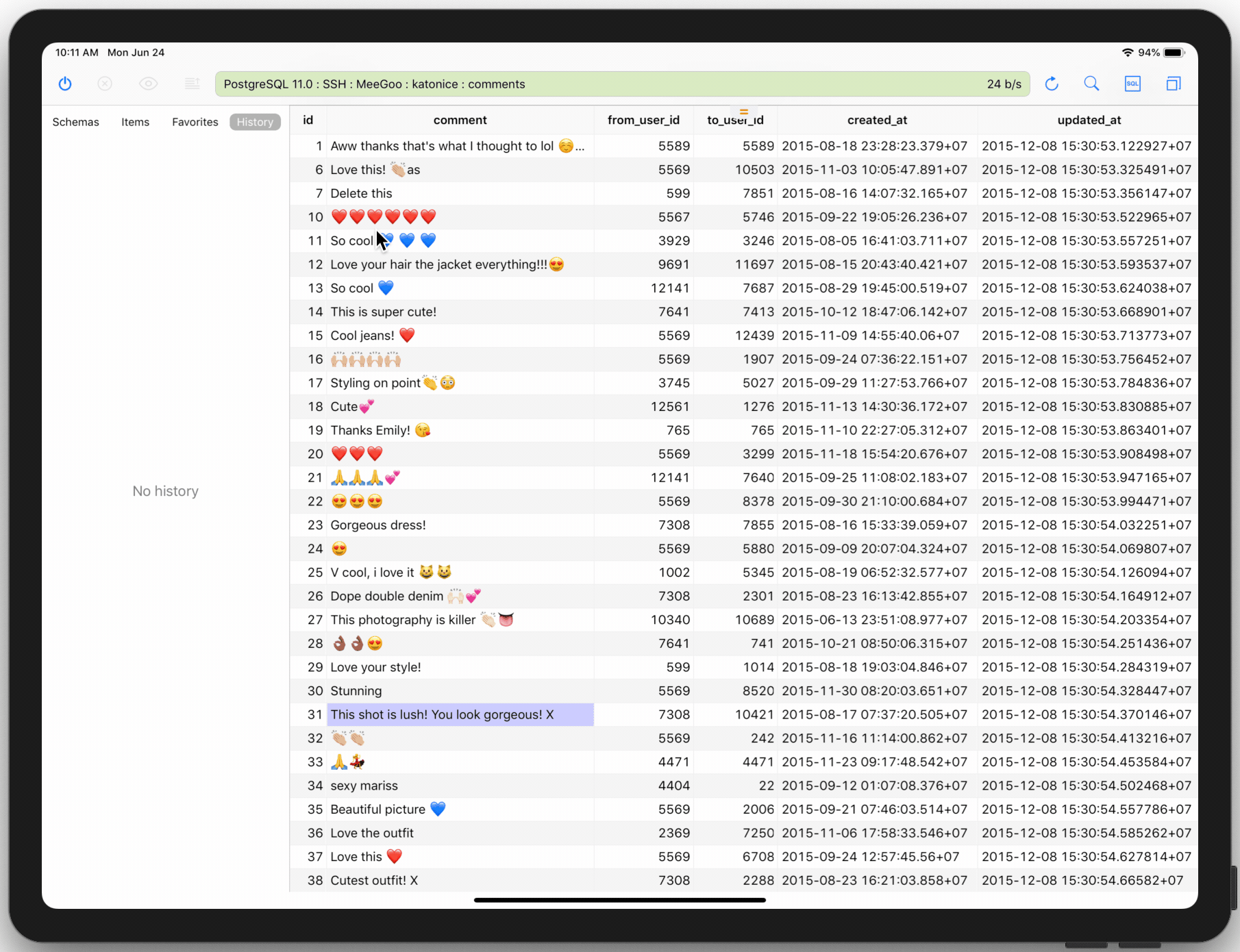
- Data Editing is a must-have feature for any database tools, however, if not used carefully, it can easily destroy the database. So we designed an editing mode that is both convenient and safe to use. All the changes you have made will be pending for review until you commit them to the server. Furthermore, you can undo and redo all those changes easily using the classic combination of Cmd + Z, or holding the title bar, everything is always under control.
- Every change will also be recorded in history.
6. A powerful and smart query editor
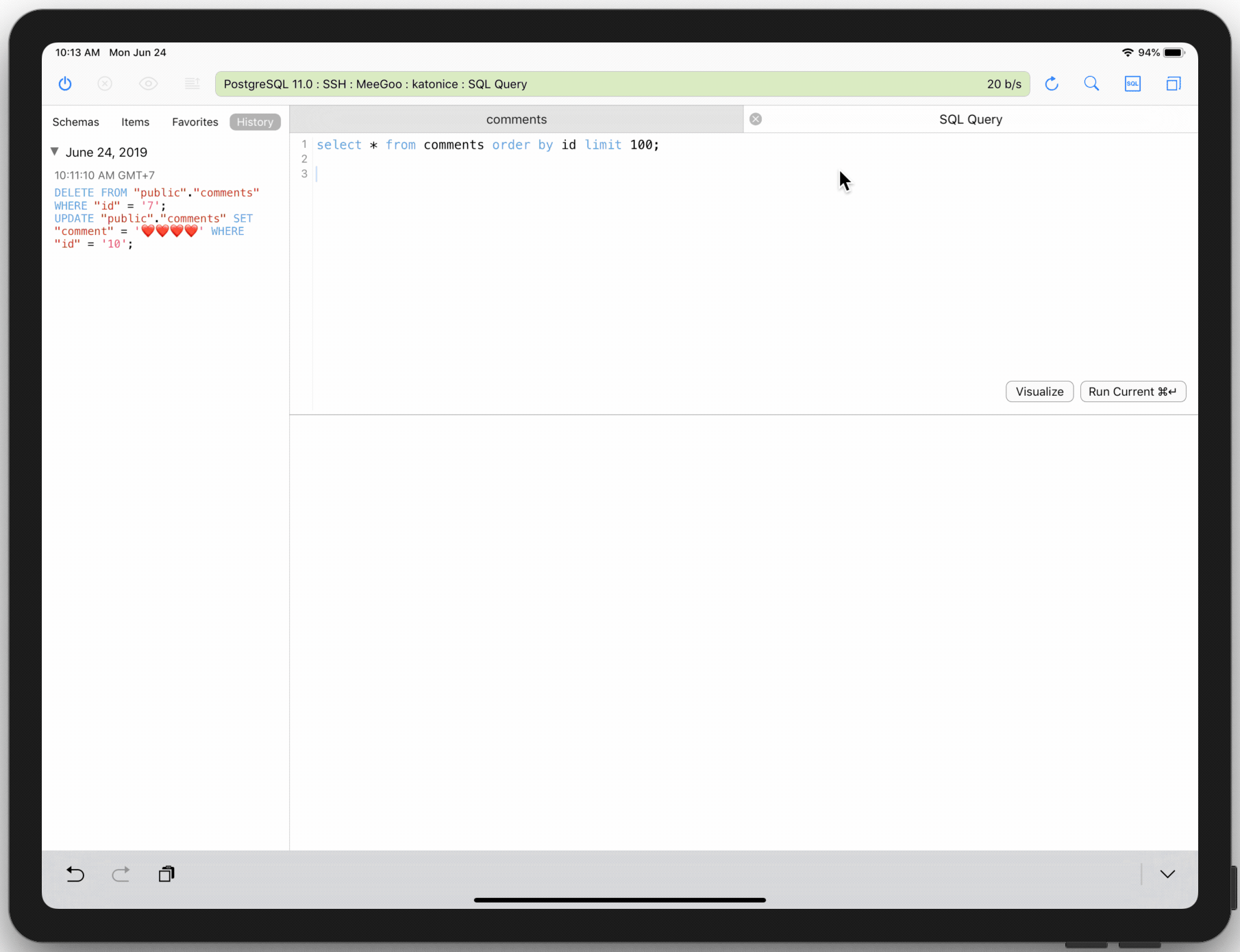
It’s fair to say that TablePlus has one of the best query editors among all the database tools. It’s equipped with many intelligent features such as code highlighter, auto-suggestion, query detector… Although we still have a lot of plans for it to improve.
7. The future
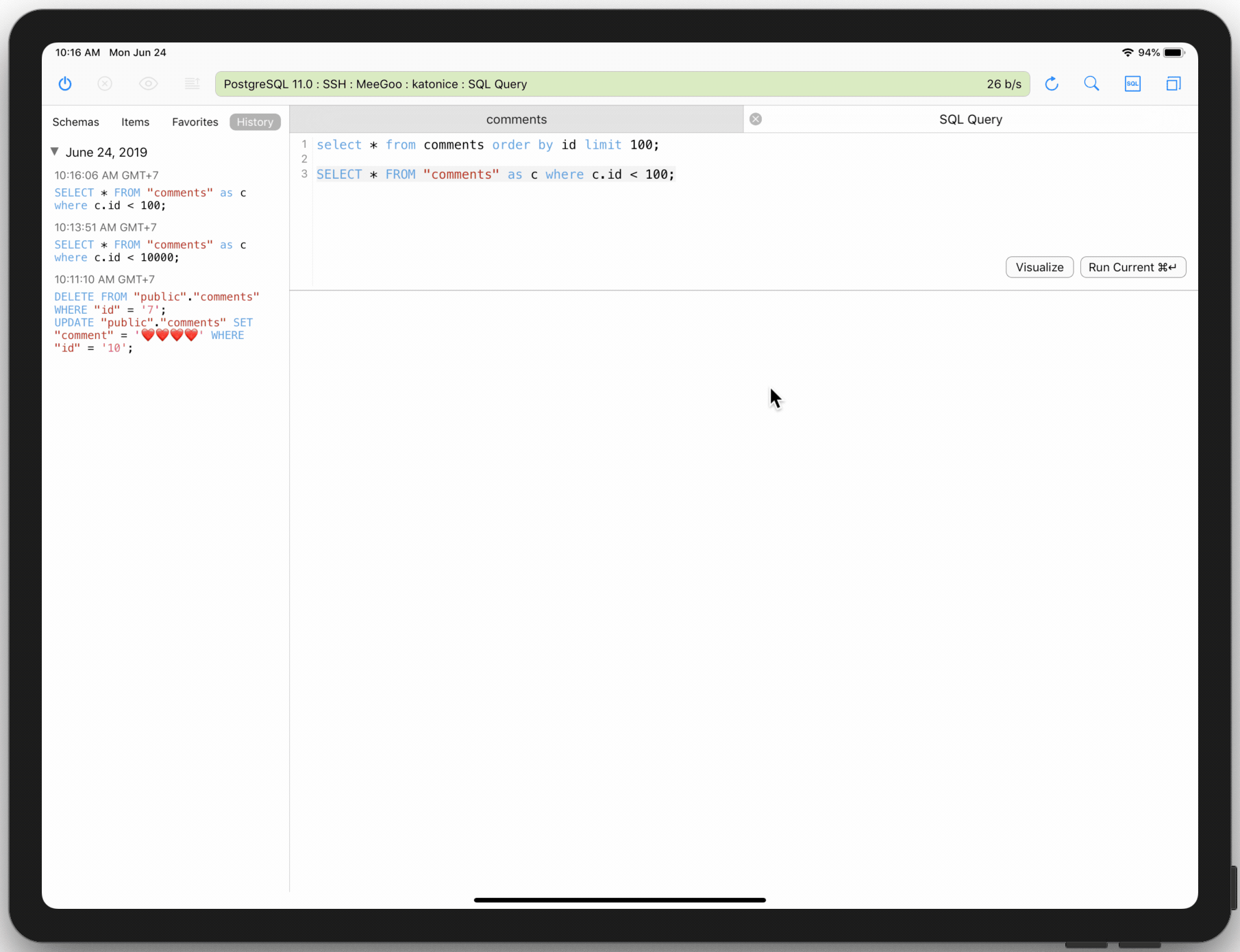
- Apart from consolidating the basic functionalities, we will focus more on viewing and visualizing data with charts, as well as exporting data to a number of well-known formats.
- We are having a big and long term plan for all versions of TablePlus, and we could not be able to do that without your support, that’s why TablePlus has a free plan and a paid plan with many upgraded features for advanced users.
Update Aug 22:
- A right sidebar is added for data row details.
- Navigating to a linked table (via foreign keys) has never been easier. TablePlus can handle both single & multiple foreign keys.
- Dark theme is coming!!!
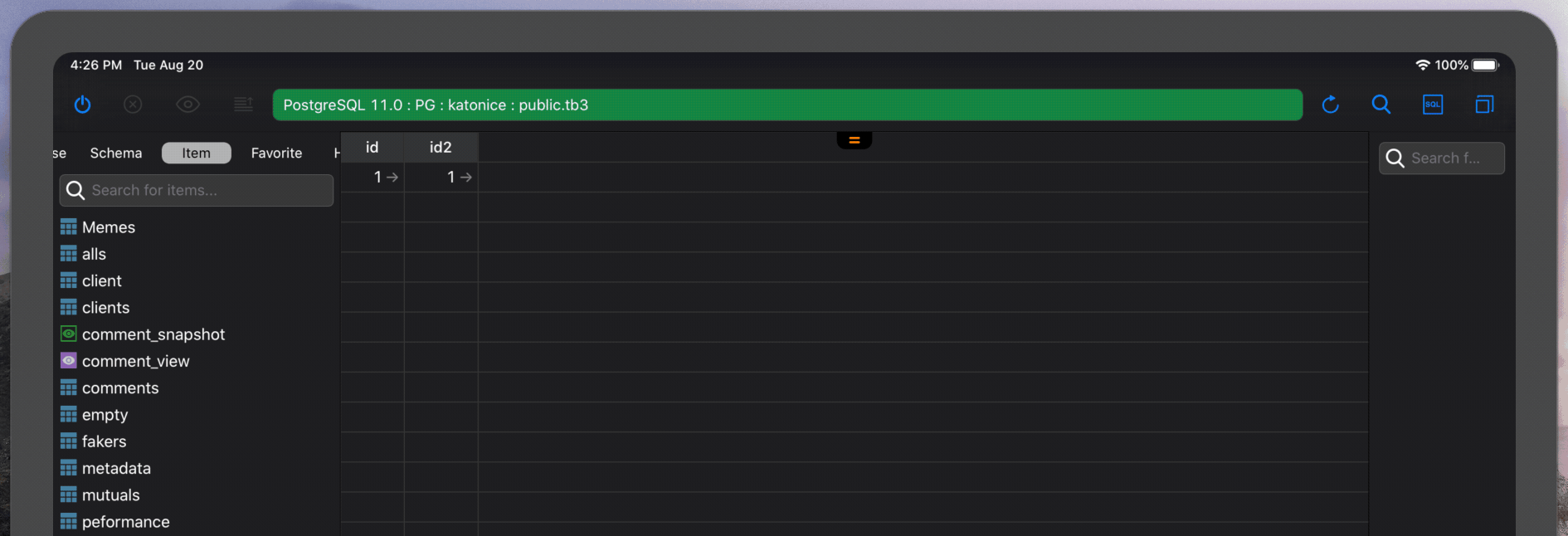
Download TablePlus now: