How to export SQL database to CSV?
This post shows you how to use TablePlus GUI to export data from a SQL database to a CSV file.
This applies to MS SQL Server, MySQL, PostgreSQL, SQLite, Oracle, and alike such as MariaDB, Amazon Redshift…
Steps to export a table to CSV file:
- Connect to the target database in TablePlus
- Select the table you want to export to CSV, navigate to menu File > Export…, or you can right click on the table name and choose Export…
- In the tab CSV, config your output attributes such as delimiter, line break, decimal, etc.
- Click Export and save it to your target file folder.
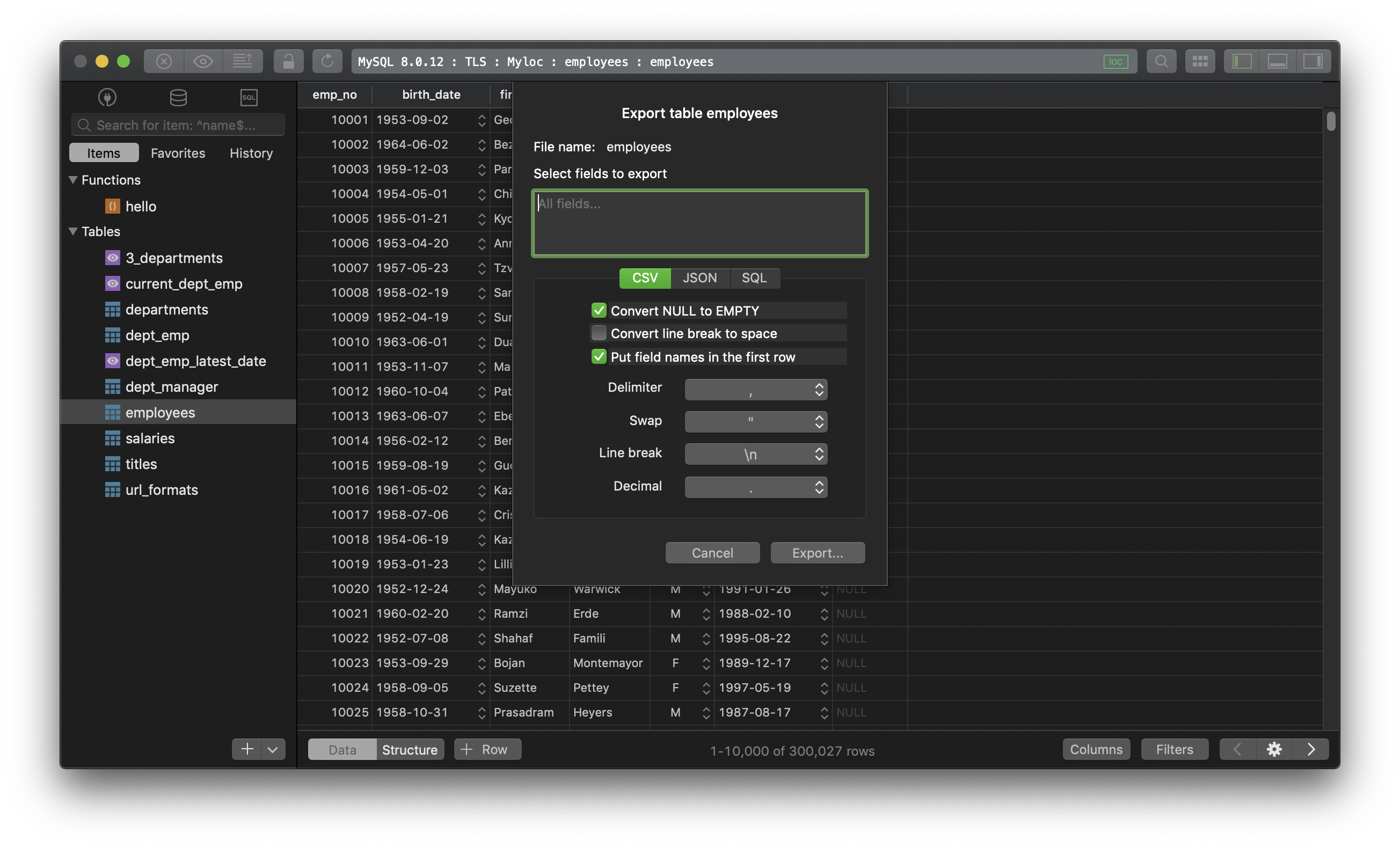
Steps to export SQL query results to CSV file:
- Finished executing the queries in TablePlus’ query editor
- Click Export… button at the bottom right of the window
- In the tab CSV, config your output attributes such as delimiter, line break, decimal, etc.
- Click Export and save it to your target file folder.
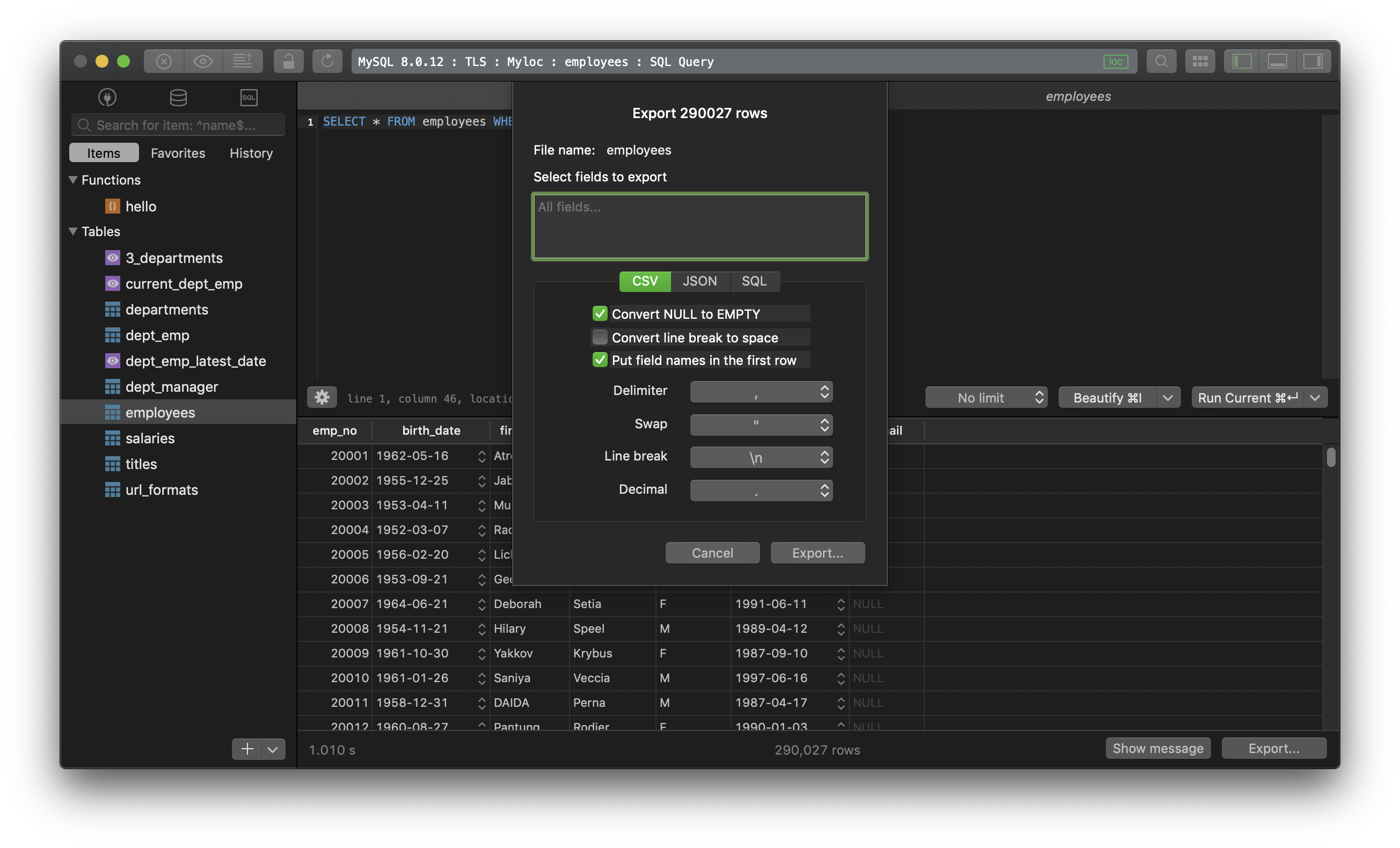
New to TablePlus? TablePlus is a modern, native tool with elegant UI that allows you to simultaneously manage multiple databases such as MySQL, PostgreSQL, SQLite, Microsoft SQL Server and more.
Sounds good? Download TablePlus for Mac.
Not on Mac? Download TablePlus for Windows.
On Linux? Download TablePlus for Linux
Need a quick edit on the go? Download TablePlus for iOS
