How to view table structure in SQL?
To show the table structure with all its column’s attributes: name, datatype, primary key, default value, etc.
In SQL Server, use sp_help function:
sp_help [ [ @objname = ] table_name ]
In MySQL and Oracle, you can use DESCRIBE:
DESCRIBE table_name;
Or
DESC table_name;
In PostgreSQL, here is the go-to statement:
SELECT
*
FROM
INFORMATION_SCHEMA.COLUMNS
WHERE
TABLE_NAME = table_name;
In SQLite, it’s as simple as this:
PRAGMA table_info(table_name);
Example
We have to table Customers in SQLite, and to view the table structure:
PRAGMA table_info(Customer);
Here is the results:
| cid | name | type | notnull | dflt_value | pk |
|---|---|---|---|---|---|
| 0 | CustomerId | INTEGER | 1 | 1 | |
| 1 | FirstName | NVARCHAR(40) | 1 | 0 | |
| 2 | LastName | NVARCHAR(20) | 1 | 0 | |
| 3 | Company | NVARCHAR(80) | 0 | 0 | |
| 4 | Address | NVARCHAR(70) | 0 | 0 | |
| 5 | City | NVARCHAR(40) | 0 | 0 | |
| 6 | State | NVARCHAR(40) | 0 | 0 | |
| 7 | Country | NVARCHAR(40) | 0 | 0 | |
| 8 | PostalCode | NVARCHAR(10) | 0 | 0 | |
| 9 | Phone | NVARCHAR(24) | 0 | 0 | |
| 10 | Fax | NVARCHAR(24) | 0 | 0 | |
| 11 | NVARCHAR(60) | 1 | 0 | ||
| 12 | SupportRepId | INTEGER | 0 | 0 |
In TablePlus, you can view the table structure by clicking on the structure button at the bottom of the window, or use the shortcut key Cmd + Shift + ]
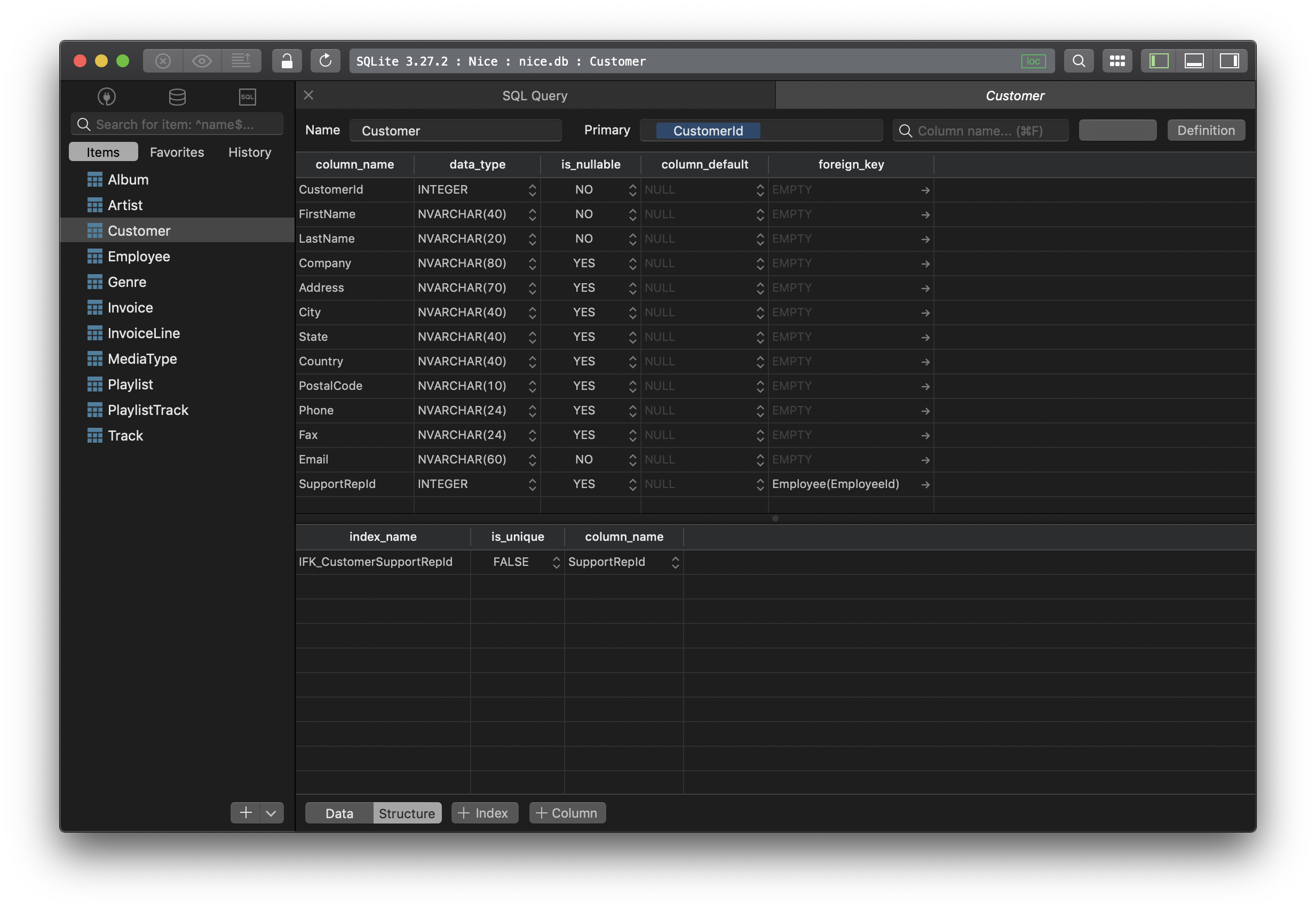
Need a good GUI tool for databases? TablePlus provides a native client that allows you to access and manage Oracle, MySQL, SQL Server, PostgreSQL and many other databases simultaneously using an intuitive and powerful graphical interface.
Not on Mac? Download TablePlus for Windows.
Need a quick edit on the go? Download for iOS
