TablePlus Linux Alpha is released!
After a long time of planning and testing, we’re pleased to announce that the Alpha version of TablePlus Linux is released.
To try out TablePlus Linux Alpha version, download here: https://tableplus.com/linux/install
We will release new updates frequently, so to get notified of what’s new, follow us on:
- Twitter: https://twitter.com/TablePlus
- Facebook https://www.facebook.com/tableplusapp.
The Philosophy
When building TablePlus Linux, we keep the same philosophy used for the macOS and Windows versions, which is keeping it:
- native,
- simple & beautiful,
- and robust.
1. The Native build
We decided to build it natively. A lot more work to do, but in the end, we got what we always wanted:
- It’s native so it runs fast, really, really fast.
- It’s very memory efficient. It does not eat up all your RAM but just a tiny portion of it.
- It’s powerful. When combining the two factors above, plus the experiences we had building the macOS and Windows apps, we know what works best, and what to optimize the most for, so it’s even more powerful than the other versions.
2. The native look and feel
Since Linux has so many distros, there might be certain differences in appearance. TablePlus doesn’t define how it should look on a specific bistro, but it uses the native UI elements to reflect the default appearance of the OS.
This is how it looks on Ubuntu 19.10:

And this is how it looks on Fedora:
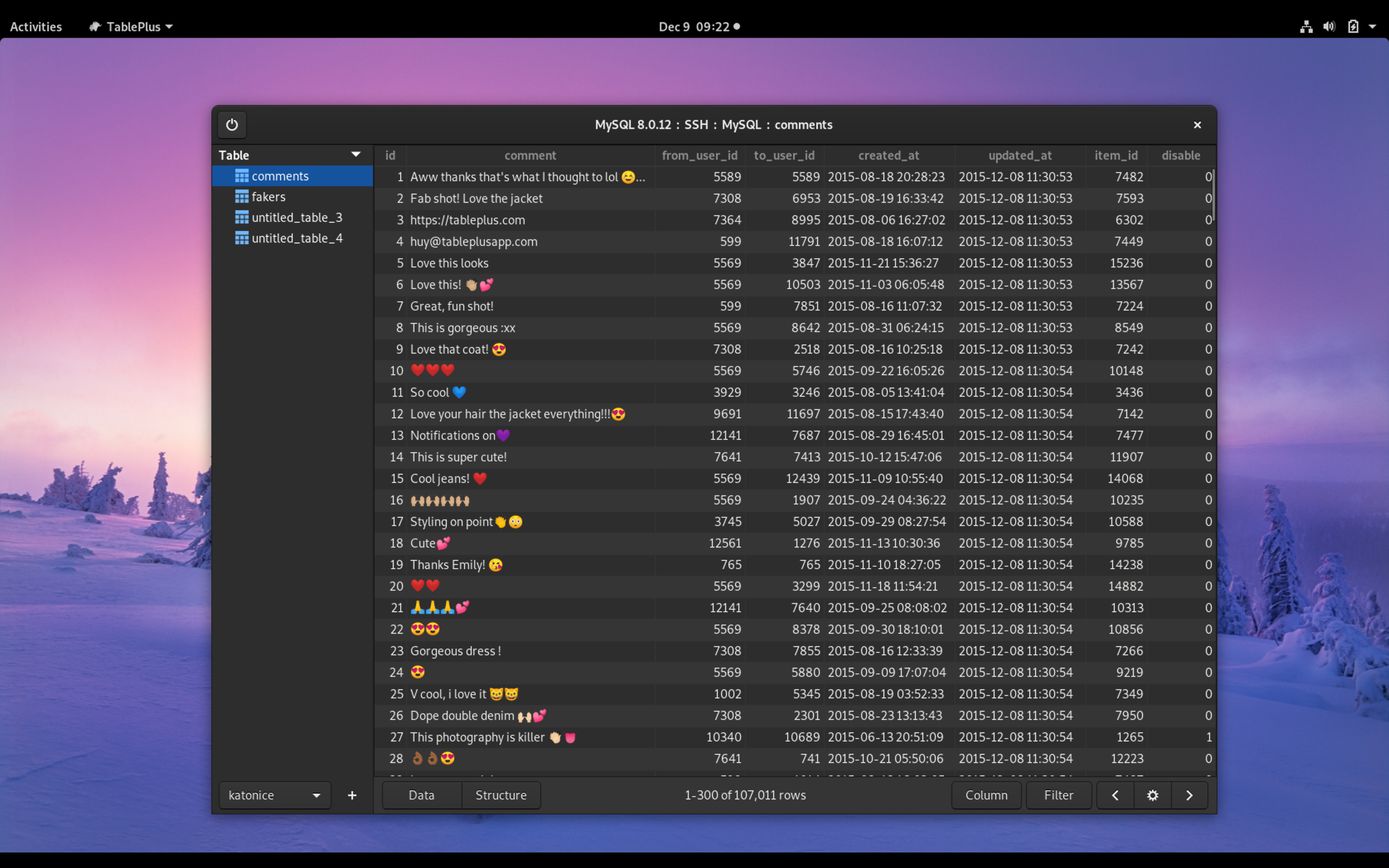
Most of the design, including the buttons, the tabs, the colors, the shapes, the layouts, etc must be consistent with everything else in the OS ecosystem.
But the appearance is not everything, it’s also about the way it works.
-
On one hand, unlike the traditional app design with loads of buttons & menus in just one screen, we try to keep the app as simple as possible by eliminating all the unnecessary elements from the interface.
-
On the other hand, we want to equip the app with the most powerful set of core features.
And the hardest part is to combine those two, making it minimal, but highly efficient. The buttons are hidden by default, but how to let users know that the functions are not missing?
We research and apply the most common behavior patterns. Along with the native UI, this allows users to quickly become familiar with the functions as they can translate their experiences to other products in their work environment. They will know where to find what they wanted.
We will keep iterating based on users’ feedback. For example, if the function is too hard to find and requested by many users, we will show a button.
3. Powerful & Unique
Given the native build and highly optimized architecture of the app, the performance of TablePlus will not disappoint you:
- Start in a blink and run at a blazing speed
- Handle heavy operations without any issue
Again, we don’t aim to make another full-featured tool, but a tool with unique & powerful features:
Tailored support for multiple databases.
- Currently it supports MySQL, PostgreSQL, MariaDB, and SQLite.
- Create connection with native SSH & password/private key.
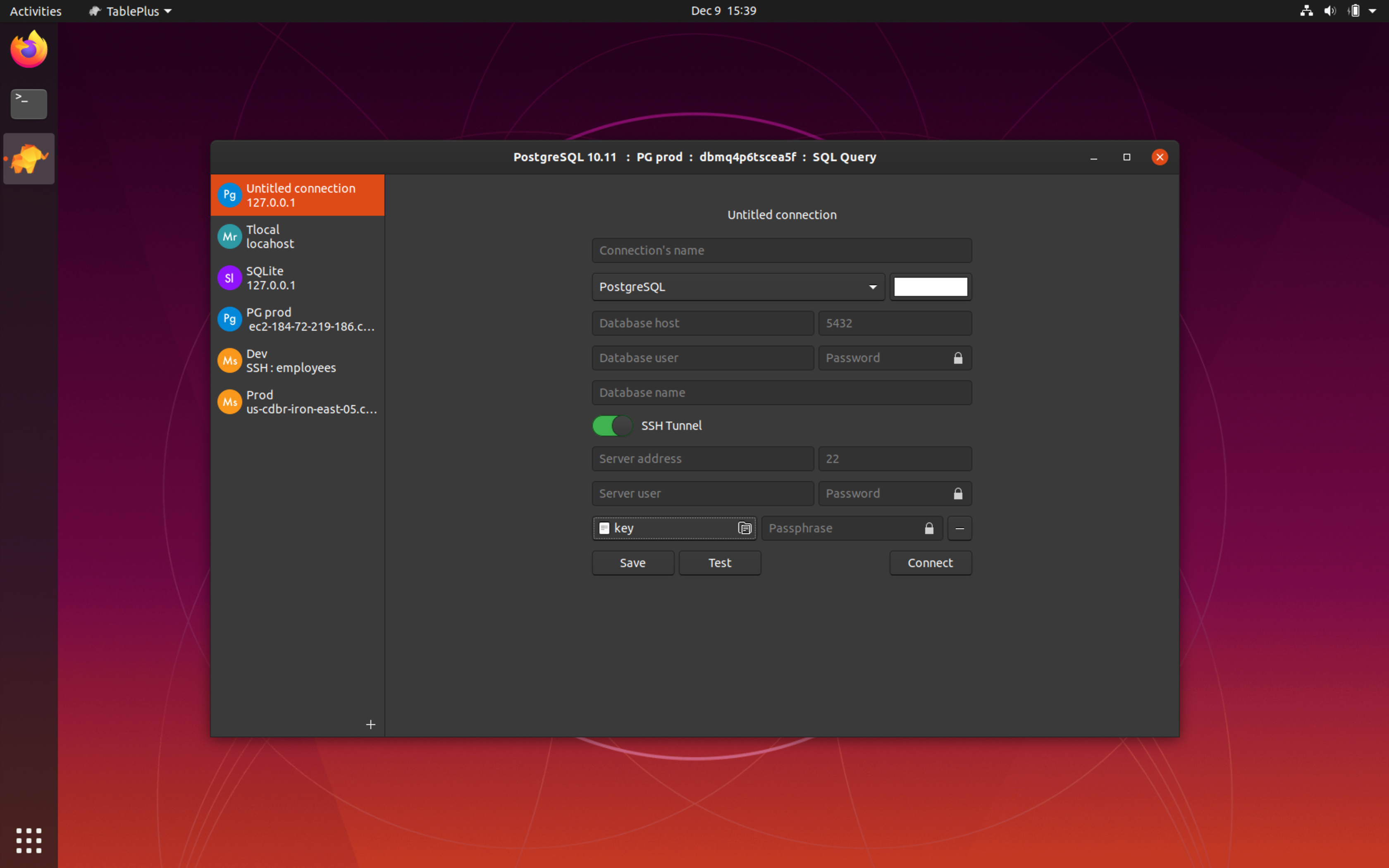
A powerful query editor with:
- syntax highlighting
- the ability to execute multiple queries at once.
- split results into tabs
You can open the SQL query editor by pressing Ctrl + T, or Ctrl + Enter.
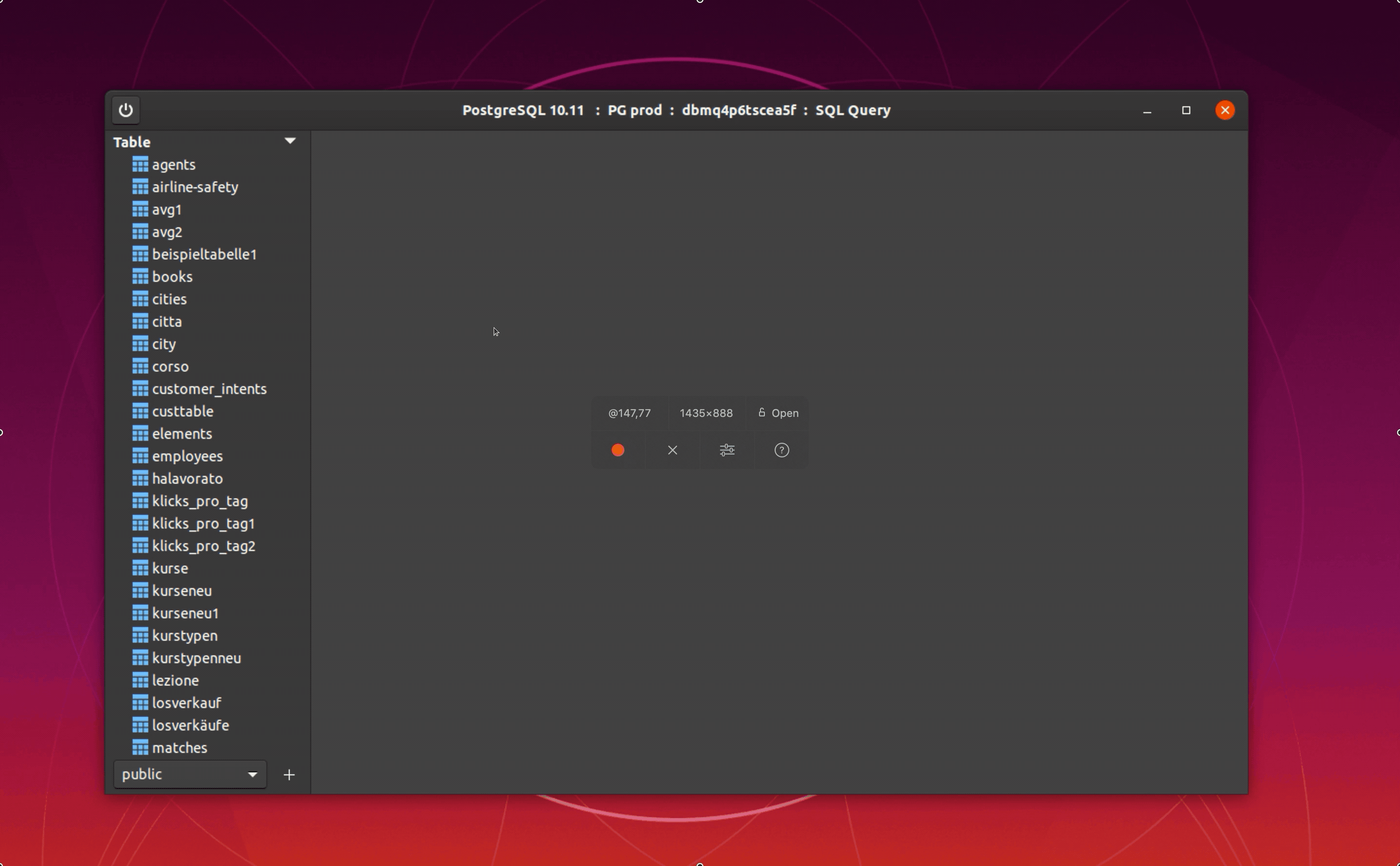
Simple & Intuitive inline editor
-
Table of data with inline edit in grid view
-
Show table structure
-
Multiple tabs & multiple workspaces
-
Paging support for data table that shows 300 rows per page by default. You can find the navigation buttons, or change the limit and offset values at the bottom right of the window.
-
Preview SQL. Every change made via the GUI will be pending until you commit it to the server, or discard it. To preview the pending queries, press Ctrl + Shift + P.
-
Multiple advanced filters allows you to quickly filter data without having to write long, complex queries. To open filters, click on the filter button at the bottom, or press Ctrl + F.
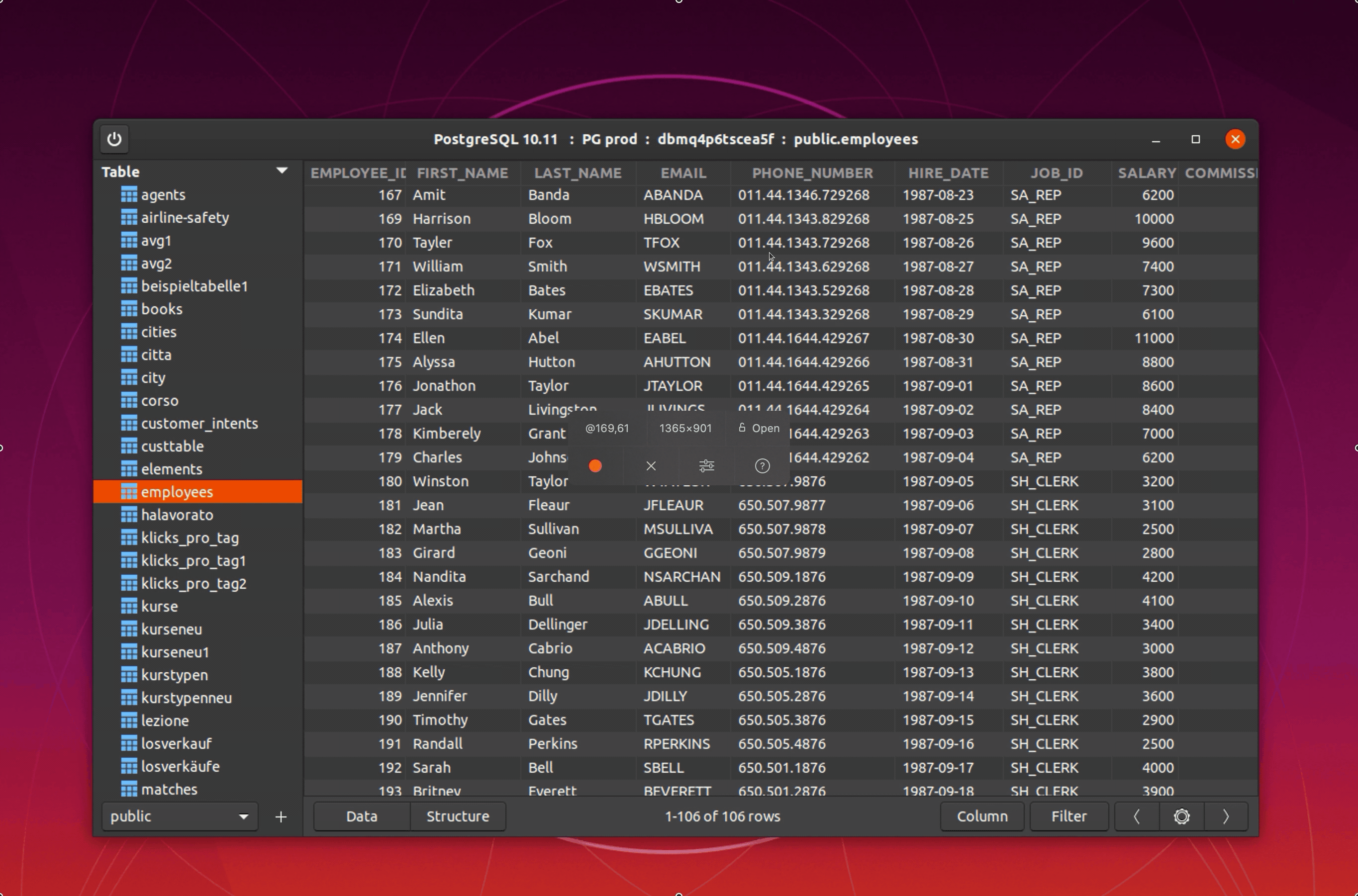
To try out the Alpha Version, download here: https://tableplus.com/linux/install
What’s next?
Our roadmap for the next period:
- Complete the core feature set of TablePlus Linux.
- Work on TablePlus version 3.0 with a brandnew design. The UI/UX will be similar to the Linux version. So if you are using the Linux version now, you are pre-experiencing the TablePlus 3.0.
- Unify the experience across platforms: macOS, Windows, and Linux so that you won’t notice much difference while switching between platforms.
For the Linux version, we will not take feature-rich as something to be proud of, but we can guarantee it gets the fastest development cycle. Period. We will continue pushing for more updates with new features, bug fixes, and improvements.
So while using it, if you encounter any errors, please submit an issue here: https://github.com/TablePlus/TablePlus-Linux/issues. We will address them as fast as possible.
And if you need any important feature, feel free to create a request too, maybe the next morning when you want up, it’s already there.
Thank you note
A great product needs good financial support.
We intend to keep the Linux version free until the official release, which will be a long time, and we will keep improving. And we would never be able to build it without the support from the macOS and Windows community. So thank you, and we hope you will keep supporting us!