Call functions or procedures using in TablePlus
1. How to call fuctions, procedures in GUI using TablePlus variable feature.
TablePlus does not have GUI for function and procedure, however it supports variables which is similar to the feature in MySQL Workbench. We can enable it in the SQL Query settings.
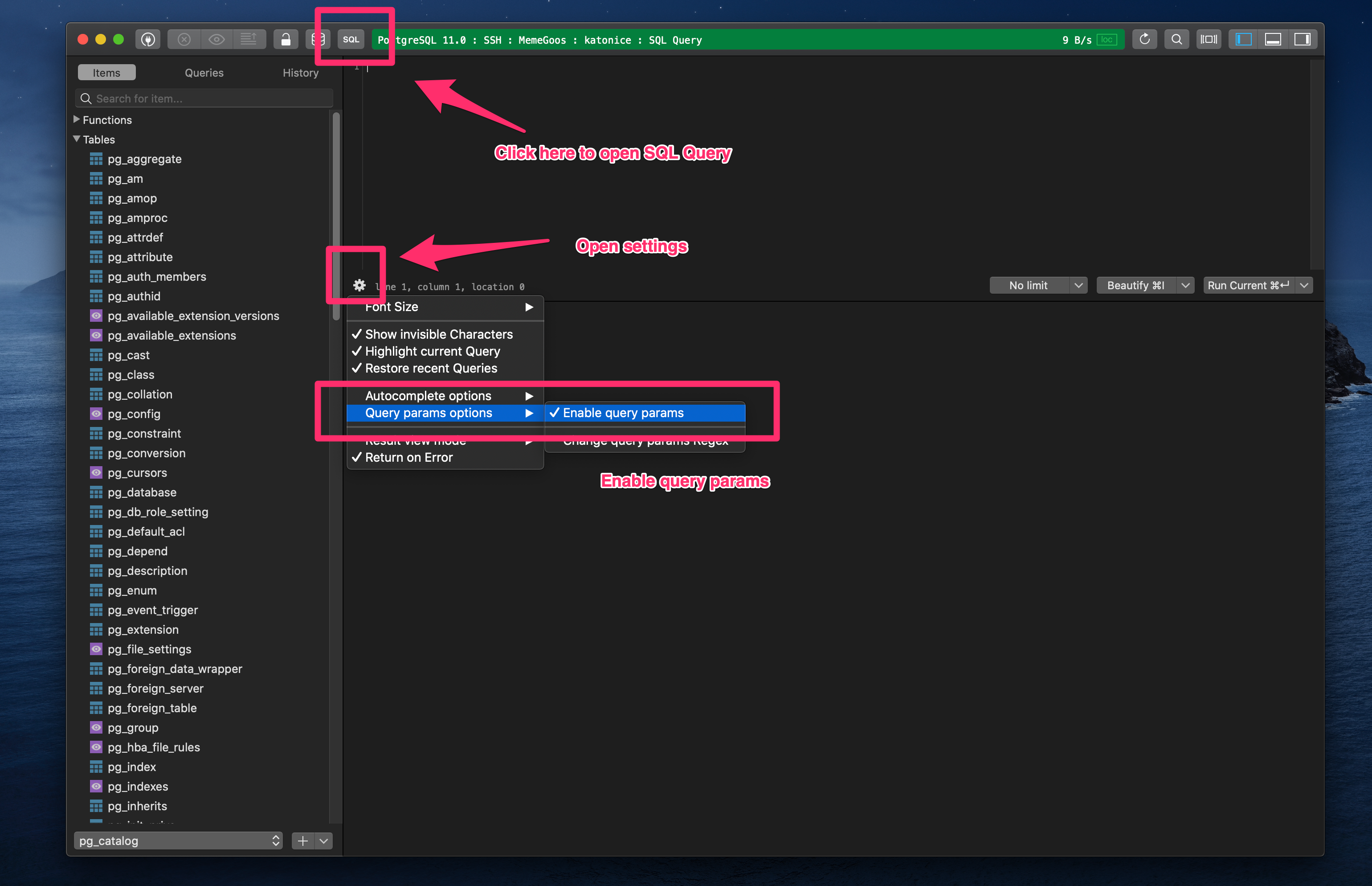
Now, we can write query with template, for example, we can now call the function CALL GetAllProducts(:category, :country).
The :category and :country are variable names, then hit the command + return or click the button Run Current, you will be prompted for the variable values.
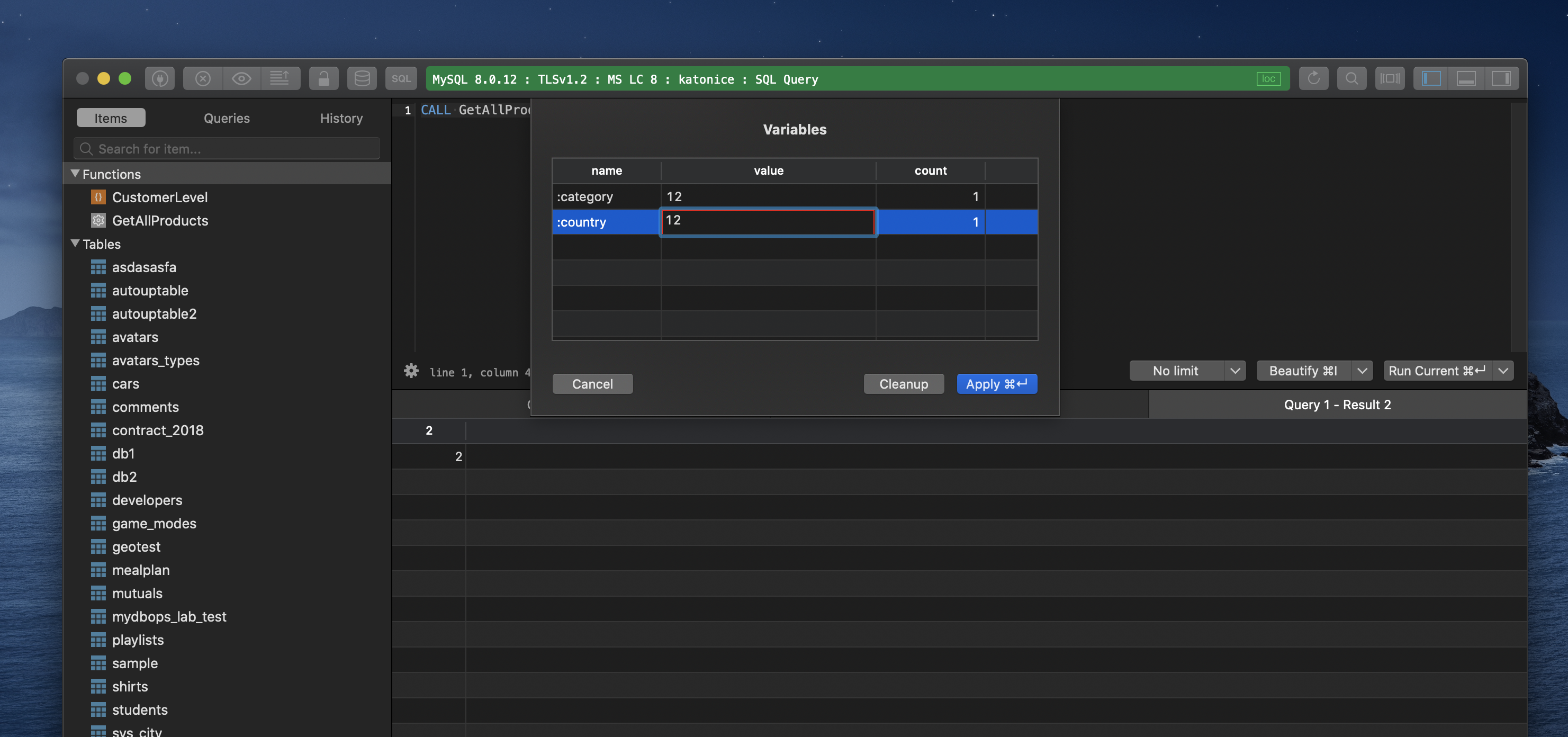
Add the query to the Queries with a keyword so we can call it using the auto completion.
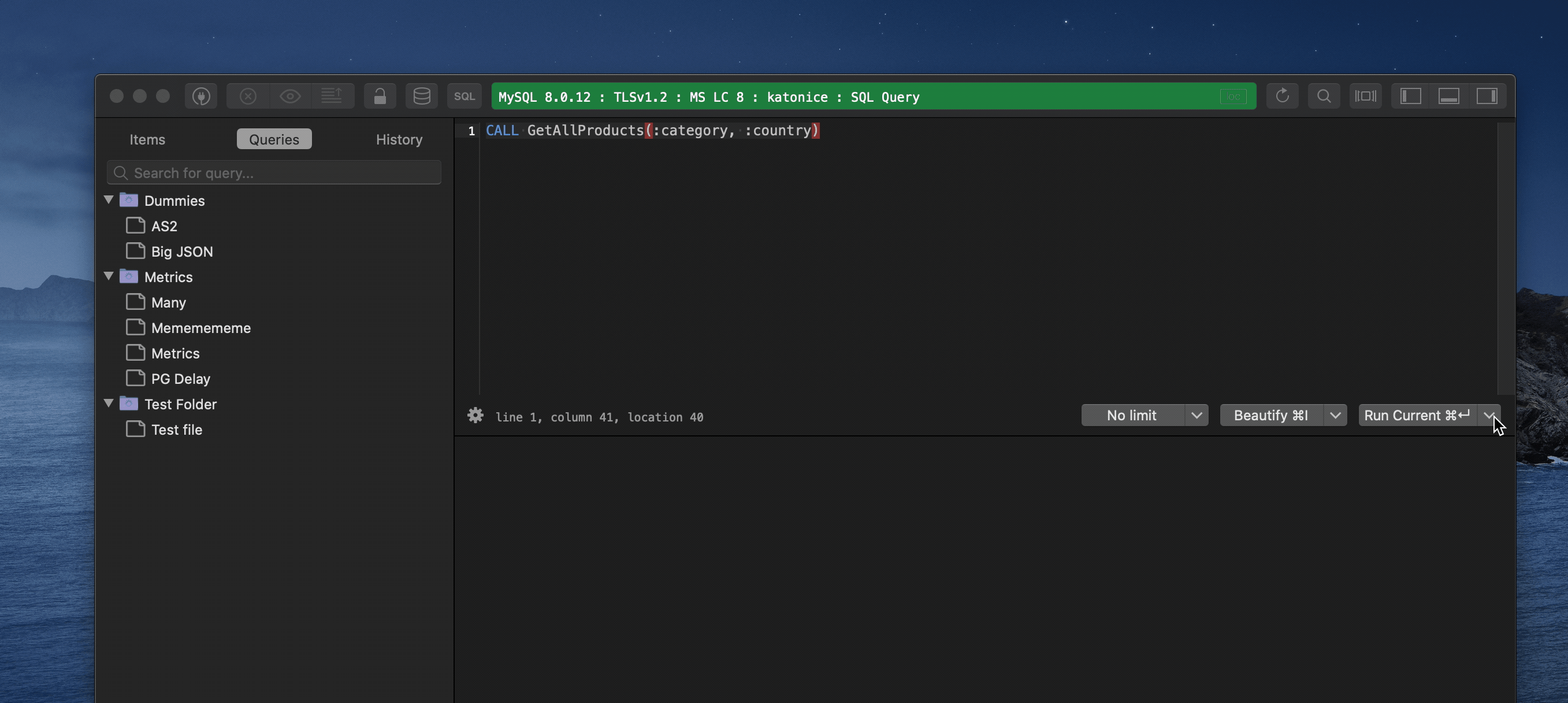
2. Change the query params regex
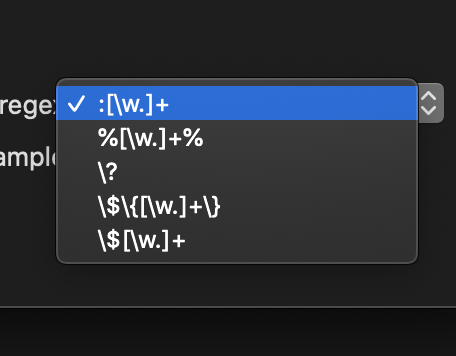
There are some regexes that are natively supported by TablePlus.
:wfor example:country,:category%\w%for example%country%,%category%\$\{[\w.]+\}for example${country},${category}\$%[\w.]+%for example$country,$category
We do not support custom regex at the moment.
We will release new updates frequently, so to get notified of what’s new, follow us on:
- Twitter: https://twitter.com/TablePlus
- Facebook https://www.facebook.com/tableplusapp.