macOS - What's new in TablePlus build 270?
Here are some sneak peeks of TablePlus build 270, the next official release.
This update is planned to be released on the next Tuesday.
1. Multiple cursors (or multiple carets)
We have brought the multiple selection experience from your favorite Code Editor to TablePlus Query Editor. The majority of the editor actions, such as keyboard navigation, text insertion and deletion, etc., apply to each cursor.
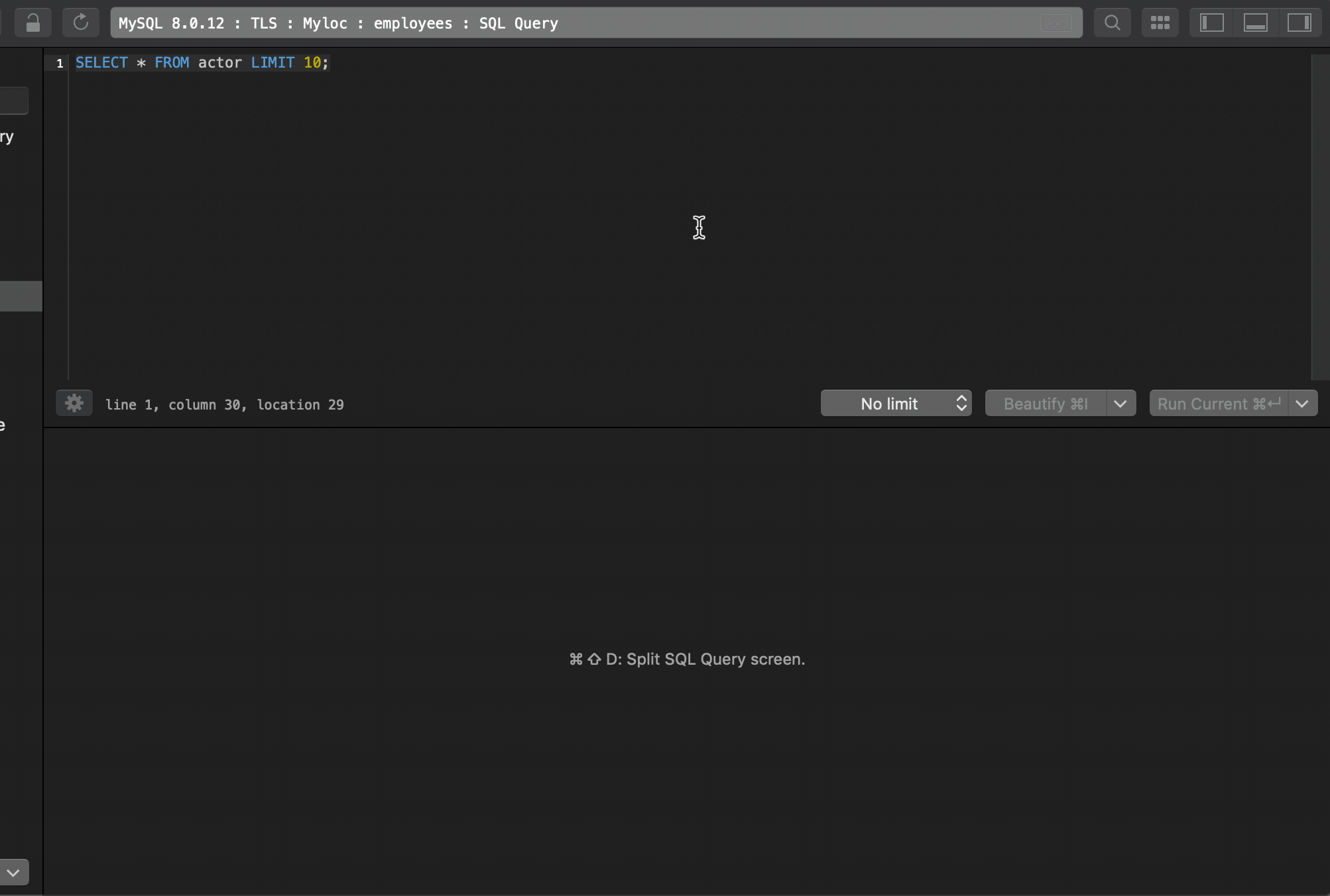
To learn more about the multiple cursors, visit this post.
2. Wrap selected text in quotes
In this version, TablePlus added a shortcut for wrapping selected texts with quotes. Just highlight the strings in the editor then hit the quote (‘) key, it will wrap the highlighted area with the single quote. If you need the double quotes instead, use Shift + “
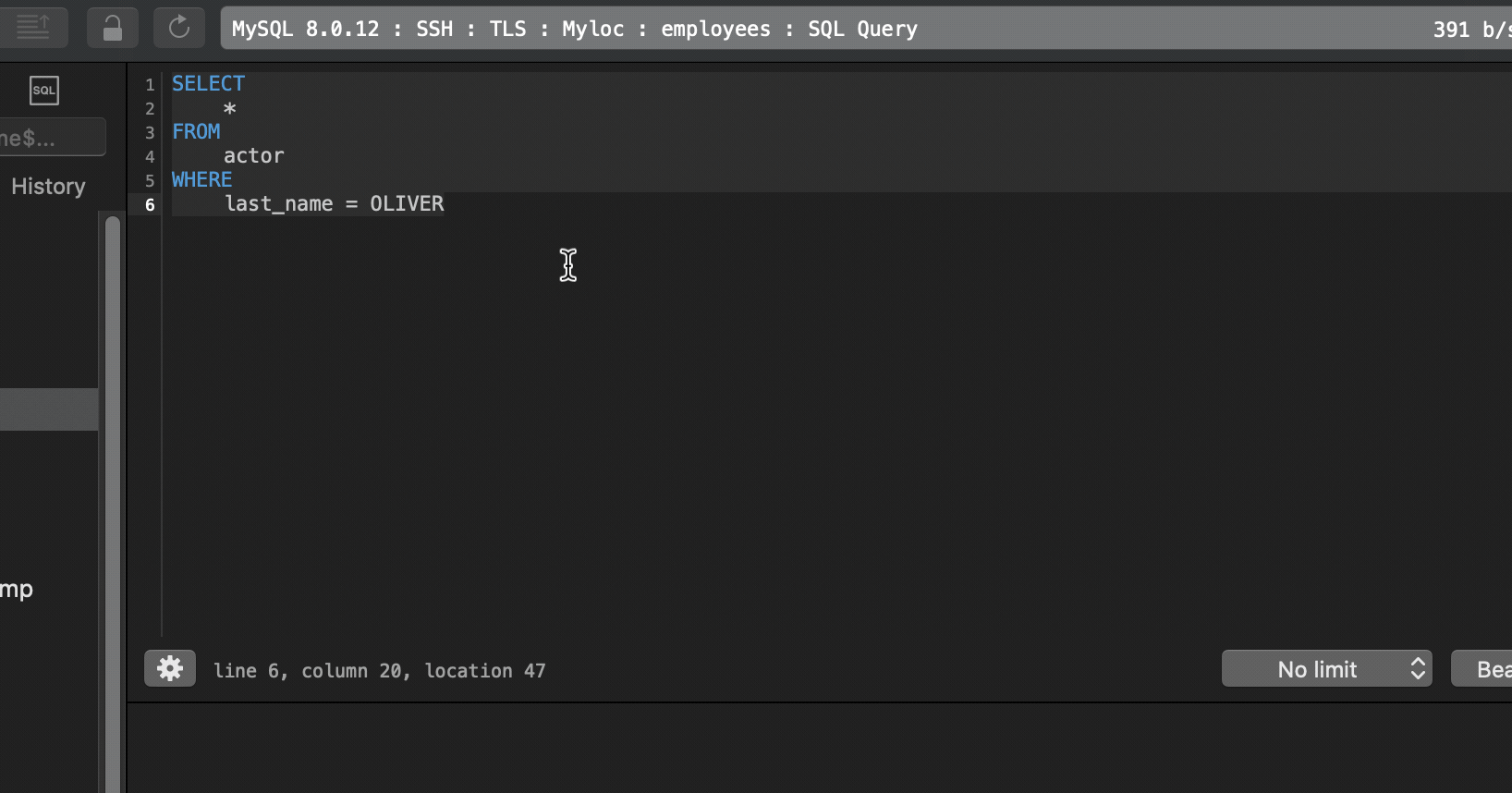
3. Changing the query params regex
TablePlus allows changing the query params regex between 4 variables:
:[\w.]%[\w.]+%\?\$\{[\w.]+\}
To change in, find the setting button at the bottom left of the editor, select Query params options > Change query params Regex.
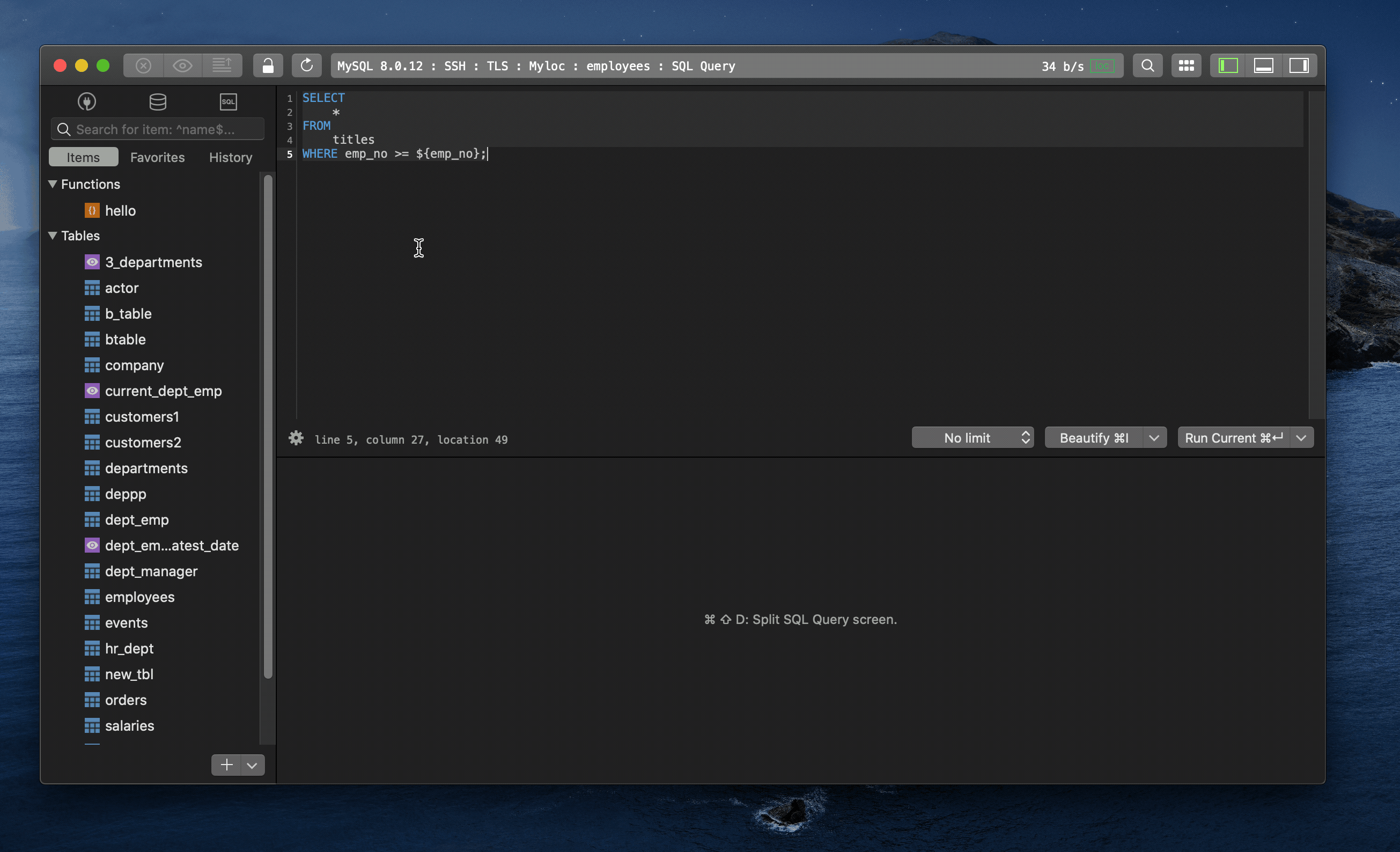
4. Delete items and ignore foreign key checks.
When you need to delete a table having foreign key relationship with another table, you can ignore the foreign key checks and delete it anyway using the shortcut keys Cmd + Delete.
5. Safemode enhancement.
If Safemode is enabled, TablePlus will ask for the database’s password every time you send a query to the server. However, you can also use computer password or TouchID instead. To enable this option:
- Open TablePlus’ preferences (Cmd + ,)
- Switch to Crash & Security tab
- Tick on Allow computer password/TouchID to unlock Safemode.
We added one more intended action: when this option is on, TablePlus will suggest using TouchID to unlock over using password.
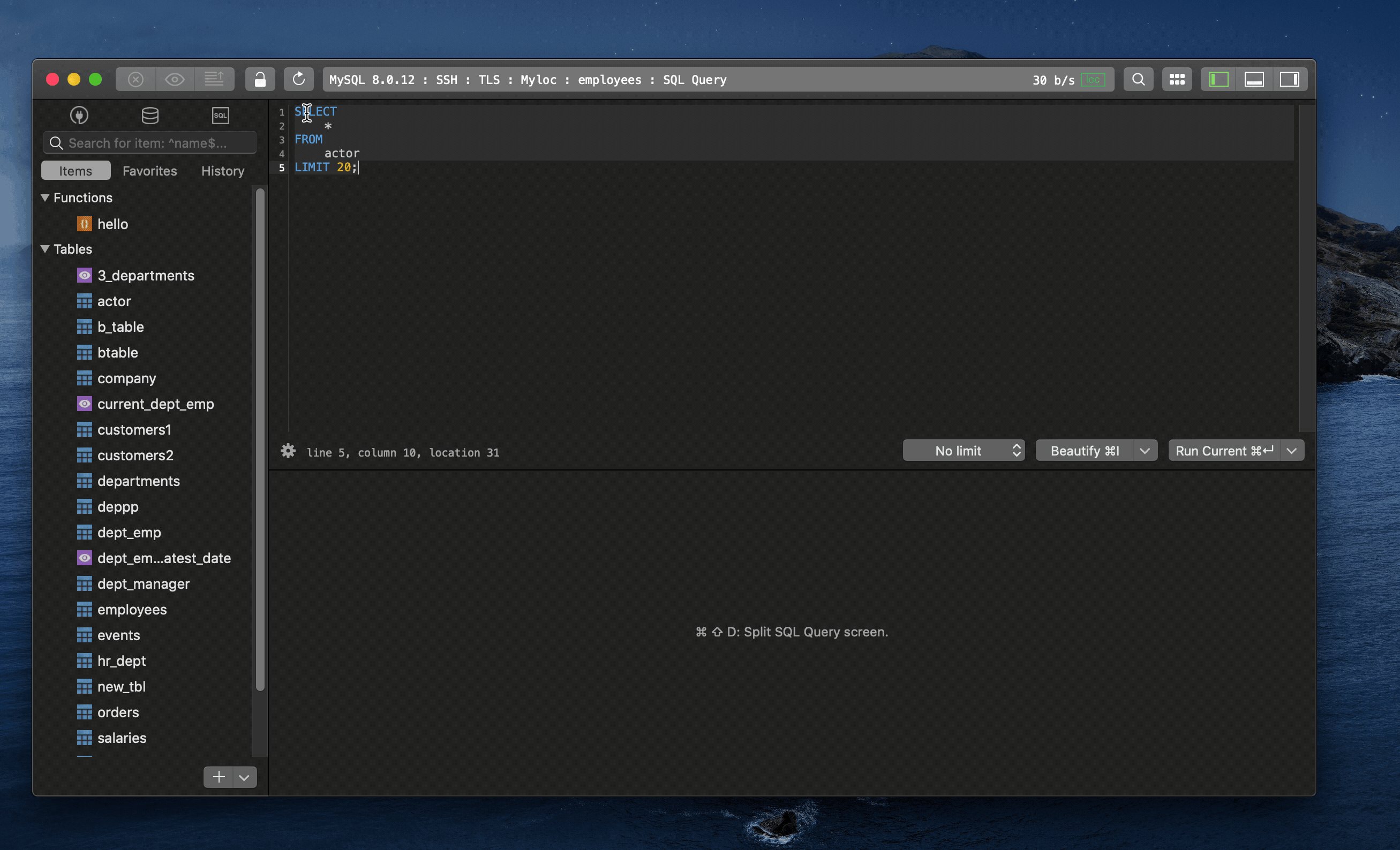
6. CREATE TEMPORARY TABLES privilege in MySQL User Management.
The CREATE TEMPORARY TABLES privilege is added to the User Management panel.
To see it, navigate to menu Connection > User Management…, then select a user and find the admin section for the Create Temp Table privilege.
7. Others:
- [SQLite] Added handler for real data type.
- [MySQL] Improved Binary data type support that shows the actual HEX value and you can edit directly.
- [Mongo] Supported count rows in results.
- [SQL Server] Added IDENTITY when creating a new column.
- [SQL Server] Use a single transaction when executing multiple queries.
- And various bug fixes & minor improvements:
- Fixed a minor license system issue.
- Fixed a bug where the last row could be truncated in some cases.
- Fixed a few potential crash bugs.
- Fixed a bug where the theme didn’t change in macOS Catalina auto theme mode.
- Fixed some weird UI bugs.
- Fixed some driver bugs.
- Fixed a bug where pin/unpin item didn’t respect multiple selections.
- Fixed an issue where Open Recent is always empty.
- Fixed a bug using default filter operator with always show.
- Fixed a memory leak bug.
- [MySQL] Fixed a bug syntax error when executing a function contains DELIMITER with comments.
- [PostgreSQL] Fixed a bug where backup/restore didn’t work if the user name contains the @ character.
- TablePlus now export/import connection encoded URL correctly.
- Added an attempt to fix a crash bug when TablePlus wake up from idle.
- Improved CSV export function.
- Improved Quick Look location popup.