Shortcut keys in TablePlus app
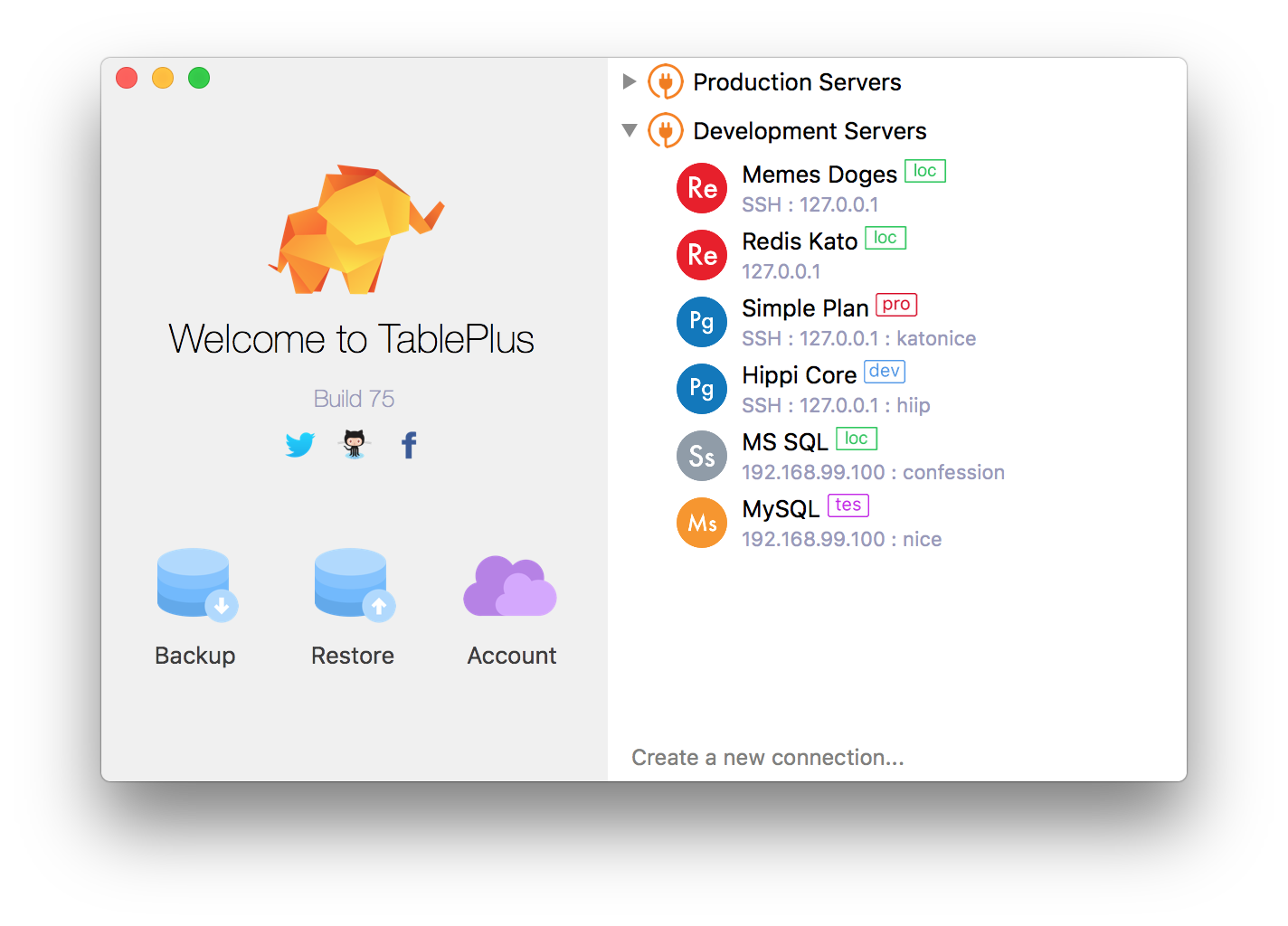
The list of shortcut keys and how to use them in TablePlus Shortcut Key Description Scope ⌘ + N Open a new connection Global ⌘ + , Open Preference Global ⌘ + Q Quit app Global ⌘ + ⇧ + O New SQL Viewer Global ⌘ + W Close a tab/window Workspace ⌘ + S Commit the changes Workspace ⌘...
How to activate TablePlus license
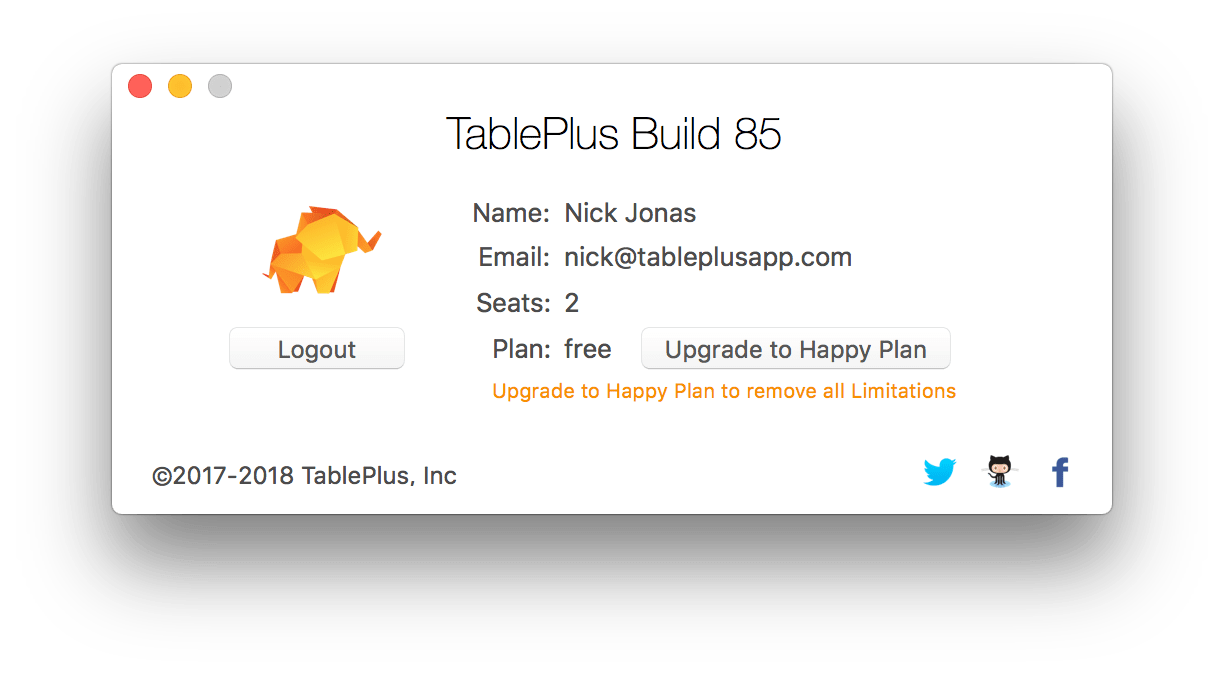
TablePlus is free and will be free forever but the free version has some limitations: User can’t open more than 2 tabs at a time. User can’t open more than 2 windows at a time. User can’t add more than 2 advanced filters at a time. With TablePlus License, you can get access to all features and can update to...
Modern, native tool for relational database
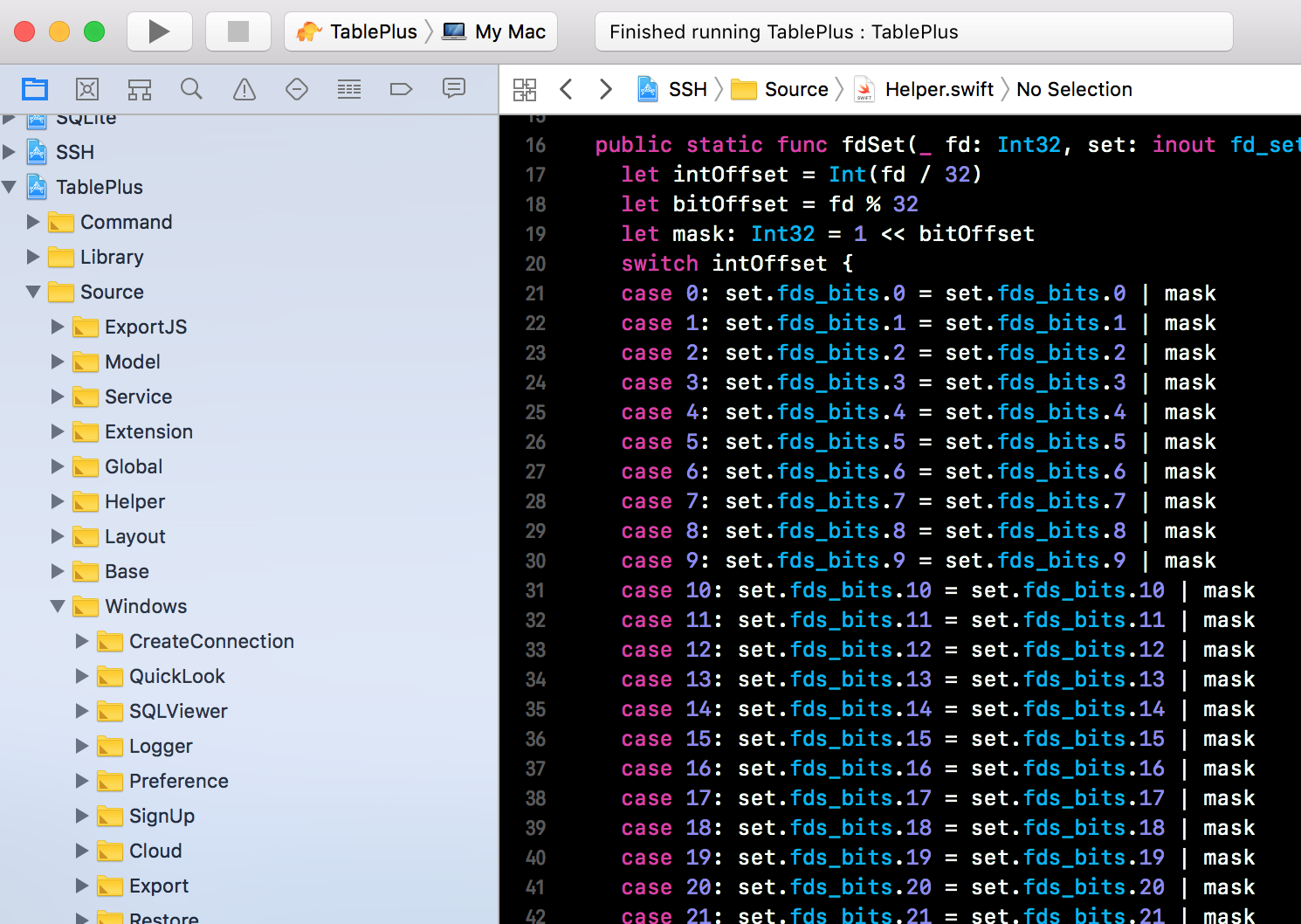
Back in the day, when it comes to working with relational databases, especially PostgreSQL, we didn’t have many choices. You might have used pgAdmin, an official tool that was built by the team behind PostgreSQL, or some reputable tools such as Navicat or SequelPro… we tried them all. Each tool has its own unique feature kit that made it standout...
10 hidden gems in TablePlus
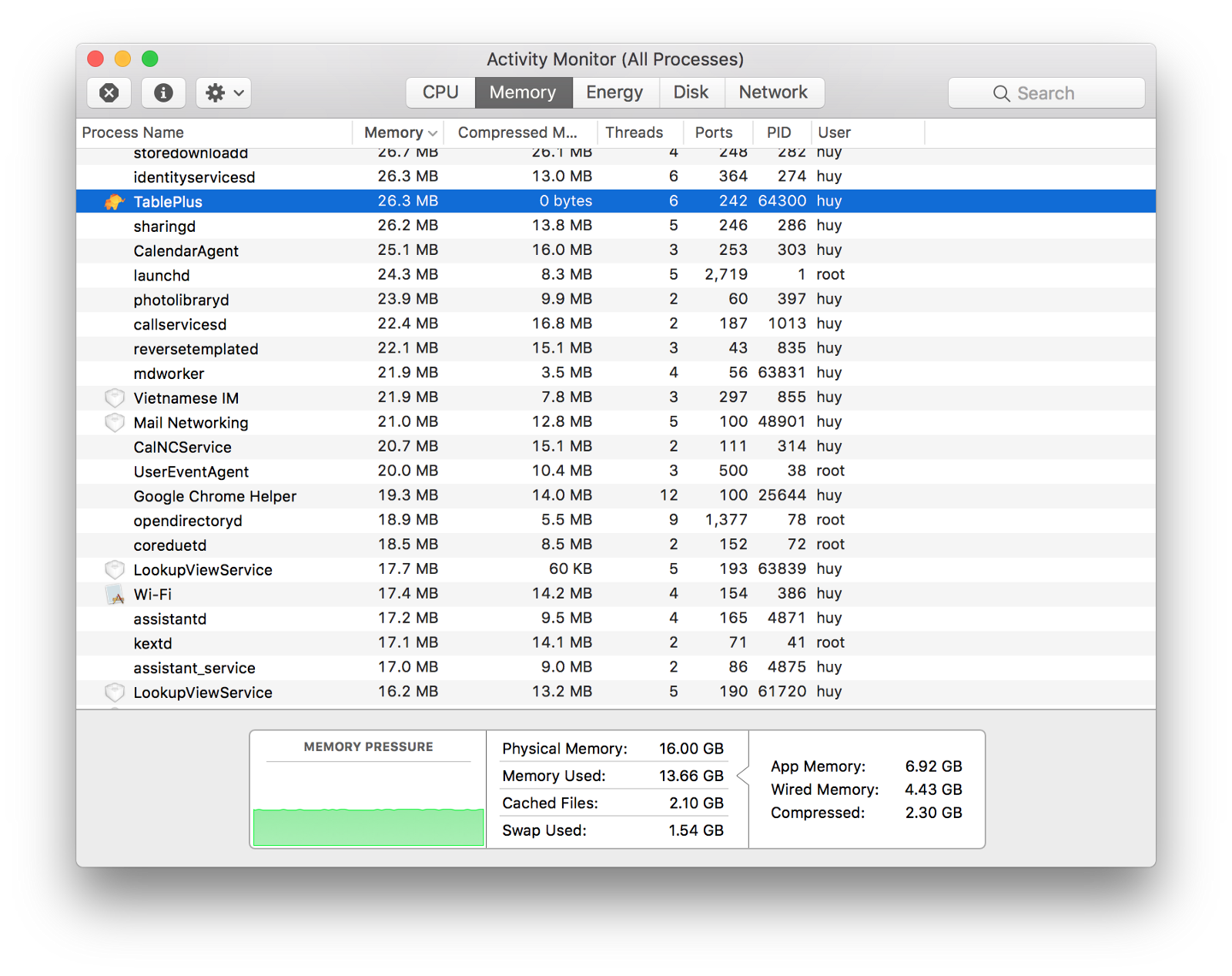
TablePlus is a native application helps you easily edit database data and structure. TablePlus currently Supports: MySQL, PostgreSQL, MariaDB, Redshift, and databases have a similar connector. I. Native application: native application provides a faster and seamless performance. II. Multi-tab, multi-windows viewing. III. Changing Themes: TablePlus supports a full-dark theme. IV. Shortcut keys: many shortcut keys including. V. Pretty SQL: indent...
How using ssh tunneling in Database Tools might leak your connection forever
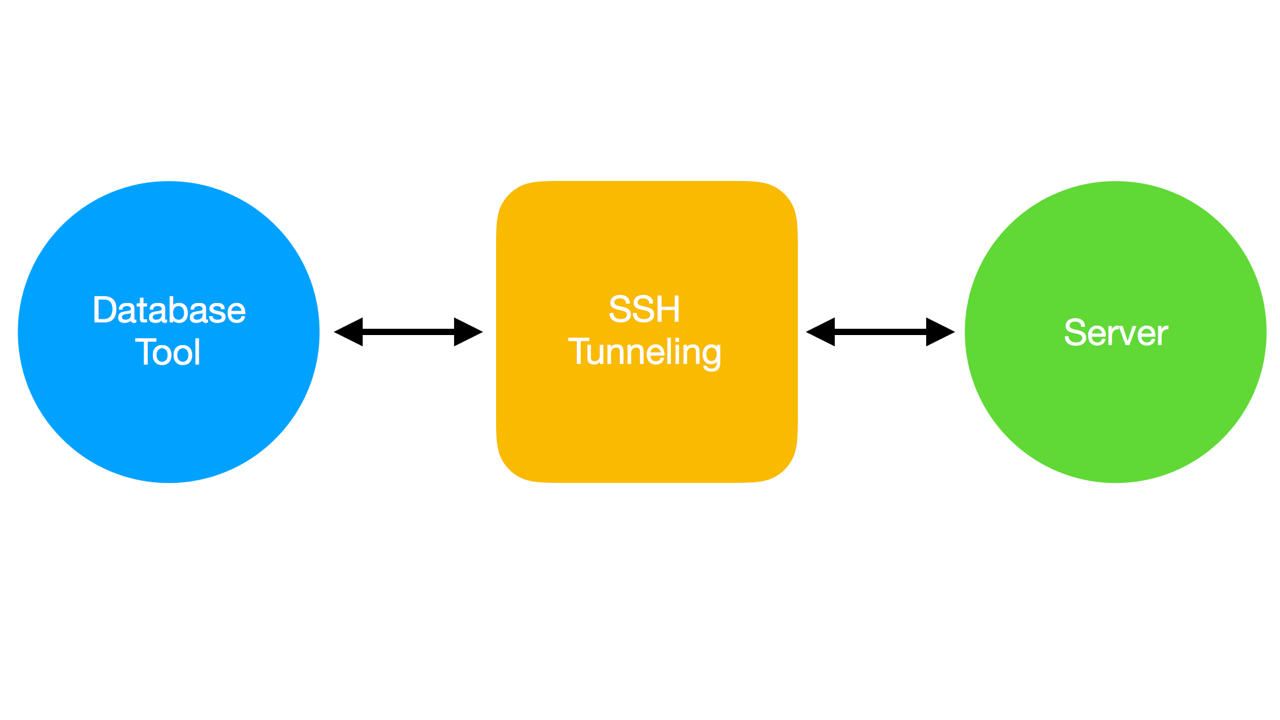
Recently, while developing TablePlus, we researched about SSH tunneling technology. After testing several database tools which supported ssh tunneling, we discovered that your connection might be leaked until you disconnected from the internet or shut down your machine. The leak is caused by using open-ssh to create a tunneling. So what is ssh tunneling? And why do we need it...