How to show multiple query results separately
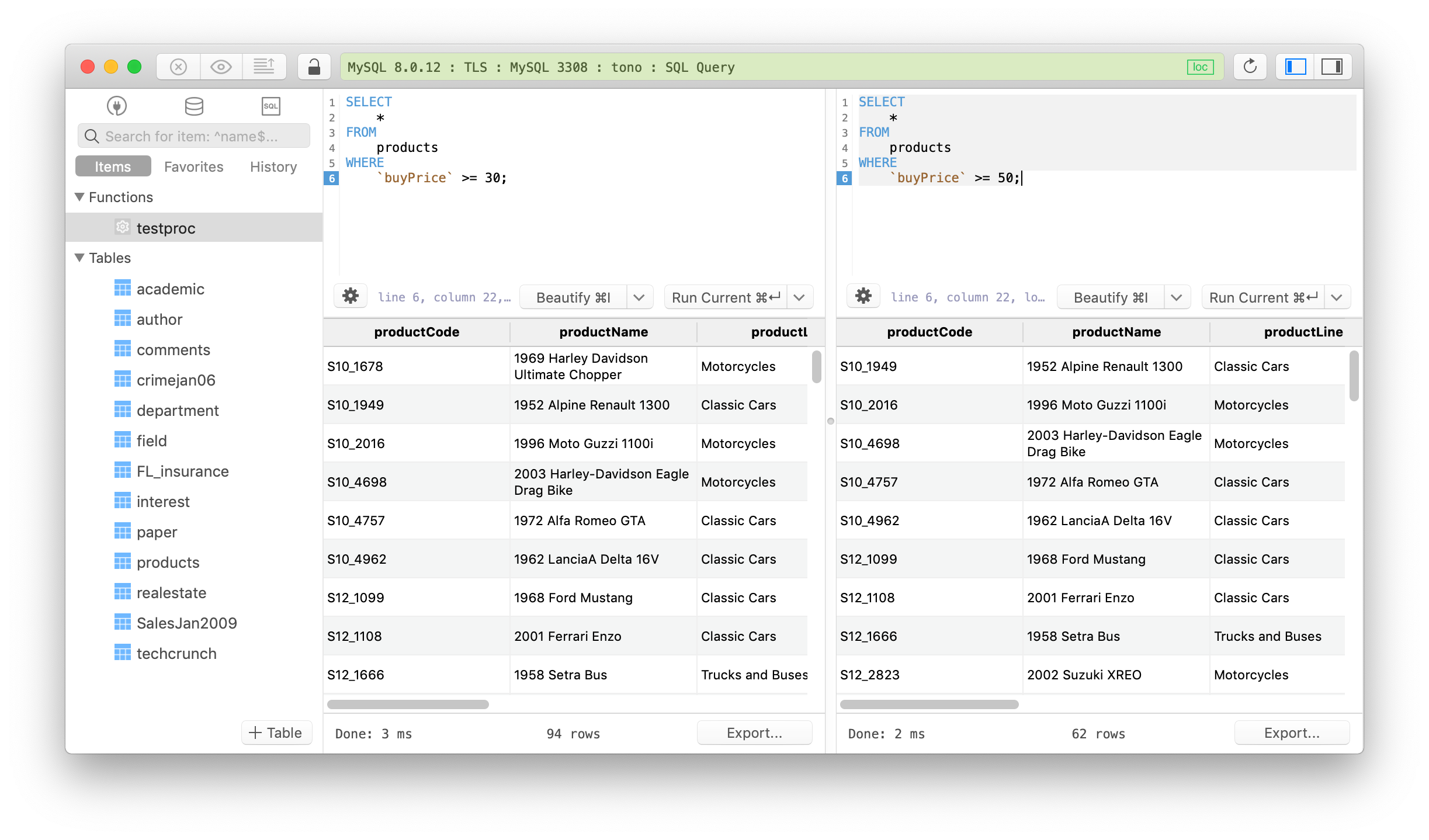
There are a couple ways to show multiple sets of query results simultaneously in TablePlus: 1. Split pane You can split the current SQL Query Editor into many different editors and they work separately. To split pane, right click on the current editor and choose Split pane horizontally, or simple use shortcut key Cmd + D. 2. Split results into...
Keyword Binding for Favorite Queries
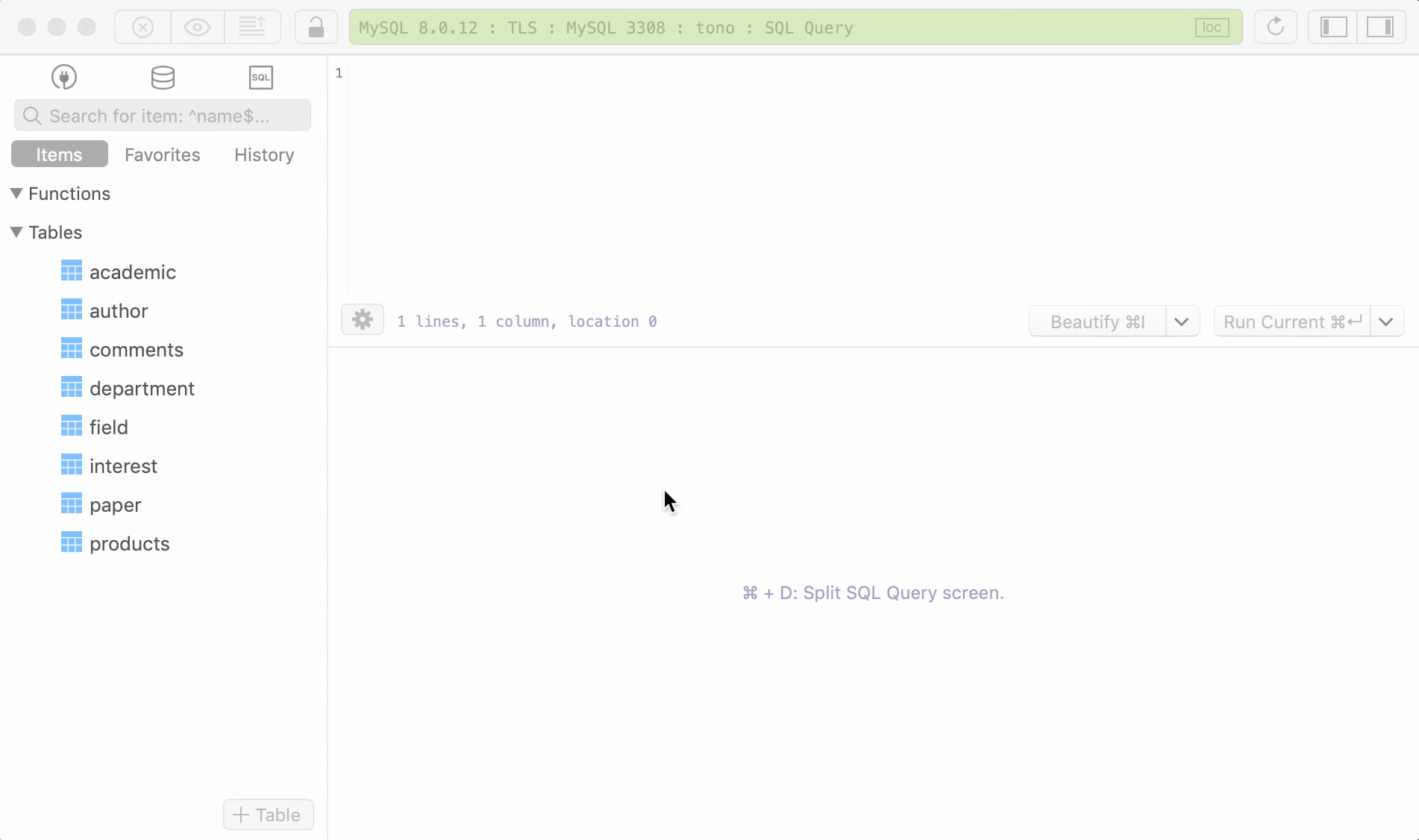
There are some queries you want to reuse in different contexts or with different objects quite frequently. You can add it to favorite and assign a keyword for reference and call it quickly using that keyword later. To add a query to favorite: Select the query from the editor (you can also choose from history tab) Right-click and choose add...
Cassandra GUI Client for Mac - TablePlus now supports Cassandra!
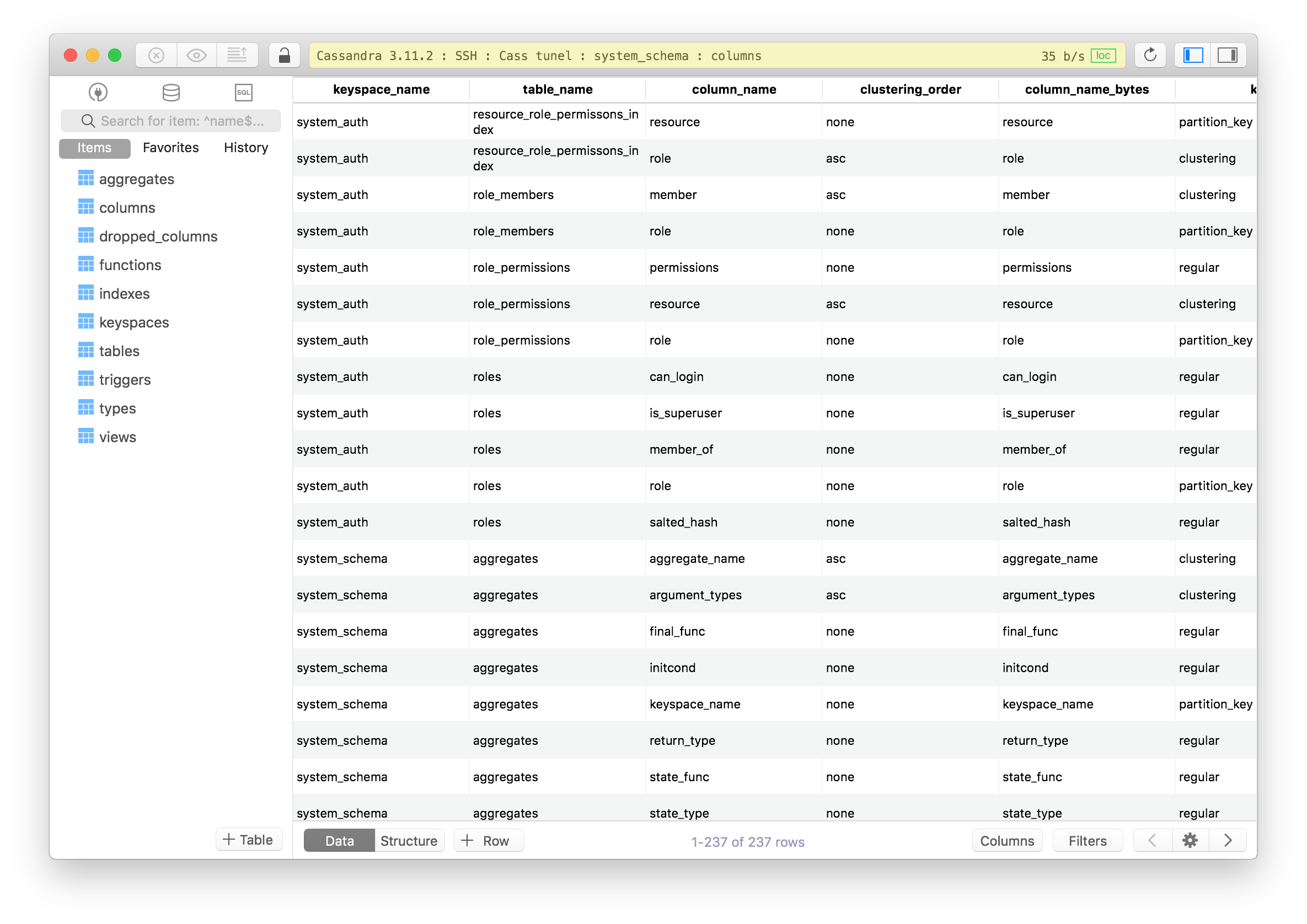
TablePlus provides a free, native GUI client with query tool to manage Cassandra database on Mac, including database browser, SQL editor, table editor, and some other custom Cassandra GUI tools. First, what is NoSQL? NoSQL is a term implying any data storage technology that is not relational in nature. Relational databases need schemas to be defined before adding data. But...
TablePlus now supports keyboard-interactive authentication for SSH
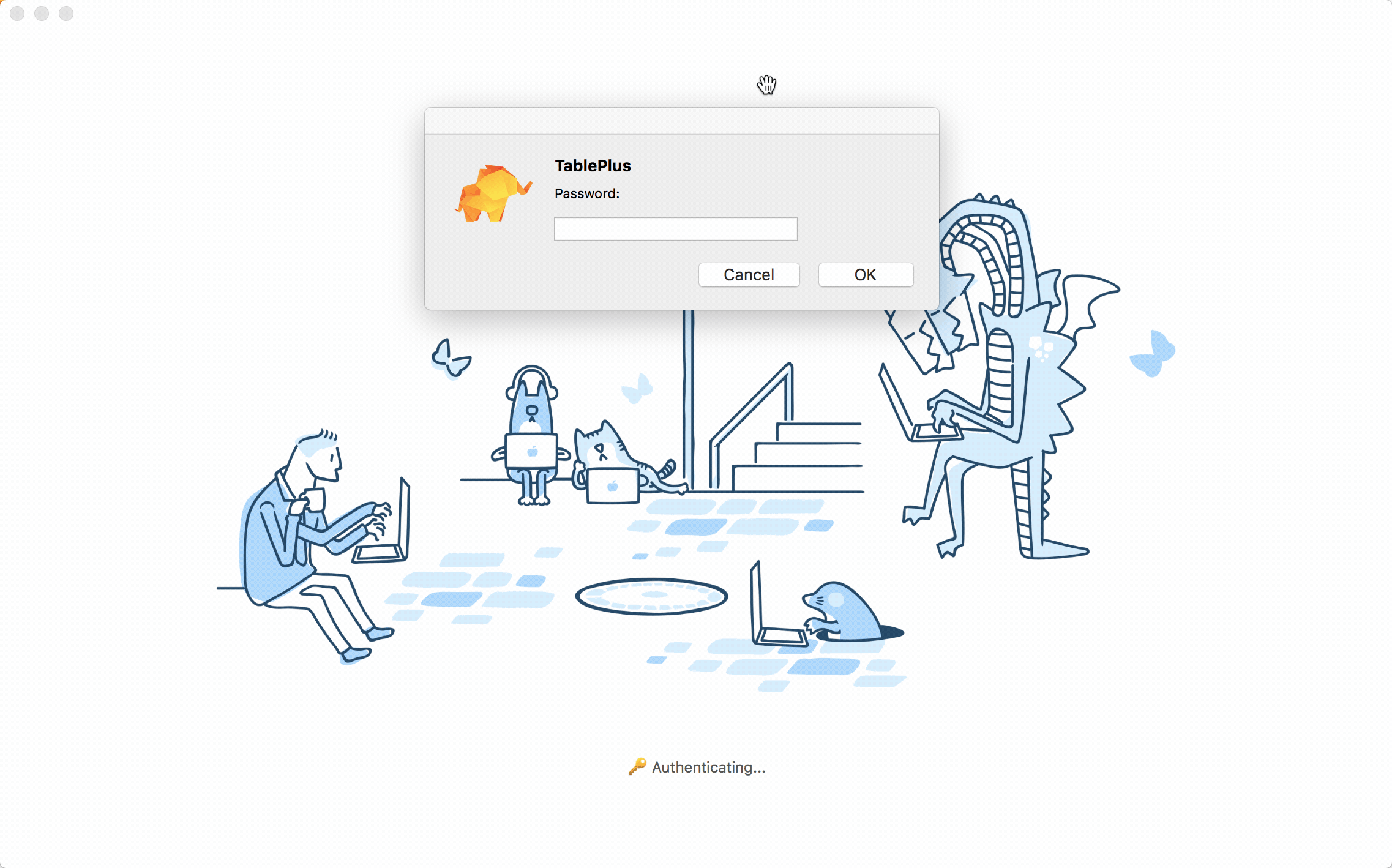
TablePlus now supports keyboard-interactive authentication for SSH. That means you can use TablePlus to connect to hosts that support two-step verification and keep protecting your database. What is keyboard interactive? Let’s start with some authentication methods An authentication factor is a single piece of information used to prove you have the rights to perform an action, like logging into a system. An authentication...
11 tips to boost your productivity with TablePlus
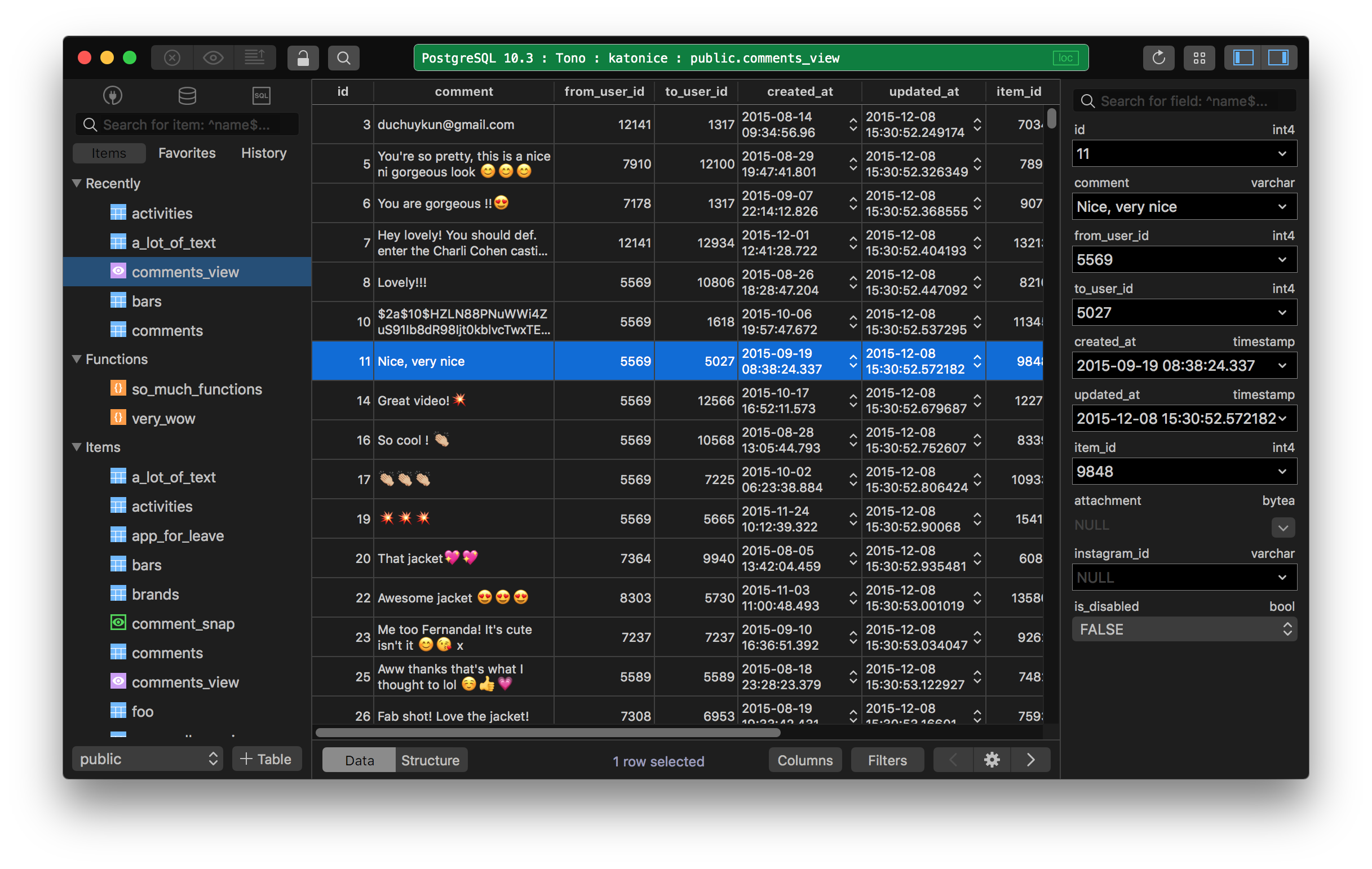
1. Import URL While creating a connection to the databases, if remembering username and password is a hassle for you, try this feature from TablePlus. Choose the driver, then copy and paste the database URL to import. Done! 2. Open Anything You can expect this feature to run as the Search Spotlight on Mac. TablePlus will search for databases, tables,...