TablePlus Linux Alpha is released!

After a long time of planning and testing, we’re pleased to announce that the Alpha version of TablePlus Linux is released. To try out TablePlus Linux Alpha version, download here: https://tableplus.com/linux/install We will release new updates frequently, so to get notified of what’s new, follow us on: Twitter: https://twitter.com/TablePlus Facebook https://www.facebook.com/tableplusapp. The Philosophy When building TablePlus Linux, we keep the...
How to customize the colors in TablePlus?
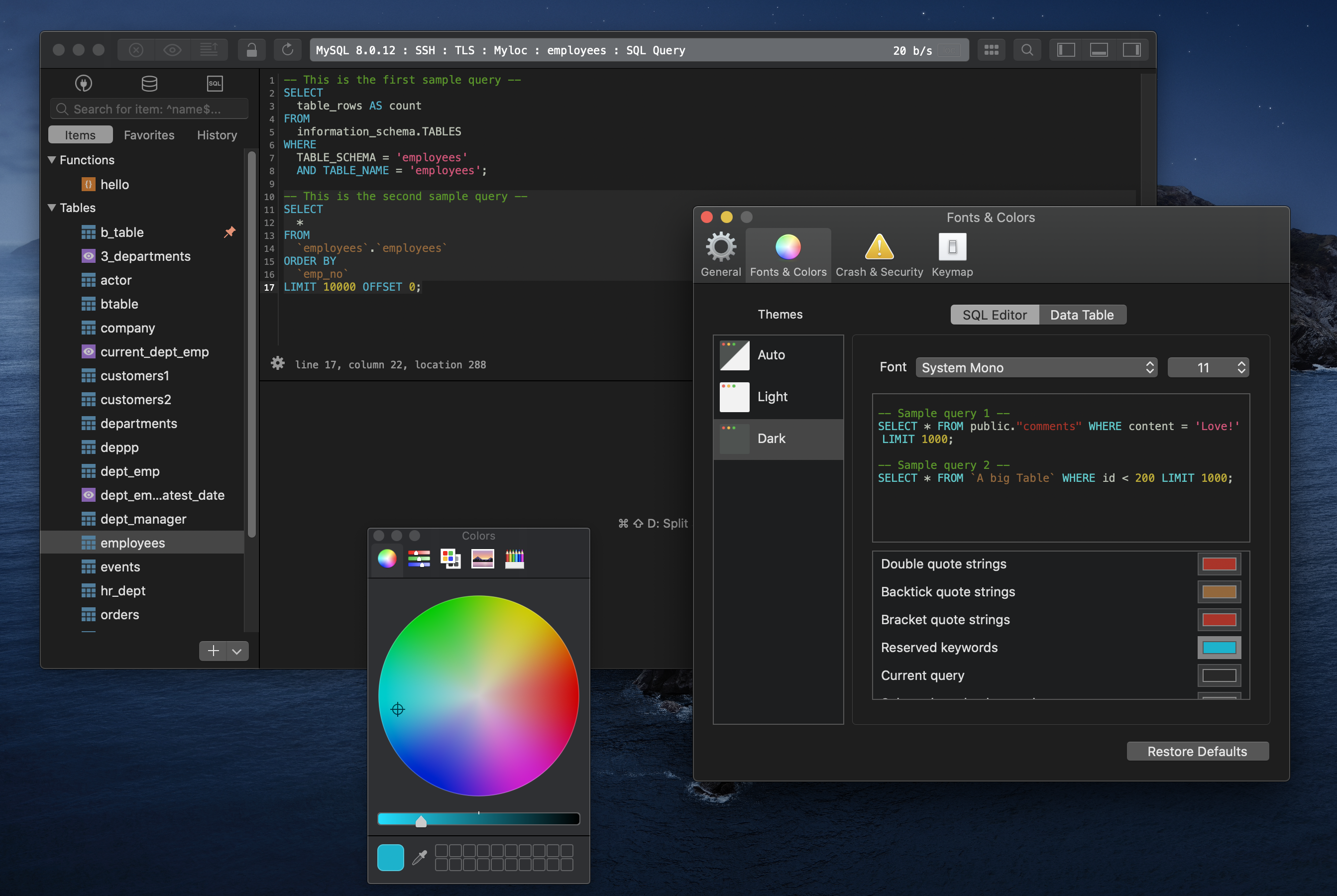
This post will show you how to change colors in the TablePlus app to match your own preferences. 1. Theme You can manually switch between light theme and dark theme, or let it switch based on your current theme of the system. To change theme: Open the preferences setting (Cmd + ,) Switch to Fonts & Colors tab Then you...
macOS - What's new in TablePlus build 270?
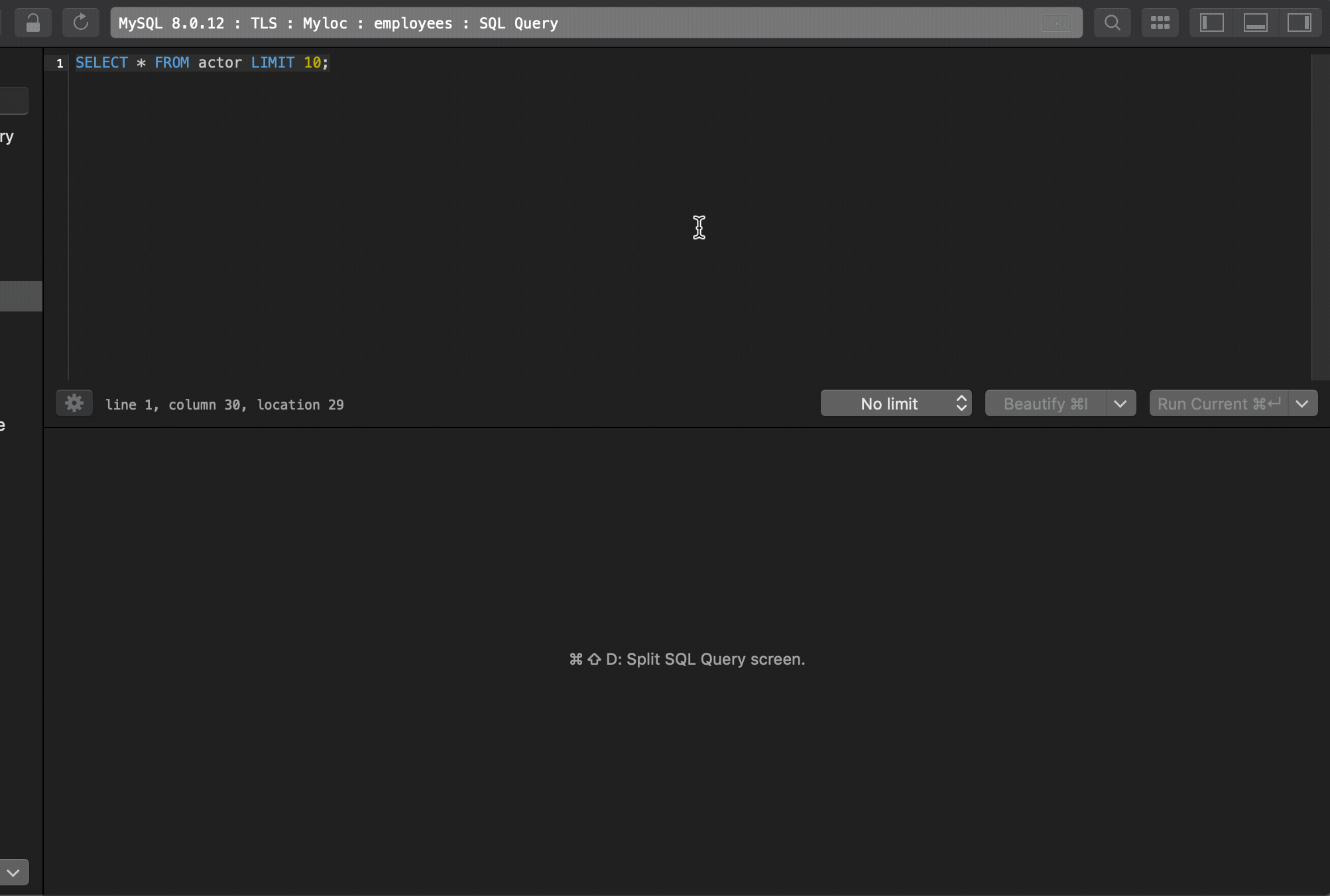
Here are some sneak peeks of TablePlus build 270, the next official release. This update is planned to be released on the next Tuesday. 1. Multiple cursors (or multiple carets) We have brought the multiple selection experience from your favorite Code Editor to TablePlus Query Editor. The majority of the editor actions, such as keyboard navigation, text insertion and deletion, etc.,...
Multi cursors in TablePlus's Query Editor
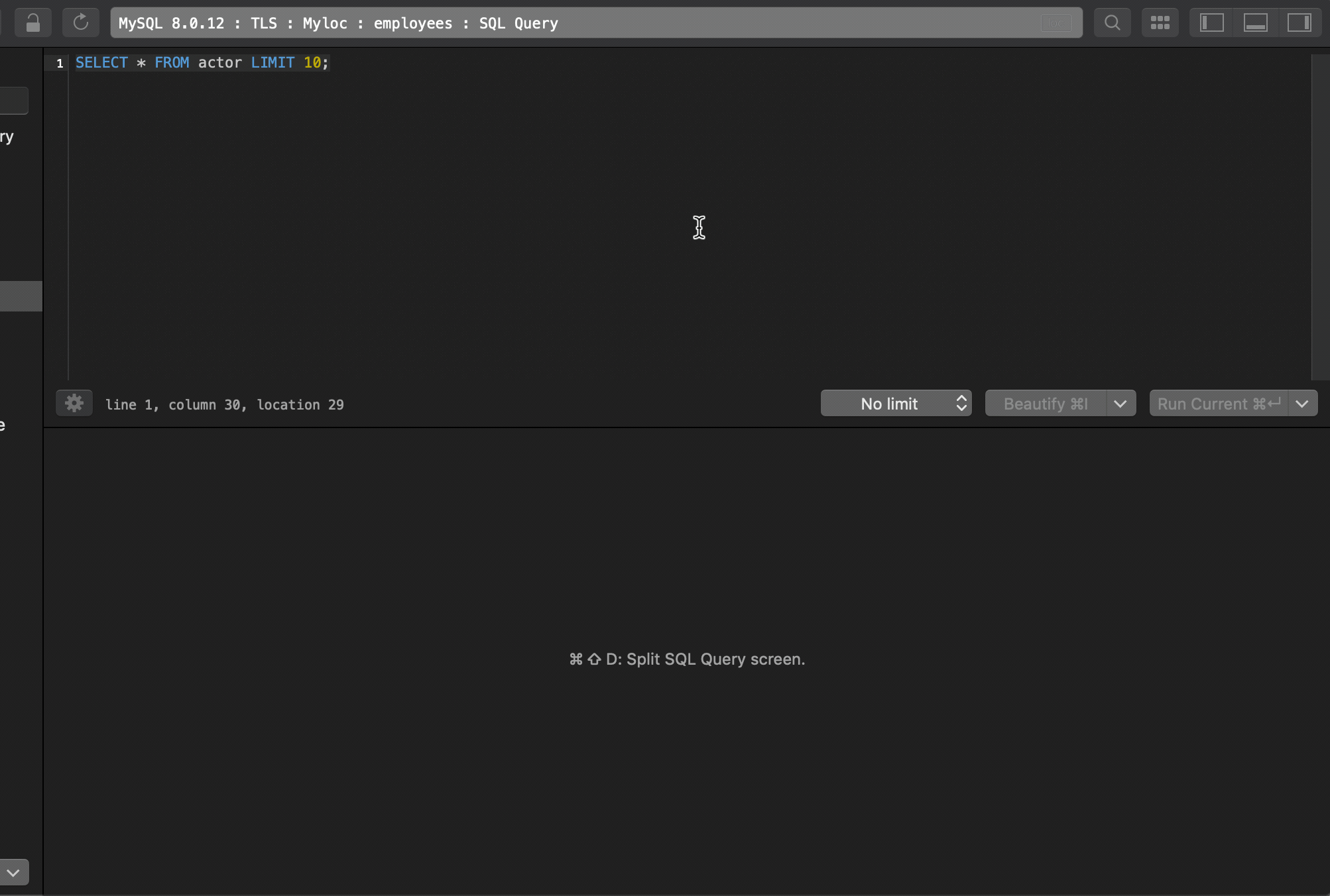
We have brought the multiple selection experience from your favorite Code Editor to TablePlus’ Query Editor. And it’s available on the latest build of macOS version. Here is the sneak peek of the multiple cursors: 1. To add cursors at arbitrary positions To add an addtional cursor at a random place, select a position with your mouse/touchpad and use Cmd...
How to manage users in MySQL via TablePlus GUI?
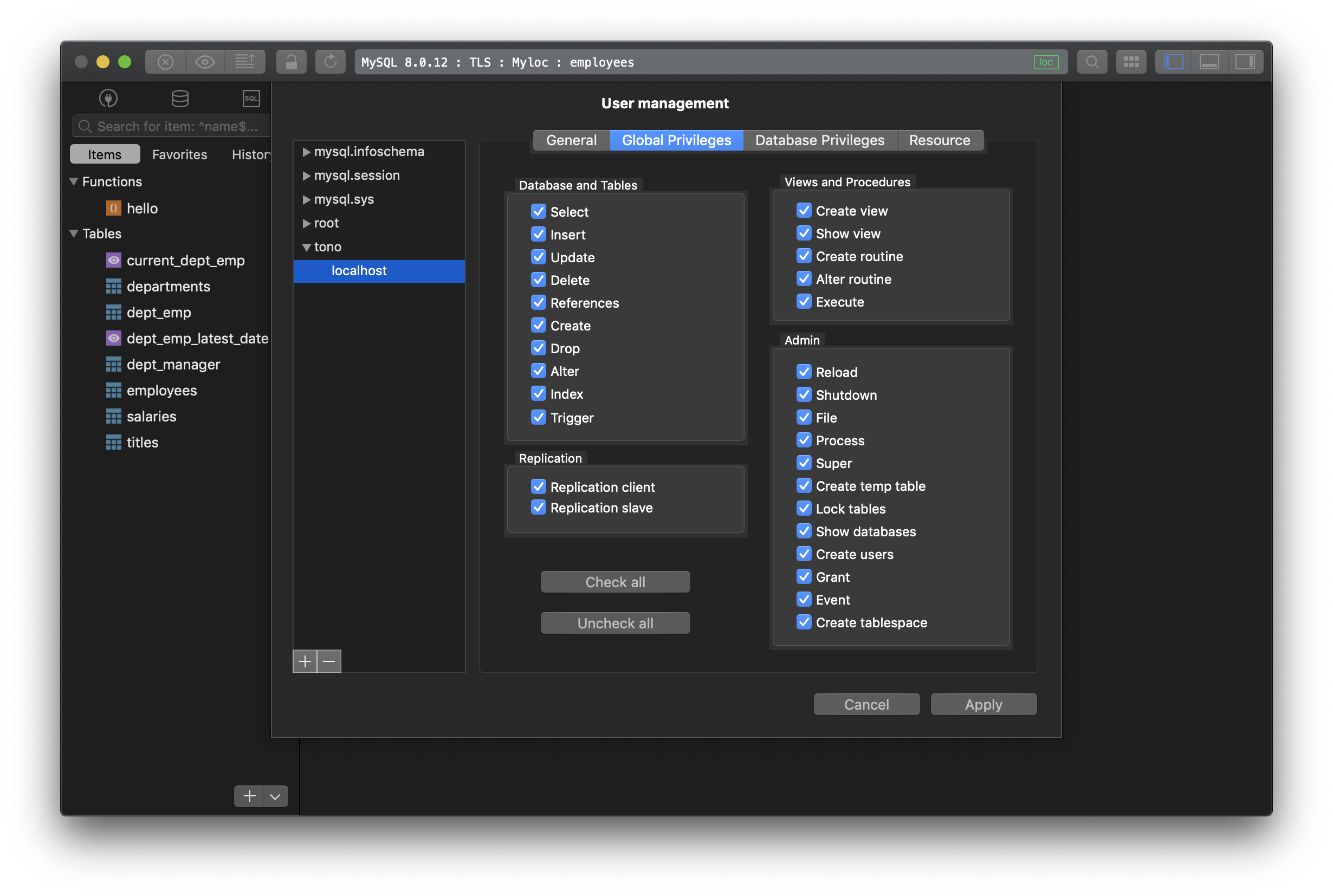
This post shows you how to create and manage users in MySQL using TablePlus GUI. If you’re more comfortable with using commands to perform user management tasks, that’s fine, just go ahead with CREATE USER, GRANT, REVOKE statements. But if you want to do it without the hassle of writing commands, TablePlus has it covered. To start with, make sure...